Unit is powered by an ATMega48 (socketed 28pin DIP), waveforms are generated using an 8Bit R2R ladder off of PORTD. As the micro is socketed I will be developing the alternate firmware using a pin compatible ATMega328P.
At this point the pin out of the micro has been established as well us how each of the buttons and other components are being used. And a firmware clone has been developed that provides the existing feature set, the project has now moved onto enhancing the original feature set. Initial new software features:
- Frequency sweep between two defined frequencies within a defined period.
And following from that some hardware features:
- Adding a rotary encoder
 Tim Savage
Tim Savage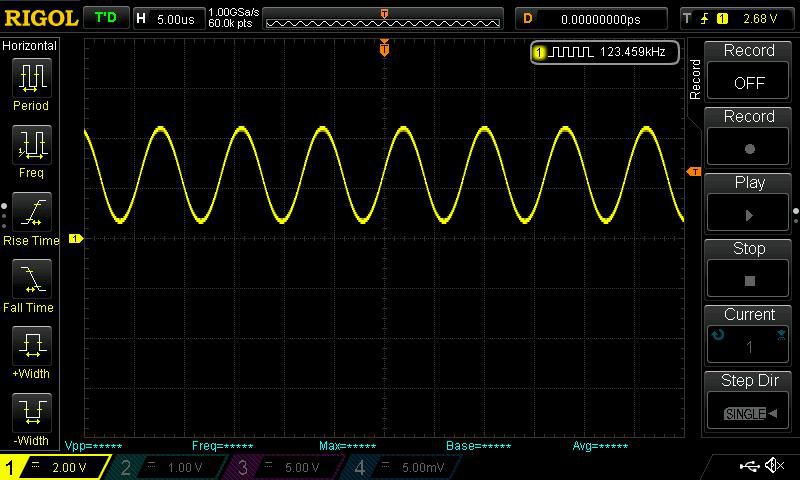







 Xasin
Xasin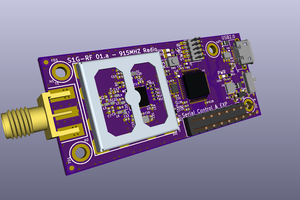
 AVR
AVR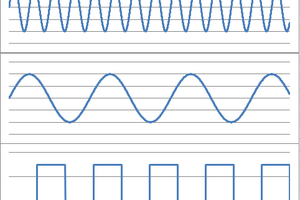
 gannon
gannon
Does anyone know if there is modified firmware for the FG-200 DDS. Missing sweep functionality is a pity!!
Otherwise quite a solid piece of kit.