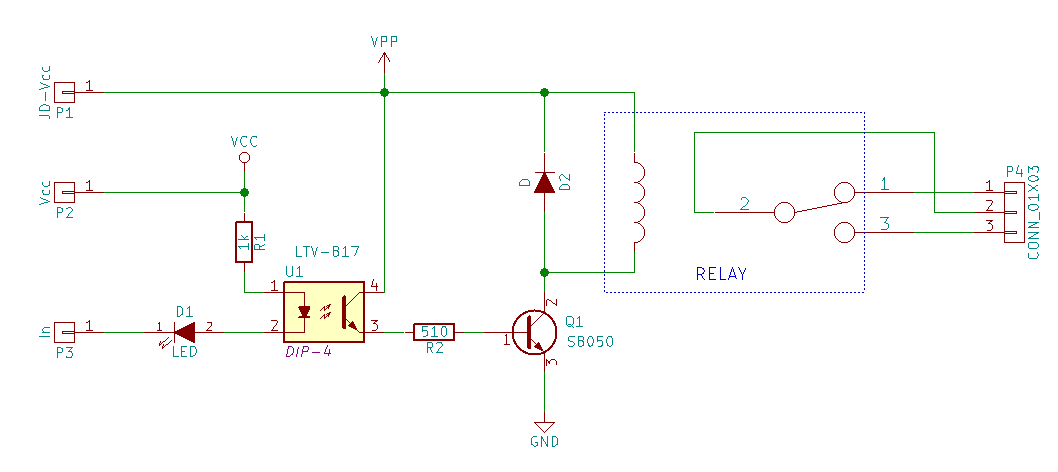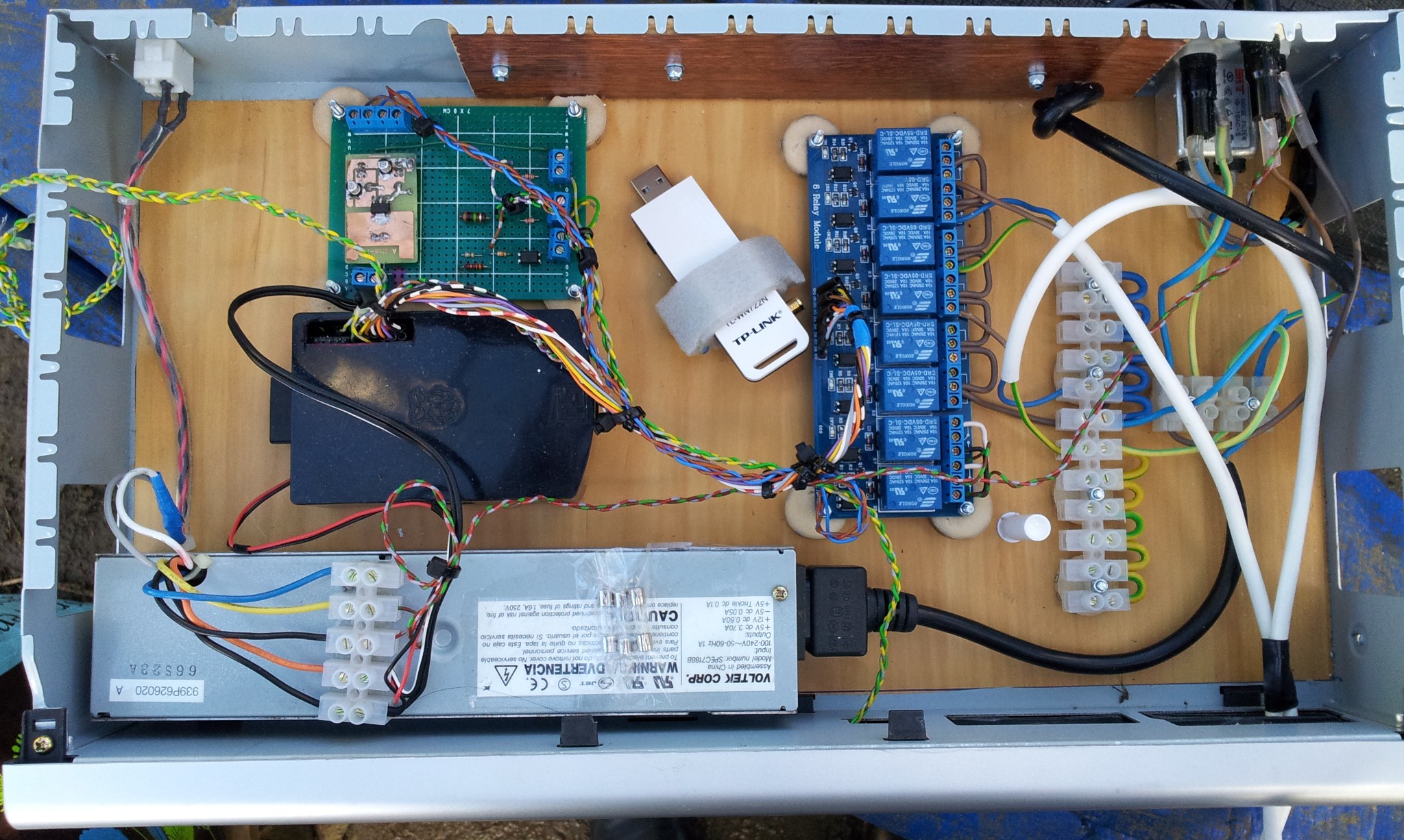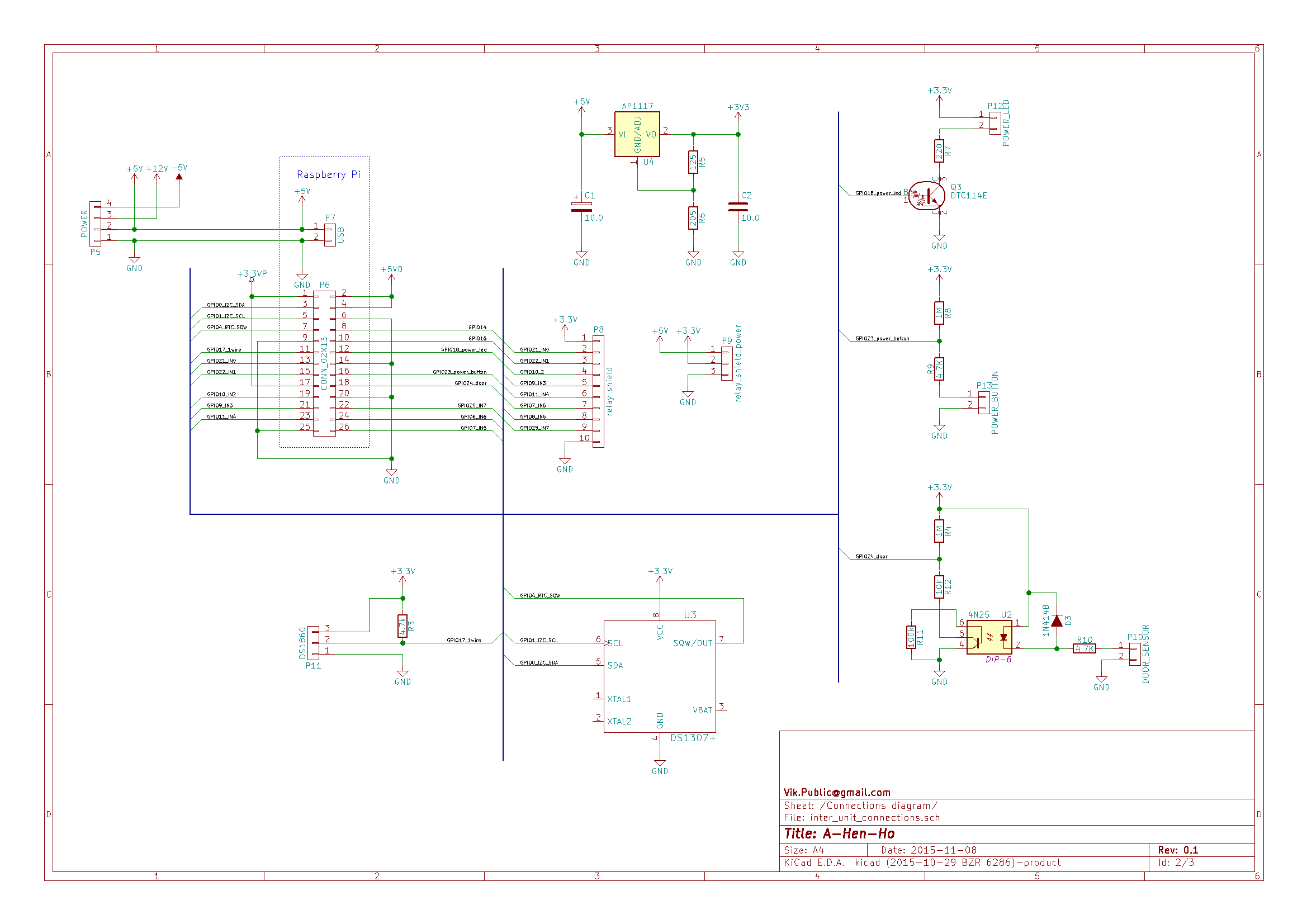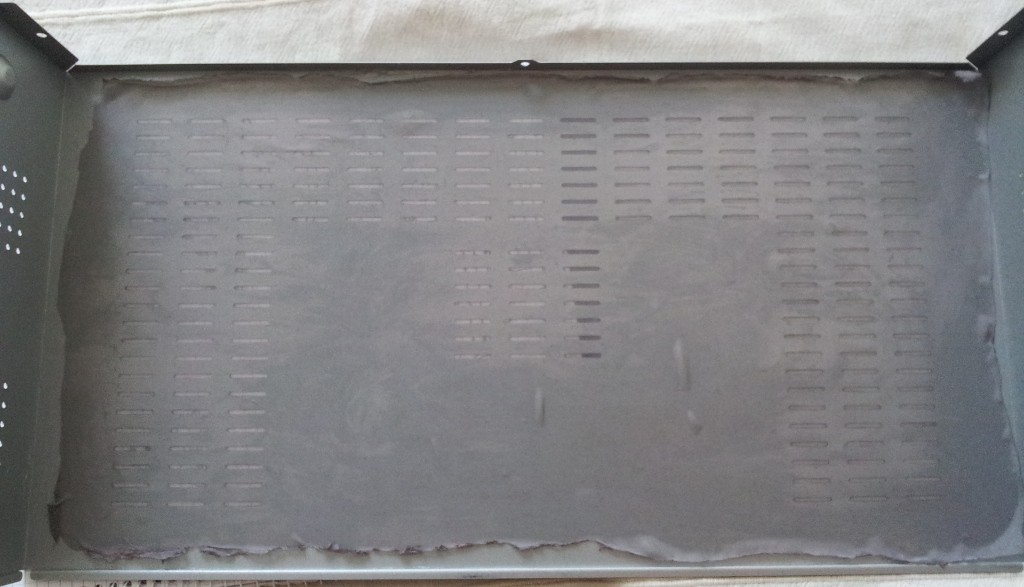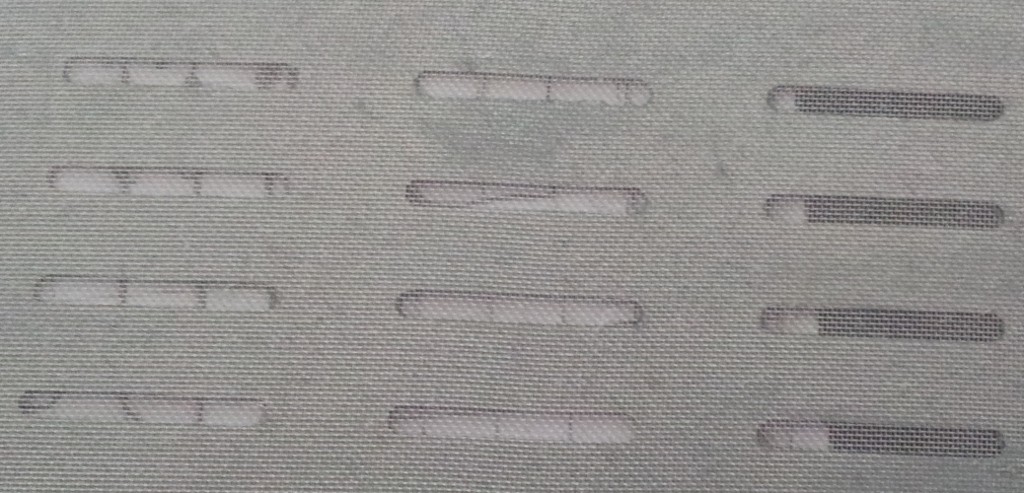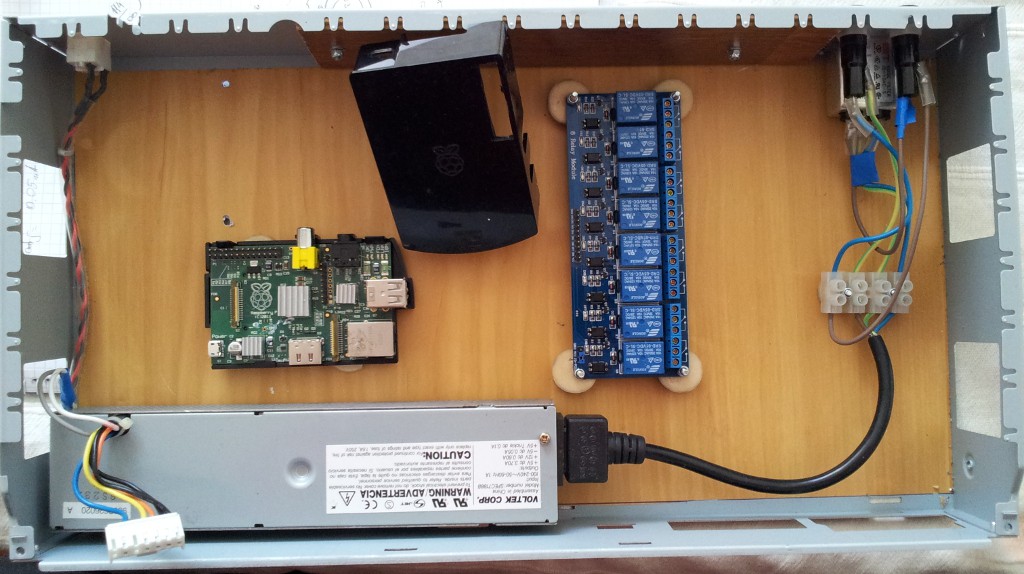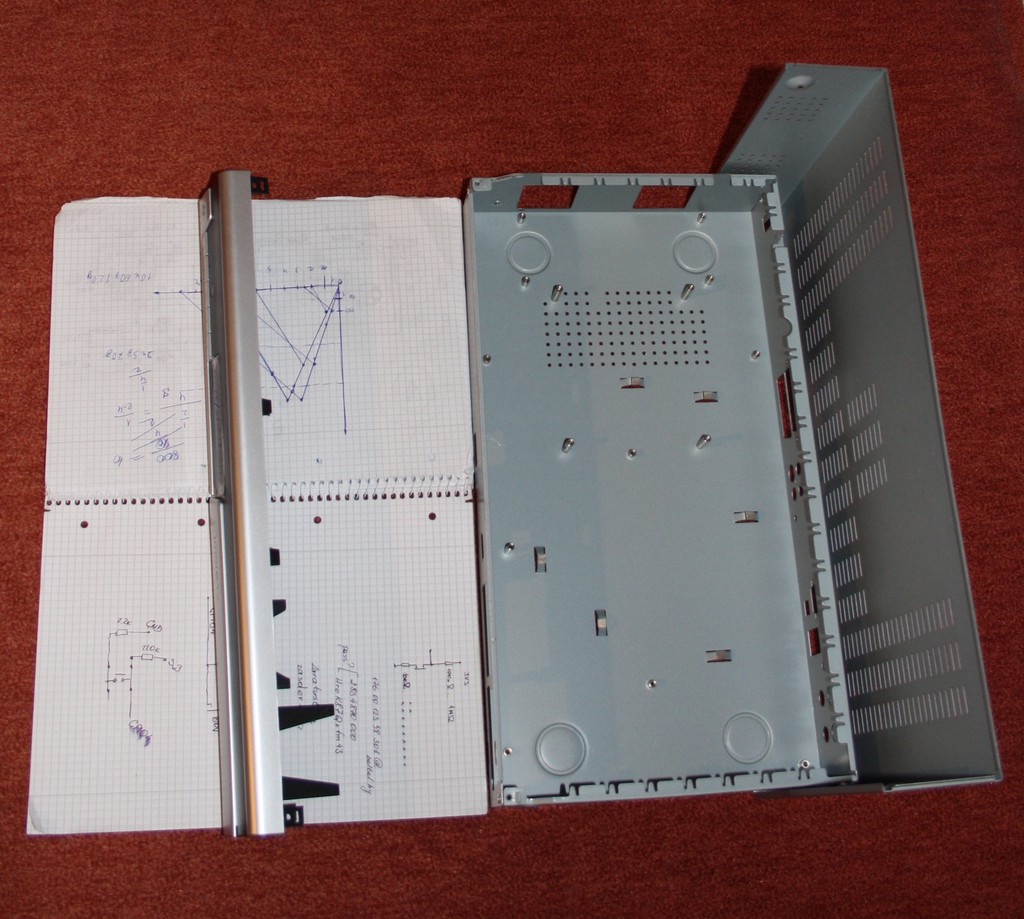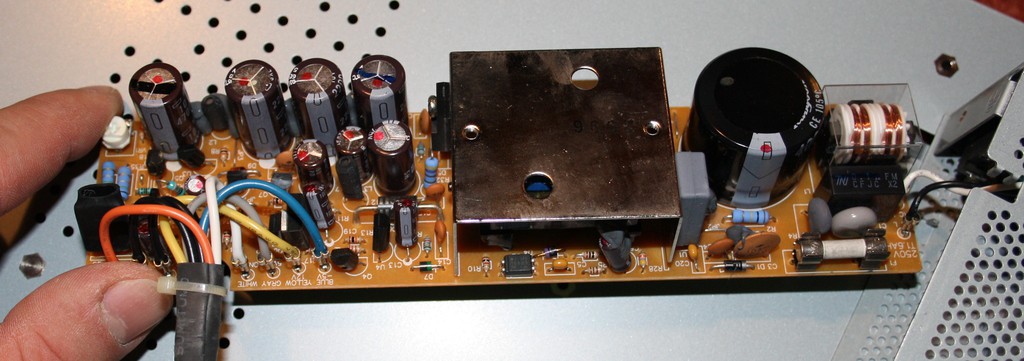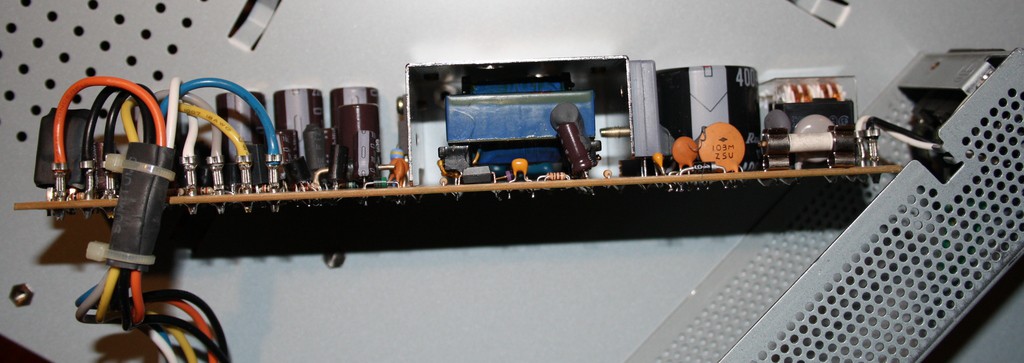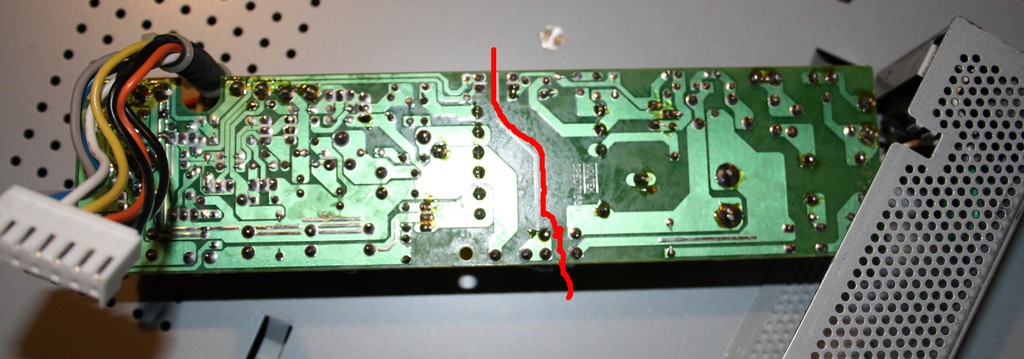First of all the connection from home to the hen house will be done by a Wi-Fi. Configuration and supervising will be done from a convenient web-interface.
Raspberry Pi + Raspbian + NodeJS + Meteor/Angular/etc. (?)
To switch on-off the light, to open the hen house dor in right time I will need a RTC clock. The Raspberry Pi itself have neither RTC clock no BIOS chip with battery backup. So the RTC should be external and I have few of those nice DS3231 modules with RC2032 battery socket, which can operate from a battery up to years, have internal calibrated quartz crystal, programmable crystal calibration, and many other nice features. I2C connection supported by the Raspi. I'm awaiting that DS1307 i2c kernel module from raspbian will do a job without huge configuration. there is a short HOWTO and many other links: link1, link2, link3, link4.
To open a door I will use a 12V motor with a reduction. According to my measurements it takes 0.2 A to operate.
That is why I will use power supply, which provides 5V/3.7A + 12V/0.6A. Ideal combination. Unfortunately not dust protected body, but I plan to put everything in the big enclosure. The dust and humidity problem will be solved there.
Protecting everything against dust, humidity, trash, chickens :) is an important topic of the project. The device used to function in the hen house, which is not warmed, not really closed, have a loooot of trash in the air and everywhere. And working 365 * 24 with very rare checking and supervising means, that everything should be really safe.
Project should be complete until middle of december 2015
All the code for a project is available on GitHub::A-hen-ho