I first tried to create a touch interface, but as it turns out, that is only easy if your project is connected to ground, but since this project uses batteries, it does not have a ground, and thus it is much more complicated. Advanced circuitry would be required, which would not only increase the complexity of the design, but also the cost. The cheapest buttons I could find are those PCB tactile buttons (7 cents). I drilled some holes in the face of the box, pushed them in, and soldered them.

My wife added some stickers using her vinyl cutting machine. I tried super gluing these buttons in place at one point, but that was a really bad idea because the glue ended up seeping into the buttons and causing them to stop working. That was actually a disaster. I had to stay up late the night before my wedding and replace all of the tact buttons because I had just glued them the night before the wedding. (I swear I will never glue a tact button again!) Anyway so these are just held into place via friction, and that actually worked just fine. No glue necessary.
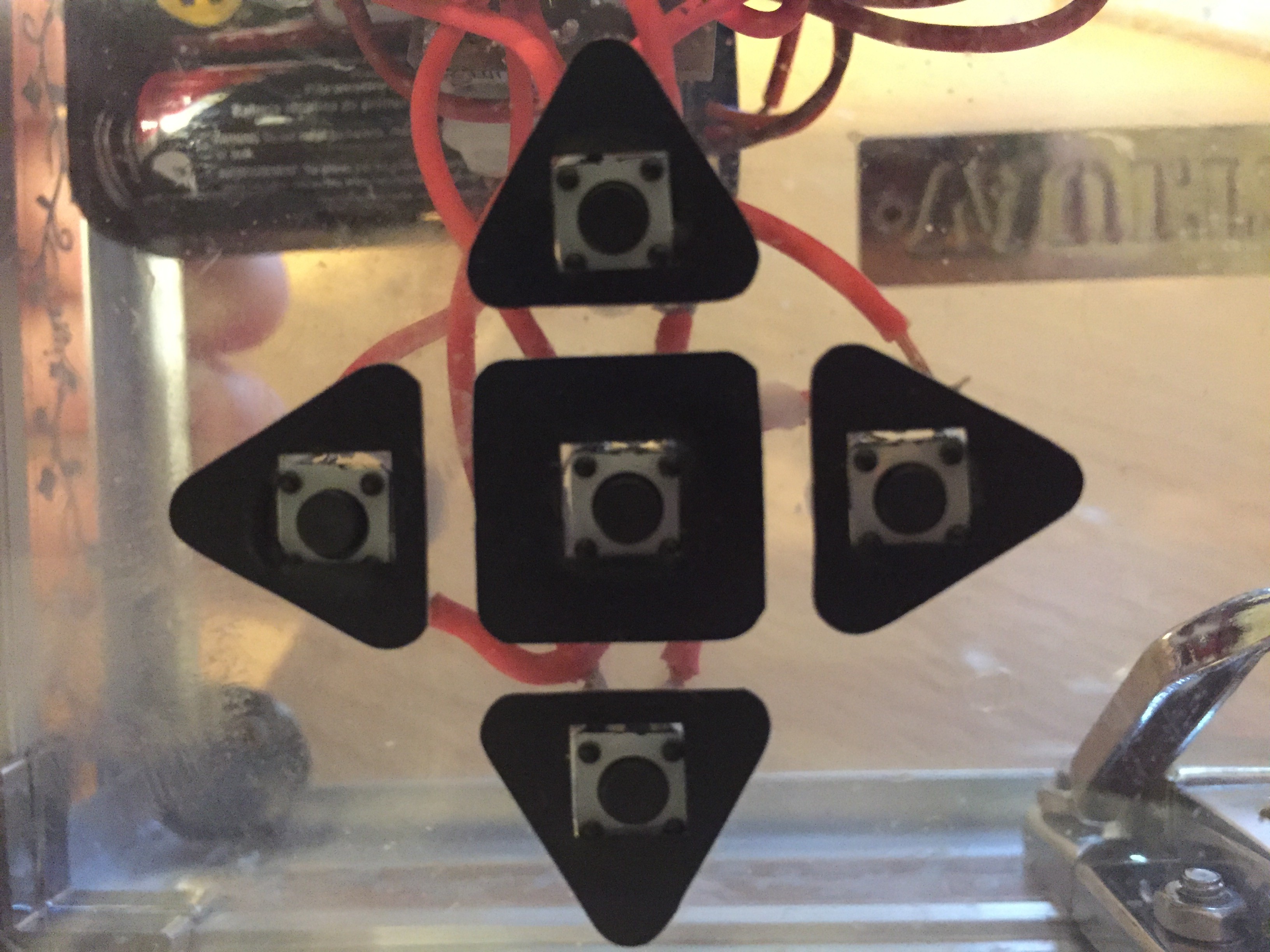
Here are the LCD displays that I got for $2.10 a piece:
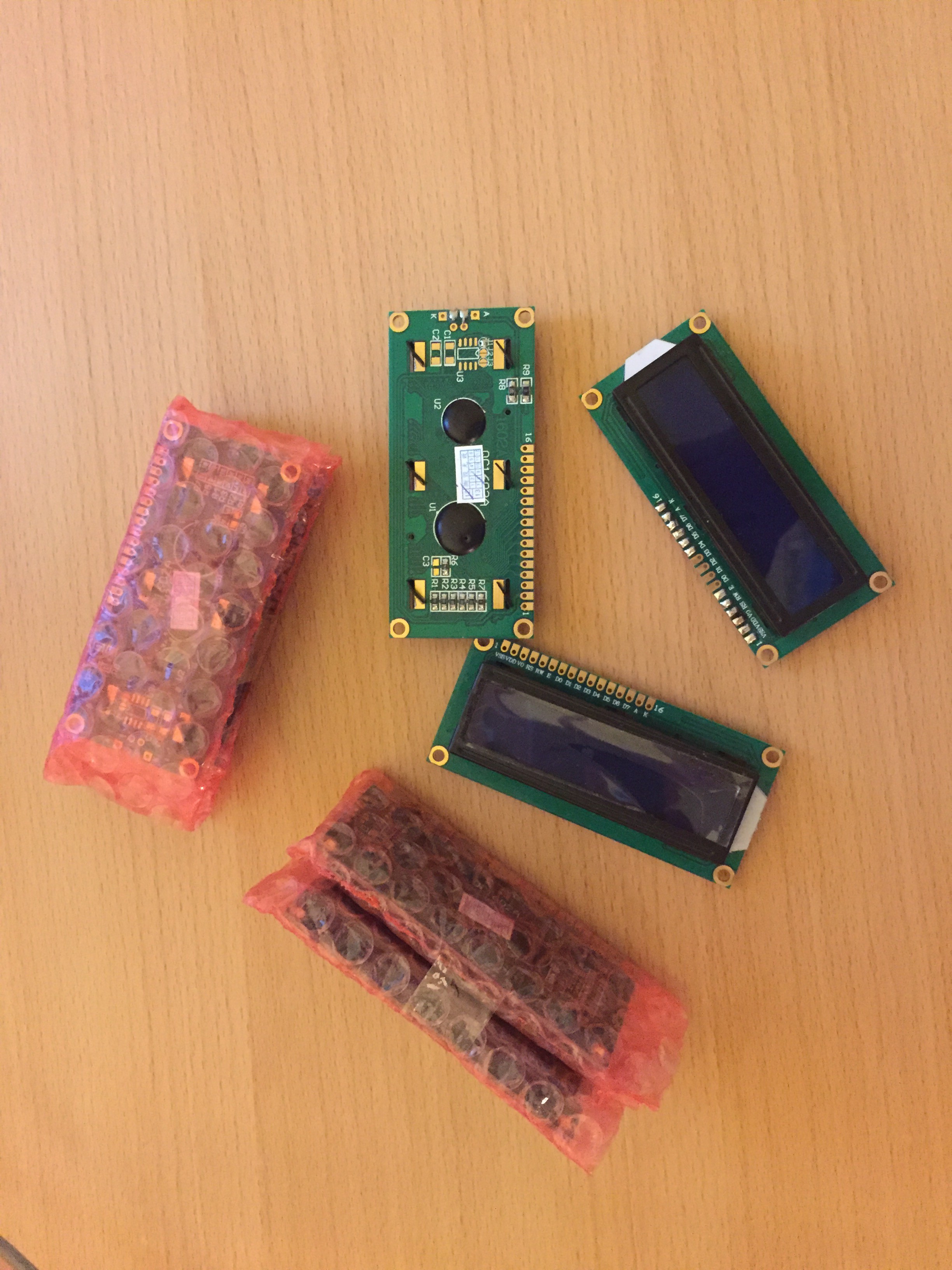
I drilled 4 screw holes and mounted the display inside the box. My wife created this nice moustache sticker to make it look classy:
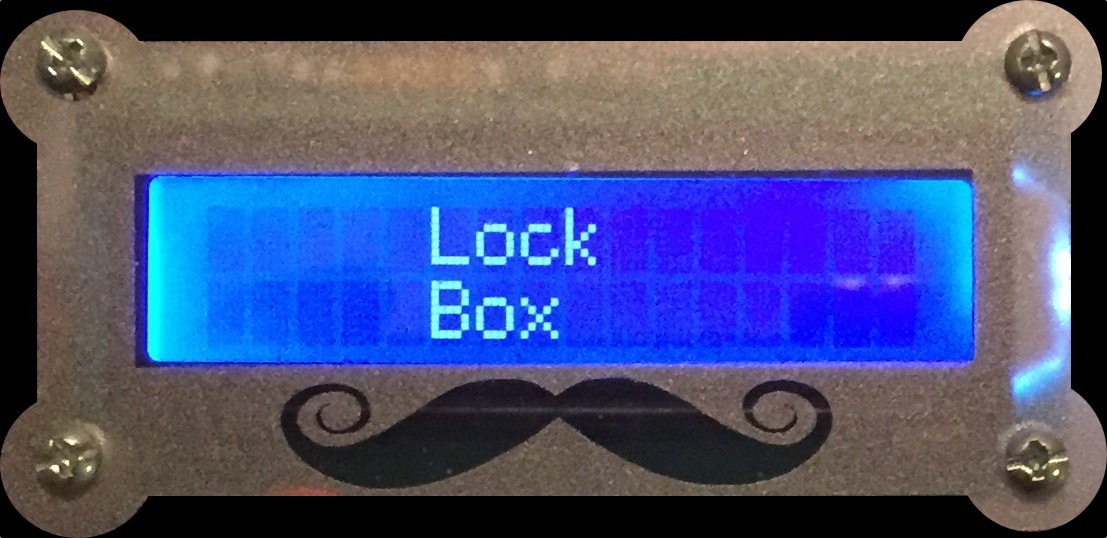
 Nathan Peterson
Nathan Peterson
Discussions
Become a Hackaday.io Member
Create an account to leave a comment. Already have an account? Log In.