This was the most laborious step of the work. I had to solder all the keys, defined the pins for the rows and columns, and defined the key map. I started with soldering the columns:
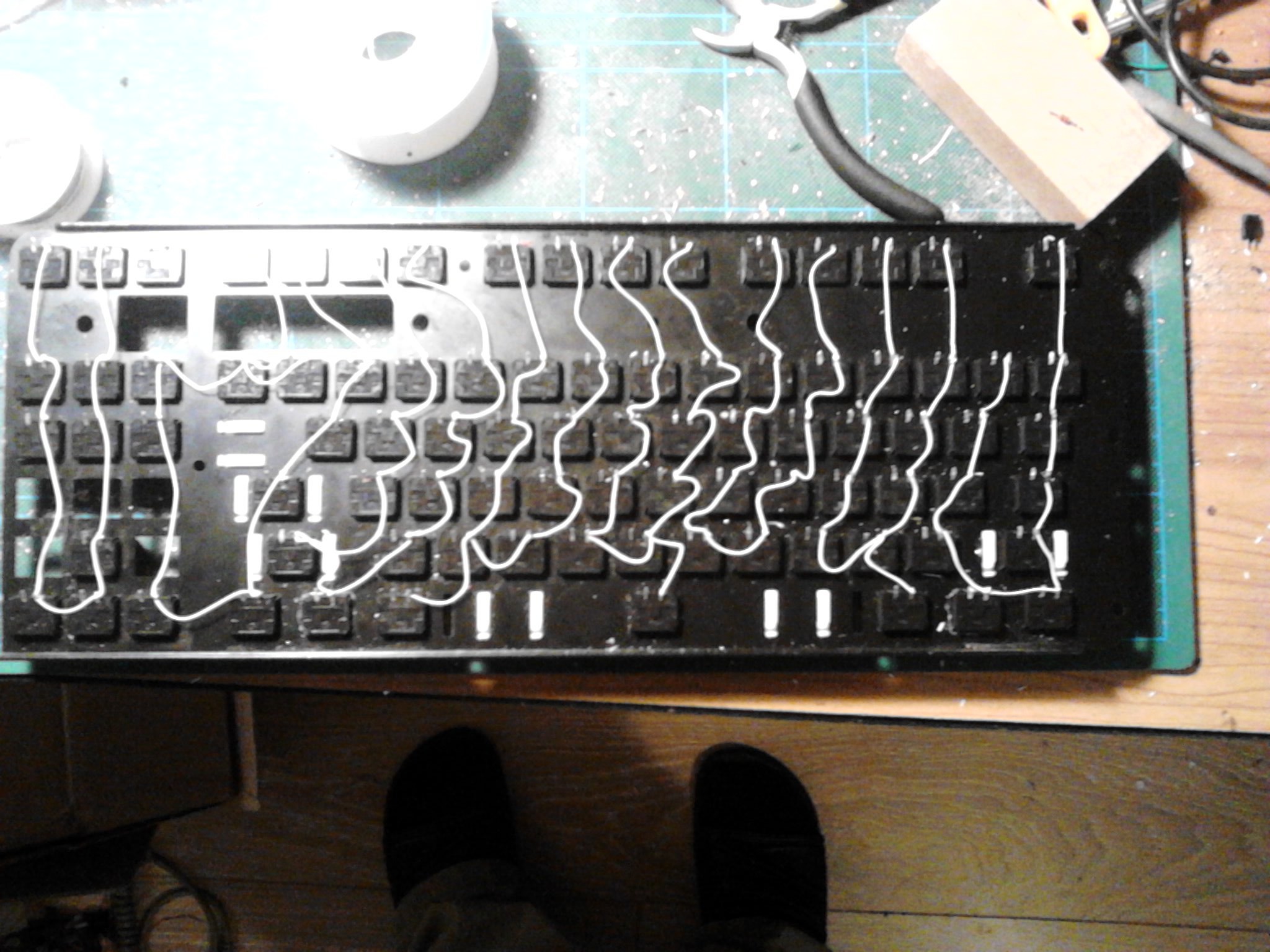
Since I need the matrix to be as close to rectangle, as possible, to save pins, I merged pairs of columns. This way I have 8 columns with 11 rows each (except for one, that only has 10 rows).
Next, I made a hole in the plate for the USB socket, and attached the microcontroller board with two-sided tape:
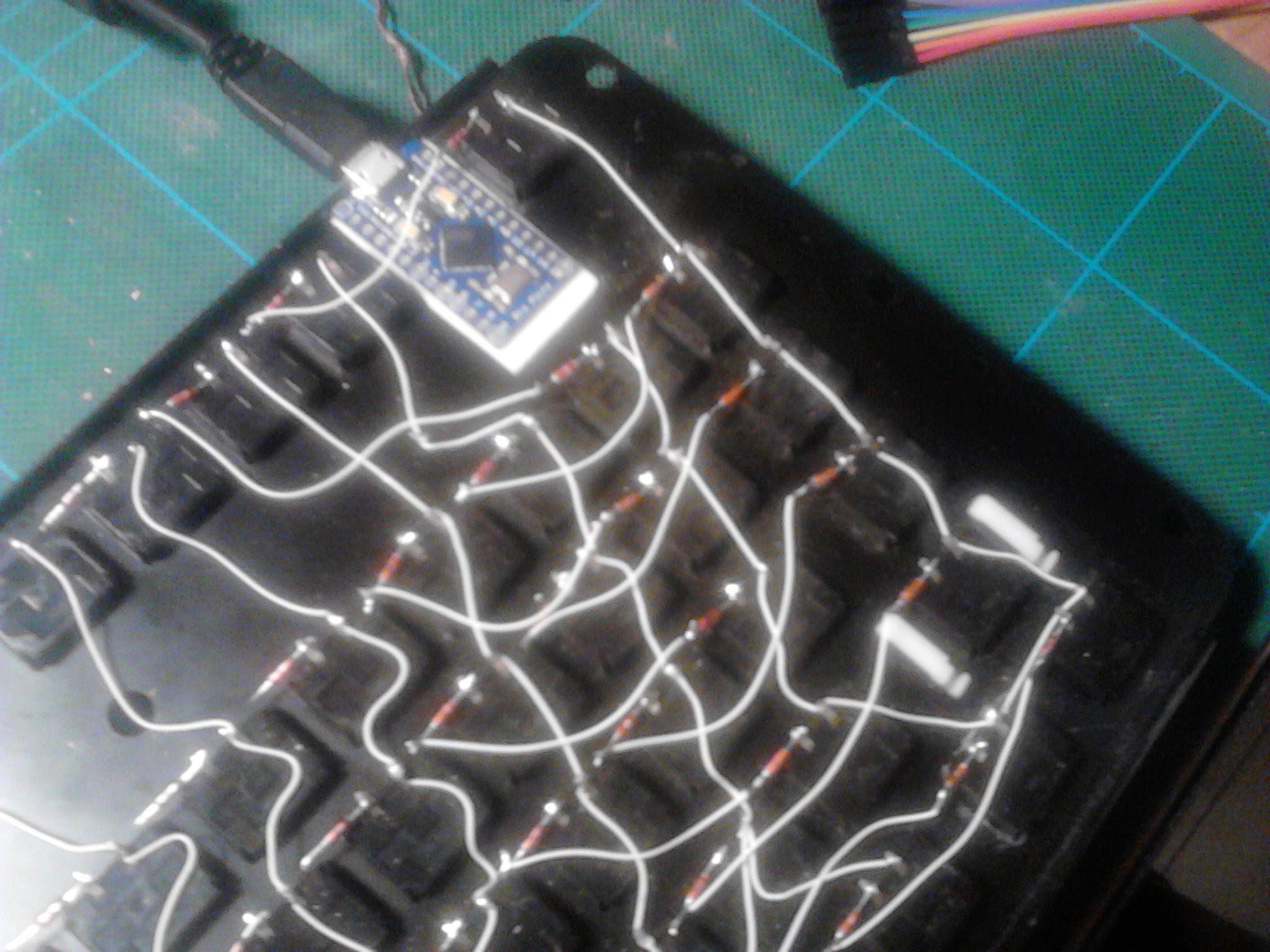
 Now, time for the firmware.
Now, time for the firmware.
I copied the "onekey" example from the tmk_keyboard repository, and changed the names in the makefile and settings in config.h:
/* key matrix size */
#define MATRIX_ROWS 11
#define MATRIX_COLS 8
/* define if matrix has ghost */
//#define MATRIX_HAS_GHOST
/* Set 0 if debouncing isn't needed */
#define DEBOUNCE 5
/* key combination for command */
#define IS_COMMAND() ( \
keyboard_report->mods == (MOD_BIT(KC_LSHIFT) | MOD_BIT(KC_RSHIFT)) \
)
/*
* Feature disable options
* These options are also useful to firmware size reduction.
*/
/* disable debug print */
#define NO_DEBUG
/* disable print */
#define NO_PRINT
/* disable action features */
//#define NO_ACTION_LAYER
//#define NO_ACTION_TAPPING
#define NO_ACTION_ONESHOT
#define NO_ACTION_MACRO
#define NO_ACTION_FUNCTION
Then I modified the matrix.c file to support a little larger keyboard:
/* Column pin configuration
* col: 8
* pin: F4 F5 F6 F7 B1 B3 B2 B6
*/
static void init_cols(void) {
// Input with pull-up(DDR:0, PORT:1)
DDRB &= ~0b01001110;
PORTB |= 0b01001110;
DDRF &= ~0b11110000;
PORTF |= 0b11110000;
}
static matrix_row_t read_cols(void) {
return (PINF&(1<<4) ? 0:(1<<0)) |
(PINF&(1<<5) ? 0:(1<<1)) |
(PINF&(1<<6) ? 0:(1<<2)) |
(PINF&(1<<7) ? 0:(1<<3)) |
(PINB&(1<<1) ? 0:(1<<4)) |
(PINB&(1<<3) ? 0:(1<<5)) |
(PINB&(1<<2) ? 0:(1<<6)) |
(PINB&(1<<6) ? 0:(1<<7));
}
/* Row pin configuration
* row: 11
* pin: D3 D2 D1 D0 D4 C6 D7 E6 B4 B5 B0
*/
static void unselect_rows(void) {
// Hi-Z(DDR:0, PORT:0) to unselect
DDRD &= ~0b10011111;
PORTD &= ~0b10011111;
DDRC &= ~0b01000000;
PORTC &= ~0b01000000;
DDRE &= ~0b01000000;
PORTE &= ~0b01000000;
DDRB &= ~0b00110001;
PORTB &= ~0b00110001;
}
static void select_row(uint8_t row) {
// Output low(DDR:1, PORT:0) to select
switch (row) {
case 0:
DDRD |= (1<<3);
PORTD &= ~(1<<3);
break;
case 1:
DDRD |= (1<<2);
PORTD &= ~(1<<2);
break;
case 2:
DDRD |= (1<<1);
PORTD &= ~(1<<1);
break;
case 3:
DDRD |= (1<<0);
PORTD &= ~(1<<0);
break;
case 4:
DDRD |= (1<<4);
PORTD &= ~(1<<4);
break;
case 5:
DDRC |= (1<<6);
PORTC &= ~(1<<6);
break;
case 6:
DDRD |= (1<<7);
PORTD &= ~(1<<7);
break;
case 7:
DDRE |= (1<<6);
PORTE &= ~(1<<6);
break;
case 8:
DDRB |= (1<<4);
PORTB &= ~(1<<4);
break;
case 9:
DDRB |= (1<<5);
PORTB &= ~(1<<5);
break;
case 10:
DDRB |= (1<<0);
PORTB &= ~(1<<0);
break;
}
}
Finally, with some mistakes and experimenting, I defined the key map in keymap.c:static const uint8_t PROGMEM keymaps[][MATRIX_ROWS][MATRIX_COLS] = {
{
{KC_PGUP, KC_PSCR, KC_F10, KC_F8, KC_SPC, KC_NO, KC_F2, KC_1 },
{KC_PGDN, KC_F12, KC_MINS, KC_9, KC_F6, KC_F4, KC_3, KC_Q },
{KC_HOME, KC_BSPC, KC_LBRC, KC_O, KC_7, KC_5, KC_E, KC_A },
{KC_RGHT, KC_SLCK, KC_QUOT, KC_L, KC_U, KC_T, KC_D, KC_Z },
{KC_DEL, KC_NO, KC_RSFT, KC_DOT, KC_J, KC_G, KC_C, KC_LGUI},
{KC_END, KC_BSLS, KC_RGUI, KC_RALT, KC_M, KC_B, KC_LALT, KC_LCTL},
{KC_UP, KC_RCTL, KC_SLSH, KC_COMM, KC_N, KC_V, KC_X, KC_LSFT},
{KC_DOWN, KC_ENT, KC_SCLN, KC_K, KC_H, KC_F, KC_S, KC_CAPS},
{KC_LEFT, KC_RBRC, KC_P, KC_I, KC_Y, KC_R, KC_W, KC_TAB },
{KC_BRK, KC_EQL, KC_0, KC_8, KC_6, KC_4, KC_2, KC_GRV },
{KC_INS, KC_F11, KC_F9, KC_F7, KC_F5, KC_F3, KC_F1, KC_ESC },
},
};Nothing fancy for now, just regular keyboard. Since the columns are doubled, the layout definition doesn't look very readable, but it works.Next, I will experiment with some action keys and add secondary functions to some of the keys, so that I have media keys and whatnot.
Also, I still need to make the case for this keyboard. I will get some cardboard tomorrow and start prototyping.
 deʃhipu
deʃhipu
Discussions
Become a Hackaday.io Member
Create an account to leave a comment. Already have an account? Log In.