So you want to build your own keyboard (or keyboard-like device), but you are not sure what to use for the brains and how to connect and program it? I will describe what I came up with for the #Alpen Clack keyboard.
The ATmega32u4 microcontroller is an excellent choice for any HID device, such a mouse, a joystick or a keyboard. That's mostly because it has hardware USB support, so you don't have to muck about with unreliable and hacky bit-banged VUSB. There are three popular boards with that microcontroller: Arduino Leonardo, Teensy 2.0, and Pro Micro (not to be confused with Pro Mini, which uses ATmega328). Arduino Leonardo is too big for our needs. Teensy 2.0 is quite expensive. Pro Micro can be had for about $4 in singles from the usual oriental sources. Sounds like a winner. Let's look at the pinout:
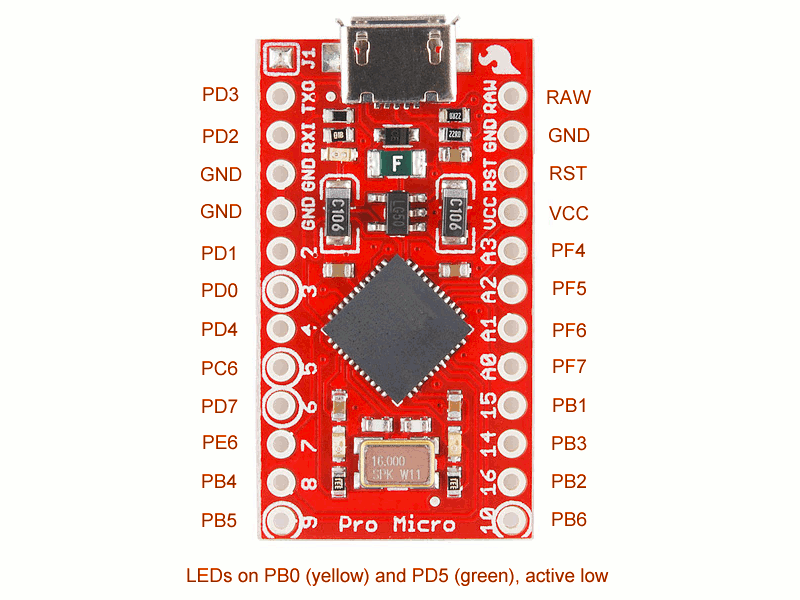
According to this diagram, we have 18 usable pins. An 18-key keyboard is not very useful. Can we somehow connect more keys? Turns out we can, by using a key matrix. We basically make rows and columns, and put switches on the crossings. Then we scan that repeatedly to figure out which ones are pressed. We add diodes, so that the pressed keys won't interfere with each other. Simple.
So, with 18 pins, the largest matrix we can get is a square 9×9. That's 81 keys. Hmm, that may be fine for those tiny, chocolate bar keyboards, but a modern PC keyboard has 105 keys. Even if we ditch the keypad, like I did in my keyboard, that only removes 17 keys. We are still 7 keys short!
Wait, what does it say about LEDs at the bottom there? Two more independent pins? Great, we only have to remove the two resistors and solder wires in their place, and we have 20 pins for our disposal. That gives us the largest matrix of 10×10, so 100 keys. Still not enough for the full layout, but should be fine for a tenkeyless keyboard.
Next, programming the thing. After a short search, I found the TMK Keyboard firmware, which is just perfect for our needs. All we need to do is to copy the "onekey" example keyboard, and modify the config.h, keymap.c and matrix.c files to fit our keyboard.
In config.h, we have to set the correct number of rows and columns. I used 8 columns and 11 rows in my keyboard, which gave me the 88 keys I needed (actually 87). You can also change some other options here and in the Makefile.
Next, the hard part -- matrix.c. You will need to define four functions: init_cols, read_cols, unselect_rows and select_row. You can look at all the examples included in the repository to get an idea what they need to do. Basically, init_cols sets all the column pins in INPUT mode with internal pull-up resistors. It's called once at the start. Next, the read_cols function reads the state of all those column pins, and reports it as a single byte (or more, if you have more than 8 columns, but see below). The unselect_rows function sets all the row pins to floating, and finally the select_row function sets the specified row pin to low. That's it.
One note about having more than 8 columns: while the code looks like it should support it, I didn't manage to get that to work. I'm not too worried, because I only needed 8 in the end, but if you need more, you will probably need to copy the matrix_scan function from one of the larger examples to get it to work.
Lastly, you need to define the key map -- basically to tell the firmware which key is which. You do that in keymap.c, by defining an array of arrays of arrays... I mean, an array of layers, each layer being an array of rows, each row being an array of columns, each column being an array of keys. The layers let you setup cool effects with special keys and such, see the keymap documentation for details.
Lastly, we need to modify the Makefile for our board. I used Makefile.pjrc, because the default one doesn't support N-key rollover yet. Set the following variables:
MCU = atmega32u4
OPT_DEFS += -DBOOTLOADER_SIZE=512
PROGRAM_CMD = avrdude -p $(MCU) -P /dev/ttyACM0 -c avr109 -U flash:w:$(TARGET).hexNow you are ready to program your board. Connect a switch between the GND and RST pins, connect the board to USB and press the switch two times quickly. That puts the board into programming mode. Now run "make -f Makefile.pjrc program", and it should compile and burn the firmware to your board. After that it will be visible in "lsusb" command as whatever ID you set in the config.h file, and shorting any row pin with any column pin should produce key presses. Now you can solder the board into your matrix, and you are done.
 deʃhipu
deʃhipu
Discussions
Become a Hackaday.io Member
Create an account to leave a comment. Already have an account? Log In.
hi! awesome work... i was looking to do a 10-key keyboard to play a fighting gameand my intention was to being able to press it all toghether... so i dont need to do a matrix and get diodes, i could wire them up directly? also im kinda lost in the code :s.. greetings for argentina and dont kill me my english sucks
Are you sure? yes | no
Nice work! Do you still have the configuration files for the Pro Micro. I'm making a tenkeyless with a pro micro and don't quite understand the array mapping for the TMK firmware and the 20 pin matrix with LEDs removed. Also if you have the schematic for your matrix that would be awesome. I'm trying to reverse engineer it from the images to understand better.
Are you sure? yes | no
All the code is here: https://github.com/deshipu/tmk_keyboard/commit/5f37aa55c4d727e1432004a0d53b0d80c1756373
I don't have the schematic, unfortunately.
Are you sure? yes | no
I second the use of the Pro Micro - it's a great little board for adding cheap HID functionality.
I have ordered a few of the #Pro Trinket USB Keyboard boards (there's a pro micro version now available) to add 'control panels' to some of my work PCs.
Also I'm currently working on a few projects using the Pro Micro, connected to a Raspberry Pi via i2c, to allow the Pi to send keyboard commands to a target PC (to automate printing of documents, running of scripts, note typing etc).
I bloody love theses things.
Are you sure? yes | no
I second the use of the Pro Micro - it's a great little board for adding cheap HID functionality.
I have ordered a few of the #Pro Trinket USB Keyboard boards (there's a pro micro version now available) to add 'control panels' to some of my work PCs.
Also I'm currently working on a few projects using the Pro Micro, connected to a Raspberry Pi via i2c, to allow the Pi to send keyboard commands to a target PC (to automate printing of documents, running of scripts, note typing etc).
I bloody love theses things.
Are you sure? yes | no
I just now discovered yet another 32U4 board: A-Star https://www.pololu.com/product/3102
It's a bit more expensive that Teensy 2.0, but has all the pins broken out, and comes in white, which may matter if your keyboard case is transparent...
Also, mounting holes.
Are you sure? yes | no
Oh, Radomir... Why would you show me this?
That's ANOTHER thing I want to buy now!
I'm going to have to get a second job....
:)
Are you sure? yes | no
Boom - YET ANOTHER one, just put out by Adafruit:
https://www.adafruit.com/products/2771
On-board prototyping area and battery charging/monitoring too. Lovely.
Are you sure? yes | no
Somehow this one doesn't look as appealing to me for a keyboard driver, but I can see how you could put a small thumbstick on it.
LiPo socket and charger seems unnecessary for a HID device -- it's going to be connected to USB all the time anyways.
Are you sure? yes | no
Nice project ! How do the blue Alps switches feel ? I used the TMK firmware to convert my Apple M0110, this is a nice piece of code.
Are you sure? yes | no
The blue alps feel pretty much like the original IBM XT keyboard -- super-noisy, with some tactile feedback. From what I saw inside them, they seem to have a buckling spring?
I already have been yelled at for using this keyboard at night :(
Are you sure? yes | no