tl;dr
I realized I was making two separate things in one Project, which is confusing, so I've simplified the project repo in the hopes of making it easier to jump into.
Splitting the project
I'm developing two things: one is the hobby board for WEFT, which will allow designers, prototypers, and hackers to easily integrate electrovibration into their projects. The other is a more focused device, a wearable that uses electrovibration to represent the state of your unread notifications.
This Hackaday project will be for the hobby board: the Hackaday audience is, I think, better served by focusing on that. Let me know if you disagree, and be assured, I'm still actively working on the wearable/notifications thing too!
Repo Cleanup and New Board
The github repo has been updated with a much-simpler Android app that allows the user to experiment with different waveforms, amplitudes, frequencies, and duty cycles. The board that interfaces with this app is the BLE-enabled board. Just to be clear, here's the BLE board:
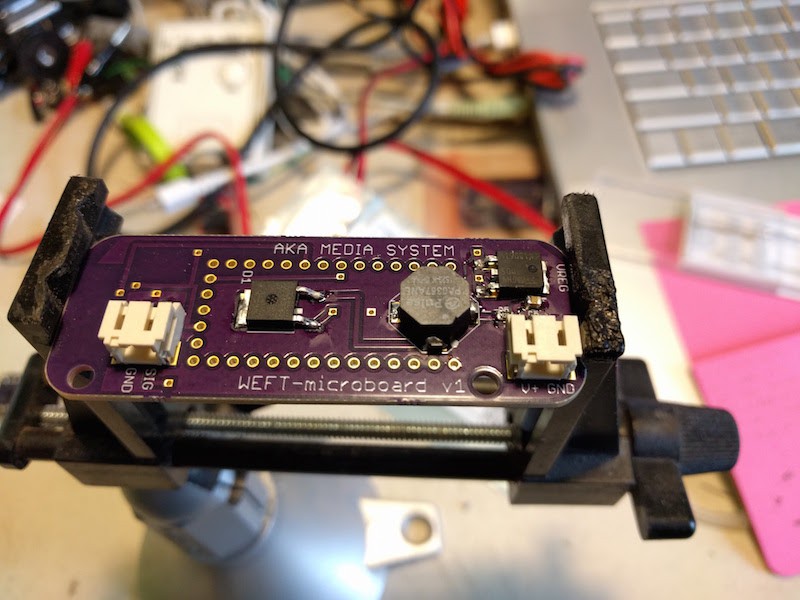
The main problem with the BLE board (which I'm actively working on) is the BOM cost - it's currently just under $50, which is ridiculous. As I mentioned in a previous update, a huge amount of that cost comes from two microcontrollers, one for electrovibration and DAC stuff and one for BLE interfacing. I'm working steadily on ditching the Teensy, possibly for the RFduino or Simblee, possibly for some other appropriate microcontroller. I *really* don't want to get FCC certification, so an already-certified board is much preferred.
As the BLE board progresses, I'm realizing that it's ideal for embedding into projects but not as easy to just mess around with. The previous board I made, back at my day job, is slightly better for this. (For reference, the previous board is called "Lever" and is the handheld version that some of you got to try at the SuperConf). Here's the (old) Lever board:
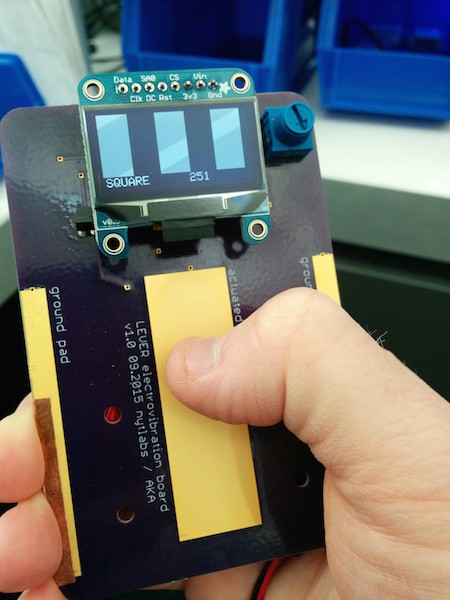
So I think I'm going to start work on a new board, one that:
- Doesn't require BLE to change any settings
- Has as simple a BOM as possible
- Has an optional OLED display, showing waveforms and other settings
- Has an external interface for the electrovibration pad (though the Lever form factor is nice, ambidextrous, and intuitive, paying for all that empty board space was killer for the price point)
- A pushbutton+encoder knob for changing the WEFT parameters
- Has an off switch (I always forget this!)
This will basically be a board the size of the BLE board with some better routing and, if I'm lucky, a new and more robust version of the boost converter circuit. I thought briefly about perforating the Lever board, so that you could break off the pads when you were done prototyping and were ready to embed it into your prototype, but again, that's a lot of PCB to eventually throw away...what do you think?
Onward
So to summarize, the next things on the project docket are:
- Improve boost converter - this is long-term critical to WEFT, as without current-sensing feedback the user experience is pretty inconsistent across body types, different environments, etc.
- Fab a non-BLE board with the current circuit components and topology. This shouldn't take long, as I have the encoder code, etc all up and running in my studio.
- Find a way for the other folks on this project to get boards in their hands - if you have a mill you can probably make the boards yourself, otherwise we can do a group OSHPark order?
- Write a comprehensive post on how to safely experiment with the board. While I'm sure the board is relatively safe, it hasn't escaped my attention that I'm running a project with high voltage and trying to get people to touch it ;-)
- Improve the github readme by adding more references and background reading, safety guidelines, and adding graphics and images
OK! Am I missing anything? I'm loving the Hackaday.io interface and am very grateful that I'm getting such helpful, positive suggestions from the community - that's (one reason) why you-all rock!
 AKA
AKA
Discussions
Become a Hackaday.io Member
Create an account to leave a comment. Already have an account? Log In.