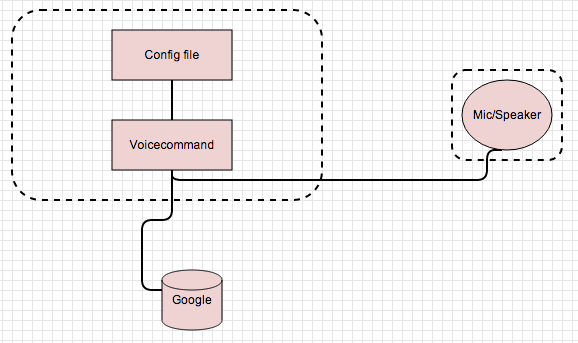
Here is the setup of how voicecommand works.
You just easily add whatever custom commands you want to the config file and it does all the rest. For example, if I have a script called lights_on.sh that turns lights on, I can edit the config file by typing voicecommand -e, press enter, and then add:
~on=/home/pi/lights_on.sh
Then save and exit.
This means if I say "lights on" or "turn on", voicecommand will run my script for me.
Easy!
 Steven Hickson
Steven Hickson
Discussions
Become a Hackaday.io Member
Create an account to leave a comment. Already have an account? Log In.