This is a simple hotplate design I am working on to heat up my resin injection molds. For my purpose I only need to heat up to 150F and hold that temperature. So a simple control loop with be used. But I wanted to keep the design open for addition of other features as they are needed. Profile heating and cooling, timers, and external temperature sensing can all be added.
The frame will be laser cut from 0.25" MDF and glued together. Two heater coils will be mounted to a block of aluminum and controller via an arduino uno. The temperature will be displayed on an LCD display.
 jupdyke
jupdyke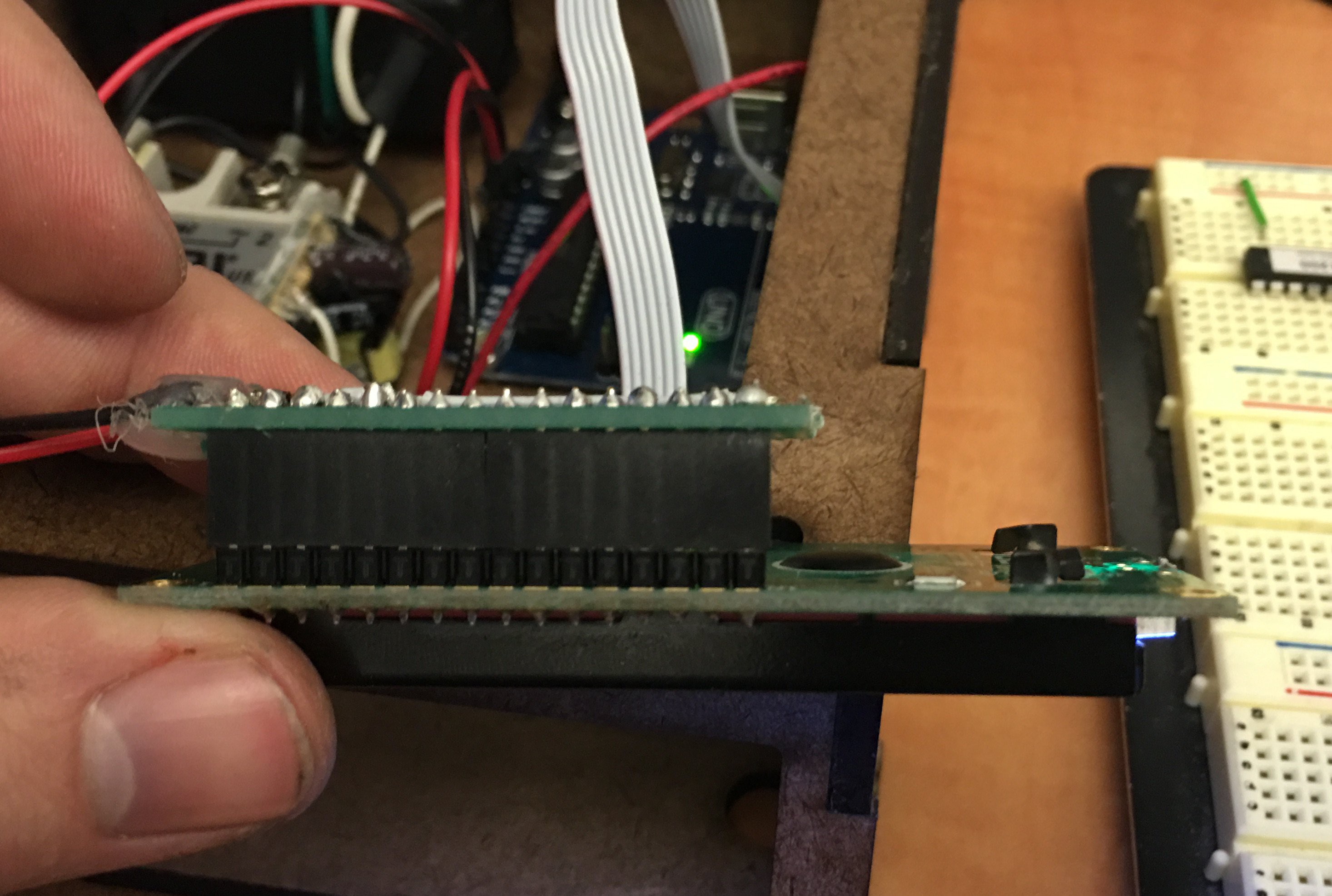
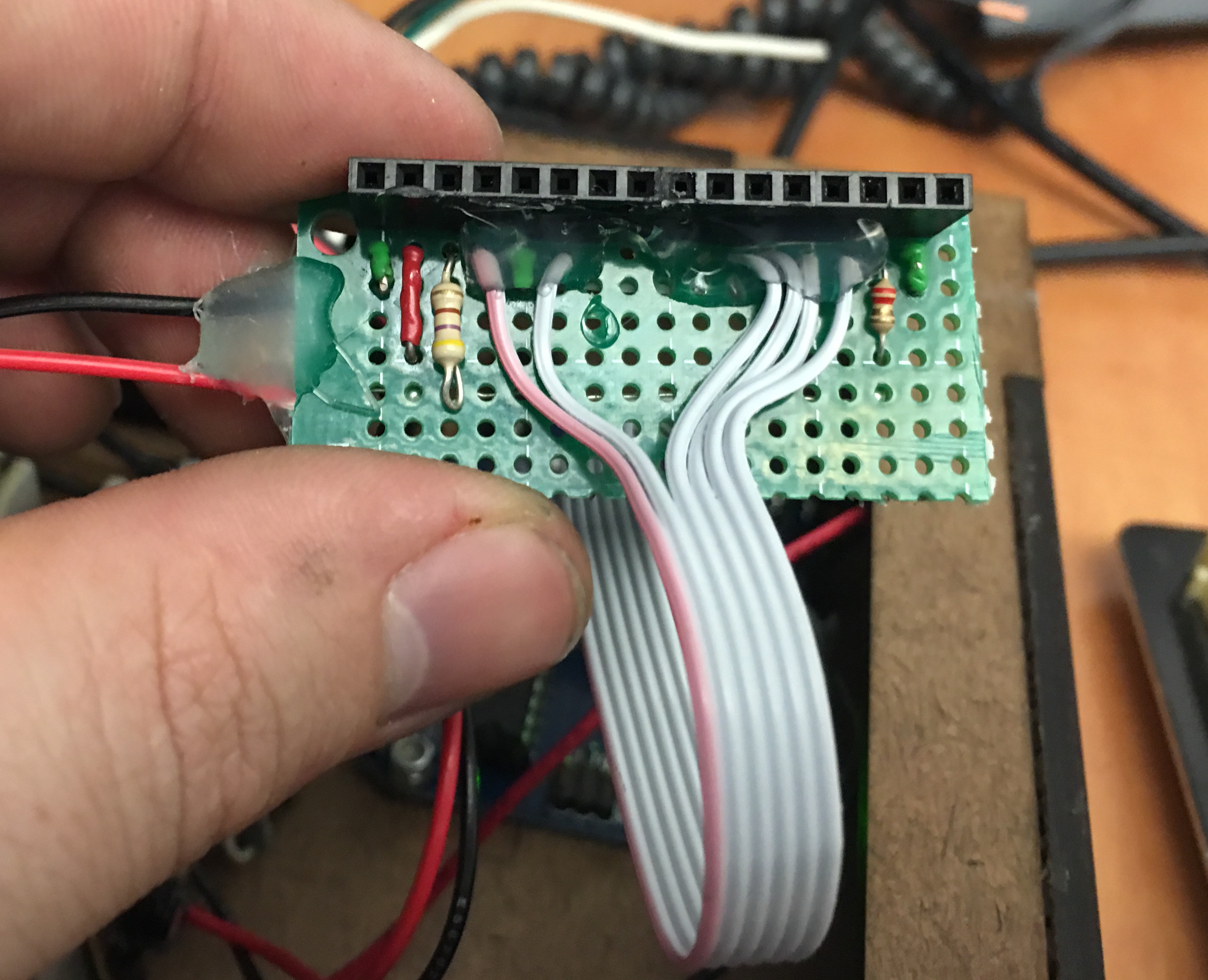

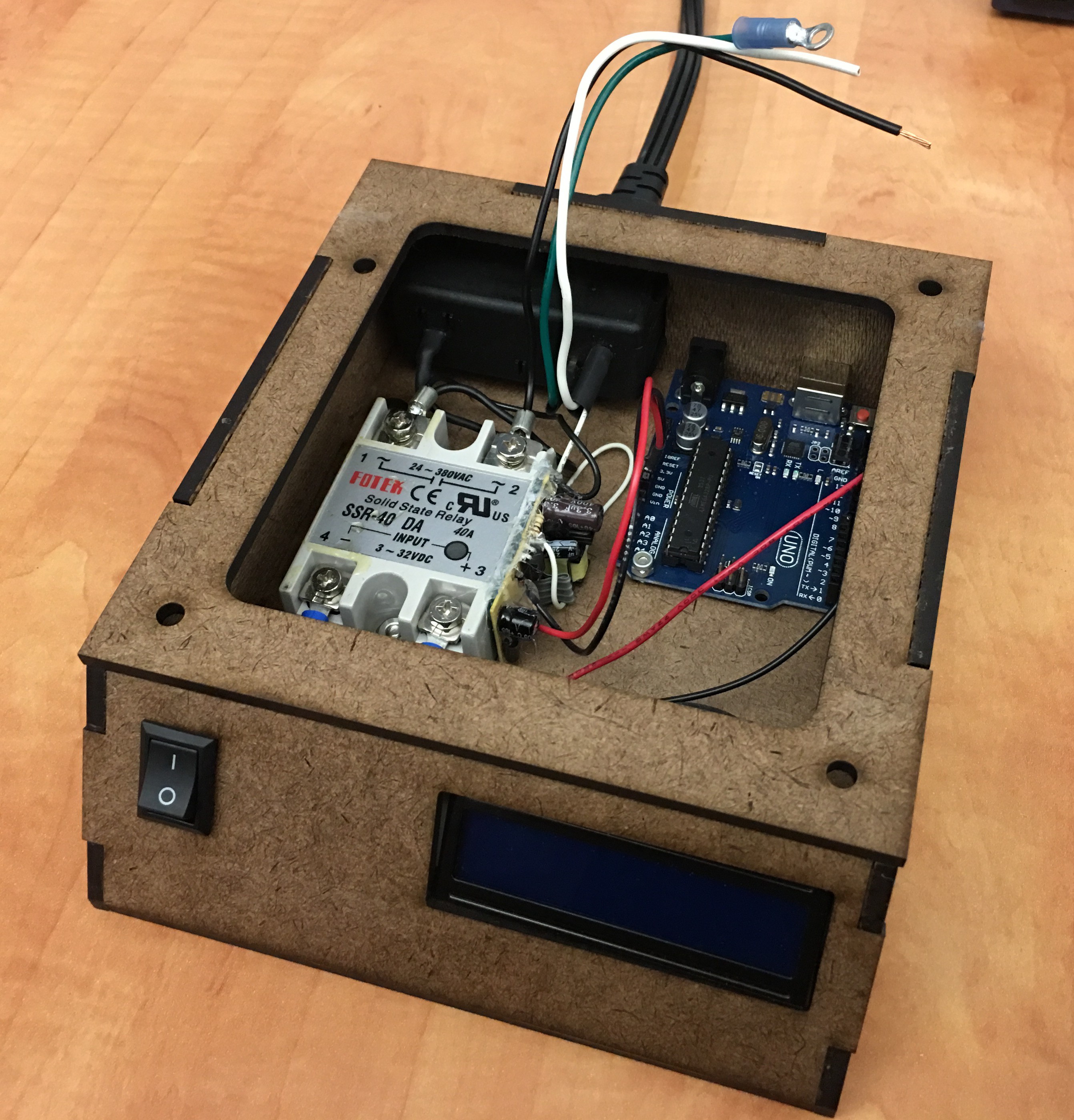
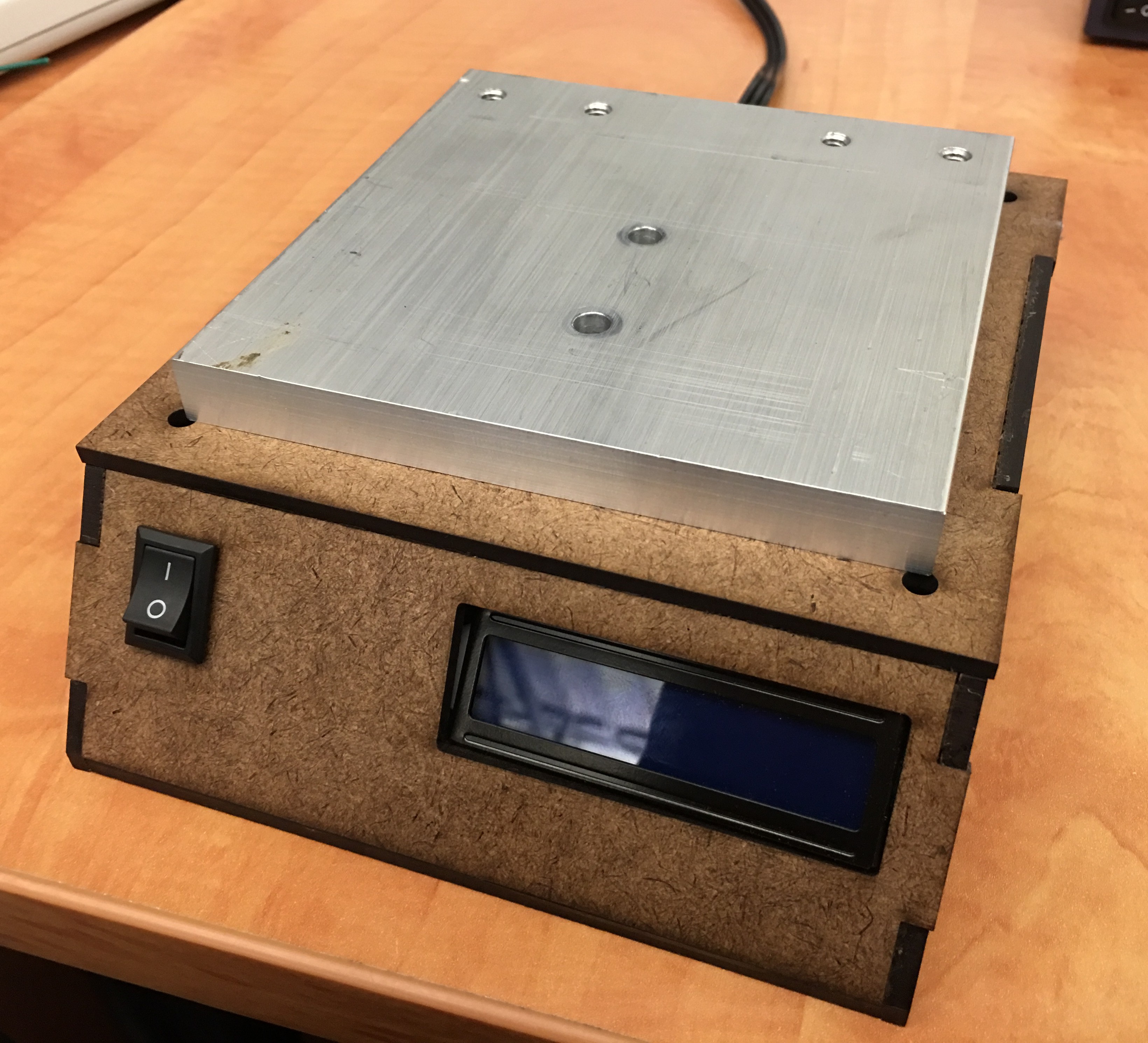
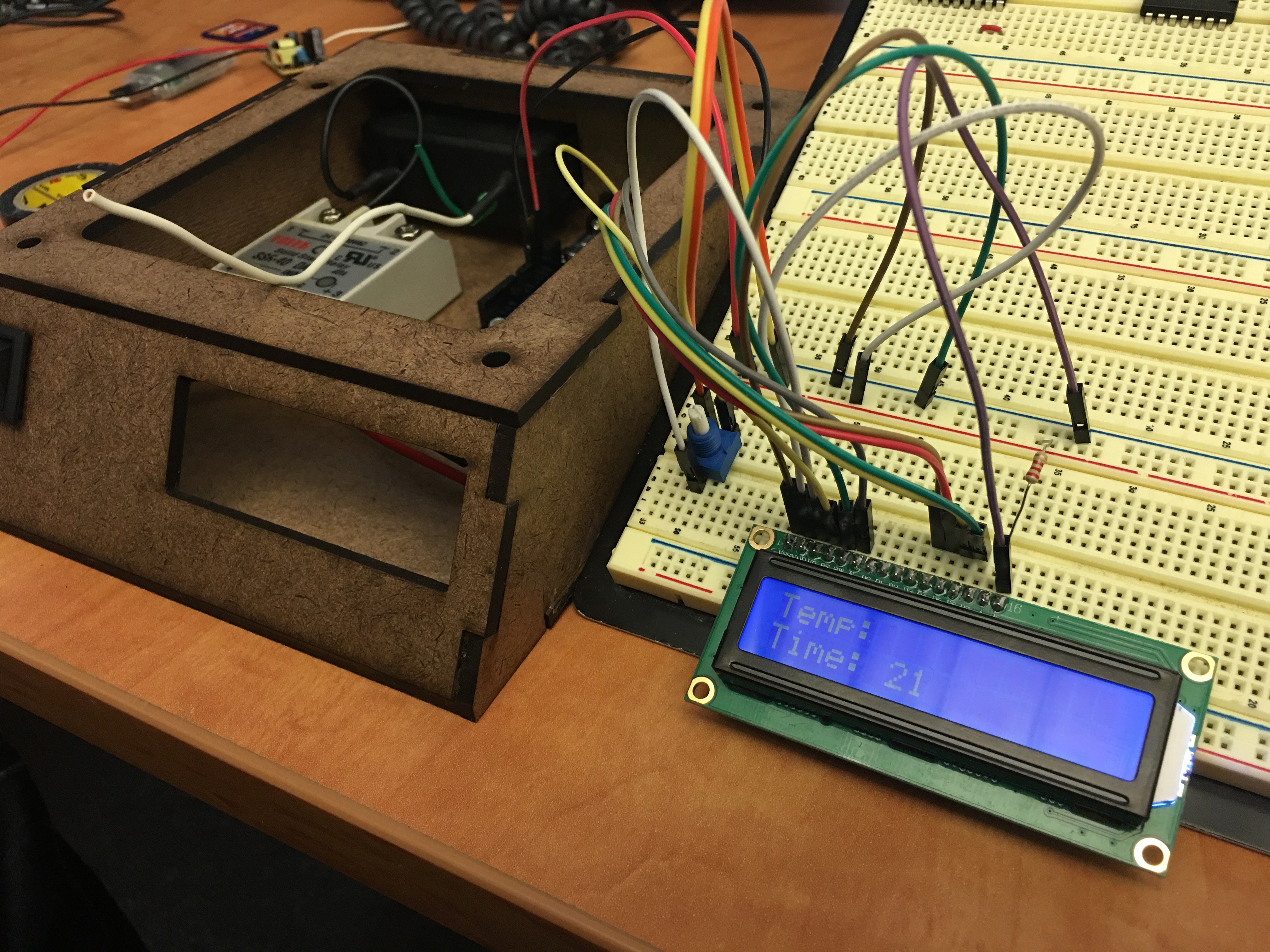
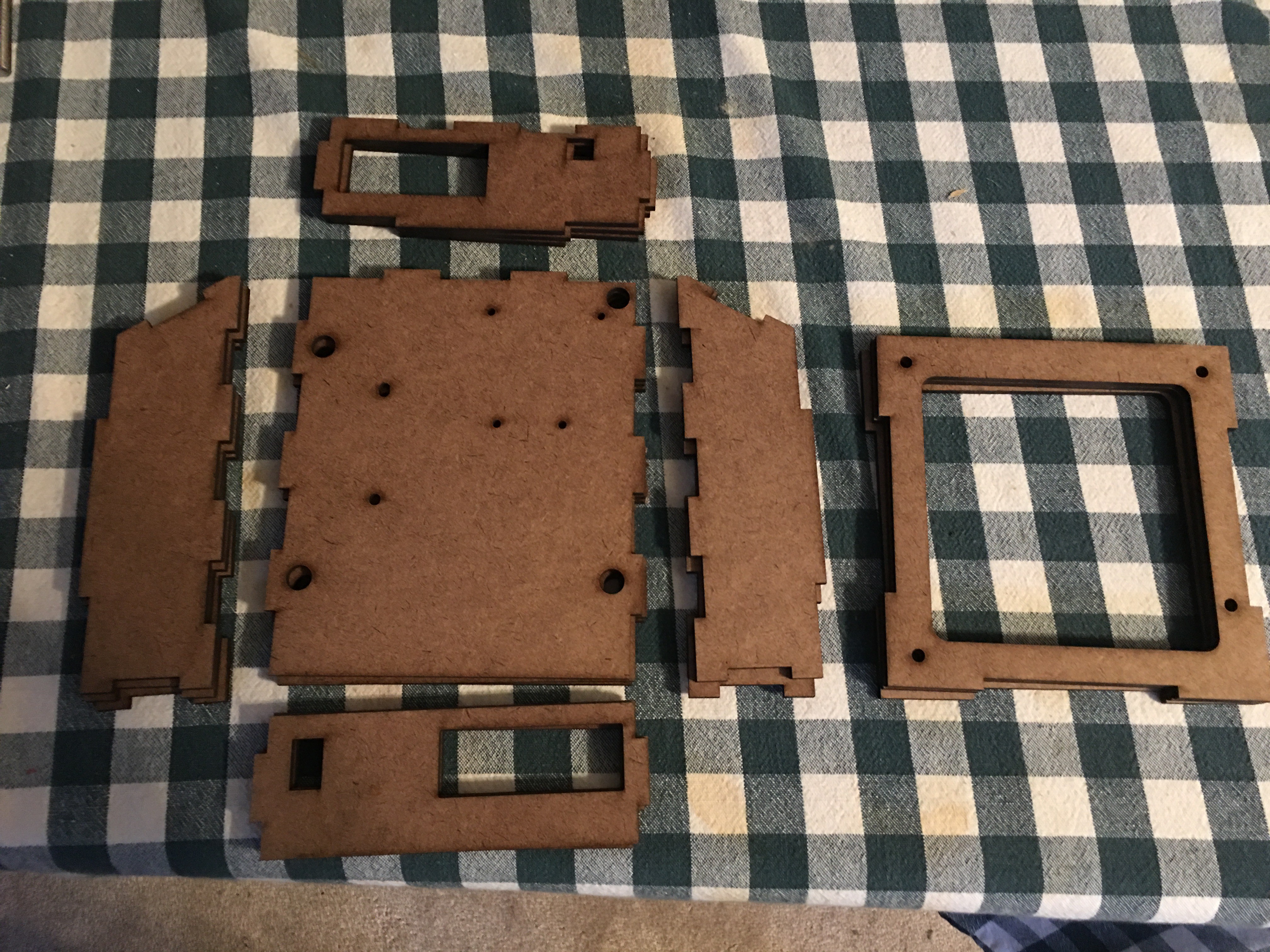
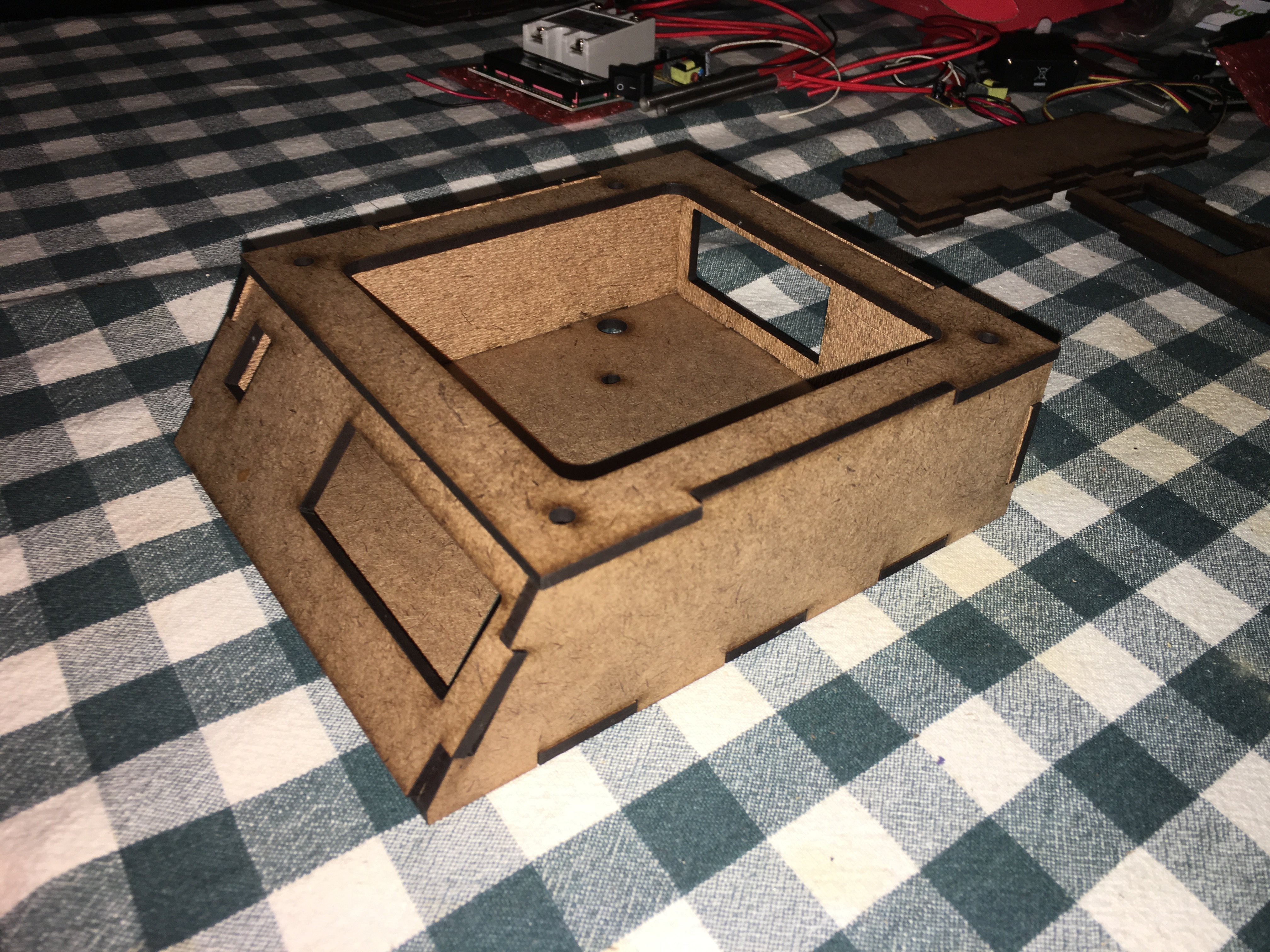
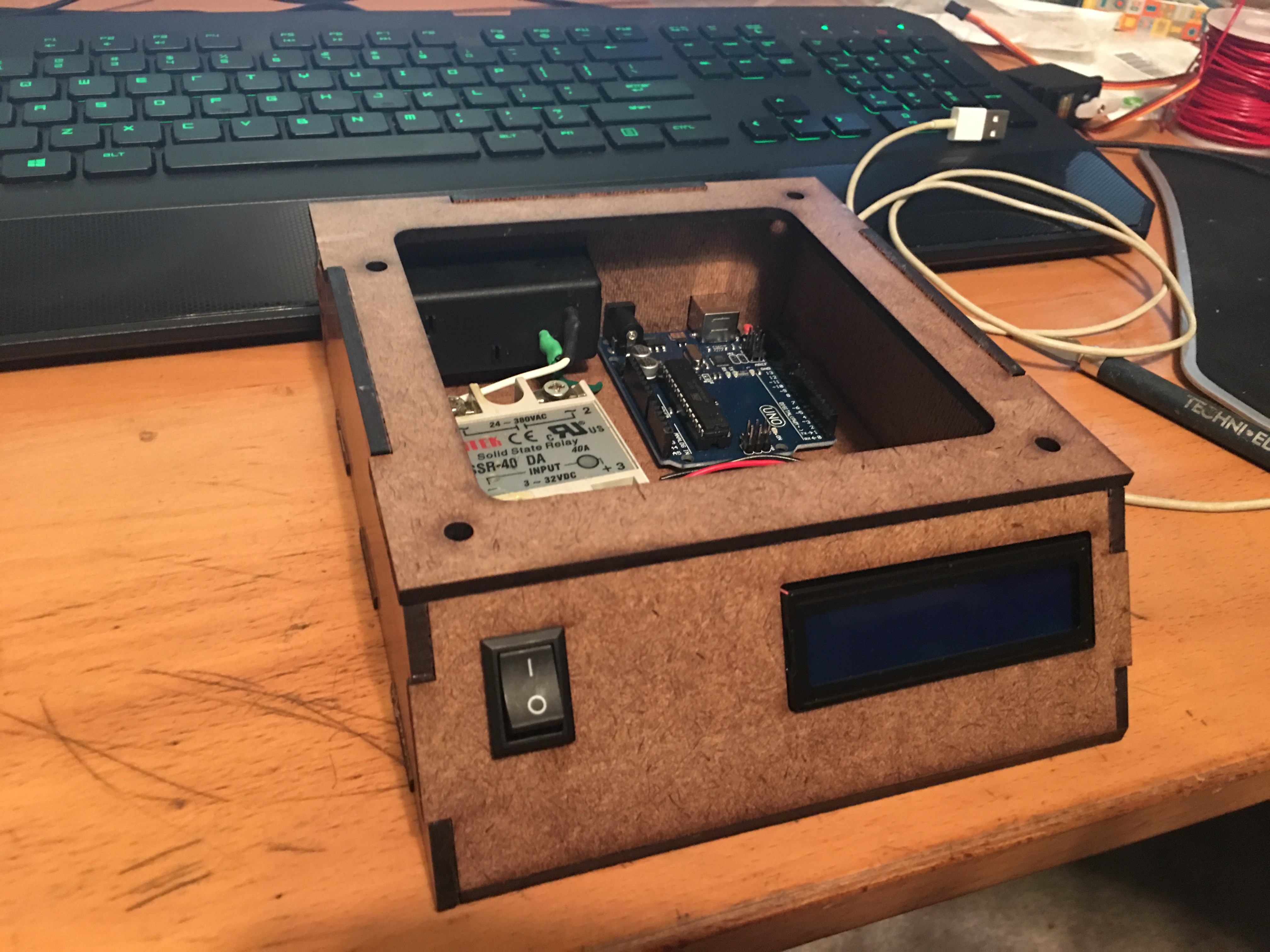
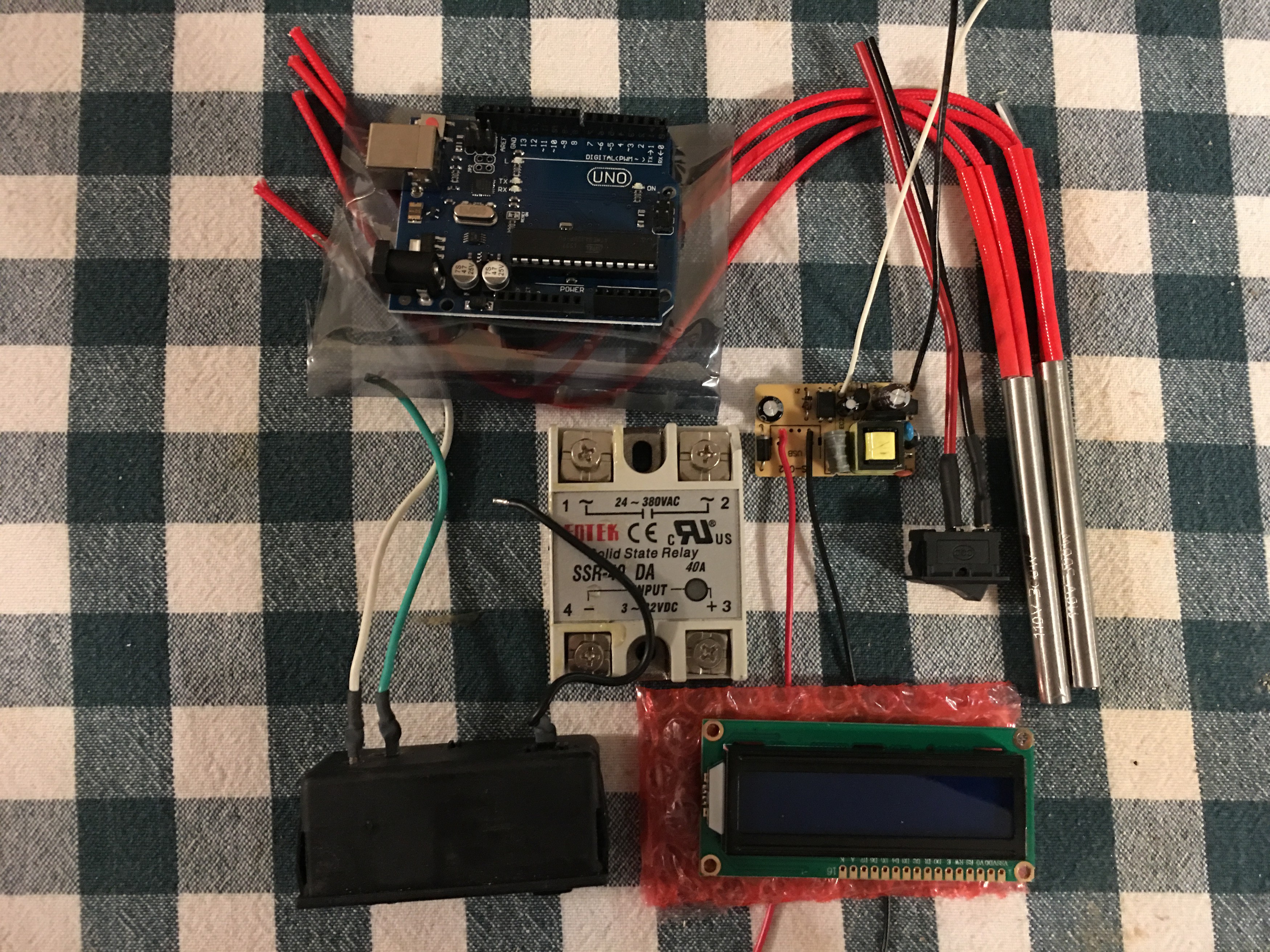
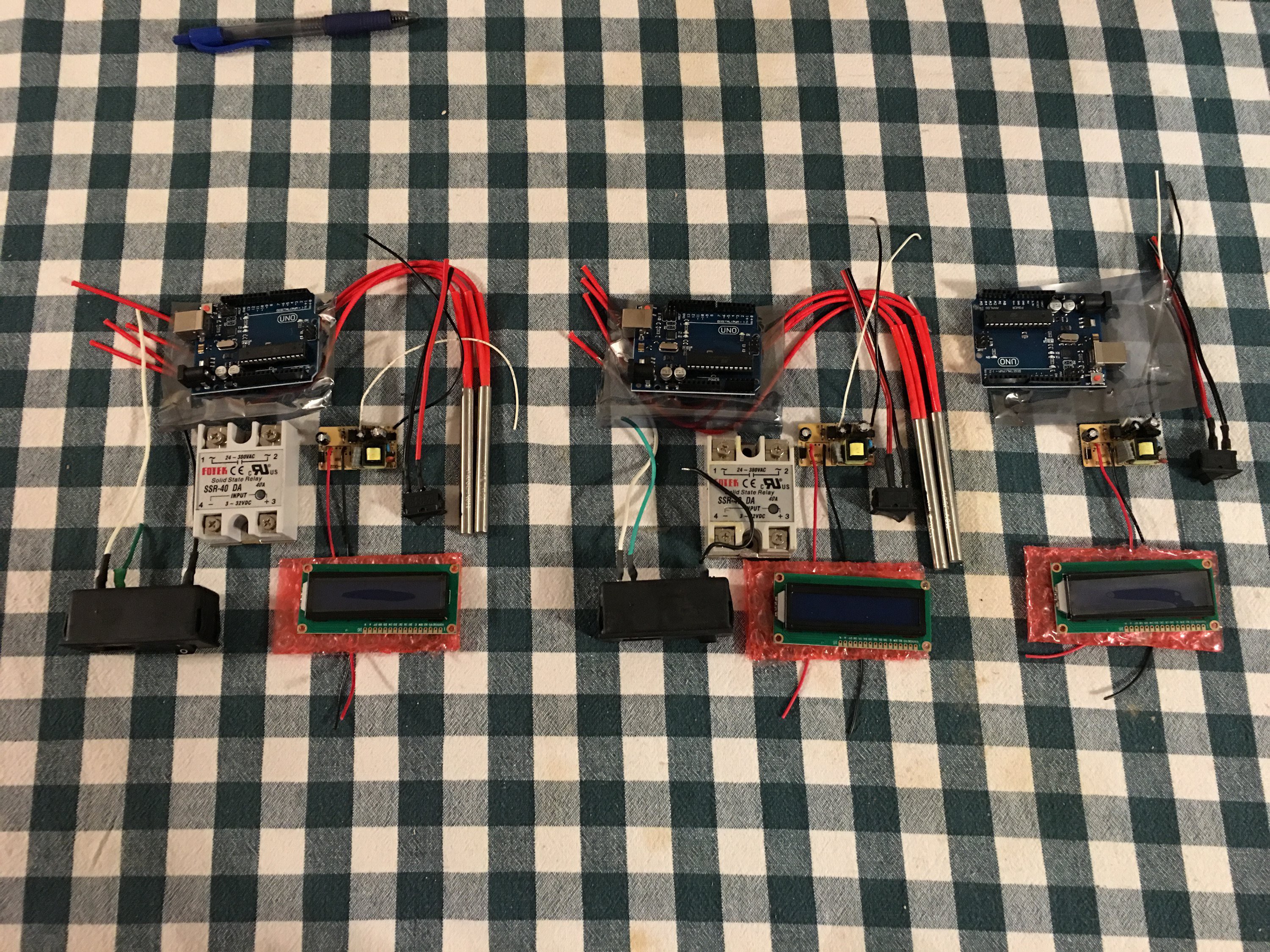
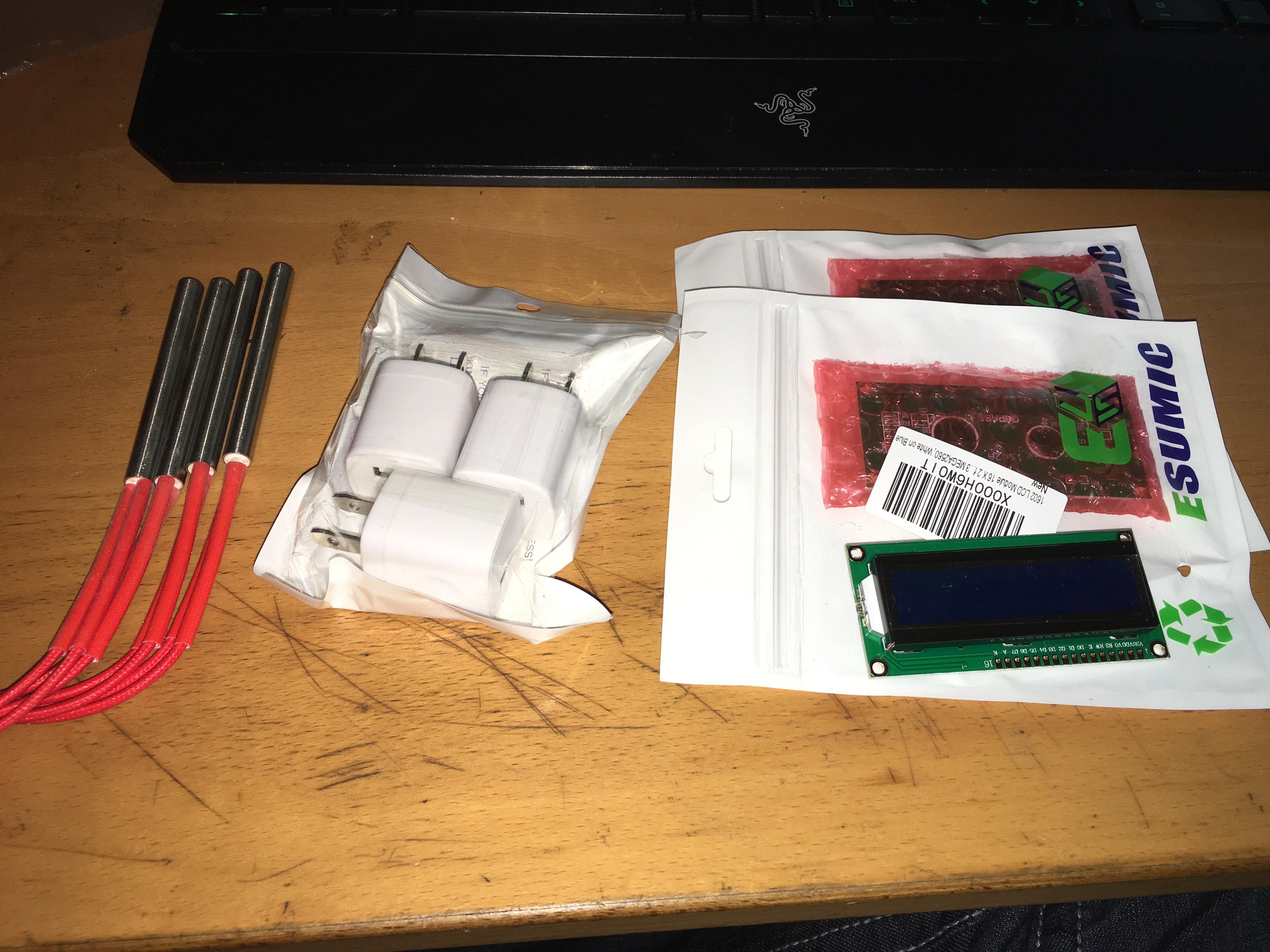

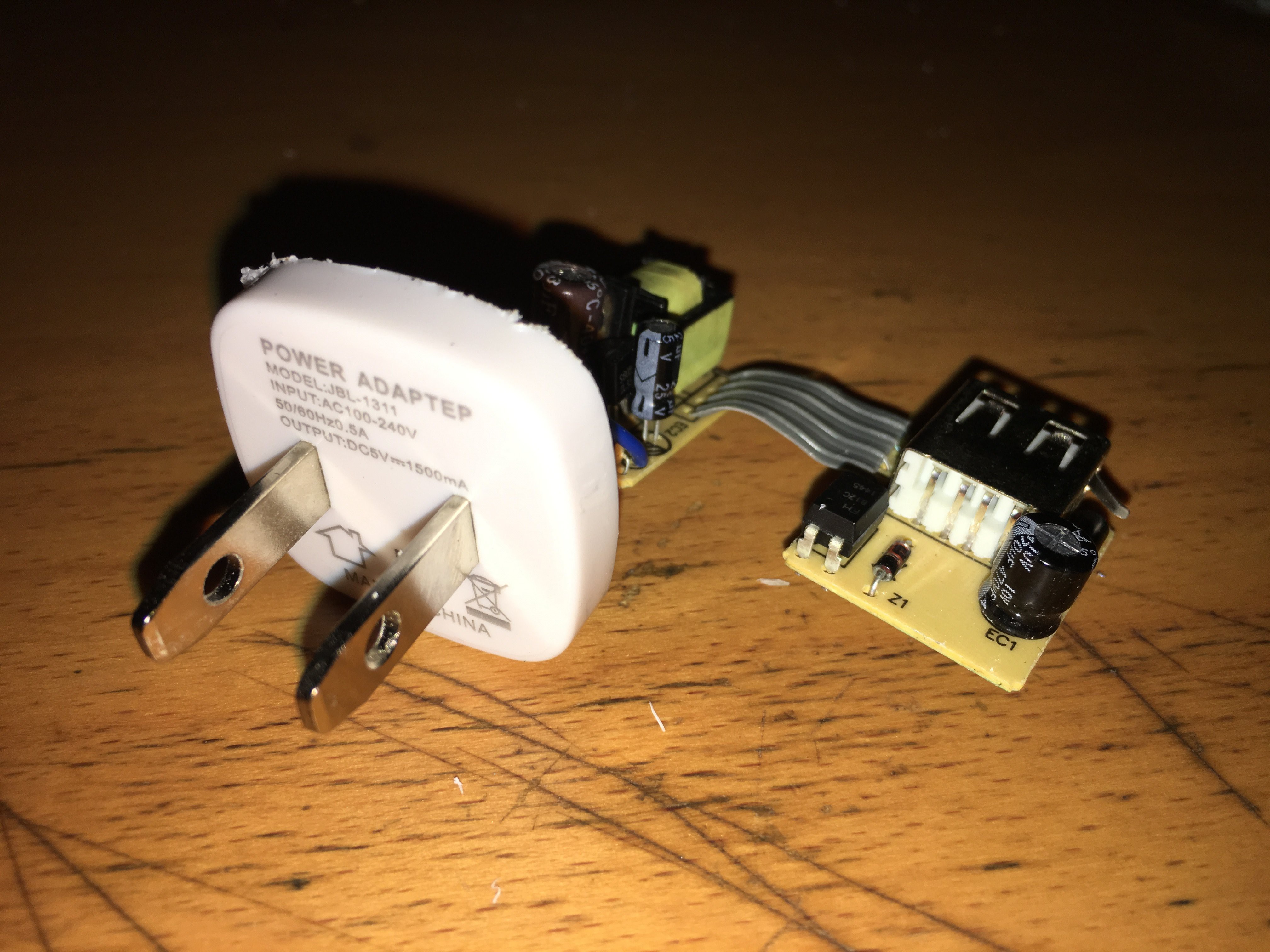
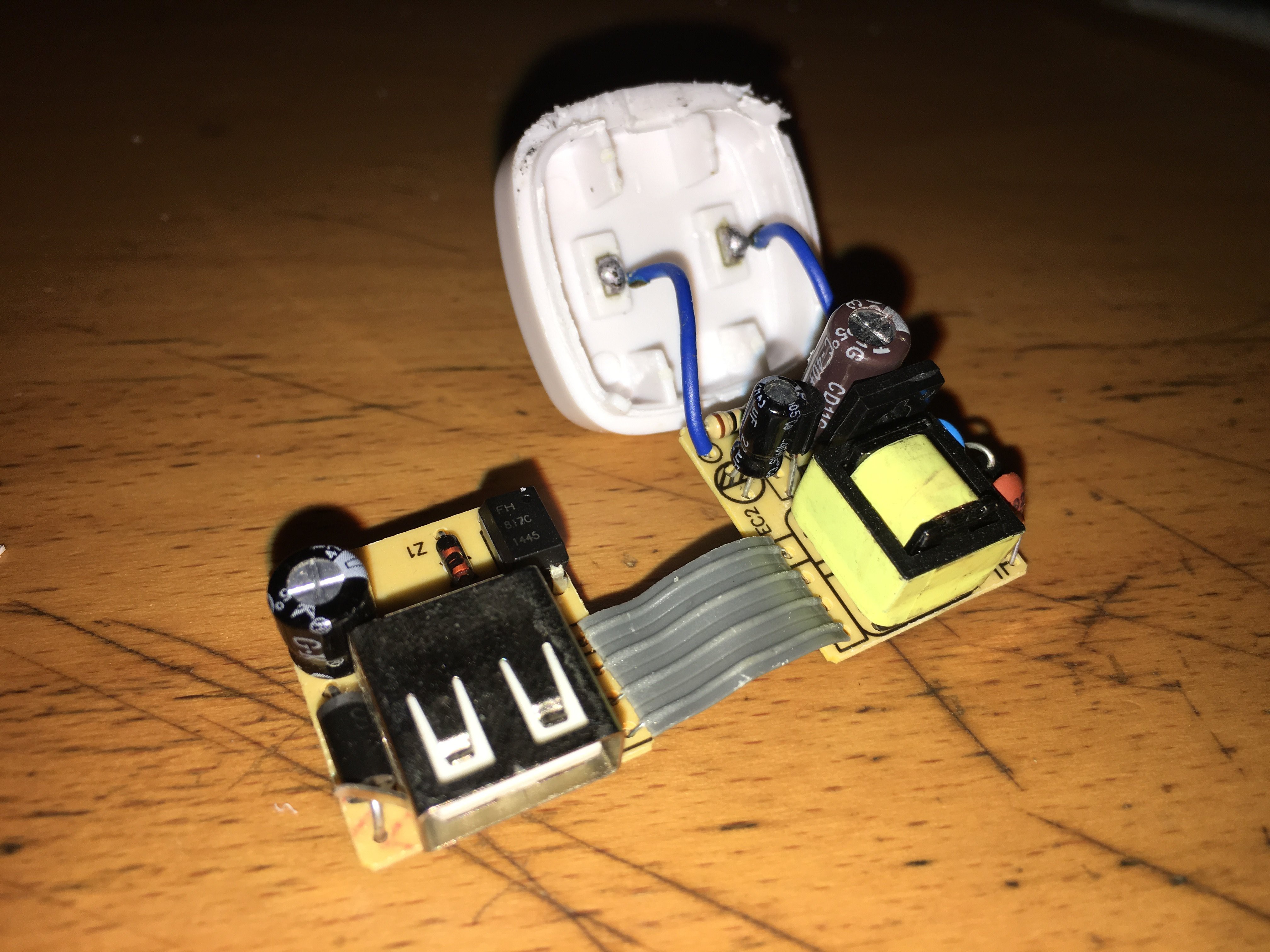
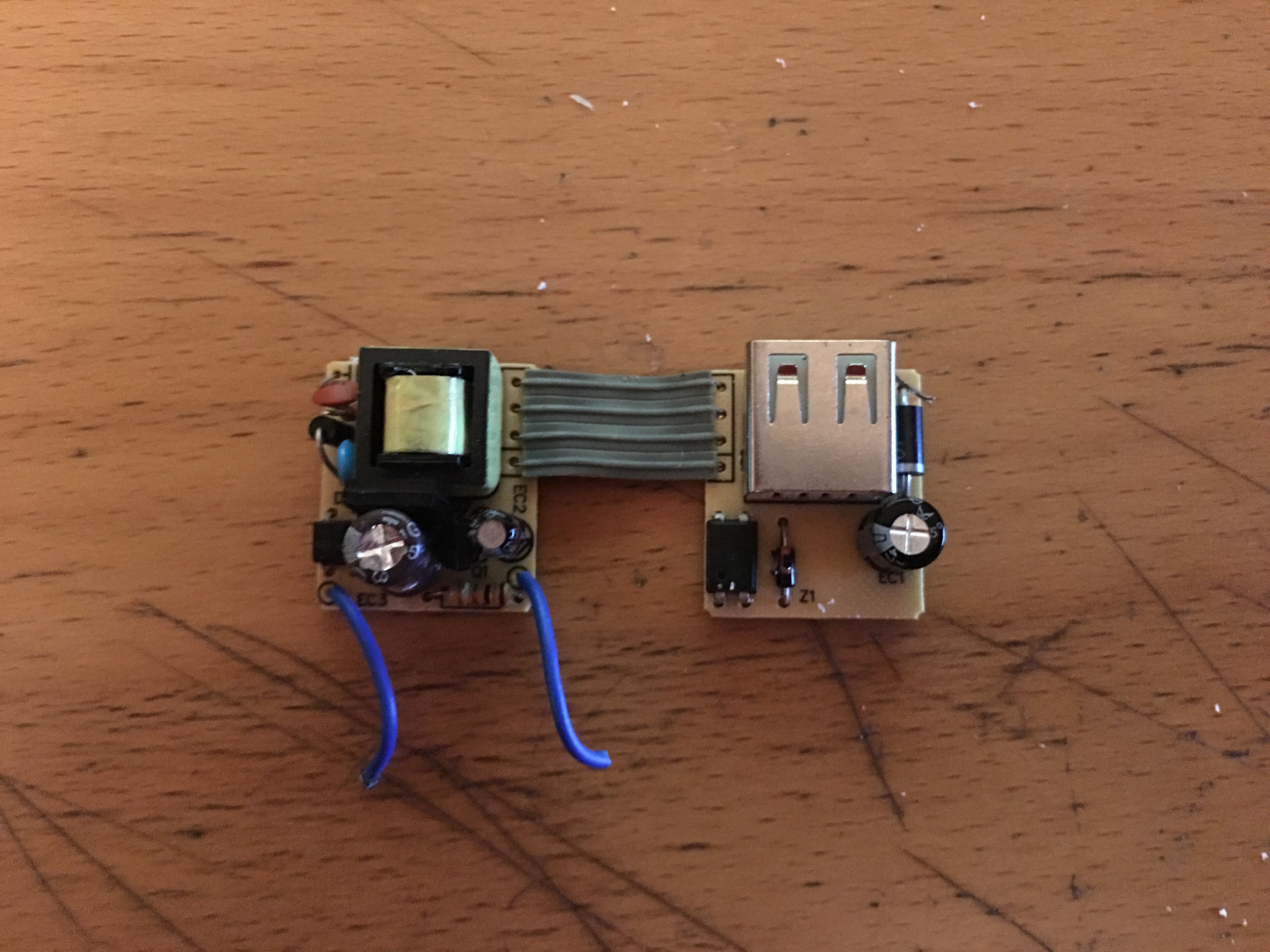
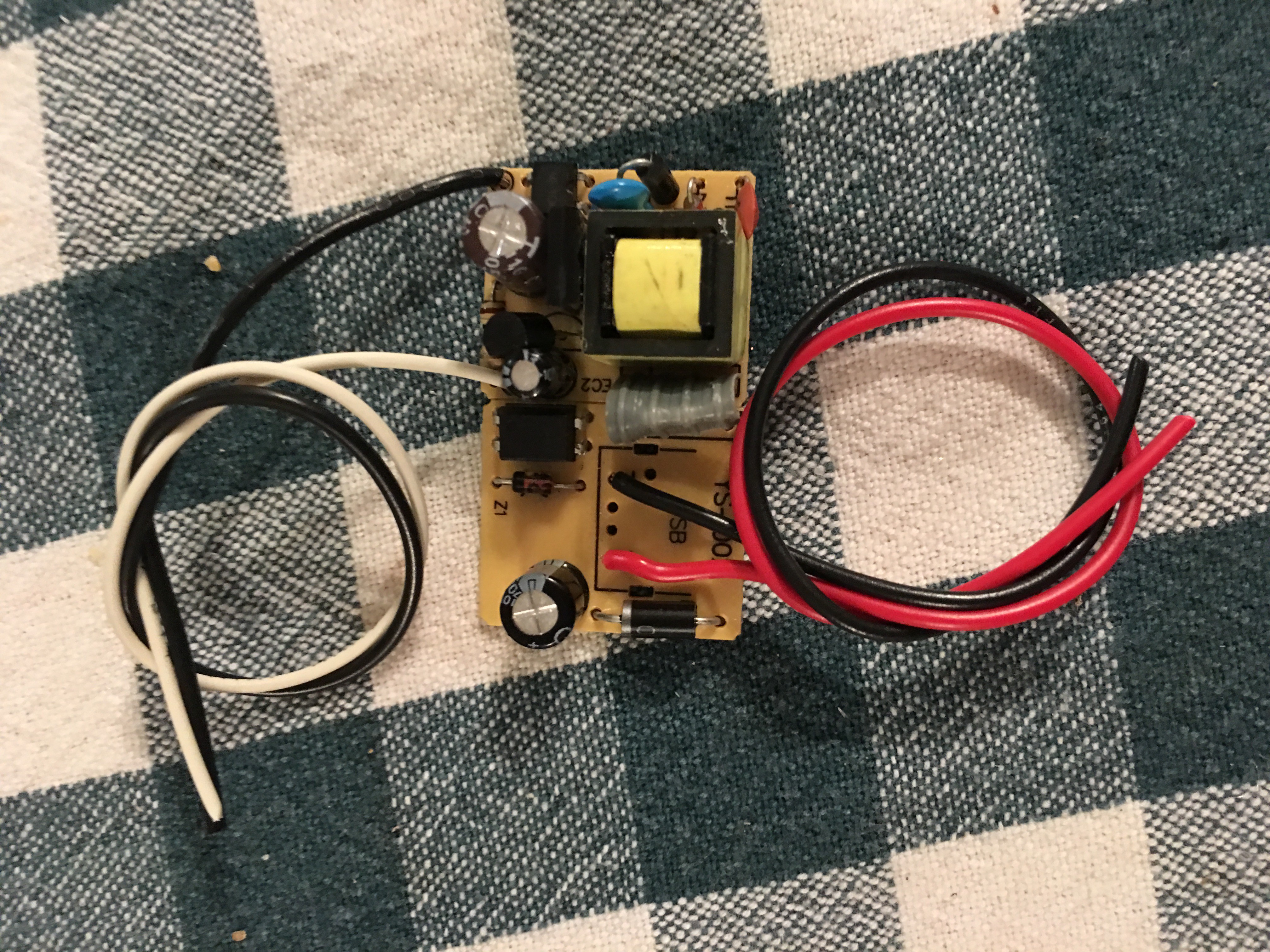
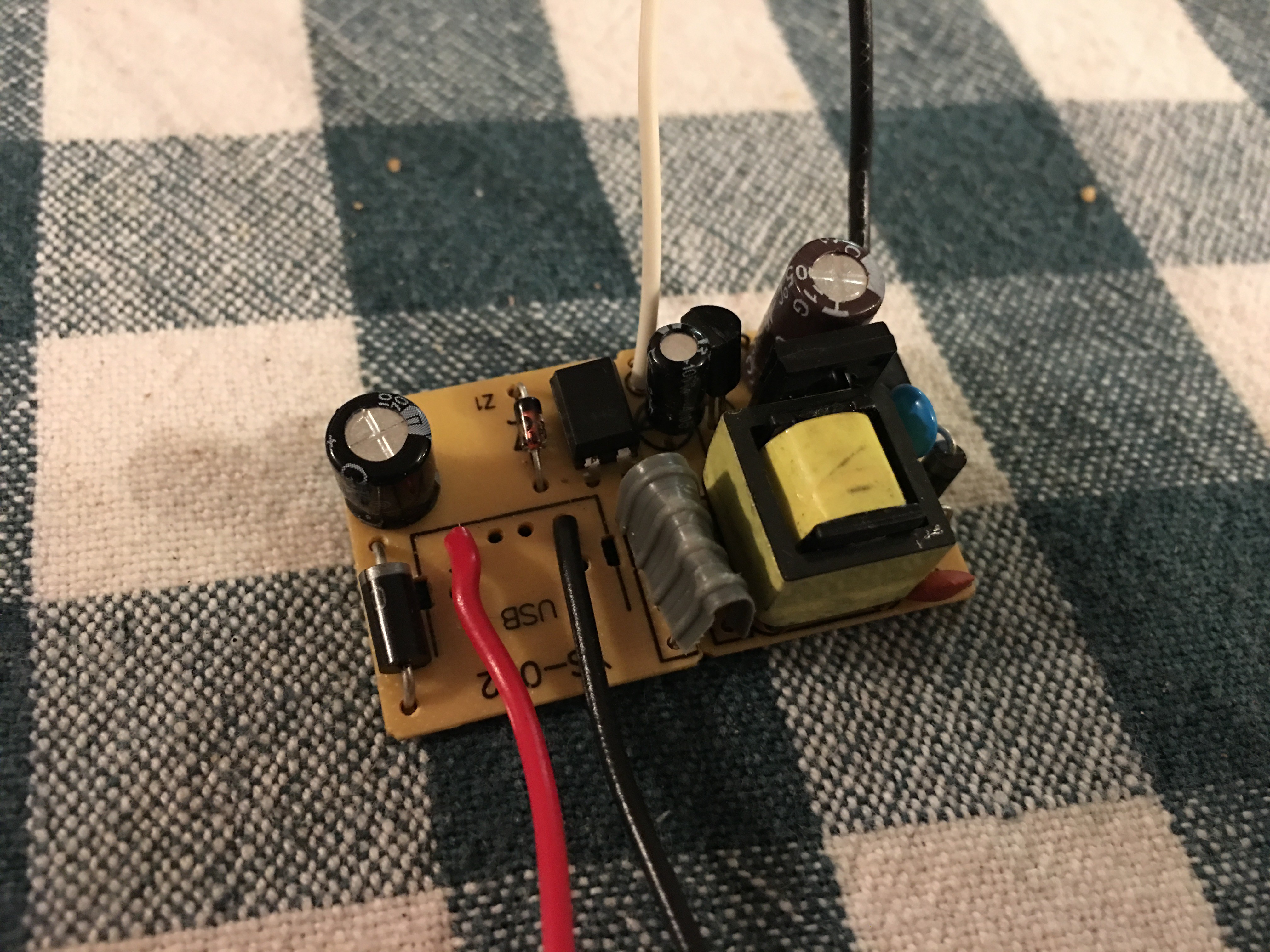


 smashedagainst
smashedagainst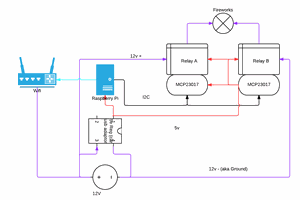
 Aleks Clark
Aleks Clark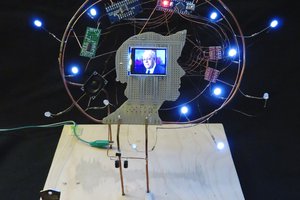
 Daniel Domínguez
Daniel Domínguez
You know...with a cheapo [3D printer MOSFET module](https://tinyurl.com/y7zs4ppg), and a [3D printer heat bed](https://tinyurl.com/y9pkjnyq)...it could heat up close to the 150c~ and maintain it fairly well..you would need to supply an ATX powersupply that could push 12v at at least 10-15A (about 300-400 watts)
Really cool build!!