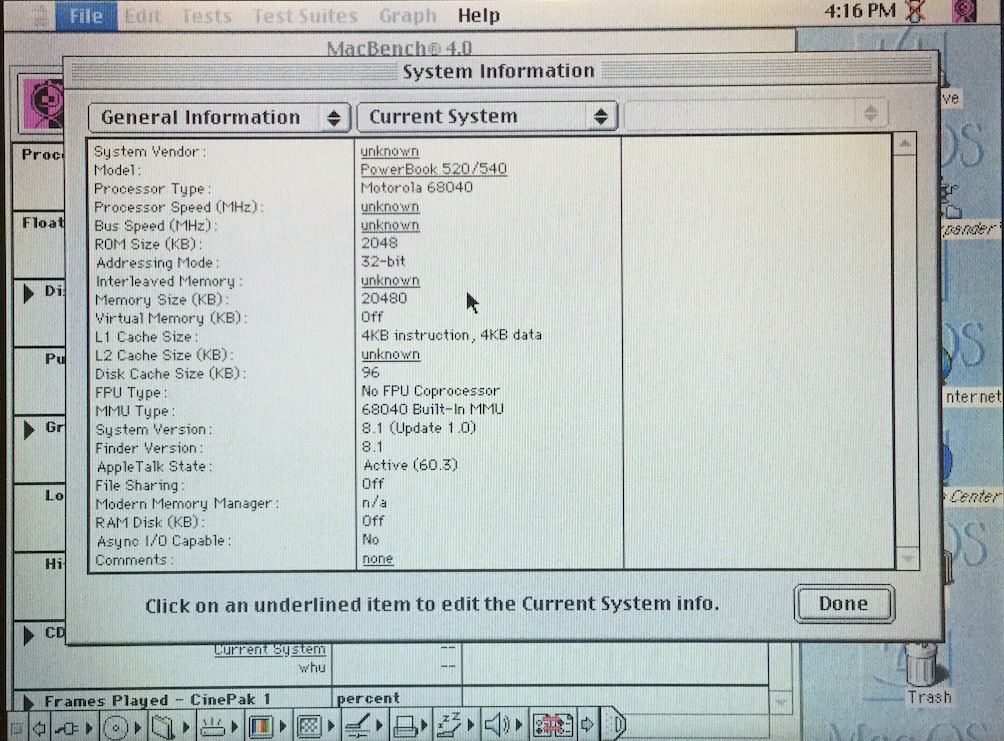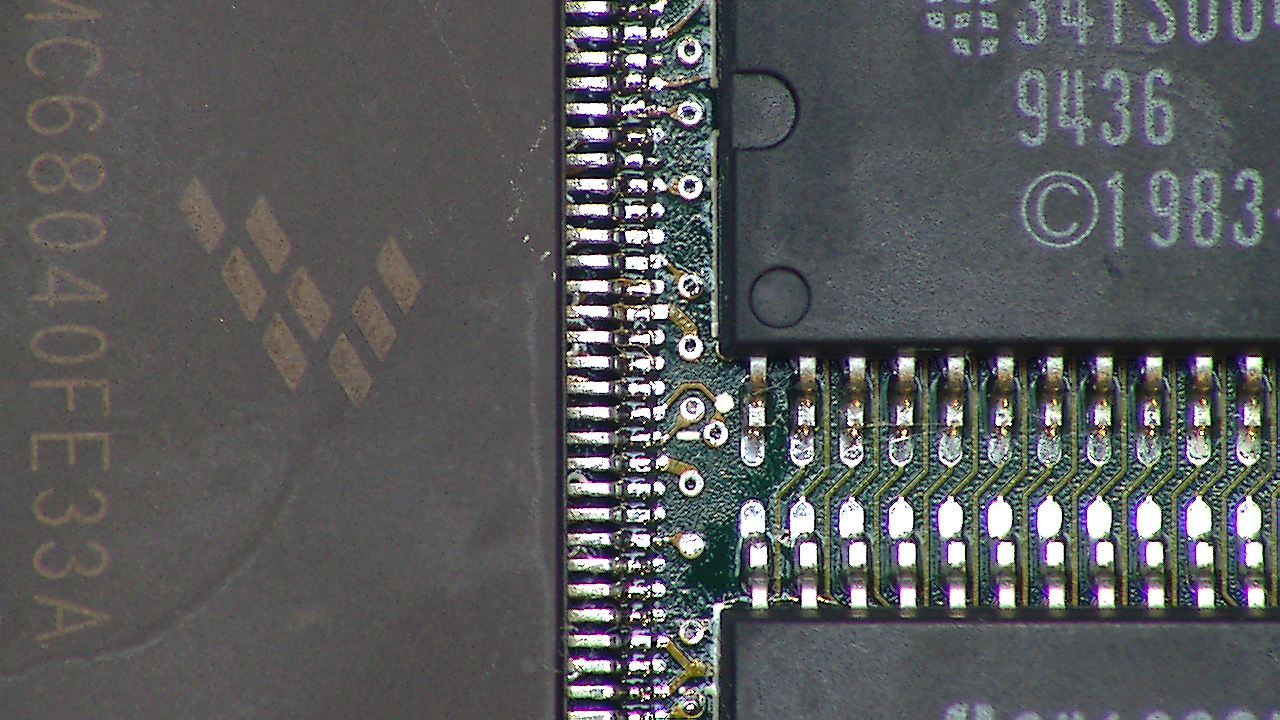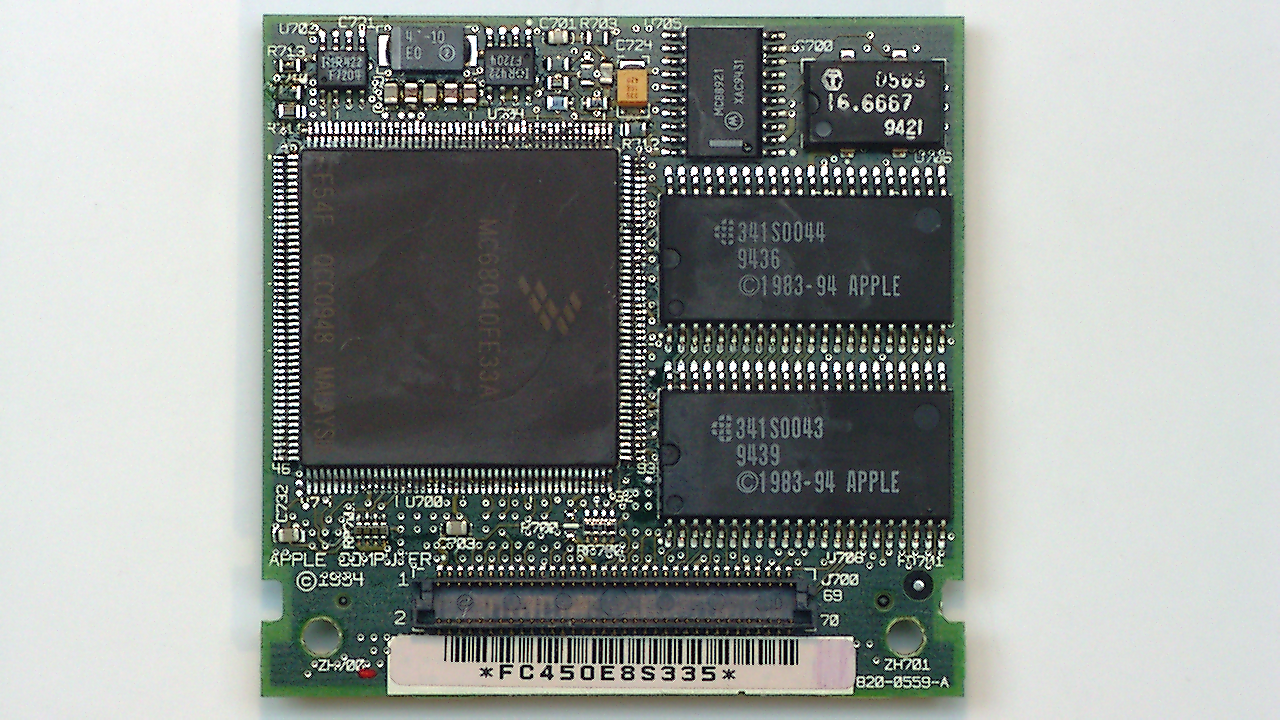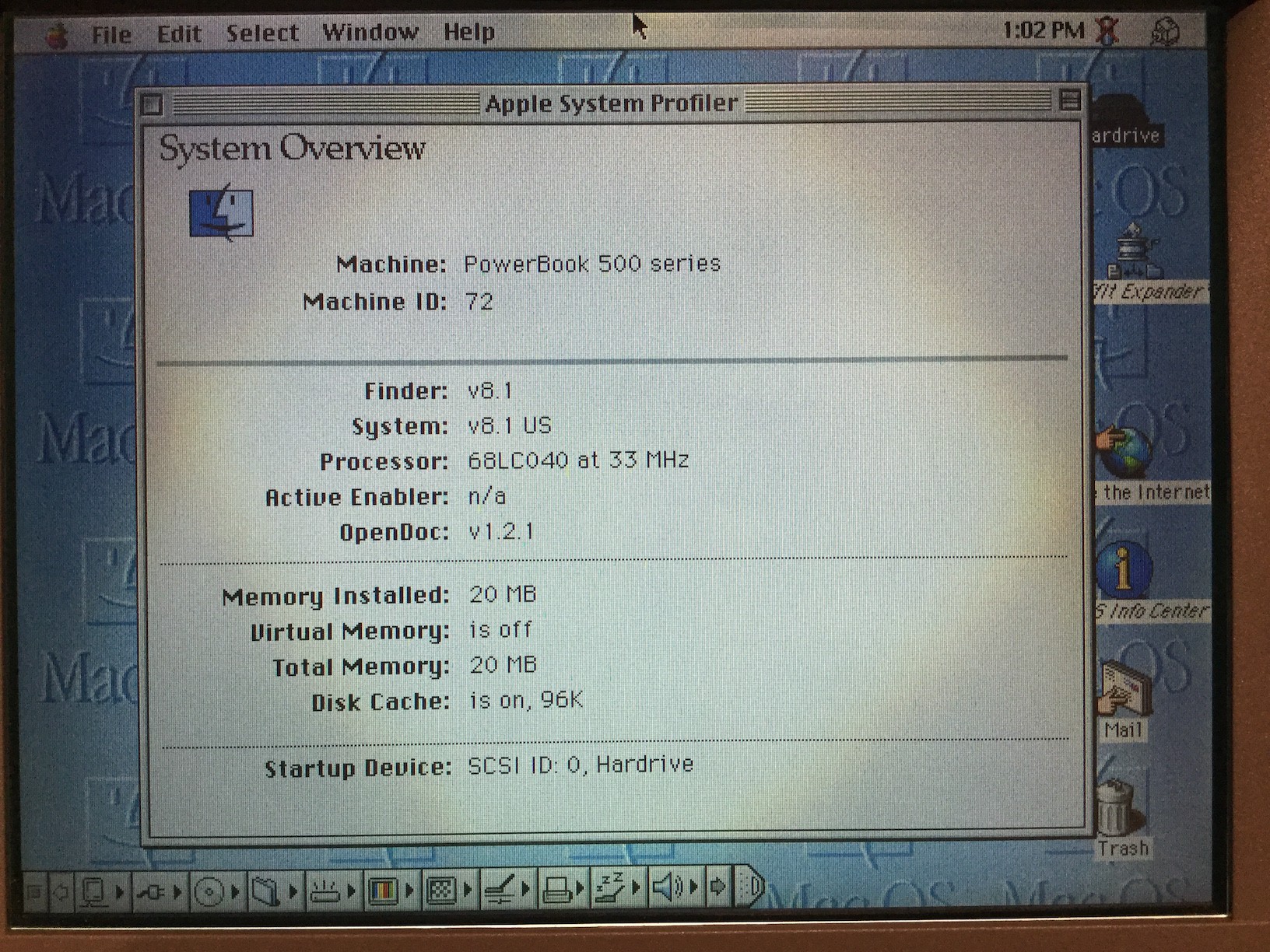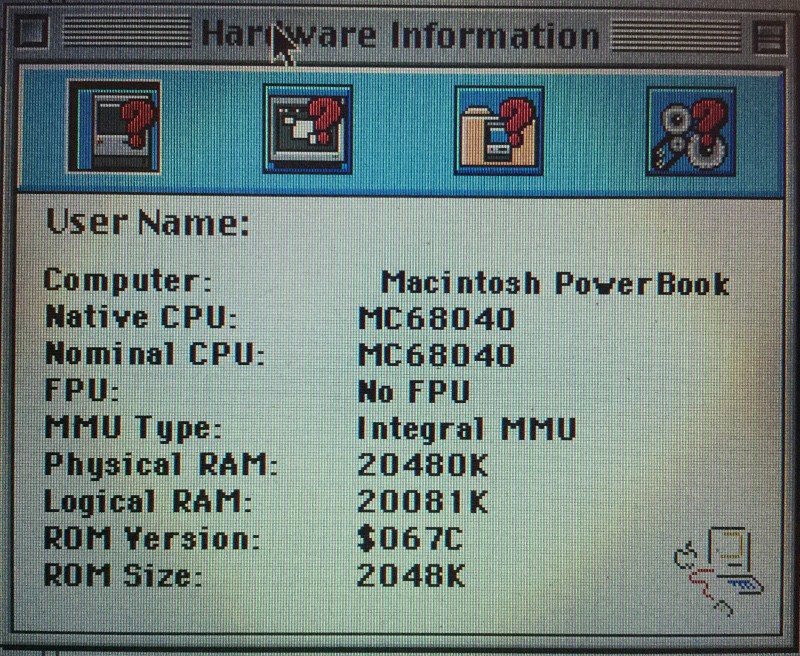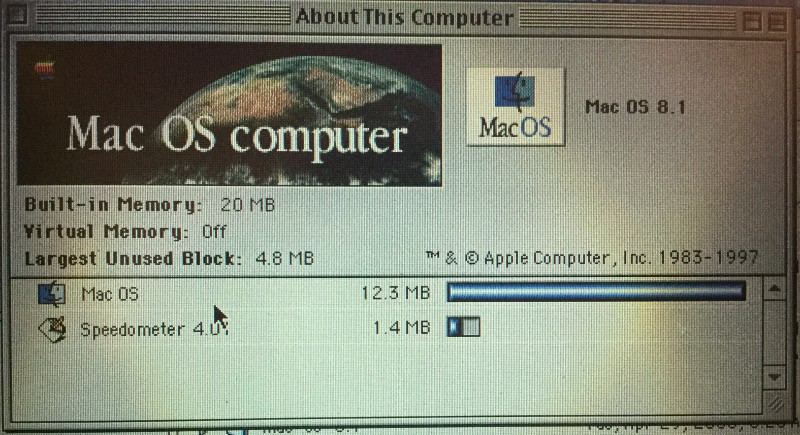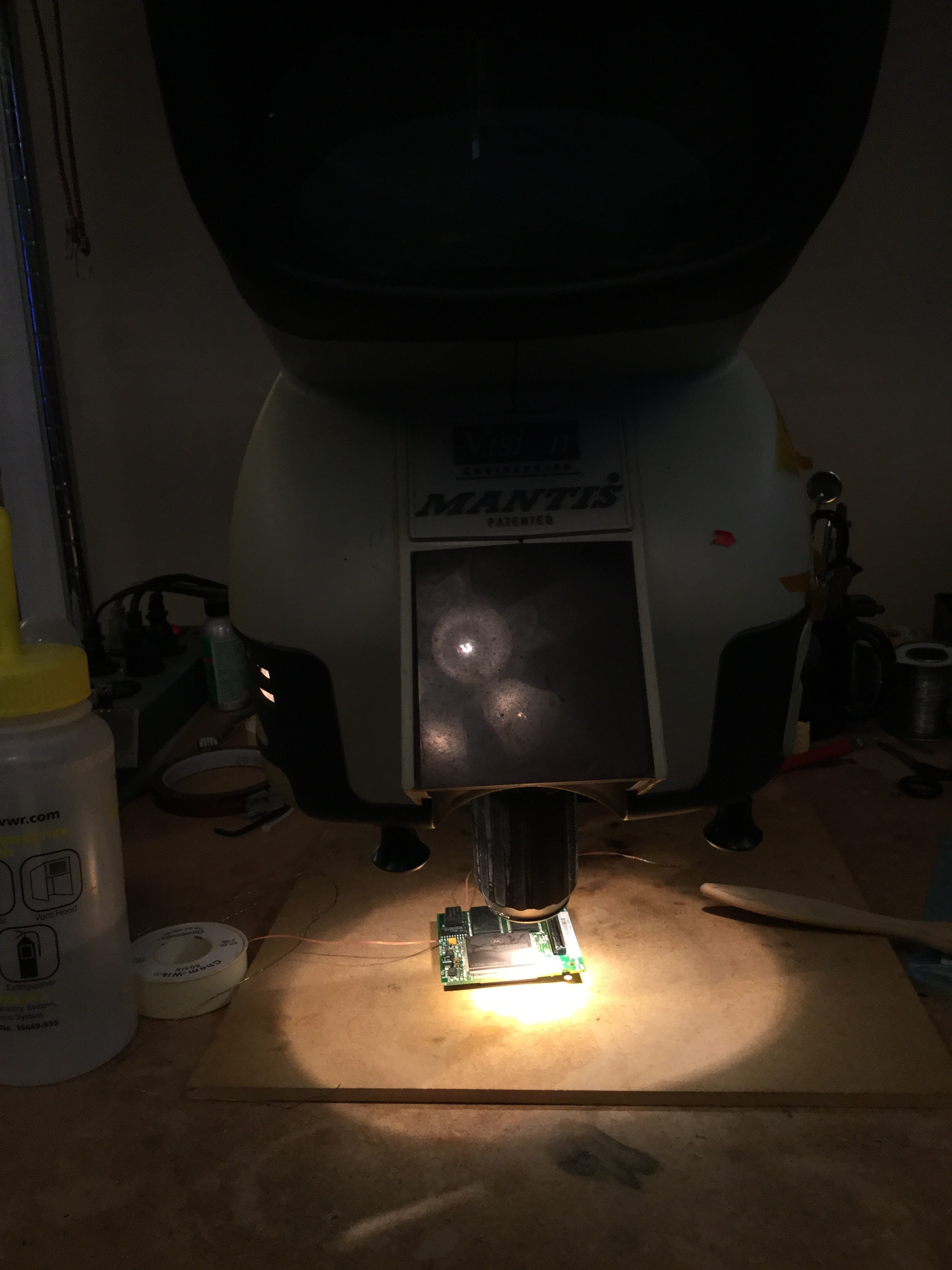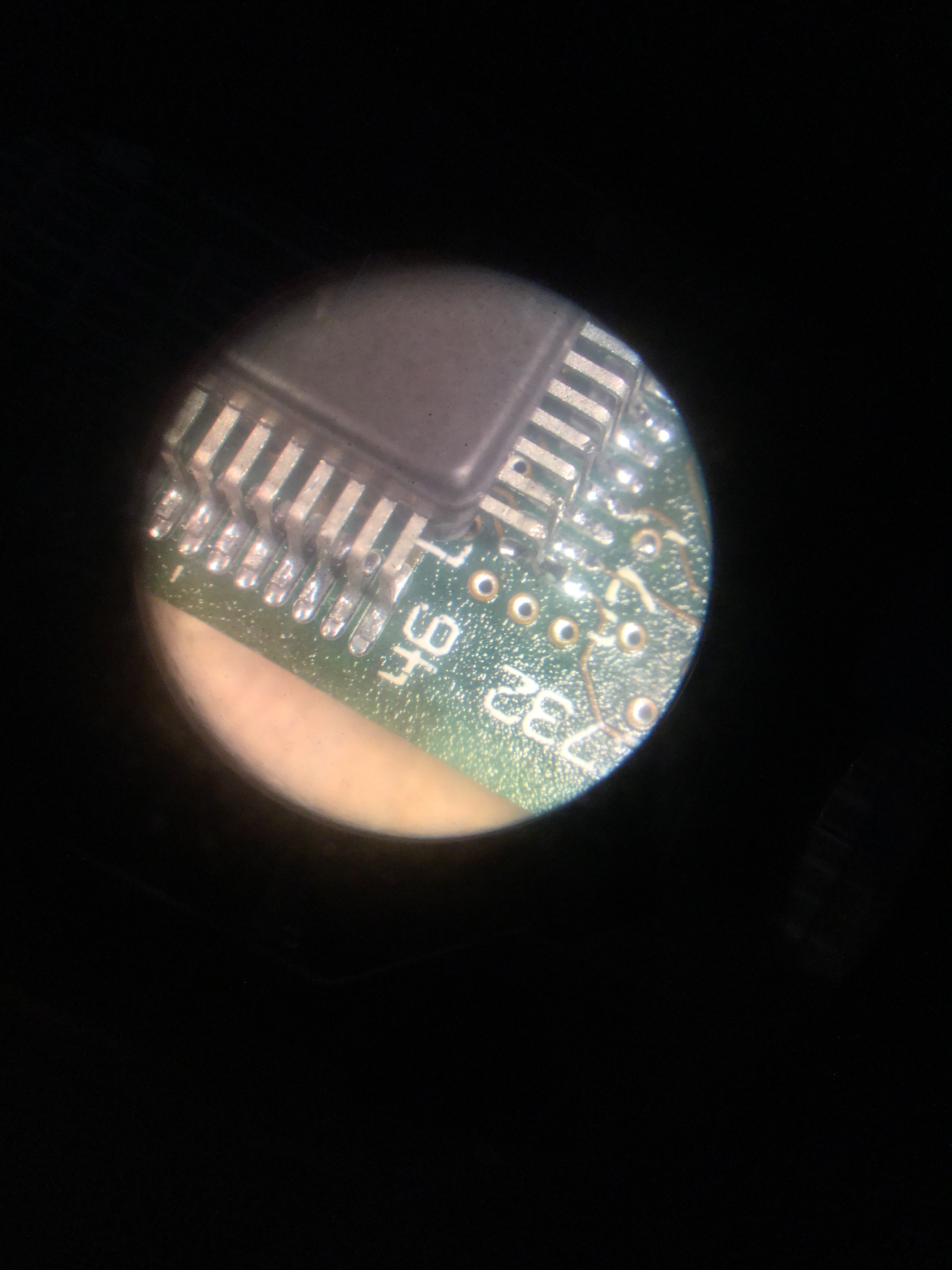-
NetBSD Shows No FPU
08/07/2016 at 17:46 • 1 commentI finally got around to booting the laptop with NetBSD. I used the booter application and a net install .gz image file. The kernel reports the FPU is being emulated. I'm sure if this is due to booting from inside MacOS or not. I've tried getting it to boot natively from the hard drive but it seems my power adapter is going bad - it is cutting power to the machine randomly.
I think it's definitive - you can't upgrade a PowerBook 500-series to a full FPU CPU and have it work properly.
-
OK Last Shot...
03/23/2016 at 13:00 • 0 commentsAn NXP support rep confirmed the part used does has an FPU. I'll be trying *BSD and see if I can detect it from there. I'm going to try to find a spare 2.5 SCSI drive, though, since I don't want to blow away my OS 8.1 setup. I've got my CF adapter Microdrives, but they aren't bootable by the Powerbook.
-
That's all folks!
03/14/2016 at 02:28 • 1 commentI don't know what's going on here. MacBench says no FPU. Whatever. I give up.
It was however good practice for soldering QFP parts. Also, the Wolfvision viewer is very helpful. I only resorted to the loupe for final inspection of solder joints.
![]()
-
New CPU Installed
03/13/2016 at 23:27 • 2 commentsThe Freescale MC68040FE33A is now installed. It's so much easier to solder a QFP with clean and straight pins.
It's still not showing up as a full 68040 with an FPU. The part datasheet says it has one: http://www.nxp.com/webapp/search.partparamdetail.framework?PART_NUMBER=MC68040FE33A
I noticed on installing this CPU I needed to do a PRAM reset before it would boot. Hmm.
I dunno... I'll get it on my network and try to find a more through system diagnosis/benchmarking tool than System Profiler.
![]()
![]()
-
New Parts Arrived
03/08/2016 at 01:53 • 0 commentsNow that's more like it. Clean and straight pins, shipped in the original fab tray.
While waiting for the parts to arrive, I obtained a used Wolfvision presentation camera. It fills a 1280x720 image at 30fps with an area of a little under 1/4 of the chip, so it will work well for inspection and soldering.
I'll probably have time to solder one on this coming weekend.
Edit: a shot from the Wolfvision:
![]()
-
One more time...
02/24/2016 at 18:54 • 0 commentsI made it to the front page, and once again the adage about many eyes finding the bugs is true, as a reader astutely pointed out the the MC68040EC33V does not have an FPU! Despite not using the 'LC' naming convention!
Damn, son!
The MC68040FE33A does have an FPU. It also comes in QFP (though they refer to it as CQUAD184). A source has been located on ebay.
http://www.nxp.com/webapp/search.partparamdetail.framework?PART_NUMBER=MC68040FE33A
Parts are on order!
-
(NOT) Fake!
02/21/2016 at 04:57 • 9 commentsWell, that's the end of that. My 68040 is most definitely a fake. Looks like they took a 68LC040, took off the markings, and printed or lasered on fake ones.
--- NONONONO! ---
MC68040EC33V does not contain an FPU, despite no 'LC' designation! Arrgh!!!
http://www.cpu-world.com/CPUs/68040/Motorola-MC68040FE33V.html
I've got the laptop to Mac OS 8.1, which does not use hardware-specific system enablers, and the diagnostic is still showing no FPU present.
![]()
![]()
So, what was learned?
1. You can desolder a dense QFP nicely with ChipQuik and a regular soldering iron.
2. You can solder a dense QFP back on with a regular soldering iron and solder wick, but a Mantis scope helps immensely.
3. OSX 10.5.6 won't mount an AppleShare volume from MacOS and vice-versa, but both will work with netatalk 2.x. I think OSX 10.4 was the latest that would work.
4. OSX 10.5.6 won't mount a disk formatted under System 7, and neither will System 7 mount a volume formatted as 'standard' under 10.5.6. Must be an HFS vs. HFS+ issue.
5. macintoshgarden.org is your friend when it comes to getting old versions of MacOS
Otherwise, the question has been settled: yes you can upgrade a Powerbook 500-series to a 68040 yourself, IF you can find a real chip to do it with!
ADDENDUM
It turns out the MC68040FE33V does not have an FPU! The 'V' denotes 3.3v but apparently also no FPU!
-
7.5.5 + OpenTransport?
02/19/2016 at 16:17 • 1 commentStill no luck getting AppleTalk shares to show up in the chooser on the powerbook. I'd heard 7.5.5 + OpenTransport was needed to get things working, but it's not working yet. Worse yet, I've upgraded myself to a place where netscape 3.0 no longer is happy running. It complains it is out of resources. I may have to try tearing out extensions and see if I can get enough RAM back.
I dug around for some other testing utilities and found a newer one which also claims there is no FPU present. I was hoping it was just my ancient copy of Norton Utilities which was wrong.
So, I'm still holding out hope it's a System Enabler issue which will go away at OS 8.1, but there's a growing possibility I was sold a re-labled 68LC040.
No luck finding another appropriate 68040 online either. Right now the ebay sellers either have crack-pipe pricing or poor feedback and won't answer questions.
-
Re-learning Mac OS System 7
02/17/2016 at 04:27 • 5 commentsI've got the floppy drive issues sorted out. The dust door was putting too much friction on the floppy, preventing the ejection spring from returning the disk carrier to the out position.
Still, floppies are a terrible way to transfer files. I want to get to beyond system 7.5, where enablers are no longer used and, in theory, I should get an OS which recognizes there's an FPU (assuming I don't have a fake 68040).
I've got an AAUI 10baseT transceiver, so I can get it on the network. Problem now became what can share an AFS volume that system 7.1.1 can read. Failing that, I turned to the PCMCIA slot in the powerbook. I happened to have a 1 GB IBM Microdrive CF card, plus a PCMCIA adapter, as well as a USB reader for the CF cards. However, none of my OSX machines seem to read an HFS filesystem, nor will system 7 read an HFS+ filesystem.
I ended up putting the 7.5.3 self-extracting floppy images on my web server, and then downloaded them to the microdrive. From there, there was plenty of space to un-stuff them and then run the first image to recombine the others into a 7.5.3 install.
So, next stop is to see if at 7.5.3 I can now see my AFS share running on my 10.5.6 eMac. If not, I'll have to find some way to run stuffit or zip the whole 8.0 install CD contents, put it on my webserver, then download it back to the powerbook.
-
It's Alive!
01/31/2016 at 03:48 • 0 commentsSince I knew I had some dry solder joints and was having a hard time both seeing what I was doing and soldering at the same time, I took up the offer from a friend to have him go over the chip with a better soldering setup. He has a Mantis 3D scope, which makes work like this immensely easier.
Despite this, the Powerbook did not boot with the new chip on the first try. We removed it, put it back under the scope, and found two minute solder bridges we missed the first time.
Once the chip was reinstalled, we finally got the Mac startup tone and it proceeded to boot.
Unfortunately, I'm not completely done, as right now the system software is still assuming a FPU-less chip and is using software FPU emulation. My guess there's a system extension that needs replacing or swapping with something from System 7.5 from a Quadra. I have no idea, it's been a very long time since I used 68K Apple products and have forgotten most of my pre-OSX knowledge.
While playing around with the Norton Utilities on the hard drive, in an attempt to benchmark the system, I found I had some filesystem problems on the hard disk. I tried to make a rescue boot floppy, but it seems the drive is bad. The floppy went it, it tried to format it, presumably failed to do so, and then would not eject the disk. I used the paperclip trick, which did pop it out, but now it will not accept a disk.
Off to look for a replacement Powerbook 500-series floppy I guess...
68040 upgrade for Powerbook 520c
Unsoldering and resoldering a 180-pin QFP! Thrills! Excitement! A full 68040 in a Powerbook 520c!
 hackaday
hackaday