This is actually my first 3D CAD project, so I had to look for CAD software first. I started with SketchUp, but that was a real pain. Next candidate was FreeCAD, but I couldn't really get that hang of it (although much better than SketchUp), and in the end I used Autodesk Fusion 360.
After creating simple models of the printer, a board for the ESP-01 and a board for the indicator LED and print button, I designed an enclosure around those:
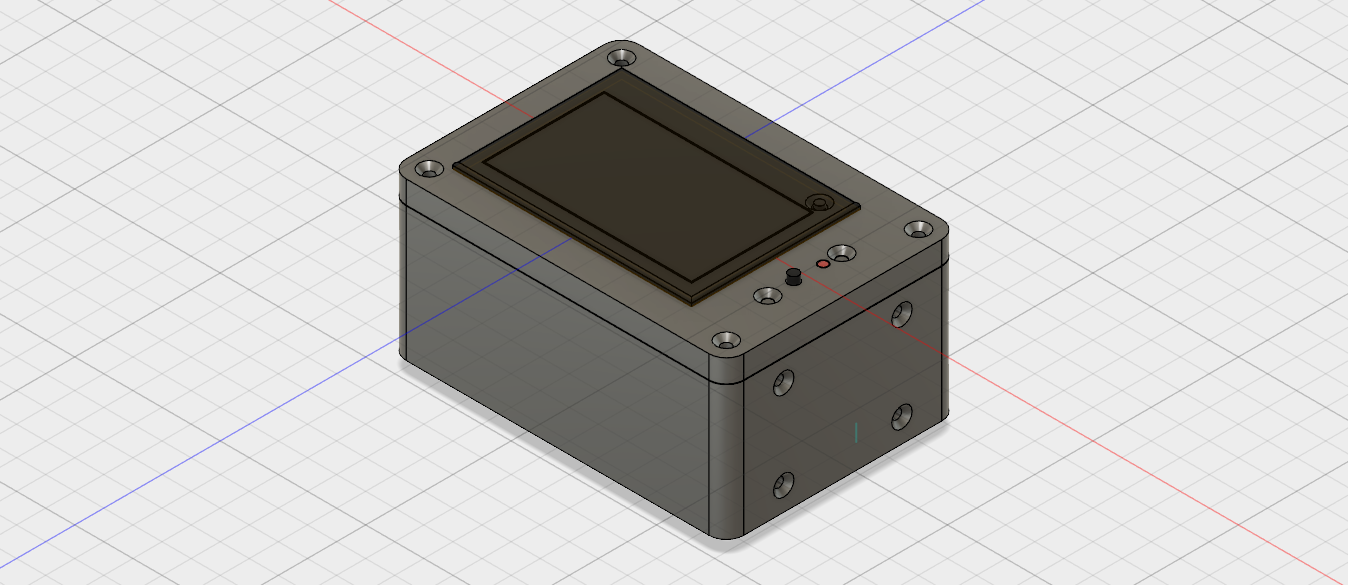
The top is front is attached to the back with 4 screws and hex nuts. The hex nuts are inserted into hexagonal holes from the back:
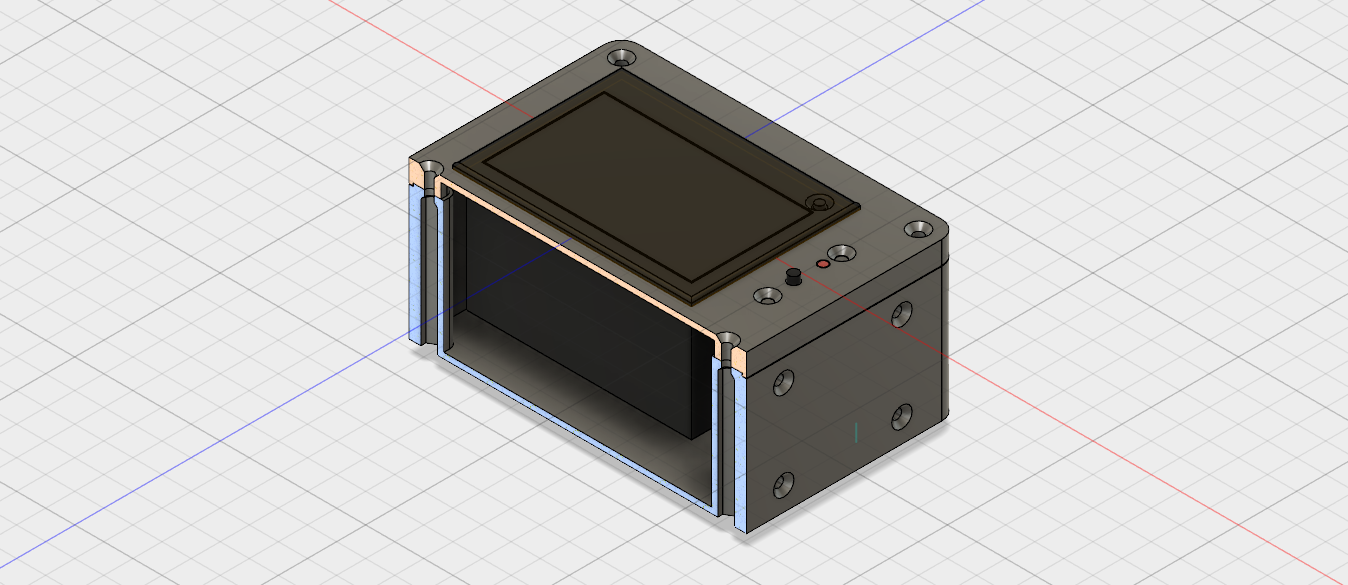
To make that printable I made the end of those holes countersunk, so I needed some kind of countersunk hex nut washer:
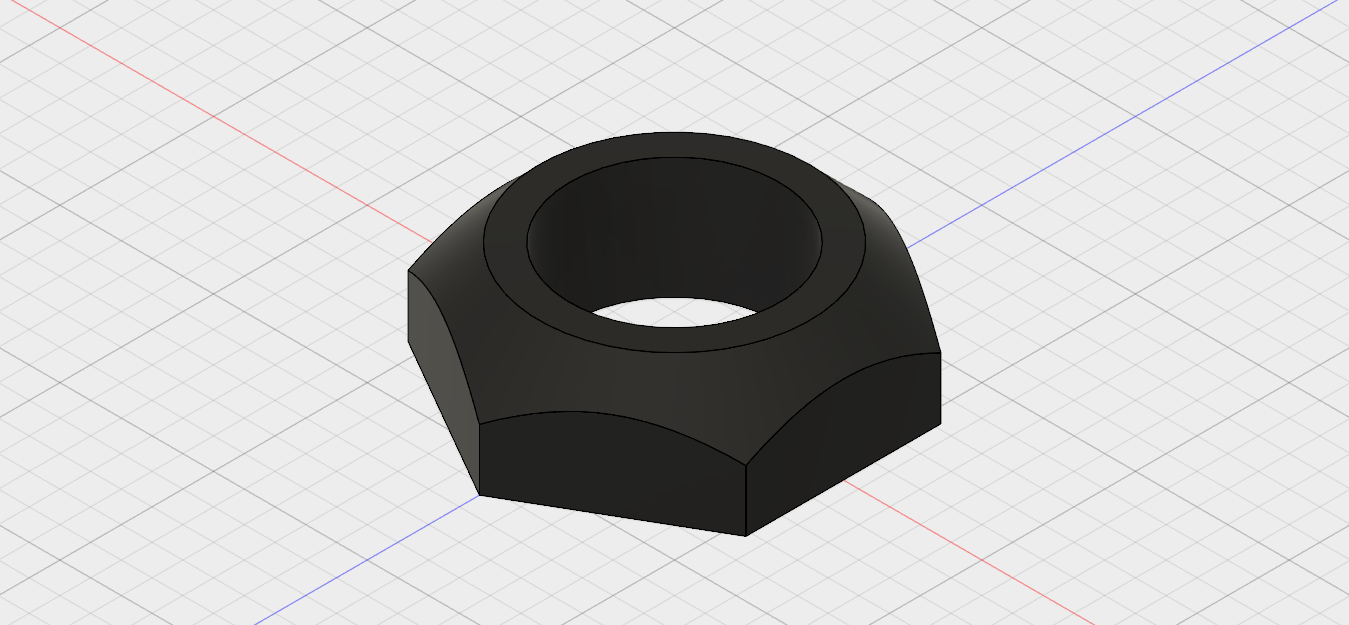
This is inserted into the hex hole to create a flat surface for the nut:
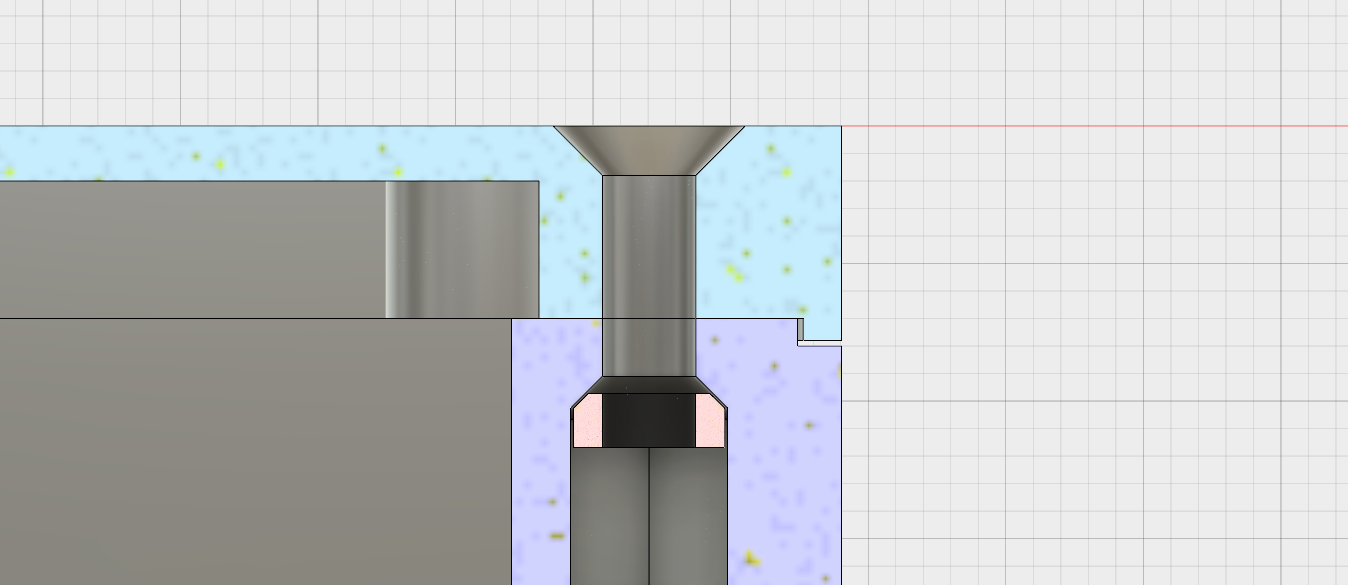
I've already sent the files to a friend for printing and will release them if I'm satisified with the results.
 Christoph
Christoph
Discussions
Become a Hackaday.io Member
Create an account to leave a comment. Already have an account? Log In.