What is Smart HuD
Most accidents happen in the city due to the distraction caused by phone calls while riding. Here’s a solution to solve that problem, the Smart HuD. It is a device that helps in delivering message notifications and it also navigates you straight through your helmet, causing less distractions thereby making it a safe ride.
As a bicycle rider, I find it really hard to use Google Maps for navigation while riding my bike. I’m forced to rely on the voice navigation, which is not audible in noisy traffic. The Smart HuD helmet helps me reach my destinations with ease by navigating me through my helmet.
Fitted with a GPS and accelerometer, both connected to the cloud, the geographical data collected helps in providing better terrain details for that the rider’s geographical location.
Parts needed
Now on creating a cheap version of the AR display for developers,makers, and creators to build innovative products based on my simple version of this technology!
Please that the device that I made was created from 10 hours of work, for both the hardware and software, together.
To begin with, the list of component you need to build the prototype:
A helmet
Intel edison
Groove sensor kit
Any sensor you choose to integrate
OLED display
HC 05
Thingspeak account
ADXL accelerometer
Thick polythene transparent sheet
Lots of wires
AR display
Now on creating a cheap version of the AR display for developers,makers, and creators to build innovative products based on my simple version of this technology!
So how does the HuD work? High school physics tells you that light reflects on a mirror, refracts on a semitransparent mirror, and passes through a transparent mirror. We will be using exactly that principle here.
Cut the thick polythene sheet into 7 equal square shaped pieces.
Arrange five pieces as a cube and glue it together.
Fix OLED Display to any one of the sides.
Fix the light refractor by placing the sixth piece diagonally inside the cube.
Glue it such that one surface is facing the OLED display and the other is facing the side of your eye.
Finally fix the last piece and seal it.
Tadda!! That is your HuD display. So simple!
Hardware interfacing with intel edison
Next comes interfacing of the hardware.
Take the groove sensor shield and fix it to the intel edison,and connect all the sensor in all your analog ports except A4 and A5.
We cannot use A4 and A5 as they are the I2C line used for the OLED display.
Then connect the LED module to any digital pin which are the indicators, that will be controlled by the accelerometer.
Now connect one axis of the adxl MEMS to one analog port consider that only one axis for indicator is being used.
If you want to add more sensors or add new features you can interface it with analog or I2C bus.
Now connect the I2C OLED Display to the A4 and A5 pin.
They are the I2C bus present on the Intel Edison.
Connect this OLED display with a long wire so that it can be fitted near your eye for easy viewing.
Now the hardware part is done. Now the whole magic is in the software.
OLED and AR display
Test the OLED with the AR glass by using the Sample code and adjust the display for the better viewing experience.
The major problem with this AR display as we are using an mirror to refract the rays the image that is needed to be displayed has to be inverted, so u need to build a library with the inverted alphabets and bitmaps to display it properly.
There are so many websites which converts bitmap into HEX code that can be used directory into the OLED library files.
Thingspeak-Cloud visualisation



Now you can also push data to the Cloud. I used ThingSpeak platform for data visualization.
Let me tell you how to push the data to the ThingSpeak Cloud.
1.Goto thingspeak.com
2.Sign Up on the page.
3.Create a new channel and enable the number of feed that you need to be visualised
4.Now in the channel page click the API key and you can see two type of key which are read and write.
5.Since the sensor data is going to be copied to the Cloud using the API key.
Note down the...
Read more » arunmagesh
arunmagesh

















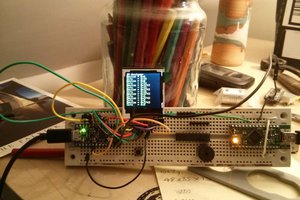
 Theo
Theo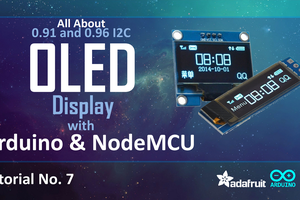
 Hulk
Hulk
 Sandeep Patil
Sandeep Patil