I'll leave this here as there were quite a few follows.
It seems bare-metal Pi-ing seems to be an interesting (and apparently hard to find) topic to quite a few folk!
So I'll let this stand as at least a resource for links/commentary...
Here's another great resource by @Vikas V: #Logic analyzer using raspberry pi
Looks like he's already much further along than I, so check it out!
Pi-Zero contest-page, for this link to what looks to be an
awesome collection of RPi
Bare-metal tutorials/examples.
Here's another I found prior, but admittedly hadn't given the thorough look-through it deserves. Another brief glance, and it seems quite informative.
And please check out the comment-threads, below... There're some *awesome*
resources and thought-points there. (Thanks, especially, @usedbytes!)
This's kinda turned into a resource for logic-analyzer type interfaces with the pi... in that light, @K.C. Lee had a great idea over at #sdramThing4.5 "Logic Analyzer" and might not even require bare-metal(?): "On the RPi, you might be able to use the SDIO in 4-bit mode to capture
signals in high speed (50MHz or so). The timing is more deterministic
for that port and probably DMA driven." --Cool! Hope someone finds that useful!
#Super low cost VGA output for the Pi Zero got me thinking... now, wait a minute... doesn't "Gert's VGA666" use the GPIO pins to generate VGA? Talk about needing precision-timing. Huh...
Another useful-resource for GPIO-stuff, though meant to run under Linux, is #C GPIO library for Raspberry Pi
If anyone wants to submit their own findings, or even link to their own projects, please do!
You can throw it in the comments, below, or request to join and add your own project-logs.
Come up with something better'n this, and I'll replace *all this* with a link to yours (or maybe there's some way to transfer ownership?) :)
 Eric Hertz
Eric Hertz



 Jonathan Beri
Jonathan Beri
 Daemon informatica
Daemon informatica

Just an addendum to your emulators section. I wrote "Apple Pi", a bare-bones Apple ][ emulator for the Pi a while back. It works fine but needs peripheral support, which I will take care of... one of these days. https://hackaday.io/project/391-apple-pi