I was inspired by the comment Lady Ada gave at about 19 minutes into the 2/2/2016 #DeskOfLadyada video. Pi-Zero-Contest-Adafruit-Video-2 That was when she said this.
"With great Linux comes great file system inconsistency risk. So, you do have to shutdown cleanly."
- Lady Ada
I thought to myself, "How am I going to make sure I get a clean shutdown of my Raspberry Pi Zero if the power goes out unexpectedly?"
I decided to browse through the Adafruit store to see what goodness I could hack together to protect my SD card files from corruption due to power loss. I was not disappointed. I found a few items that I could put together to protect my files.
 ESharpAxe
ESharpAxe

 rifowler
rifowler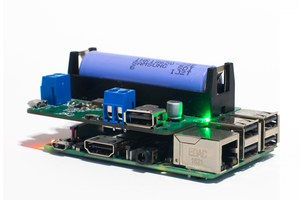
 tonyjanugrah
tonyjanugrah
 Xiaoj329
Xiaoj329
I've been designing a Raspberry Pi power switch for controlled startup and shutdown for my PiChart project (https://hackaday.io/project/9471-pi-chart). See these blog posts: https://hackaday.io/project/9471/log/31387-raspberry-pi-onoff-circuit and https://hackaday.io/project/9471/log/31471-updated-rpi-onoff-circuit
I don't have an integrated LiPo or boost converted, but we could discuss the rest of the circuit if you're interested!
I've built it on a breadboard, and I'm planning to order a PCB with more optimized components.