There is a very useful Wikipedia article about this topic:
https://en.wikipedia.org/wiki/Seven-segment_display
Especially the table with 128 7-segment "characters" - I put hexadecimal digits around it to make it easier to see what to send to the register to display (and highlighted everything looks like numbers or letters):
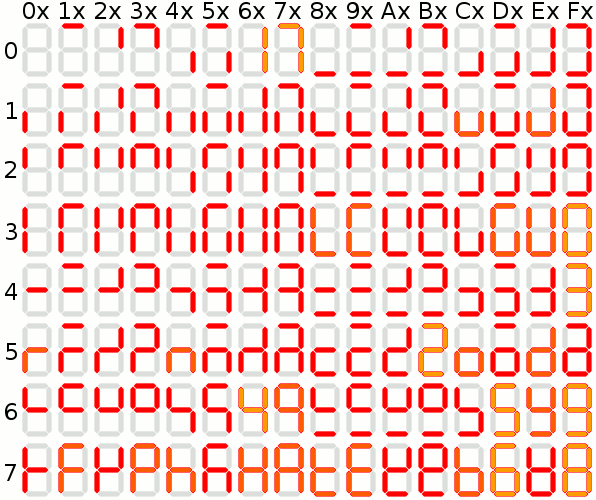
NEDONAND LITE has this table for "characters" with codes from 0x00 to 0x7F - and next 128 characters with codes from 0x80 to 0xFF simply add a dot at the right-bottom corner. Five indicators display content of 5 registers A, B, C, D and E.
 SHAOS
SHAOS
Discussions
Become a Hackaday.io Member
Create an account to leave a comment. Already have an account? Log In.
My first home-made computer (shown at http://6502.org/users/garth/projects.php?project=3) had an 8-character 7-segment (plus decimal point) display. This was 1985. I seem to remember getting all the letters and some special characters in, but it definitely took some imagination, and you couldn't pick between upper- and lower-case. For example, the W was an upside-down capital "A", the M was an upside-down capital "U", the n was an upside-down lower-case "u", the h was normal but K had to be "H".
Are you sure? yes | no
When I did some Internet search about this topic I liked when people
showed W as 0xA2 and M as 0x51 (codes as per table above), but K is
trickier...
Are you sure? yes | no
Some use 0x07 as K and 0x64 as X
Are you sure? yes | no