I had this idea when I realised that the PiZero fits perfectly in my R2D2 mint box.

Since the PiZero is impossible to find I started working on a Pi 2 and bigger mint boxes.

The idea is to have a battery powered box that offers a terminal via bluetooth direct connection using https://learn.adafruit.com/introducing-the-adafruit-bluefruit-le-uart-friend .
The box has access to 2 wifi devices , 1 of which will support an external antenna. I had an old Zydas based usb wifi adapter that I decided to use for this project. It looked like this

So I started by making sure that the raspi could fit my box and actually it didn't!
So I had to start cutting corners... literally:

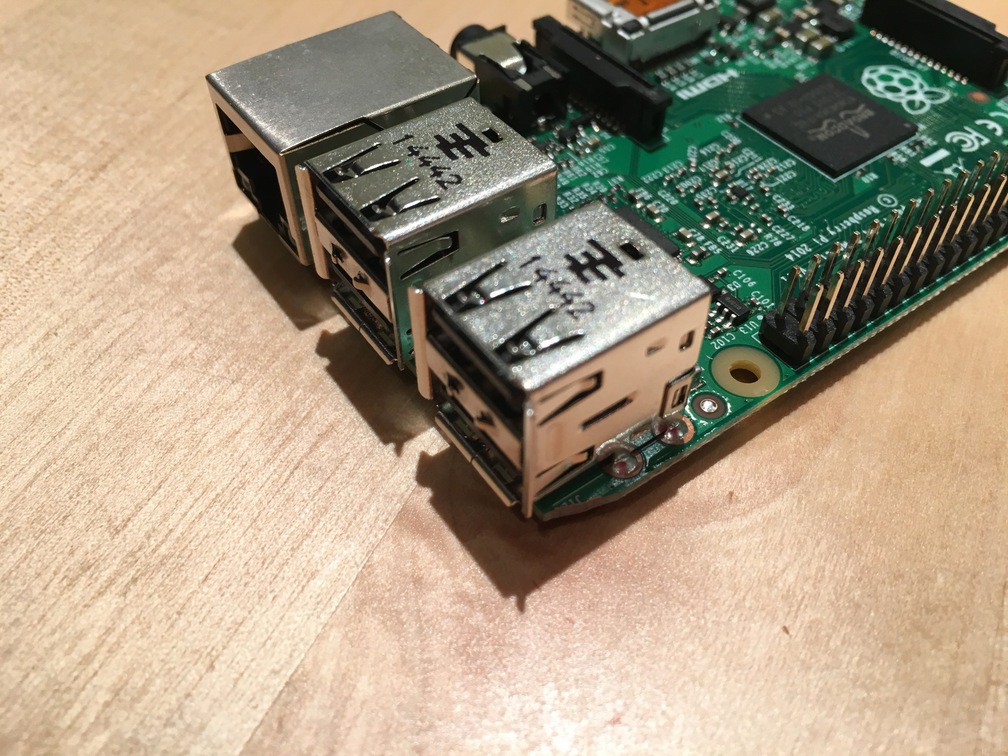
And it finally fit! Here is the first prototype box:



As you might have guessed I eyballed all the port holes, But since I have a few boxes I just wanted to make sure it could fit and I could access all the ports and the sd card slot.
It also helped me to realise that the box cannot close properly with all those USB ports, and anyway I don't need them. So, since I'm rubbish at soldering and desoldering, I asked for help to a friend, [duke1] , to replace the usb ports with pin strips that I will use for the internal connections.
Here is the board with just one external usb port left:

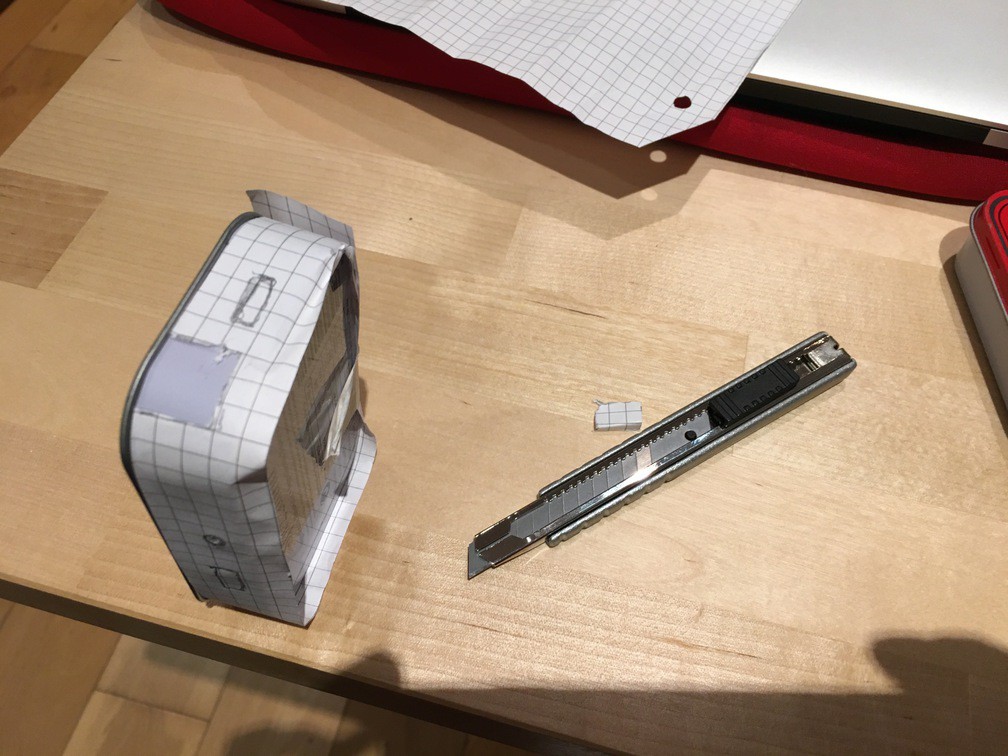

with this battery https://www.adafruit.com/product/328 to power the system.
I will fit the battery on top of the raspberrypi:

And then I will stick a second mint box on top of the first:

I will make a hole so that the usb and GPIO can reach the top box that will house all the peripherials and switches:
On the top a dip switch connected to the GPIO and enable pin on the powerboost 1000c will allow me to turn on and off the system and quickly enable or disable software functions .
Once I complete the box I will get started on the software. I will need to write a few scripts to set the second wifi interface in access point mode, start a dhcp server etc. Some of these will be executed based on the state of the dip switch pins so that the most common configurations will be easy to set up without connecting with a terminal.
The first wifi interface, which supports an external antenna , will be used to connect to networks that have a low signal strength or a maximum device limit (very useful in certain hotels). Through NAT all the devices connected to the raspberry will appear as a single device, and devices that have bad wifi range, like iphones, will also be able to take advantage of the superior range thanks to the external antenna.
Other useful software features could be vpn clients, file sharing through the usb port etc.
The ethernet port is also accessible, since I'm using a raspi 2 , so it could also be used to share a wired connection with wireless devices.
Now to do all this in the R2D2 box with the PiZero will be considerably harder:
(Missing: the pizero, a hub, a battery, my sanity)
The pinstrips will probably need to be removed and all the connections made with permanent cables as there will not be much space to spare. Ultimately if I get hold of a PiZero I will probably remove the battery and charger from the equation and use a USB battery pack instead. I always travel with one of these anyway:
 Enrico Placci
Enrico Placci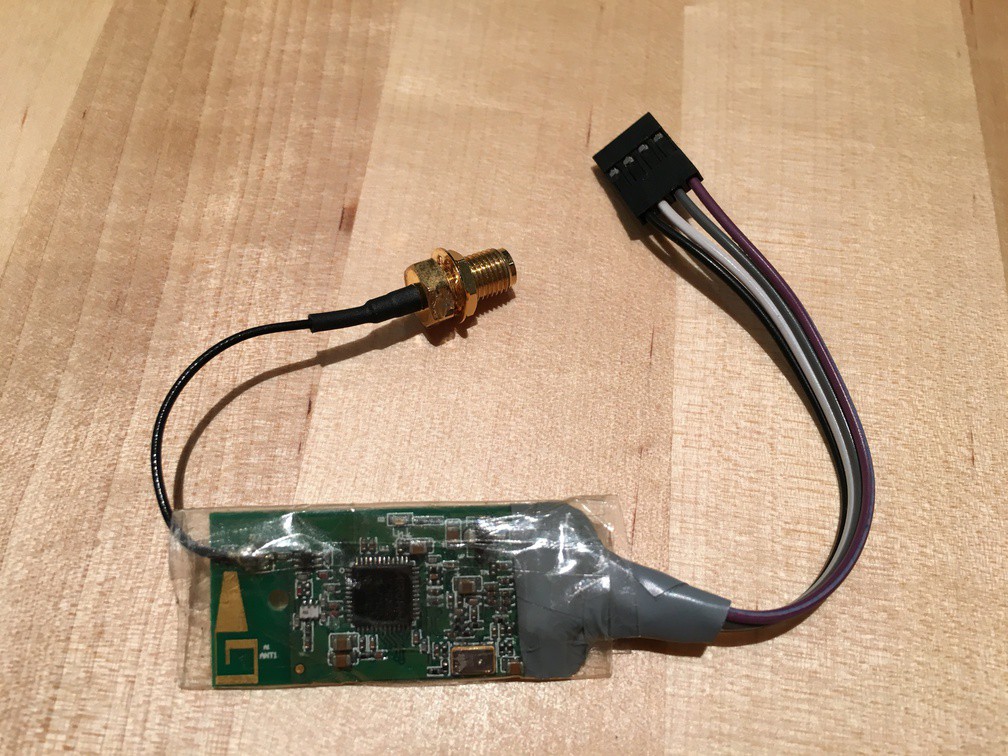
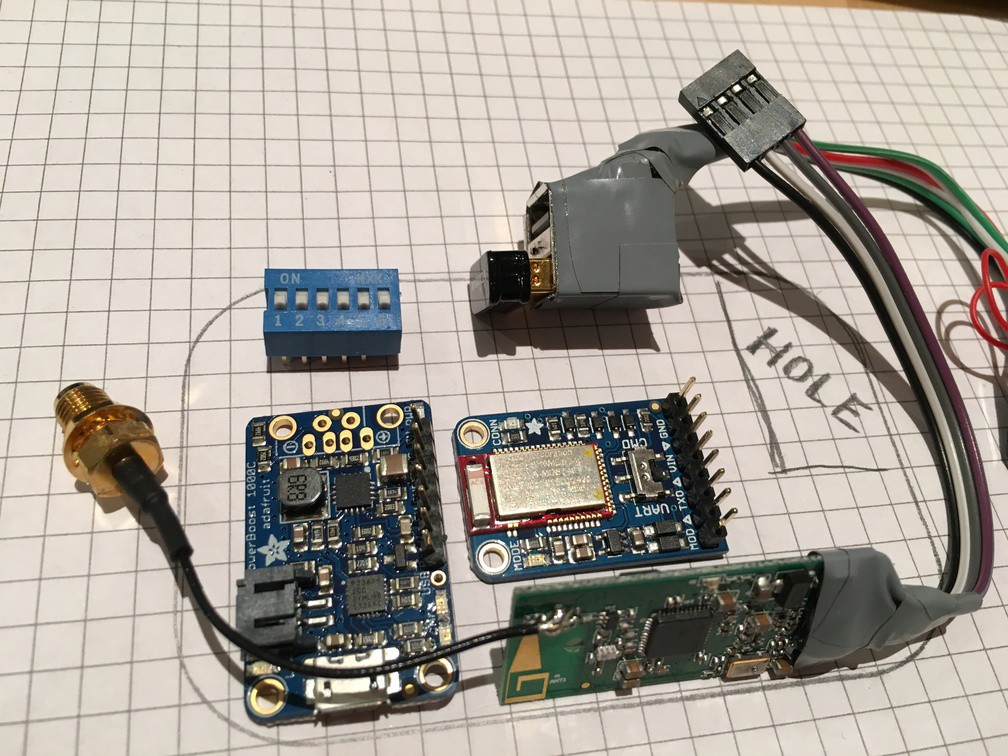





 Flo
Flo
 tomwsmf
tomwsmf
 Dylan Bleier
Dylan Bleier
Really cool! I would like an R2D2 raps wifi bridge for my trips around Europe!!