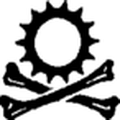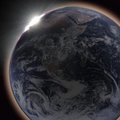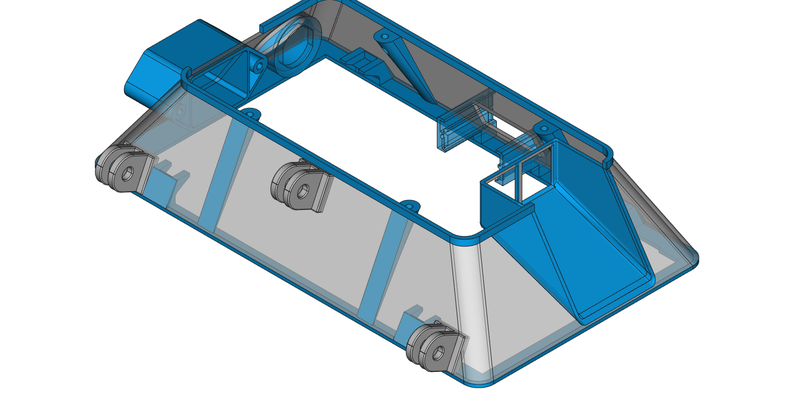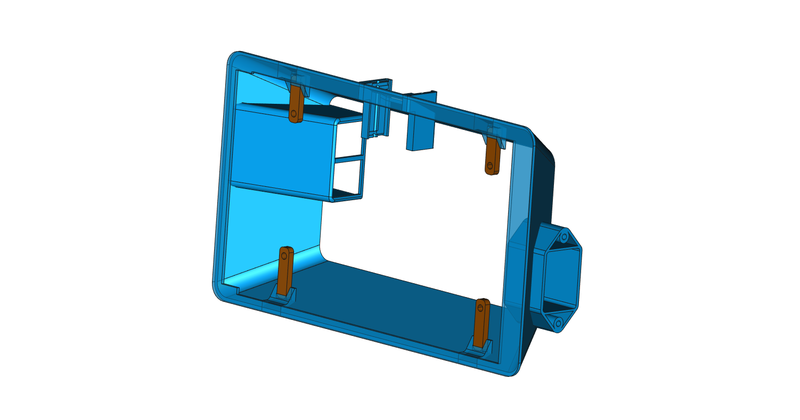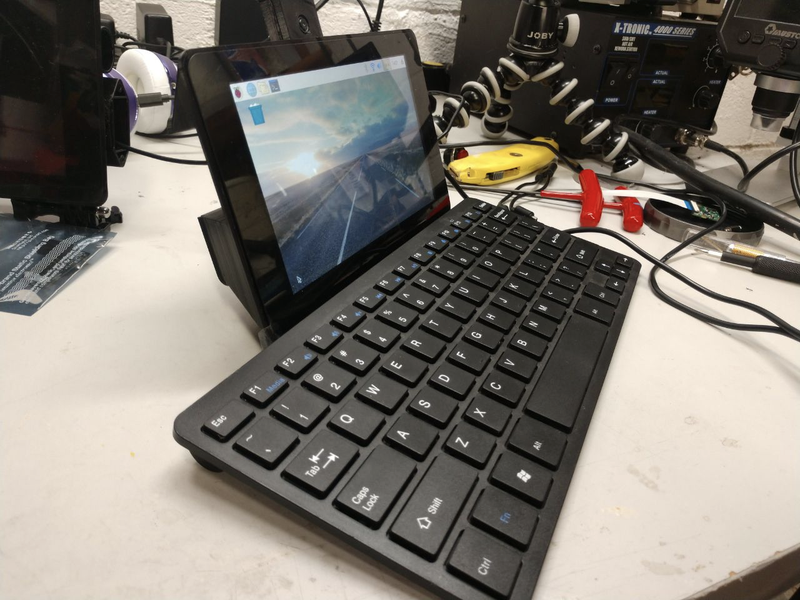-
Hack Chat Transcript, Part 2
04/24/2019 at 20:12 • 0 comments![]() im loving kicad v5. Ive been very frustrated in the past, but this time around i went from 0 experience to a fully laid out board in ≈6 hours
im loving kicad v5. Ive been very frustrated in the past, but this time around i went from 0 experience to a fully laid out board in ≈6 hours![]() Awesome, John
Awesome, John![]() what parts of EEschema need work?
what parts of EEschema need work?![]() Library management (similar to PCBnew) is still work in progress.
Library management (similar to PCBnew) is still work in progress.![]() *cough* scripting *cough*
*cough* scripting *cough*![]() Dev's were concentrating on polishing of PCBnew, which is more critical for the final output.
Dev's were concentrating on polishing of PCBnew, which is more critical for the final output.![]() Yeah, scripting, too
Yeah, scripting, too![]() a major difference is the CTRL+E command in PCBnew now. pre 5.1 it changed the part in its library.
a major difference is the CTRL+E command in PCBnew now. pre 5.1 it changed the part in its library.![]() now it opens the footprint editor too, but only a local copy under the projects name
now it opens the footprint editor too, but only a local copy under the projects name![]() Jan, that makes sense to me, anytime I make a change to a global footprint I save it as a local version
Jan, that makes sense to me, anytime I make a change to a global footprint I save it as a local version![]() I've always advocated creating custom project libraries for each project for symbols as well as footprints. I embed these libraries within the project folder itself, so the project is completely portable and doesn't depend on external libs.
I've always advocated creating custom project libraries for each project for symbols as well as footprints. I embed these libraries within the project folder itself, so the project is completely portable and doesn't depend on external libs.![]() if it's a real fix, submit a PR
if it's a real fix, submit a PR![]() @Anool Mahidharia so you copy all your footprints needed to that new library in advance?
@Anool Mahidharia so you copy all your footprints needed to that new library in advance?![]() Hey has anyone ever seen a build of a homebrew ethernet controller?
Hey has anyone ever seen a build of a homebrew ethernet controller?![]() Yes.
Yes.![]() How easy is it to copy footprints into those libraries? And how about the parts in the official libraries?
How easy is it to copy footprints into those libraries? And how about the parts in the official libraries?![]() For EEschema, I rename the .cache library, and use that for symbols. For PCBnew, I use the archive feature to create a local library.
For EEschema, I rename the .cache library, and use that for symbols. For PCBnew, I use the archive feature to create a local library.![]() From there, it's a matter of opening the .sch and .kicad_pcb files in a text editor and replacing the library path references. A quick search and replace accomplishes that.
From there, it's a matter of opening the .sch and .kicad_pcb files in a text editor and replacing the library path references. A quick search and replace accomplishes that.![]() so basically EEschema is lacking the archive feature that PCBnew has already?
so basically EEschema is lacking the archive feature that PCBnew has already?![]() Christoph, yes.
Christoph, yes.![]() "From there, it's a matter of opening the .sch and .kicad_pcb files in a text editor and replacing the library path references. A quick search and replace accomplishes that."
"From there, it's a matter of opening the .sch and .kicad_pcb files in a text editor and replacing the library path references. A quick search and replace accomplishes that."really?
![]() that is so far away from any usability, even for free software
that is so far away from any usability, even for free software![]() EEschema is low priority on the development path. But it will happen some time soon.
EEschema is low priority on the development path. But it will happen some time soon.![]() Jan, you can do it from within PCBnew too, if that floats your boat.
Jan, you can do it from within PCBnew too, if that floats your boat.![]() well Jan it's a feature that doesn't exist yet - of course the workaround is a hack
well Jan it's a feature that doesn't exist yet - of course the workaround is a hack![]() What's a good reference for this sort of "best practices" work flow? That's such a rough manual process right now that I could really use a cheat sheet.
What's a good reference for this sort of "best practices" work flow? That's such a rough manual process right now that I could really use a cheat sheet.![]() Chris, have you followed @Chris Gammell 's Getting to Blinky series ?
Chris, have you followed @Chris Gammell 's Getting to Blinky series ?![]() Not yet, it's on my Subscribed list. I'll check it out.
Not yet, it's on my Subscribed list. I'll check it out.![]() Also, here are links to design Review checklists that many of you may find useful
Also, here are links to design Review checklists that many of you may find usefulPCBnew checklist : https://github.com/azonenberg/pcb-checklist/blob/master/layout-checklist.md
Schematic checklist : https://github.com/azonenberg/pcb-checklist/blob/master/schematic-checklist.md
![]() "Best Practises" and a Cheat Sheet are a good idea. I'll look around and see if anyone's done that already (never needed to use one myself).
"Best Practises" and a Cheat Sheet are a good idea. I'll look around and see if anyone's done that already (never needed to use one myself).![]() Maybe we ought to setup a FreeCAD chatroom/project page here on .io to share info.
Maybe we ought to setup a FreeCAD chatroom/project page here on .io to share info.![]() anool, do you have a youtube channel where I can learn more advanced kicad techniques? or do you have some channels/reference books/websites you can recommend?
anool, do you have a youtube channel where I can learn more advanced kicad techniques? or do you have some channels/reference books/websites you can recommend?![]() (besides chris gammell - his stuff is great and ive been through some of it)
(besides chris gammell - his stuff is great and ive been through some of it)![]() @Chris Ryding If I may humbly promote my own stuff, here is a Kicad cheatsheet I wrote some time ago : https://silica.io/wp-content/uploads/2019/02/kicad-cheatsheet-landscape.pdf. It has been added to the official Kicad doc but the last version for Kicad 5 is not pushed yet.
@Chris Ryding If I may humbly promote my own stuff, here is a Kicad cheatsheet I wrote some time ago : https://silica.io/wp-content/uploads/2019/02/kicad-cheatsheet-landscape.pdf. It has been added to the official Kicad doc but the last version for Kicad 5 is not pushed yet.![]() /me would loiter in #FreeCAD CHat
/me would loiter in #FreeCAD CHat![]() At John, I don't YouTube, but there's a lot of stuff out there.
At John, I don't YouTube, but there's a lot of stuff out there.![]() @Foalyy Great! thanks
@Foalyy Great! thanks![]() I'll set the FreeCAD chat room on .io once I'm done with KiCon this weekend, unless someone else does it earlier
I'll set the FreeCAD chat room on .io once I'm done with KiCon this weekend, unless someone else does it earlier![]() ok, will have another read through your article then @Anool Mahidharia
ok, will have another read through your article then @Anool Mahidharia![]() @Foalyy this is great. thanks
@Foalyy this is great. thanks![]()
https://hackaday.com/2017/05/18/kicad-best-practises-library-management/
KiCAD Best Practices: Library Management
One common complaint we hear from most new KiCAD users relates to schematic and footprint libraries. The trick is to use just one schematic symbol and footprint library each with your project. This way any changes to the default schematic libraries will not affect your project and it will be easy to share your project with others without breaking it.
![]() @Foalyy , thanks. That nice !
@Foalyy , thanks. That nice !![]() Thanks, @Jan , for digging up my old blog post.
Thanks, @Jan , for digging up my old blog post.![]() yeah, I really want my projects to be as "system independent" as possible
yeah, I really want my projects to be as "system independent" as possible![]() Wow, didn't realize that our "official" hour had slipped away. If Anool wants to stay on and keep chatting, that's fine, but I'll just end the session now and say thanks again to Anool for sharing his time on what's no doubt a busy week.
Wow, didn't realize that our "official" hour had slipped away. If Anool wants to stay on and keep chatting, that's fine, but I'll just end the session now and say thanks again to Anool for sharing his time on what's no doubt a busy week.![]() The process I use works pretty well for me, and I haven't had anyone complain about a broken project or missing files.
The process I use works pretty well for me, and I haven't had anyone complain about a broken project or missing files.I embed everything within the project folders - datasheets, images (renders), PDF of schematic/layers, gerbers, libraries etc.
![]() Thanks for having me, @Dan Maloney
Thanks for having me, @Dan Maloney![]() Next week, we've got John Welsh for NVIDIA stopping by to talk about their Jetson AI edge-computing platforms. https://hackaday.io/event/164563-ai-at-the-edge-hack-chat-with-nvidia
Next week, we've got John Welsh for NVIDIA stopping by to talk about their Jetson AI edge-computing platforms. https://hackaday.io/event/164563-ai-at-the-edge-hack-chat-with-nvidia![]() Thanks
Thanks![]() Enjoyed my time here. thanks everyone, for hanging out.
Enjoyed my time here. thanks everyone, for hanging out.![]() thanks @Anool Mahidharia
thanks @Anool Mahidharia![]() just found this btw: https://forum.kicad.info/t/library-management-in-kicad-version-5/14636
just found this btw: https://forum.kicad.info/t/library-management-in-kicad-version-5/14636![]() Looking forward to meeting many of you in Chicago in a few days.
Looking forward to meeting many of you in Chicago in a few days.#KiCon2019
![]()
https://forum.kicad.info/t/library-management-in-kicad-version-5/14636
-
Hack Chat Transcript, Part 1
04/24/2019 at 20:11 • 0 comments![]() Looks like we're ready to go. I want to thanks Anool Mahidaria for taking time out of his trip to be with us today to chat about KiCad and FreeCAD.
Looks like we're ready to go. I want to thanks Anool Mahidaria for taking time out of his trip to be with us today to chat about KiCad and FreeCAD. Anool, can you give us a little background on yourself and how you came to be presenting at the first ever KiCon this weekend?
![]() I'm based in Mumbai India, and first used KiCad in 2010. Since then I've grown to love it , and have used it for all of our Open HW prrojects at Wyolum.
I'm based in Mumbai India, and first used KiCad in 2010. Since then I've grown to love it , and have used it for all of our Open HW prrojects at Wyolum.![]() I can't remember the first time I used FreeCAD, but it was ver 0.12 (we're almost at ver 0.18 now). And find it pretty useful.
I can't remember the first time I used FreeCAD, but it was ver 0.12 (we're almost at ver 0.18 now). And find it pretty useful.![]() Both, KiCad and FreeCAd have steep learning curves and quirks
Both, KiCad and FreeCAd have steep learning curves and quirks![]() But that goes for almost all technical SW, no matter which.
But that goes for almost all technical SW, no matter which.![]() @Anool Mahidharia is touring the US at the moment landed in NYC, and is currently in Pittsburg, headed here to DC next.
@Anool Mahidharia is touring the US at the moment landed in NYC, and is currently in Pittsburg, headed here to DC next.![]() So, KiCon2019 is a great beginning for us to teach, and learn, from one another
So, KiCon2019 is a great beginning for us to teach, and learn, from one another![]() Oh and I think he has some KiCon thing in there too
Oh and I think he has some KiCon thing in there too![]() Yeah, Justin.
Yeah, Justin.![]() I did a KiCad bootcamp at NYCResistor earlier this month
I did a KiCad bootcamp at NYCResistor earlier this month![]() So why FreeCAD? Why not Fusion360 OpenSCAD?
So why FreeCAD? Why not Fusion360 OpenSCAD?![]() And doing KiCad and FreeCAD workshops at MakerFX makerspace in Orlando later in May
And doing KiCad and FreeCAD workshops at MakerFX makerspace in Orlando later in May![]() FreeCAD 'cause is it open source, is multi platform (fusion doesn' work on Linux) and non-binary (plain text) file formats
FreeCAD 'cause is it open source, is multi platform (fusion doesn' work on Linux) and non-binary (plain text) file formats![]() OpenSCAD is kinda difficult for me 'cause I don't come from a programming background and cannot generate CAD programatically
OpenSCAD is kinda difficult for me 'cause I don't come from a programming background and cannot generate CAD programatically![]() freeCAD fits the bill perfectly.
freeCAD fits the bill perfectly.![]() I lot of people have trouble getting started. How did you get over the hump? #aksingforafriend
I lot of people have trouble getting started. How did you get over the hump? #aksingforafriend![]() And, I've seen it has been in constant and intensive development, just like KiCad
And, I've seen it has been in constant and intensive development, just like KiCad![]() Nice
Nice![]() I kinda learned the FreeCAD ropes on my own, stumbling along the way. But it helps to have some background in how drawings are made, and solids are sculpted to make things easy
I kinda learned the FreeCAD ropes on my own, stumbling along the way. But it helps to have some background in how drawings are made, and solids are sculpted to make things easy![]() I must admit, for me as a Inventor and SolidWorks user it was a nightmare to get going
I must admit, for me as a Inventor and SolidWorks user it was a nightmare to get going![]() hmm, FCStd is plaintext?!
hmm, FCStd is plaintext?!![]() could have been worse, could be Blender
could have been worse, could be Blender![]() But now, there's a ton of tutorials out there so it isn't so intimidating getting your feet wet unlike earlier
But now, there's a ton of tutorials out there so it isn't so intimidating getting your feet wet unlike earlier![]() Yes, Morgan, FCStd is plain text
Yes, Morgan, FCStd is plain text![]() oh, I somehow missed that
oh, I somehow missed that![]() So is the KiCAD libraries stuff when you use Altium at work @Jan ;)
So is the KiCAD libraries stuff when you use Altium at work @Jan ;)![]() or anything else, really
or anything else, really![]() Can you recomend a begining tut on FreeCAD?
Can you recomend a begining tut on FreeCAD?![]() also in regard to tutorials, there are several new youtubers putting out content for FreeCAD 0.17 & 0.18+, mathcodeprint is one I like
also in regard to tutorials, there are several new youtubers putting out content for FreeCAD 0.17 & 0.18+, mathcodeprint is one I like![]() that was one problem I found trying to learn FreeCAD, the content was dated
that was one problem I found trying to learn FreeCAD, the content was dated![]() Unlike KiCAD (which is a EDA designed to help you build PCBs), FreeCAD is a general CAD program, so there's mant different ways of starting off depending on what you want to do
Unlike KiCAD (which is a EDA designed to help you build PCBs), FreeCAD is a general CAD program, so there's mant different ways of starting off depending on what you want to do![]()
https://www.youtube.com/channel/UCnxMaGMCrWAQgwF61ISRpGw/featured
mathcodeprint
Devoted to 3d Printing, Embedded Electronics, Education and Related. ( And anything else I love ).
![]() Like, your learning path in FreeCAD will be different if you're an architect, compared to if you're building electronics enclosures. But thankfully, most of the basic's are similar.
Like, your learning path in FreeCAD will be different if you're an architect, compared to if you're building electronics enclosures. But thankfully, most of the basic's are similar.![]() speaking of enclosures... does it have a sheet metal tool?
speaking of enclosures... does it have a sheet metal tool?![]() Yes! Sheet Metal WB is great!
Yes! Sheet Metal WB is great!![]() at least the very basic stuff?
at least the very basic stuff?![]() Yes, indeed. There's a sheet metal workbench
Yes, indeed. There's a sheet metal workbench![]() Mid-may I'll be opening a cool project I'm designing with it
Mid-may I'll be opening a cool project I'm designing with it![]() because that's a thing I miss when I have no access to the stupid expensive company CAD systems :)
because that's a thing I miss when I have no access to the stupid expensive company CAD systems :)![]() FreeCAD's workbench approach is great. Helps the community to contribute by building features for specific tasks easily
FreeCAD's workbench approach is great. Helps the community to contribute by building features for specific tasks easily![]() Anool, do you not find it a double edge sword though? I've had two WBs 'competing' to accomplish their tasks, destroying my model in the process
Anool, do you not find it a double edge sword though? I've had two WBs 'competing' to accomplish their tasks, destroying my model in the process![]() For example, Maurice (easyw) has built a fantastic set of tools - the KiCad StepUp Tools workbench - that allows a seamelss integration between KiCad and FreeCAD
For example, Maurice (easyw) has built a fantastic set of tools - the KiCad StepUp Tools workbench - that allows a seamelss integration between KiCad and FreeCAD![]() could very well be the fault of my process, but annoying none the less
could very well be the fault of my process, but annoying none the less![]() Morgan, likely, I haven't come across such an issue.
Morgan, likely, I haven't come across such an issue.![]() the chats' scrolling is broken again for me, anyone else?
the chats' scrolling is broken again for me, anyone else?![]() Jan, it's always broken
Jan, it's always broken![]() Also, remember, FreeCAD, just like KiCad, is open source and community driven. So, the nice thing to do is help with development instead of just complaining. Usually, the Dev's are eager to help and solve issues. Just providing feedback on bugs helps a lot with Dev.
Also, remember, FreeCAD, just like KiCad, is open source and community driven. So, the nice thing to do is help with development instead of just complaining. Usually, the Dev's are eager to help and solve issues. Just providing feedback on bugs helps a lot with Dev.![]()
https://github.com/easyw/Manipulator
easyw/Manipulator
FreeCAD Manipulator WorkBench. Contribute to easyw/Manipulator development by creating an account on GitHub.
![]() The scroll bar is there for me - very small, but there when you mouse over to the right edge of the chat window.
The scroll bar is there for me - very small, but there when you mouse over to the right edge of the chat window.![]() Thankfully, KiCad moved away from the terrible use of Wings3D for creating VRML models and moving to STEP models, as well as a better VRML support.
Thankfully, KiCad moved away from the terrible use of Wings3D for creating VRML models and moving to STEP models, as well as a better VRML support.![]() with FreeCAD can you edit and save drawings in AutoCad dwg format?
with FreeCAD can you edit and save drawings in AutoCad dwg format?![]() You can export in DXF
You can export in DXF![]() yeah, the god awful DWG format is most annoying. no portability between CAD systems. even less so than DXF...
yeah, the god awful DWG format is most annoying. no portability between CAD systems. even less so than DXF...![]() But FC can also export DWG (2D)
But FC can also export DWG (2D)![]() they are make sure to make you life dificult and keep you hooked to their product. But I love free..
they are make sure to make you life dificult and keep you hooked to their product. But I love free..![]() @Dan Maloney it's just that it always snaps back to the latest post even if you scrolled up to catch up with a earlier discussion...
@Dan Maloney it's just that it always snaps back to the latest post even if you scrolled up to catch up with a earlier discussion...![]() The other neat thing is the support for parametric design
The other neat thing is the support for parametric design![]() Can you capture some screenshots of the FreeCAD work you do in KiCAD?
Can you capture some screenshots of the FreeCAD work you do in KiCAD?![]() yay parametric design!
yay parametric design!![]()
![]()
![]() yeah, I'd be interested too. like a PCB in a sheet metal case with an USB cutout derived from the boards connector or something
yeah, I'd be interested too. like a PCB in a sheet metal case with an USB cutout derived from the boards connector or something![]() @wyojustin I use the explored DXF for board outlines imported into KiCAD
@wyojustin I use the explored DXF for board outlines imported into KiCAD![]() Here's an enclosure I built this month for a Raspberry Pi based touch scree, Photo Booth
Here's an enclosure I built this month for a Raspberry Pi based touch scree, Photo Booth![]() Nice!
Nice!![]() in fact, that's what my talk this weekend is about
in fact, that's what my talk this weekend is about![]() looks good. what would the feature tree of such a part look like?
looks good. what would the feature tree of such a part look like?![]() Any electonic components imported into KiCAD?
Any electonic components imported into KiCAD?![]() Looks like it's face down? Am I looking at it right?
Looks like it's face down? Am I looking at it right?![]() easyw/kicadStepUp will import a board an components back into FreeCAD
easyw/kicadStepUp will import a board an components back into FreeCAD![]() ...and components
...and components![]() A large number of models available for KiCad are now being generated in FreeCAD
A large number of models available for KiCad are now being generated in FreeCAD![]()
![]()
![]() did I read right that I can import STP files for kicad models now?
did I read right that I can import STP files for kicad models now?![]() I desperately wanted to like FreeCad, but when I start to iterate over a model and make changes, the whole thing falls apart unlike anything I've seen in OnShape or Fusion360. From what I see in the message boards, this it somewhat common, and there is talk about using Datum planes and a lot of other non-intutive stuff. Is there any chance that this situation will improve in the near future>
I desperately wanted to like FreeCad, but when I start to iterate over a model and make changes, the whole thing falls apart unlike anything I've seen in OnShape or Fusion360. From what I see in the message boards, this it somewhat common, and there is talk about using Datum planes and a lot of other non-intutive stuff. Is there any chance that this situation will improve in the near future>![]() Jan, yes. KiCad now supports either STEP or WRL
Jan, yes. KiCad now supports either STEP or WRL![]() wohoooo, didn't know. the conversion steps were awful work to do
wohoooo, didn't know. the conversion steps were awful work to do![]() trying right now
trying right now![]() I've seen big improvements over each version of FreeCAD, so I assume things will keep getting better. With the right kind of user feedback, issues can be sorted out too
I've seen big improvements over each version of FreeCAD, so I assume things will keep getting better. With the right kind of user feedback, issues can be sorted out too![]()
![]()
![]() World debut here on HaD!
World debut here on HaD!![]() Looks even better in real life
Looks even better in real life![]() That's @wyojustin using the 3D printed version of the design I posted above
That's @wyojustin using the 3D printed version of the design I posted above![]() cool
cool![]() It's the PhotoBooth, doing double duty as a PC for HackChat !
It's the PhotoBooth, doing double duty as a PC for HackChat !:)
![]()
![]()
![]() @Dan Maloney , indeed, the HackChat scrolls to the latest message even when trying to scroll up to view old messages.
@Dan Maloney , indeed, the HackChat scrolls to the latest message even when trying to scroll up to view old messages.![]() (even is there are no new message)
(even is there are no new message)![]() In Maurice's latest version of the KiCad StepUp tools, you can import / export a .kicad_pcb both ways. So, you import a PCB in FC, move some parts around so they fit an enclosure, for example. And hen you can export and push changes back to the KiCad side.
In Maurice's latest version of the KiCad StepUp tools, you can import / export a .kicad_pcb both ways. So, you import a PCB in FC, move some parts around so they fit an enclosure, for example. And hen you can export and push changes back to the KiCad side.![]() Yeah, that's a problem. We're looking at fixing that scrollbar issue...
Yeah, that's a problem. We're looking at fixing that scrollbar issue...![]() whoa, didn't know StepUp could export like that now
whoa, didn't know StepUp could export like that now![]() Helps with precise placement of mounting holes, switches etc. The only thing to take care of is the tracks get broken because the parts get moved. But that should not be a problem if you make the component placement phase before drawing tracks
Helps with precise placement of mounting holes, switches etc. The only thing to take care of is the tracks get broken because the parts get moved. But that should not be a problem if you make the component placement phase before drawing tracks![]() Morgan, check this video
Morgan, check this video![]() thanks for that, gonna check it out soonish
thanks for that, gonna check it out soonish![]() It also supports importing Tracks and Silk Layer in FC from KiCad
It also supports importing Tracks and Silk Layer in FC from KiCad![]() huh, I thought that was the case but the other day I couldn't get it to work
huh, I thought that was the case but the other day I couldn't get it to work![]() So, there's a very tight integration between KiCad and FreeCAD
So, there's a very tight integration between KiCad and FreeCAD![]() why can't I JUST add a damn 3D file to an footprint without soooo much hassle
why can't I JUST add a damn 3D file to an footprint without soooo much hassle![]() Morgan, likely. I couldn't manage to import the Silk layer (DXF) from KiCad in to FC, but importing tracks worked.
Morgan, likely. I couldn't manage to import the Silk layer (DXF) from KiCad in to FC, but importing tracks worked.![]() cool, will probably pick your brain about that this weekend
cool, will probably pick your brain about that this weekend![]() Sure
Sure![]() Jan, it isn't really as much a hassle as it sounds.
Jan, it isn't really as much a hassle as it sounds.![]() wow! that syncronized export is super cool
wow! that syncronized export is super cool![]() Yeah. I love it.
Yeah. I love it.![]() I did it earlier, even created some myself
I did it earlier, even created some myself![]() damn, knowing that would have change my talk a bit....
damn, knowing that would have change my talk a bit....![]() seems to have changed or something?
seems to have changed or something?![]() What do you mean, Jan ?
What do you mean, Jan ?![]() It improved a lot from 4 to 5 as I heard.
It improved a lot from 4 to 5 as I heard.![]() Yeah, KiCad v5 has had a lot of improvements
Yeah, KiCad v5 has had a lot of improvements![]() The EEschema part stil
The EEschema part stil
 Lutetium
Lutetium