 The BPI-Pico-S3 is an ESP32S3 development board that has been fully adapted to CircuitPython, and the TinyUF2 + CircuitPython firmware is installed by default.
The BPI-Pico-S3 is an ESP32S3 development board that has been fully adapted to CircuitPython, and the TinyUF2 + CircuitPython firmware is installed by default.
No need to install any drivers in Windows 10, Windows 11, Ubuntu Desktop, or Mac OS operating system, it can be used by connecting to the PC out of the box, The system will recognize this device as a USB disk, edit the code.py file in it to control the peripherals of the development board.
It is recommended to use Mu Editor to get started with CircuitPython.
YouTube
Banana Pi BPI-Pico-S3 install CircuitPython and tinyuf2 firmware, with ESP32S3...
How to update CircuitPython firmware
This method is suitable for the BPI-PicoW-S3 board that already has tinyUF2 firmware. If the flash of the board is erased or the failure to enter the UF2 mode occurs, you need to refer to the method of burning TinyUF2 firmware below.
1. Go to the BPI-PicoW-S3 CircuitPython download page.

2. Click the DOWNLOAD UF2 NOW button to download the latest released .uf2 firmware.
3. Connect the development board to the computer via USB, and a disk named CIRCUITPY will appear on the file management page of this computer, which is the disk in CircuitPython mode. Double-click the Reset button on the development board to change it to a disk in UF2 mode. The following are the specific steps.
- Quickly press the
Resetbutton once.![]()
- Quickly press the
Resetbutton again when the purple light is on.![]()
- The sign of a successful trigger is that the Colored light turns red after a moment to a long green light. If you don’t get this result, you can retry the first two steps.
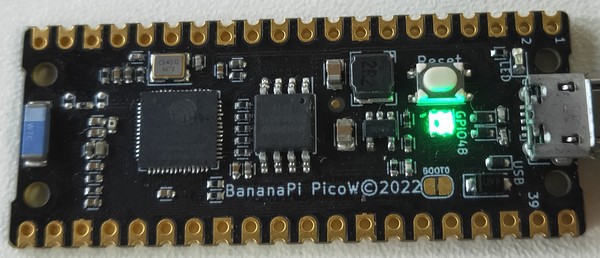
4. The disk name in UF2 mode is UF2BOOT, copy the .uf2 firmware downloaded in step 1 to this disk, the colored lights will flash orange during the process, do not disconnect or do anything with the board during this process.
5. After the CircuitPython firmware update is complete, it will automatically reset, and a new CIRCUITPY disk will appear on the file management page of this computer. You can view the specific firmware version via the REPL.
How to Install tinyUF2 Firmware
Download tinyUF2 Firmware
- Go to the BPI-PicoW-S3 CircuitPython download page.
- Under the
Install, Repair, or Update UF2 Bootloadersection at the bottom of the page, and click theDOWNLOAD BOOTLOADER ZIPbutton at the bottom to download the zip file. - Unzip the zip file locally, the
combined.binfile is the firmware we need.
Place the Board in Bootloader Mode

- Connect the development board to the computer via USB.
- Use any conductor (like metal pins or tweezers) to short the BOOT0 contact to put the EPS32S3 chip into bootloader mode.
- Press the
Resetbutton once. - Release the BOOT0 contact.
Flash the Firmware with Chrome Browser
Chromium based browser required, the kernel version must be higher than 89.
- Open the ESP Web Flasher page.
- Click the
Connectbutton, a device tab will pop up, select the serial port where the board is located.![picow_s3_tinyuf2_download_1]()
![picow_s3_tinyuf2_download_2]()
- After a successful connection, click the
Erasebutton to erase the flash content of the development board. This will erase all previous data on the board.![picow_s3_tinyuf2_download_3]()
- Click the
Choose a file...button to select the previously downloadedcombined.binfile. - Click the
Programbutton to start flashing the firmware, and wait a few minutes to complete the process. - After completion, manually press the
Resetbutton once, and a solid green light indicates a successful installation. If you did not get a green light, you can retry the first five steps, or try the next programming method.
Flash Firmware Locally with ESPTool
- Install Python from their official website (Users who already have Python installed may skip to step 3)
For Windows systems, the most convenient way to download the installation package is to click the icon shown in the following figure on the homepage of the official website to download.
![Micropython_operating_env_1]()
Other operating systems or other platforms can be selected in the Downloads tab.
It is recommended to use python 3.7 or later.
- Be sure to remember to check Add Python 3.x to PATH when starting the installation, so that you can avoid adding it to the PATH manually.
![Micropython_operating_env_2]()
Follow the installer's instructions step by step to complete the installation.
- Taking the specific operation steps of Windows PowerShell as an example, use the following command to install esptool:
pip install esptool
If needed in the future, you can upgrade esptool with the following command:
pip install -U esptool
4. Go into the directory where the firmware is located in PowerShell via a command or other method.
5. You can open a PowerShell window in this folder by holding down the shift key and right-clicking in a Windows folder window.
6. At this point, you need to set the development board to bootloader mode, see above for details.
7. To clear the flash through the following commands, you need to modify the COM interface to the corresponding interface, here is COM22.
python -m esptool --chip esp32s3 --port COM22 --baud 460800 erase_flash
8. Use the following command to burn the combined.bin firmware, you need to modify the COM interface to the corresponding interface, here is COM22.
python -m esptool --chip esp32s3 --port COM22 --baud 460800 write_flash -z 0x0 combined.bin
9. After completion, manually press the Reset button once, the sign of successful programming is that the colored light is a solid green light, if you do not get this result, you can retry the first two steps of commands, and also confirm whether the development board has entered the bootloader mode.
BPI-Pico-S3 Getting Started, Code CircuitPython with Mu Editor
BPI-PicoW-S3 forum discussion area
BUY BPI-PicoW-S3:
- Official AliExpress
- SinoVoip Aliexpress
- Official Taobao
- OEM&OEM customized service: sales@banana-pi.com
 Joey Shyu
Joey Shyu






Discussions
Become a Hackaday.io Member
Create an account to leave a comment. Already have an account? Log In.