After much searching for how to change the I2C clock speed [SDC] on Banana Pi BPI-M2 ZERO running Armbian, with a little experimentation I found a way to alter the device tree (DT) parameters to accomplish the task.
I've not tried other SDC clock frequencies besides 100kHz and 400kHz, so let me know if other (higher or lower) speeds work for you - your "mileage may vary".
This approach may also work for other platforms running Armbian, however you'll have to locate the design tree file for your specific platform - and there are many in the installation I'm using.
It's assumed that you have already turned on I2C0 using the "armbian-config" utility.
Your user account will need root (sudo) privileges to perform these steps:
- Locate the design tree file for the BPI-M2-Zero platform - typically in the /boot/dtb directory.
cd /boot/dtb ls -l *m2-zero* -rw-r--r-- 1 root root 34592 Mar 12 20:11 sun8i-h2-plus-bananapi-m2-zero.dtbThere are two formats of the device tree file. DTB --> binary format. DTS --> source (plaintext) format. We'll want to convert the m2-zero's DTB file to plain text (DTS) so it can be edited.
First, create a backup of the DTB file just in case things go horribly wrong.
sudo cp sun8i-h2-plus-bananapi-m2-zero.dtb sun8i-h2-plus-bananapi-m2-zero.dtb.bak
Next, make a DTS (editable) file from the binary. This is done using the dtc (Device Tree Compiler) utility. You can get help by entering "dtc --help" or consulting the manpages by entering "man dtc".
sudo dtc -I dtb -O dts -o sun8i-h2-plus-bananapi-m2-zero.dts ./sun8i-h2-plus-bananapi-m2-zero.dtb
Load up your freshly created dts file. I'm using emacs, however you can use your favorite editor. Nano will work as well.
sudo emacs sun8i-h2-plus-bananapi-m2-zero.dtsSearch for the section that controls the I2C0 configuration. In this case I2C0 is the one at address 1c2ac00. How do I know that? By having searched further in the DTS file being edited for "i2c0" and finding the corresponding address reference. For BPI-M2-Zero in this case:
i2c0 = "/soc/i2c@1c2ac00";![]()
If it doesn't already exist in the I2C0 control block, insert the clock-frequency parameter...
clock-frequency = <400000>;... so that it looks like the screenshot below. So far, I've tried both 100000kHz and 400000kHz and validated the resulting SDC frequencies using a multi-channel logic analyzer.
![]()
At this point, save the file and exit the editor.
Lastly convert the edited DTS file back to DTB format
sudo dtc -I dts -O dtb -o sun8i-h2-plus-bananapi-m2-zero.dtb ./sun8i-h2-plus-bananapi-m2-zero.dtsFinally - reboot for the changes to take effect.
sudo reboot
Please let me know if this solution works for you. I'm open to being educated on other methods as well. I'm especially interested in software control of this parameter - using IOCTL or some other means.
Inspiration and credit where credit is due:
https://forum.armbian.com/topic/15348-orange-pi-3-change-i2c-speed/
https://github.com/armbian/config/issues/111
https://forum.armbian.com/topic/3030-h3-i2c-speed/#comment-21132
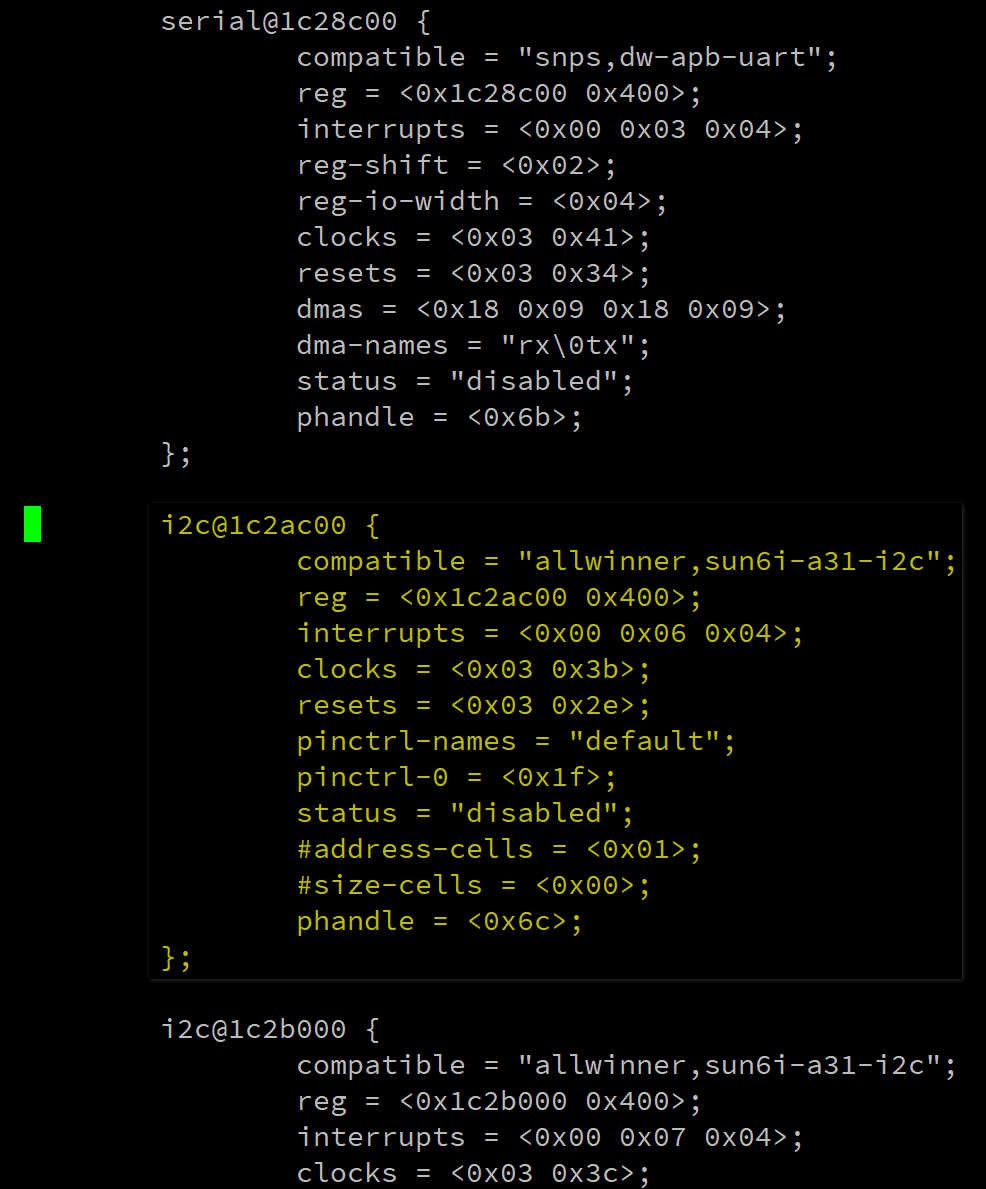

Discussions
Become a Hackaday.io Member
Create an account to leave a comment. Already have an account? Log In.