Warning: Only read if you want to flash and use the CY7C68013A module with sigrok on a mac!
It all started six years ago with this article, written by @Mike Szczys: http://hackaday.com/2011/12/15/saleae-logic-analyzer-knockoff-hacking/
Once upon a time I bought a - CY7C68013A dev board [https://sigrok.org/wiki/Lcsoft_Mini_Board], because I read that one could use this shiny cheap thing with the fancy Saleae Software and it actually thinks it's one of their fancy equipment. I never really got it to work though (lack of experience, definitely). Skip forward 4 years and I thought to myself, this time I could make it work. Taking it with me on a vacation, I tried to make it work on a Raspberry PI, fooled around with the firmware, got frustrated, you guessed it, back in the drawer.
Now I'm fuzzing around with the Game Boy and thought that a logic analyzer would come in very handy, talked to guys in the #Hack Chat and gave it another try, this time with the open source program sigrok and their beautiful pulseview (you want that, not just the command line!) - side note: I'M ON A MAC.
If you want to have the beautiful GUI, you HAVE TO follow the build instructions called "UNSTABLE" - there is an instruction you can follow here: https://sigrok.org/wiki/Mac_OS_X - you need to have homebrew [https://brew.sh/] installed.
$ brew tap rene-dev/sigrok
$ brew install python3
$ brew install --HEAD libserialport
$ brew install --HEAD --with-libserialport libsigrok
$ brew install --HEAD libsigrokdecode
$ brew install --HEAD --with-libserialport sigrok-cli
$ brew install --HEAD pulseview
Do this and you should be fine with a non-tinkered or vacation-flashed EEPROM. Otherwise you're in trouble again, my friend. When I fired up my CYWHATEVER module with the jumper set, I got the module recognized as a Saelae 8 Channel device, but when I tried the 16-channel version, it failed on me. Hmm, bad. So I had to flash the EEPROM somehow with something. K.
https://sigrok.org/wiki/Lcsoft_Mini_Board/Info#Flashing_fx2lafw_to_the_EEPROM
You need a little program called fxload. I found a guy that ported cypress fx2 stuff to work with mac and another guy that wrote a "tutorial", but before the first guy moved the folder in the git. So here's how I "managed" to make it work.
git clone https://github.com/nall/nexys2-osx.git
cd nexys2-osx/fxload
xcodebuild
ln -s build/Release/fxload-osx /usr/local/bin/fxload
I'm not sure if the linking part is correct, I had to unlink and use a direct link from where I downloaded it into. The thing is, xcodebuild will probably fail on you, if you haven't installed the 2GB+ xcode. If you have that, open the downloaded files / main.m and wait for a "we need to fix stuff" - yellow warning thing that you can push, this will fix the issue with a missing path to osx10.5 library thing. After that you should be finally able to use the xcodebuild command (I'm not an xcode guy).So "luckily" the guys of sigrok offer a firmware file for everything and we're ready to go, right? Wrong. They're actually something else, you need a hex file for that, and as they say: "To flash the firmware, you will need a hex file containing the firmware, fx2lafw-cypress-fx2.ihx. Since the hex file is a byproduct of the build, you will need to build the firmware from sigrok-firmware-fx2lafw sources".
I tried to download the sigrok firmware part and compile it, so I can get the needed hexfile, that is not in the precompiled firmware folder. Bummer. But the './configure' script broke down on me, wanting a "sdcc-sdcclib", so I finally gave up and tried googling again, before firing up my rPI. Here is where I found my hexfile "fx2lafw-cypress-fx2.ihx":
fxload -v -t fx2 -D 04b4:8613 -I fx2lafw-cypress-fx2.ihx
Now I'm just happy to tell, that Port B and Port D are reading and streaming! - Well. Seems like there's something else wrong and pulseview can't upload the firmware correctly to the chip, but it works if I upload it myself before starting pulseview. So bash script it is. Fancy bash script. Download the pulseview App starter here [https://cdn.hackaday.io/files/16188692587392/pulseviewAPP.zip] - and copy it into your applications folder. Can't find it in the finder searchbar yet.
[UPDATE] The firmware fix was actually easy, I just had to copy the precompiled *.fw files into /usr/local/share/sigrok-firmware now runs without pre firmware fxload stuff. Yay! So not so useless after all.
I've made a little board / shield, to go on top of the module, since the pinout is less optimal. It's based on the suggestions of the sigrok pages, some resistors and diodes for protection.
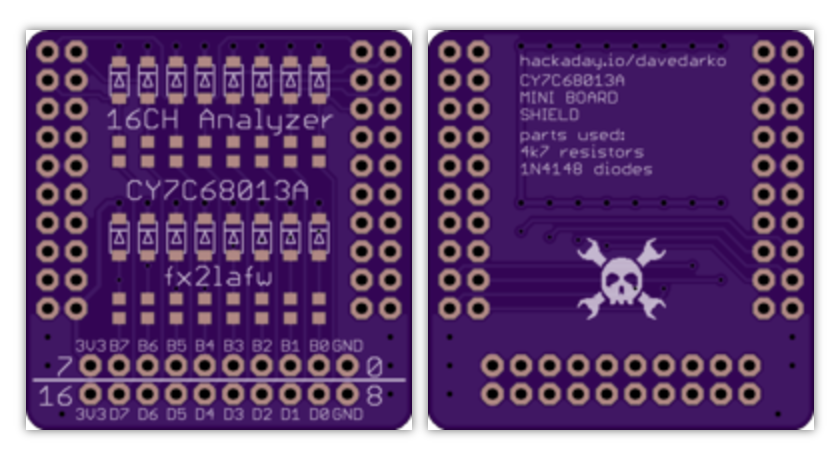
 davedarko
davedarko
Discussions
Become a Hackaday.io Member
Create an account to leave a comment. Already have an account? Log In.
I would like to use your board layout but have trouble finding 1N4148 diodes in the SOT-123FL package that is used in the BRD file. Are you able to recommend an alternative package size?
Are you sure? yes | no
Or should the diodes be Zehner diodes like in the sample diagram at https://sigrok.org/wiki/Circuits_for_barebone_boards?
Are you sure? yes | no
Hi! Those are actual Zener diodes :) they come in a glas package like the 1N4148 does, I might have used the wrong footprint / label - sorry!
[edit] actually I am now unsure what I have soldered on that shield and what's in the bag that says SMD N4148 diodes :D Go with Zener diodes :)
Are you sure? yes | no
Okay, thanks for clearing that up :-) Then I will go with 3.3V Zehner diodes in SOD80 packaging. They are the glass type two pin format and should fit on the pads.
Are you sure? yes | no
Hmm, that's going to be interesting - I have one of those boards, ordered it for the laptop battery chip unbricking, if I ever get to it, heard that it could be used as an analyzer, too, but never had the need =)
Are you sure? yes | no
Seems like it's still a bit unstable when it comes to sigrok recognizing and starting it - hopefully I can fix that soon.
Are you sure? yes | no