The FET113i-S SoM is developed and designed based on Allwinner T113-i industry processor, with a main frequency of 1.2GHz. It is equipped with multi-core and multi-architecture: integrated dual-core Cortex-A7,CPU64-bit XuanTie C906RISC-VCPU and DSP, which not only provides efficient computing power, but also has rich multimedia functions and complete interface resources; stamp hole design makes product more durable, and the development board draws out as much processor core resources as possible, which is a cost-effective choice for key areas such as industry, power, transportation and so on!
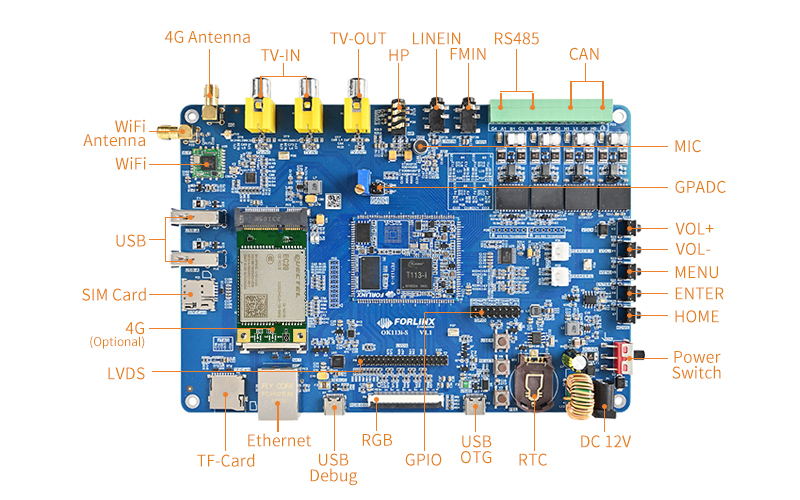
This article will briefly share the process of adapting Forlinx T113i-S development board to LVDS screen display.
Development platform: Forlinx T113i-S development board
To modify the T113i screen, you need to modify the kernel and uboot respectively. Take the LVDS 1024 * 600 screen as an example.
1. Enter the following path;
2. Open OK113I-C-Linux.dts;
3. Modify the resolution parameters as shown in the figure below (for specific parameters, please refer to the screen manual of the screen you are using):
4. Save and exit after modification, and then start to modify uboot and enter the following path;
5. Open display-menu.c;
6. Modify the resolution parameters as shown in the figure below:
7. After modification, compile uboot under the initial path of the source code;
8. Complete compilation after successful compilation./build. Sh.;
9. After successful execution. /build.sh, pack image burned to the board to observe the phenomenon.
Our above parameter modification can be successfully adapted to a new display, of course, the specific operation of different master control platform boards will be different, but the overall idea is the same, specific can be based on the corresponding platform to view the relevant information to determine the specific steps.
 forlinx embedded
forlinx embedded
Discussions
Become a Hackaday.io Member
Create an account to leave a comment. Already have an account? Log In.