I have been using the X35G as a router and lately to test thunderbolt on Windows and Linux.
Early on I did some wifi testing. Recently I was unable to boot Linux anymore.
My notes on Intel RST Storage Controller issue I am facing.
Last week I wanted to test the ST60-2230 wifi module in OpenWRT.
I was unable to boot into my existing install of Ubuntu and OpenWRT present on the NVMe disk. Grub has been having those entries from when I setup that system as a router.
I was not able to see any NVMe storage being listed as PCIe devices. The web pointed me to the following boot message.
[ 1.292983] ahci 0000:00:17.0: version 3.0
[ 1.293750] ahci 0000:00:17.0: Found 1 remapped NVMe devices.
[ 1.293753] ahci 0000:00:17.0: Switch your BIOS from RAID to AHCI mode to use them.
[ 1.293871] ahci 0000:00:17.0: AHCI 0001.0301 32 slots 2 ports 6 Gbps 0x6 impl RAID mode
[ 1.293875] ahci 0000:00:17.0: flags: 64bit ncq sntf pm clo only pio slum part deso sadm sds apst
Linux does report a NVMe being present in the system but is unable to access it due RAID mode.
00:17.0 RAID bus controller: Intel Corporation 82801 Mobile SATA Controller [RAID mode] (rev 30)
Subsystem: Intel Corporation 82801 Mobile SATA Controller [RAID mode]
Kernel driver in use: ahci
Kernel modules: ahci
The Windows installation does boot from the NVMe but list that storage being provided by the Intel RST Controller.
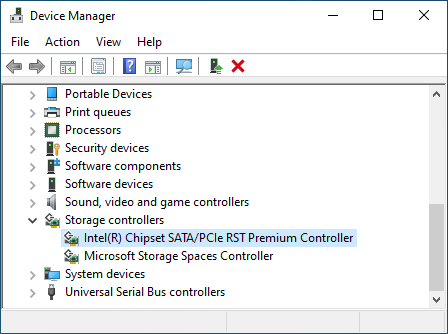
The solution present online all mention disabling RAID mode in the BIOS.
Unfortunately Minisforum BIOS for the X35G is very barebone with no option for the storage controller mode. I send a message to Minisforum Support, pending response.
How would I disable RAID mode for the Intel RST Controller from not within the BIOS?
Perhaps there is a UEFI tool that would allow interfacing with the Intel RST Controller ?
If anyone has face such issue, I would appreciate feedback.
When booting a live install, Ubuntu was listing the SATA disk present.
I went on to reinstall Linux on the system when I faced.
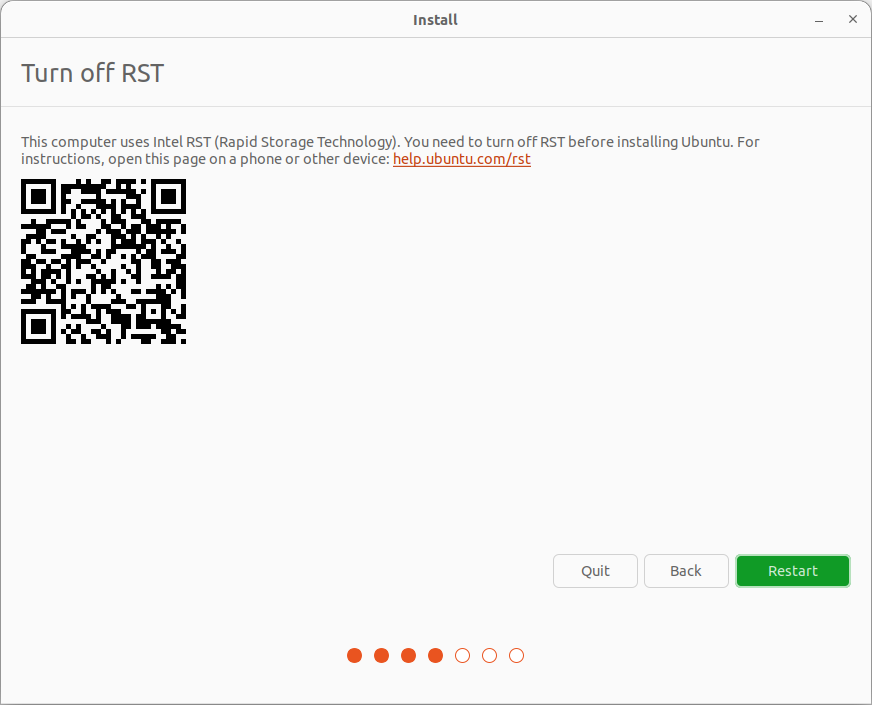
Does anyone know how to bypass "turn off RST" in the Ubuntu install of 22.04 ?
Overall pretty :(
Update:
Minisforum support responded to my email. They provided a link to the X35G BIOS and Embedded Controller (EC). I perform the reflashing of the BIOS and EC but that did not change anything to the RST configuration.
Fiddling with the BIOS update tool made me think the way to recover this would be an EFI tool, some Google search lead me to the Intel RST EFI BIOS Module.
The MMTool listed in the Win-Raid forum indicate that the X35G has a RaidDriver with GUID starting with 91B4D9C1. This match RAID driver listed on Win-Raid forum.
I may try to compare the BIOS Raid Driver with module listed on the forum.
The MMTool does list an Option ROM with Device Path HB0-0:0-0:0-17:0 and VID 0x8086 DID 0x2822. The IDs match a SATA Controller. On Windows there is no such device. The Intel RST controller is reported as 0x8086 0x282A.
There is another Option ROM for the Graphic and Network controllers. However I am not sure what those Option ROM are about.
To get Ubuntu running on the system, I did an install to an external USB disk on another computer ( I disabled all other drive to make sure the EFI boot partition is also on the external disk ). Then I did a DD of the external disk to the internal SATA disk. That worked. Still need to find how to bypass on the Ubuntu installer.
If anyone has insight into BIOSes and Option ROM, let a comment !
 Stanislas Bertrand
Stanislas Bertrand
Discussions
Become a Hackaday.io Member
Create an account to leave a comment. Already have an account? Log In.
Hey
Thanks for the note. I need to post an update on what I have tried so far. Still no solution.
My BIOS battery was low/dead and causing additional boot time.
Did your BIOS battery died recently ?
Did your RST issue started around the same time ?
Are you sure? yes | no
"Hello, unfortunately, I don’t have a solution for this at the moment, but I am experiencing the same problem with the same computer. I had been using it as an HTPC with Linux Mint 22 Cinnamon without any issues.
But suddenly, the computer stopped booting. When I try to reinstall Linux Mint, I get the same message about Intel RST. The drive is visible in the BIOS, but neither GParted nor the Linux installer recognize it.
I’m at a loss, both regarding what caused this and how to resolve the issue.
Joining here as someone seeking advice..."
Are you sure? yes | no