Repurposing Dell USB-C front connector.
I got a USB front panel connector going to a USB 3.0 Motherboard connector from a Dell computer.
The cable had a USB 3.0 type A and USB 3.0 Type-C receptacles. There was also a dual USB 3.0 Type A receptacles to USB 3.0 motherboard connector.
I got an adapter cable to see if I could make use of the Type-C receptacle. The adapter only worked for the dual Type-A front panel connector.
I found this post which mentioned a different pinout for the 20 pin motherboard connector.
Indeed the VBUS does not go to the right pins. Using a USB-A cable pigtail, I validated the following connection on the 20 pin cable ( not motherboard ).
| USB-C | Pin # | Pin # | USB-A |
| SS Rx- | 1 | / | Key |
| SS Rx+ | 2 | 19 | SS Rx- |
| GND | 3 | 18 | SS Rx+ |
| SS Tx- | 4 | 17 | GND |
| SS Tx+ | 5 | 16 | SS Tx- |
| GND | 6 | 15 | SS Tx+ |
| D- | 7 | 14 | GND |
| D+ | 8 | 13 | D- |
| VBUS | 9 | 12 | D+ |
| VBUS | 10 | 11 | VBUS |
The above was confirmed by continuity testing for the USB-A receptacle ( pins 11 to 19).
I removed the 20 pin motherboard cable and connected a regular USB-A cable.
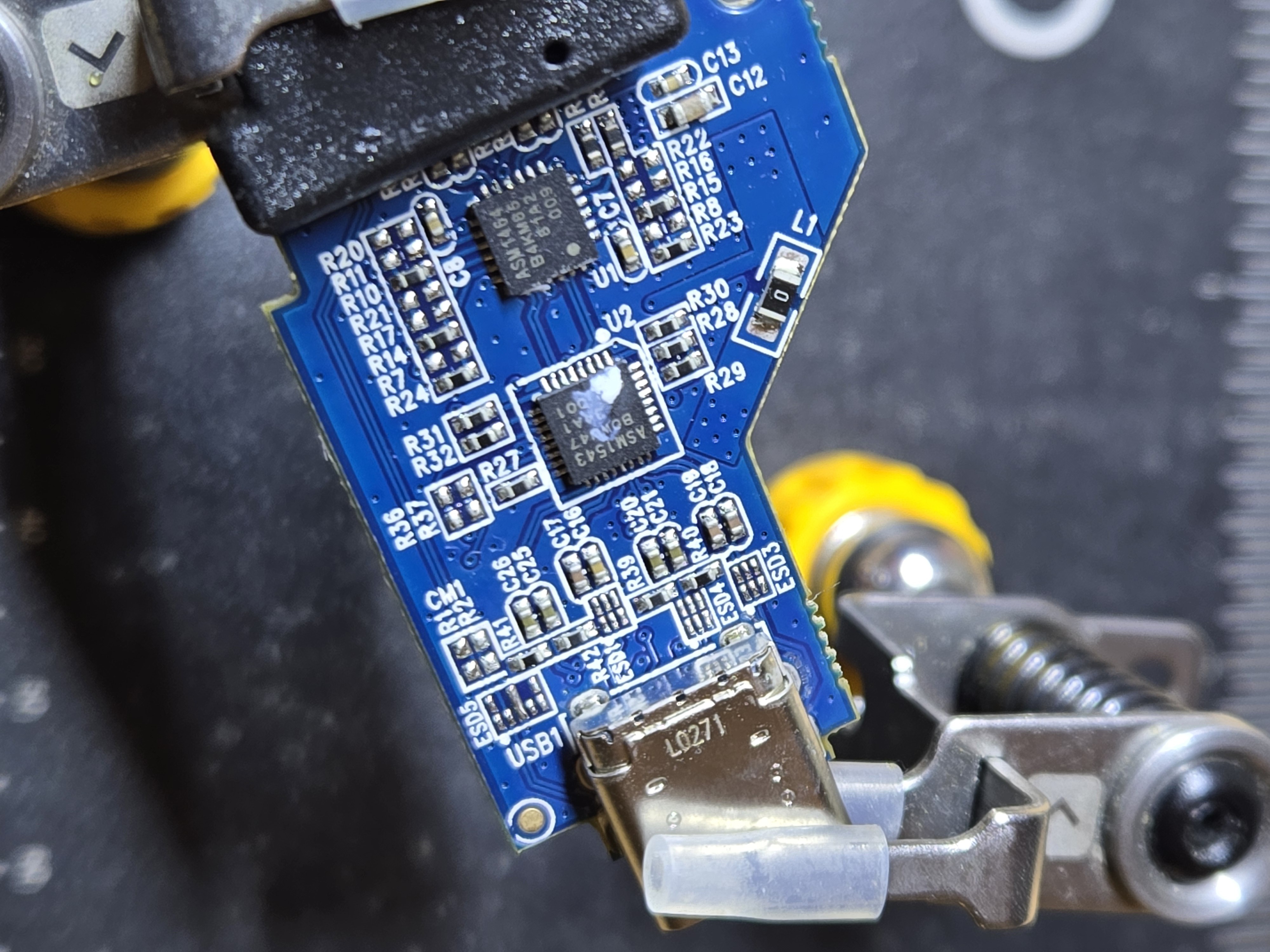
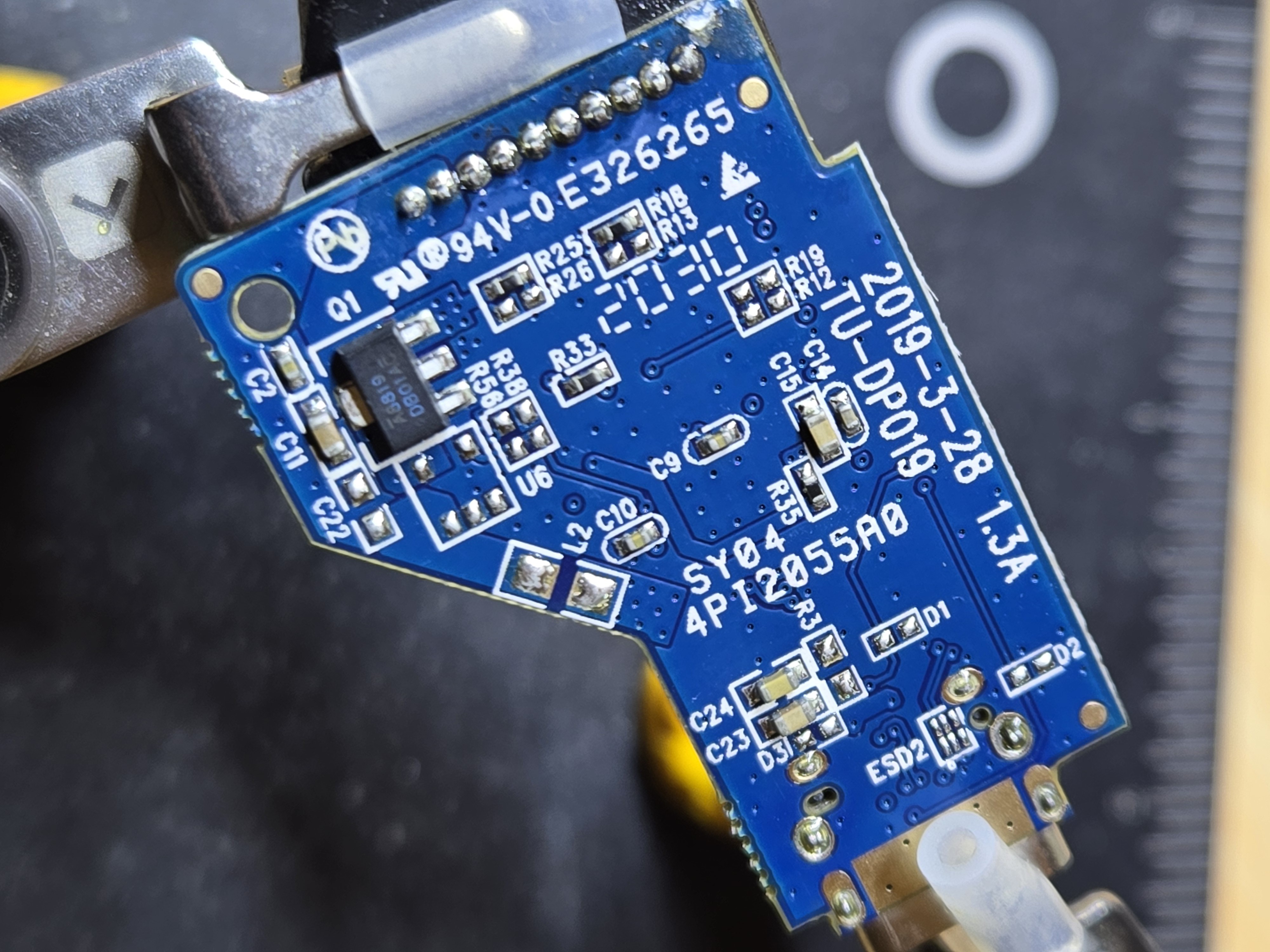
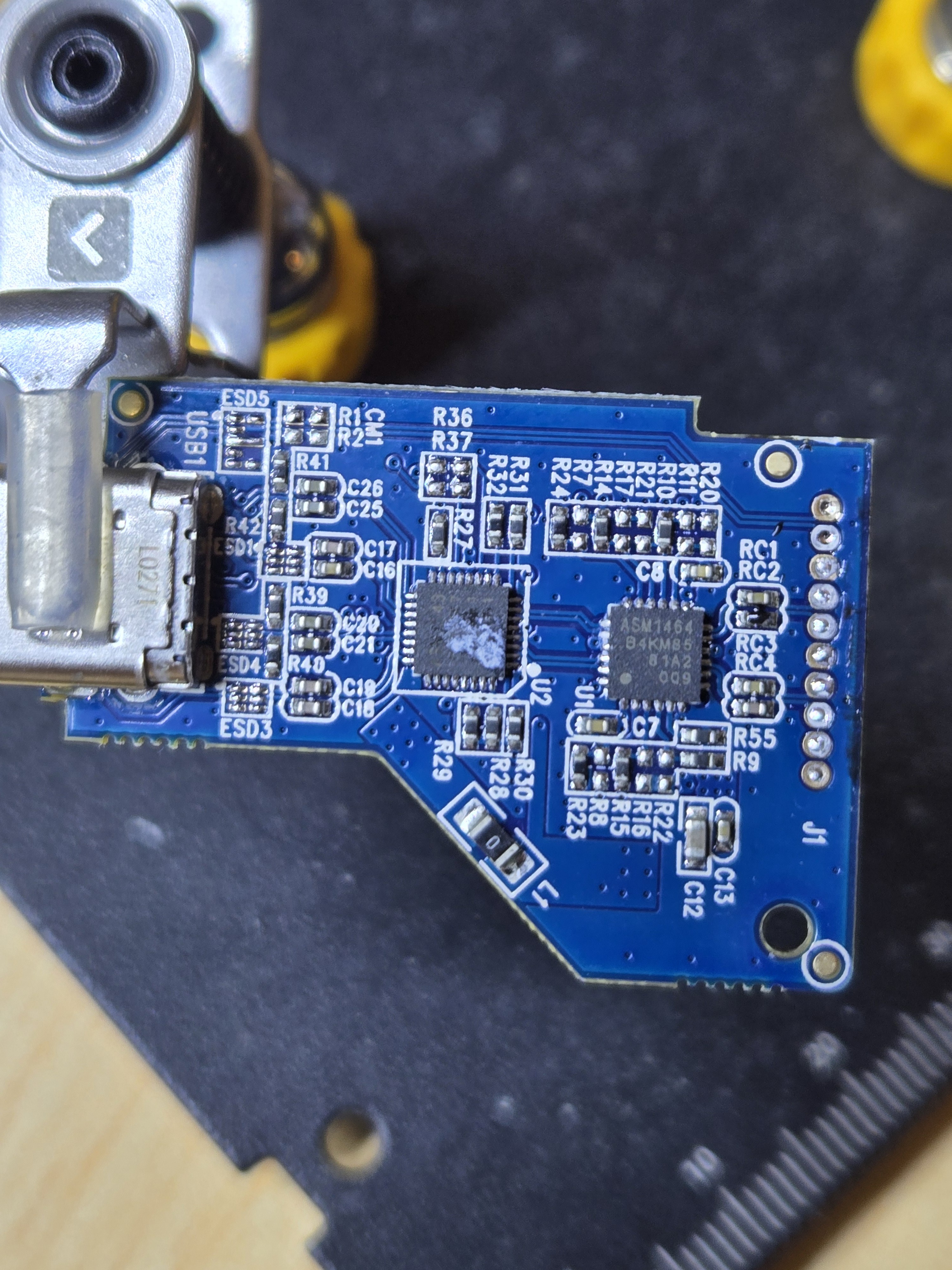
Overall the USB-C works, however PC->Device link seem to have some issue. Perhaps the power path is not able to carry the necessary current. Need to add additional VBUS / GND wire. Or perhaps the 5V VBUS was not too good for the ASM1464 chip.
The TYPE-C pinout is
- D+
- D-
- GND
- SS Rx+
- SS Rx-
- GND
- SS Tx+
- SS Tx-
- VBUS
- VBUS
 Stanislas Bertrand
Stanislas Bertrand
Discussions
Become a Hackaday.io Member
Create an account to leave a comment. Already have an account? Log In.