
The deterioration of the old building and civil Infrastructure can lead to fatal and Hazardous situation. The constant monitoring of these structures is mandatory. Structural health monitoring is an extremely important methodology in evaluating the ‘health’ of a structure by assessing the level of deterioration and the remaining service life of civil infrastructure systems.
Wireless Sensor Networks has been installed in many industrial applications like vibration analysis of wind turbines, vibration analysis of hydro turbines etc. and has done remarkably well in eradicating many of the industrial complications. Measuring the number of vibrations, temperature and other aspects can help us to prevent the damage and deterioration of the infrastructure.
In this blog we will be going through Wireless Vibration and Temperature Sensors and it's advantages in monitoring structural Health. So here we will be demonstrating the following-
- Wireless Vibration and Temperature Sensors.
- Structural monitoring using these Sensors.
- Gathering and analyzing the data using Wireless gateway device
- Publishing and Subscribing to Sensor data using Ubidots.
Hardware and Software Specifications
Software Specification
- An UbiDots account
- Arduino IDE
Hardware Specification
- ESP32
- Wireless Temperature and Vibration Sensor
- Zigmo Gateway receiver
Wireless Vibration and Temperature Sensors

This is a Long Range Industrial IoT wireless vibration and temperature sensor, boasting up to a 2 Mile range using a wireless mesh networking architecture. Incorporating a 16-bit Vibration and Temperature sensor, this sensor transmits highly accurate vibration data at user-defined intervals. It has the following features :
- Industrial Grade 3-axis Vibration Sensor with ±32g Range
- Calculates RMS, MAX, and MIN g Vibration
- Noise Removal using Low-pass Filter
- Frequency Range (Bandwidth) up to 12, 800 Hz
- Sample Rate up to 25, 600Hz
- Encrypted Communication with 2 Mile Wireless Range
- Operating Temperature Range -40 to +85 °C
- Wall-Mounted or Magnet Mounted IP65 Rated EnclosureExample Software for Visual Studio and LabVIEW
- Vibration Sensor with External Probe Option
- Up to 500, 000 Transmissions from 4 AA BatteriesMany Gateway and Modem Options Available
Guidelines to Check Vibrations
The Vibrations in motors, turbines, civil infrastructures etc. can lead to fatal error and there should be a way to analyse the vibrations before any fatal occurs. A vibrating object experiences varying velocity and varying acceleration. The vibration is expressed as the units of gravitational constant i.e. g = 9.81 m/s2. The vibration in an object depends on many factors like:
- Vibration amplitude
- Sensitivity
To measure the Vibrations accurately, we need to follow these recommended Vibration standards. Using these standards you can predict whether your device is working properly or not:
- 0.01g or Less — Excellent condition, No action required. The device is working properly
- 0.35g or less — Good Condition, No action required unless the machine is noisy or running at an abnormal temperature
- 0.5g or less — Fair Condition, No action required unless the machine is noisy or running at an abnormal temperature
- 0.75g or More— Rough Condition, possible action required if the machine is noisy and also check the bearing temperature
- 1g or More — Very Rough Conditions, further analysis and see if it's doing this continuously. Also, check for noise and temperature
- 1.5g or More — Danger Level, there is definitely a problem in the machine or installation. Also, check the temperature Log
- 2.5g or More — Shut-down the Machine immediately and look for possible causes. Call a technician for immediate repair For Heavy Machinery these readings could be 1.5 times to 2 times more than listed above.
Getting the Vibration Sensor Values

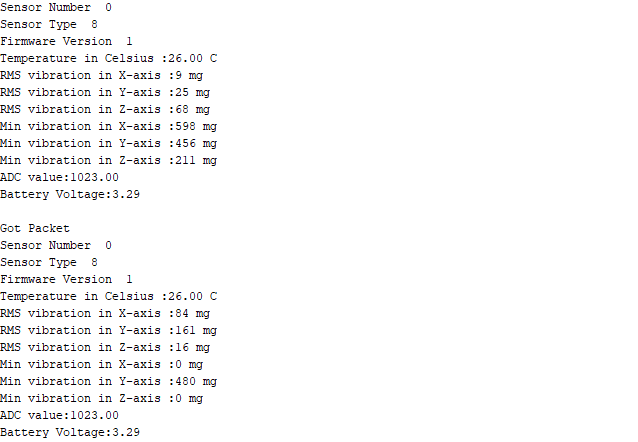
The vibration values, that we are getting from the sensors are in milis. These consists of the following values
RMS vibration gives the value of Root Mean Square value along different axes which is 0.707 times the peak value. Here we are determining RMS values along different axes
The vibration values, that we are getting from the sensors are in milis. These consists of the following values
RMS vibration gives the value of Root Mean Square value along different axes which is 0.707 times the peak value. Here we are determining RMS values along different axes
RMS vibration gives the value of Root Mean Square value along different axes which is 0.707 times the peak value. Here we are determining RMS values along different axes
- RMS vibration along the x-axis.
- RMS vibration along the y-axis.
- RMS vibration along the z-axis.
- minimum vibration along the x-axis.
- minimum vibration along the y-axis.
- minimum vibration along the z-axis.
Maximum vibration gives the peak to peak value along different axes. Here we are determining maximum values of vibration along different axes
- maximum vibration along the x-axis.
- maximum vibration along the y-axis.
- maximum vibration along the z-axis.
Publishing the Values to Ubidots.


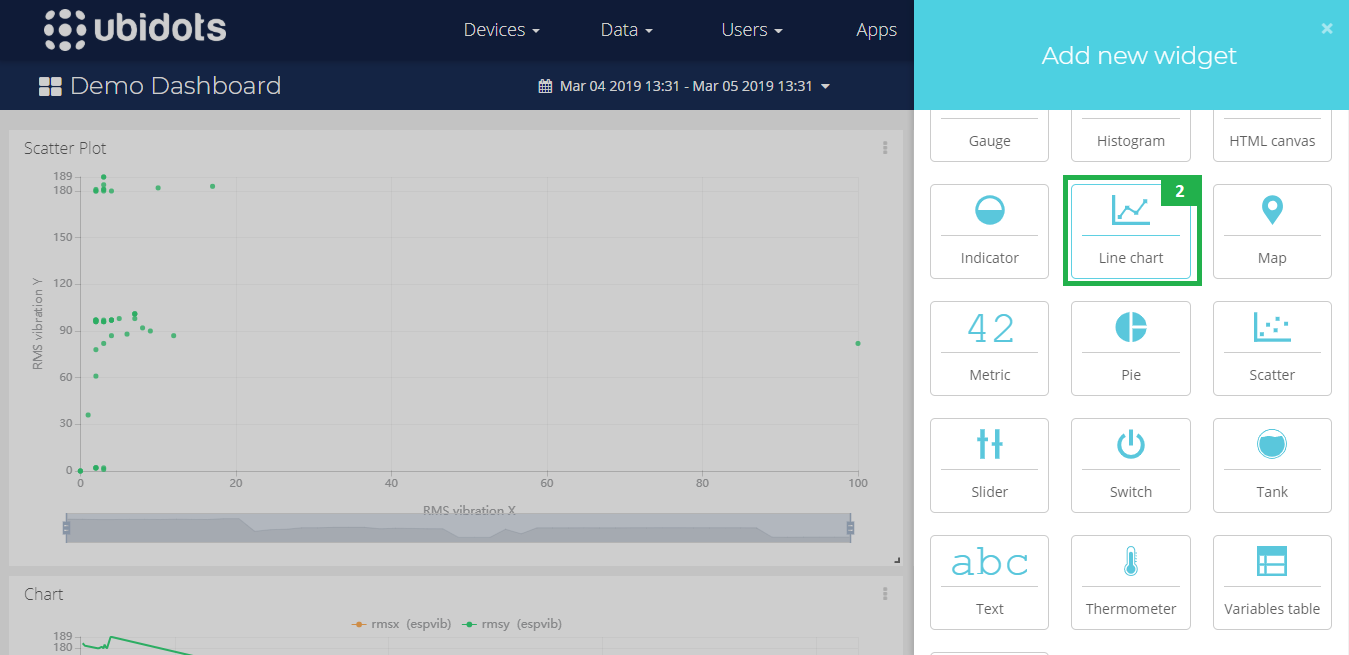
Now to visualize the published data in Ubidots dashboard. we need to add the variables and the widgets to it
- Click '+' sign on the top right corner
- Select the Widget, There are many ways to visualize sensor data using these widgets. Ubidots gives us the option to make a Line Chart, Bar Graph, Histogram and many more.
- add the variable, by selecting Add Variable option.
- Now select the device and then Add variable
- Now visualize and analyse the sensor data present in the dashboard
Visualize Sensor readings
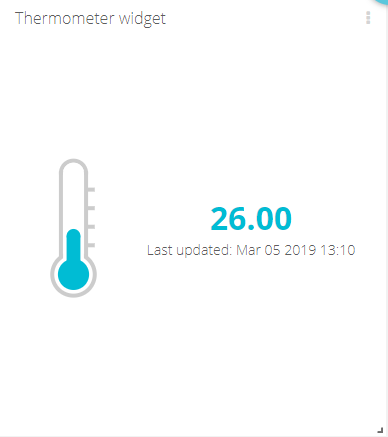

Email Notification Using Ubidots
Ubidots gives us another tool to send an email notification to the user. We have created an event of temperature alert that is whenever the temperature goes beyond 30 degrees an automated mail will be sent to the user. We also have created an event for vibration. If there is any kind of vibration examined by the Wireless Sensors. An automated email notification will be forward to the user. When it comes back to the normal state another automated mail is sent to the user to notify him/her.



 vaibhav sharma
vaibhav sharma
Discussions
Become a Hackaday.io Member
Create an account to leave a comment. Already have an account? Log In.