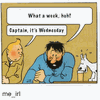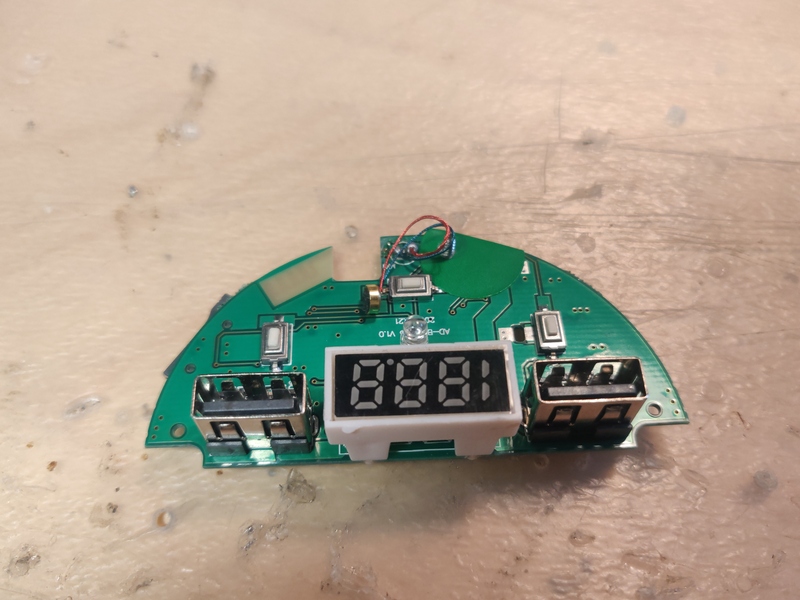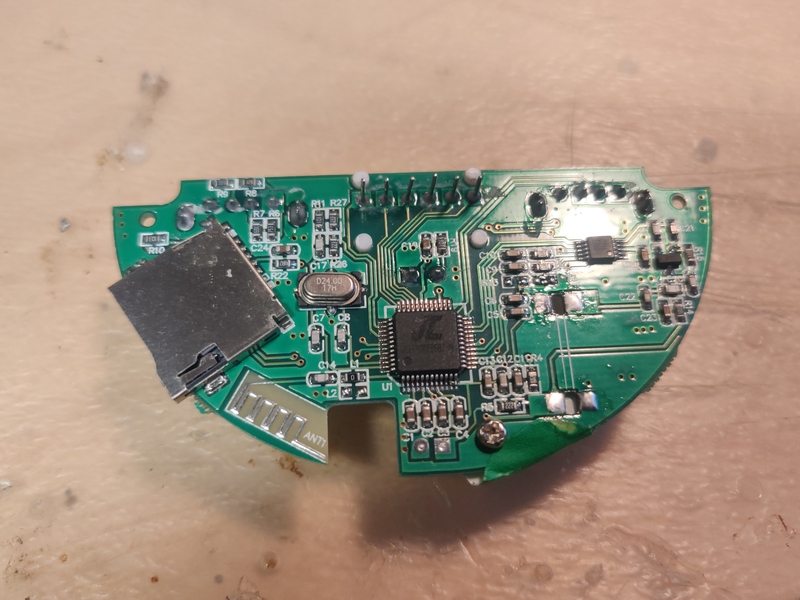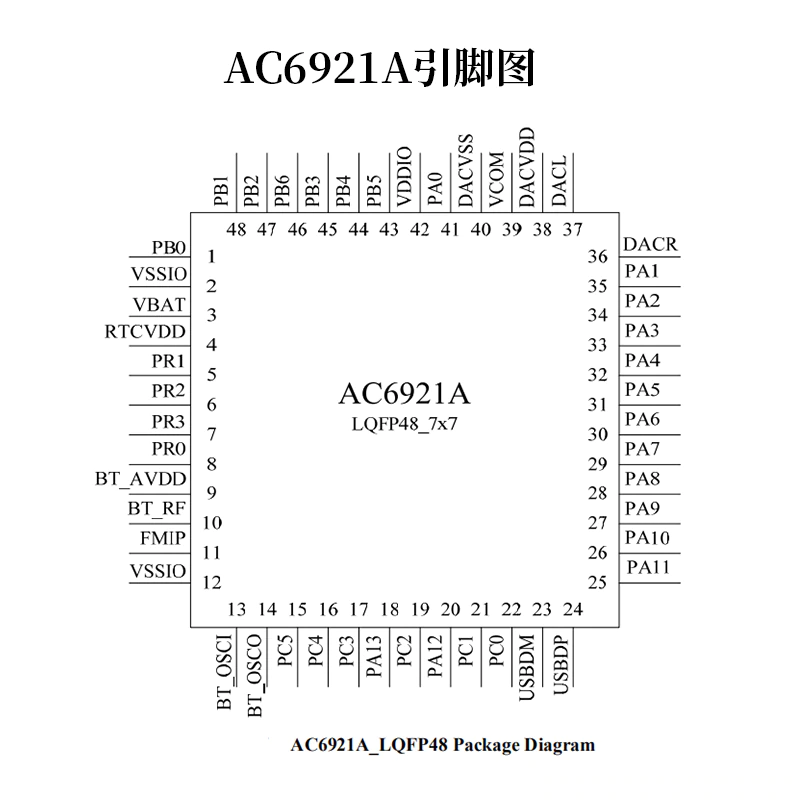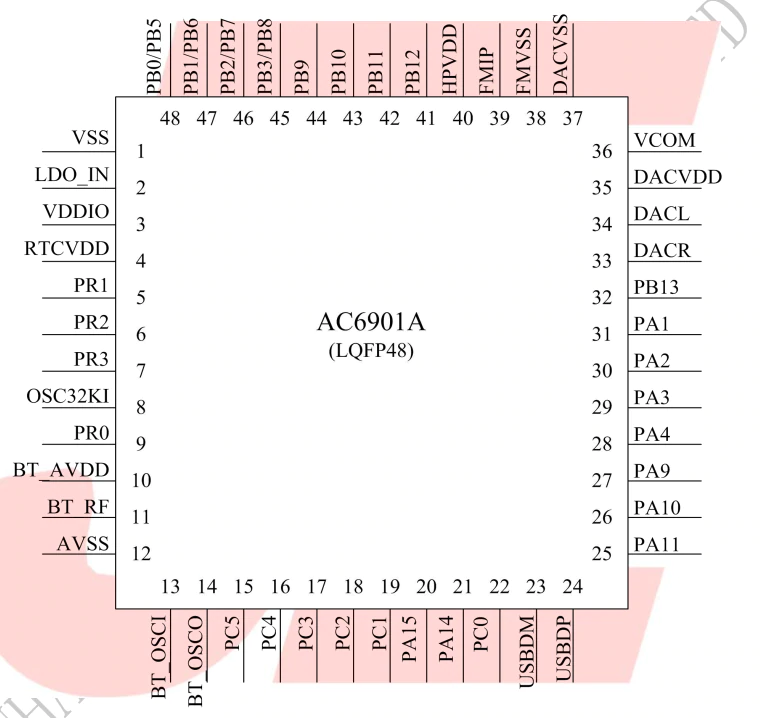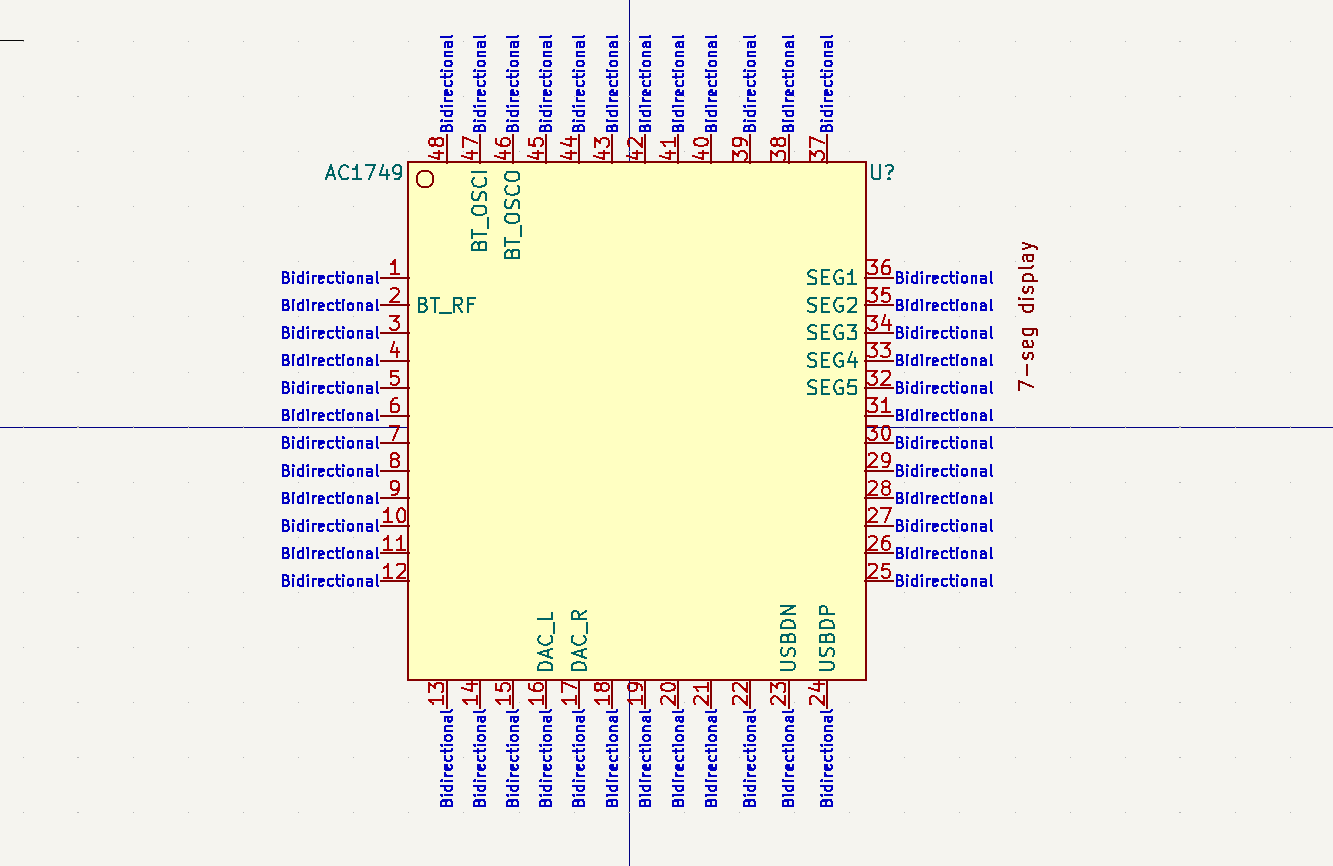-
Megacell Charger HTTP API
09/18/2021 at 18:55 • 0 commentsTable of Contents
1 Introduction
This page gathers independent information about the Megacell Charger focusing primarily on the communications protocol used between the Megacell Monitor and the Megacell Charger with the purpose of creating custom automation.
2 Hardware
The Megacell charger is a 16-slot 18650 litihium ion cell charger with some automation capabilities and software control via 802.11 WLAN. The charger is bundled with software which implements features useful for larger-scale lithium-ion cell refurbishment and reuse. The charger is built around an ESP8266 module which seems to be running NodeMCU.
3 Software
The charger is bundled with a software package called Megacell Monitor which allows for a degree of remote control, setup and automation of the charger. It can also store the cell information in an SQL database, print labels or calculate pack layouts based on the cells inside it's database.
4 The protocol
The protocol is based on HTTP, the charger has to be connected to a 802.11 WLAN network and obtains it's IP address using DHCP. The following requests are understood by the charger (assuming 10.10.10.30 is the charger IP address):
4.1 Charger presence detection and API version
$ curl -i -X POST http://10.10.10.30/api/who_am_i HTTP/1.1 200 OK Content-Type: text/json Content-Length: 35 Connection: close { "McC": "Firmware V4.3.0.11" }This request is used to scan an IP subnet to detect the presence of chargers which are online. It also allows to obtain the firmware version which might be used to activate firmware-specific features and improve compatibility.
4.2 API v0
As the charger API has no explicit version code, the current API observed to be implemented in firmware version V4.3.0.11 has been designated as v0.
4.2.1 Get charger configuration
$ curl -X POST http://10.10.10.30/api/get_config_info { "MaV": 4.2, "StV": 3.7, "MiV": 3, "DiR": 1000, "MaT": 40, "DiC": 1, "FwV": "Firmware V4.3.0.11", "FirmwareVersion": "Firmware V4.3.0.11", "ChC": false, "LmV": 0.3, "LcV": 3.6, "LmD": 1.1, "LmR": 90, "McH": 240, "LcR": 1000, "CcO": 1, "DcO": 1, "MsR": 250, "MuL": 0 }The parameters here are set in the "Settings" menu of Megacell Monitor UI in two different windows - "Charger Settings" and "Circuit Breaker". They meaning of particular codes is as follows. For some parameters the minimum and maximum values permitted by the UI have been documented. It is not known whether these limits reflect limitations of the hardware or firmware in the Megacell Charger or whether they are what the developers considered "sensible".
Read moreParameter code Name in Megacell Monitor UI (in Settings) Default value in Megacell Monitor UI Value restriction in Megacell Monitor UI Notes MaV Charger Settings -> Max Voltage (V) 4.2 StV Charger Settings -> Store Voltage (V) 3.7 MiV Charger Settings -> Min Voltage (V) 3 DiR Charger Settings -> Max Discharge (mAh) (sic!) 1000 MaT Charger Settings -> Max Temp (C) 40 DiC Charger Settings -> Discharge Cycles 1 FwV Charger Settings -> Firmware version Cannot be changed in UI ChC Not presented in UI directly A global "busy" flag for the charger: - true when charging/discharging on any slot - false when charger is idle LmV Circuit Breaker -> LVC Minimum voltage (V) 0.3 min 0.01, max 3.0 LcV Circuit Breaker -> LVC charge voltage (V) 3 LmD Circuit Breaker -> LVC Max voltage drop (V) 1.1 LmR Circuit Breaker -> LVC Max trickle... -
Netgear ReadyNAS RN3138
08/13/2021 at 22:22 • 0 commentsTable of Contents
1 Hardware
The Netgear ReadyNAS 3138 is a 1U rack-mounted NAS server with 4 3.5'' SATA drive slots. I have recently purchased such a device in order to use it as a small home fileserver and decided to play with it a small bit before placing it in production use on the network. The manufacturer part number on the sticker that I got was RN31843E which indicates, that the NAS was originally sold with 4 x 3TB disks inside (https://www.cdw.com/product/NETGEAR-ReadyNAS-Rackmount-4x3TB-Enterprise-Drives-RN31843E/3921155). I got it empty however so it's just a plain RN3138.
2 The serial console
The NAS has a standard set of ports with one exception - a 4 PIN 2mm pitch pin header marked "P" on the back which was initially blocked by a sticker. This is the serial console for the NAS which allows you to access stuff not normally reachable via the standard administration mechanisms such as the BIOS or direct Linux console access (including access in the highly privileged "tech support" mode). The console pinout has been described on the Internet already:
- https://blog.rebootr.nl/serial-connection-readynas-102/
- https://gist.github.com/davewongillies/6481138
My NAS had identical pinout, only the connector was "upside down". See photo below:
When connecting a USB-Serial interface you just need to keep in mind that the arrow points to pin 1 which is always TXD. Also, the serial port voltage levels are 3.3V TTL so you need to pay attention that your interface is 3.3V. Below I have provided a number of dumps of serial port traffic when the NAS is performing different operations. The garbage seen is mostly due to the fact, that the NAS seems to be sending a lot of terminal escape sequences + my serial connection might be a bit flakey:
Normal boot with disks inserted:
Version 2.16.1243. Copyright (C) 2013 American Megatrends, Knc. $ BIOS Date: 03/05/2015 11:38:52 Ver: ReadyNAS 3130 V0.9 Press <DEL> or <ESC> to enter setup. ! 03 20150820 Copyright (C) ! 1994-2014 H. Peter Anvin et al " 0 ` $ � ! � " � " 0 $ " o k Loadyng i�itrd.gz.�. ( ( ! " ! � ok [ 3.981708] ismt_smbus 0000:00:13.0: completion wait timed out [ 0 4.987706] ismt_smbus 0000:00:13.0: completion wait timed out [ 5.993688] ismt_smbus 0000:00:13.0: completion wait timed out [ 6.999691] ismt_smbus 0000:00:13.0: completion wait timed out Starting the boot process... Detected system type: RN3130 Loading kernel modules...done Boot mode: Normal searching for boot flash..found(sdb)...Bringing up network...done Bringing up RAID arrays...done Switching root to RAYD device. Starting the boot process... Detected system type: RN3130 Loading kernel modules...done Boot mode: Normal searching for boot flash..found(sdb)...Bringing up network...done Bringing up RAID arrays...done Switching root to RAYD device. Welcome to ReadyNASOS 6.9.1! � [ OK ] Set up automount Arbitrary Executab...ats File System Automount Point. [ OK ] Created slice System Slice. [ OK ] Reached target Encrypted Volumes. [ OK ] Started Dispatch Password Requests to Console Directory Watch. [ OK ] Listening on /dev/initctl Compatibility Named Pipe. [ OK ] Listening on Journal Socket. [ OK ] Listening on udev Kernel Socket. [ OK [[0m] Listening on Journal Socket (/dev/log). Starting Journal Service... [ OK ] Created slice system-serial\x2dgetty.slice. [ OK ] Started ReadyNAS LCD splasher. [ OK ] Created slice system-getty.slice. [ OK ] Reached target Remote File Systems (Pre). Mounting Debug File System... [ OK ] Started Forward Password Requests to Wall Directory Watch. [ OK ] Seacled target Remote File Systems. Staruing Load Kernel$Modules... [tarting Remount Root and Kernel File Systems... Mounting POSIX Message Queue File System... [ OK ] Reached target Paths. [ !OK ] Created slice User and Session Slice. [ OK ] Reached target Slices. Starting ReafyNASOS!system prep... [ OK ] Listening on udev Control...
Read more -
IBOX FMT2BT Car FM transmitter
04/13/2021 at 11:40 • 0 commentsIBOX FMT2BT Car FM transmitter
Table of Contents
1 The device
This is a "cup-shaped" car FM transmitter that supports:
- bluetooth speakerphone
- MP3 playback from microsd
- MP3 playback from USB sticks
It's OEM'd by IBOX (https://www.ibox.pl/akcesoria-samochodowe/2050-fmt2.html) and available in many electronics stores in Poland.
2 The internals
The internals consist of only 1 PCB with all of the connectors and buttons. There is a vertically mounted 5 V power supply which has been unsoldered to make better view of the board. The board has "AD-BT-A23 V1.0" and "2016.11.21" silkscreened on it. The PCB photos with all of the important parts highlighted:
Designation Label Description Type Datasheet Notes 1 5V/2.1A External power output USB-A connector 2 7-segment 3.5 digit display Transmit frequency 3 PLAY USB stick for MP3 playback USB-A connector 4 Micro-SD card slot 5 LED9 Status LED 6 FM trasnmitter QN8027 http://down.cosou.com/xintechsz.com/QN8027.pdf (mirror) 7 Bluetooth Antenna Can transmit RDS 8 U1 Main SoC JL AC1749DEP587-01 LQFP-48, ZhuHai JieLi (珠海杰理) 9 Power supply input (unsoldered) 10 C22 RF coupling capacitor 11 Microphone connector I was unable to find any information about the particular SoC when searching for the exact mark on it. This is likely because JieLi makes a number of chip "families" marketed towards different products and then makes a unique label on each chip based on the exact customer/product it's supposed to go.
By looking at their site I figured that for my device the closest one should be the Jerry Bluetooth series chip AC690N/AC692N.
I found some AC6921A chips on aliexpress http://aliexpress.com/i/4001141547298.html which had the same case and a pinout diagram in the auction:
![AC6921A-pinout.png]()
As well as AC6901 chips http://aliexpress.com/i/10000054405573.html with similar pinout diagrams:
![AC6901A-pinout.png]()
I tried to match both of these chips to what I was seeing on the board but unfortunately none of them match. The pinout that I was able to verify so far:
![AC1749-pinout.png]()
Some other links discovered during research:
https://github.com/christian-kramer/JieLi-AC690X-Familiarization
This is information about the AC690X Bluetooth chip from the same company. This one is different (different package) but things like flashing protocol and so on can be similar.
JL Bluetooth development board chip AC692N series 6925A/6926A/6925B dual mode 5.0 Audio BLE
A development board for the 692X series chips. The development board description provides a convenient link to download an SDK and documentation for the development board: https://drive.google.com/drive/folders/1_rg1CTtwDWYpuCx29A9cRrXnMHIq35l0 (mirror)
JL Development Board Support JL 690X Whole System Jieli Bluetooth Development Board
A development board for the 690X chip, this one unfortunately doesn't come with a SDK download link.
-
Fronius Symo 6.0-3-M inverter
04/13/2021 at 11:37 • 0 commentsFronius Symo 6.0-3-M inverter
Table of Contents
The Fronius Symo 6.0-3-M is a 6 kW 3-phase grid-tie inverter that is currently a part of my home PV setup. This is a repository of all of the information I was able to gather on this device, some easy, some other a bit harder to find.
1 Interfaces
Aside the obvious DC and AC inputs the inverter has a number of interfaces for monitoring and integration to different systems.
1.1 DATCOM
The DATCOM bus is RS-485 based and documented in Fronius DATCOM Detail.
1.2 The Datamanager card
The Datamanager card is an optional datalogger and interface card installed in the inverter which allows for it to connect to the internet and have additional I/O interfaces. The Fronius part number of this particular card is 4,240,038,Z and it can be found on eBay if you look for that symbol.
There also exists a different model of the Datamanager card with a PN 4,240,034,Z which I believe is meant for different inverter line (IG Plus).
Some information about the card's capabilities (albeit for an older model) is provided on the Fronius site as document ref 42,0426,0169.
1.2.1 Ethernet
The card has an ordinary 100MBit RJ-45 socket.
1.2.2 WLAN
- Fronius Solar JSON API
The Datamanager card exposes a JSON API which is used by the inverter management page to which you can browse on port 80 of the Datamanager card's IP. There are two versions of the API which provide slightly different features:
- V0 (documentation)
- V1 (documentation)
The different APIs are supported based on the software version on the inverter as described in Fronius Solar API Compatibility. Fortunately Fronius seems to be well-organized in that regard and all of the docs have identifiers which are easily found with a simple web search.
Many people have been using the JSON API to integrate Fronius with OpenHab (https://community.openhab.org/t/reading-fronius-inverters-symo-15-0-3-m-with-modbus-binding/26351/21), and Home Assistant.
There are also python modules to wrap the JSON requests in an API, for example pyfronius.
- MODBUS
The Datamanager card implements a MODBUS interface via RS485 and via TCP over the LAN. The interface is named "SunSpec" and it may be compatible with the specs from http://sunspec.org/interoperability-specifications/ but I have not verified that. Fronius provides docs for the MODBUS intefrace on their own site also under the IDs of 42,0410,2049 and 42,0410,2108 where stuff is described.
- Fronius Push Service
The Datamanager card can also upload logs to an FTP server and this is called a Push Service. It's documented on the Fronius site when you search for Push Service and find a training document. I have not yet used this interface as well.
1.2.3 USB
The inverter also has a USB port used for firmware update. This process has been already documented by others for example on Youtube.
I have managed to download the currently available firmware files and they appear to be encrypted. They are mirrored here.
2 Other
I found some references to using MODBUS for Fronius inverter monitoring in the EU SHAR-Q project paper.
3 References
Read moreFronius ref Description Link Notes 42,0410,2011 Fronius Solar API V0 https://www.fronius.com/~/downloads/Solar%20Energy/Operating%20Instructions/42%2C0410%2C2011.pdf 42,0410,2012 Fronius Solar API V1 https://www.fronius.com/~/downloads/Solar%20Energy/Operating%20Instructions/42%2C0410%2C2012.pdf 42,0410,2049 Fronius Datamanager Modbus TCP & RTU https://www.fronius.com/~/downloads/Solar%20Energy/Operating%20Instructions/42%2C0410%2C2049.pdf SETTING UP THE LOCAL FTP SERVER https://www.fronius.com/~/downloads/Solar%20Energy/Operating%20Instructions/SE_OI_Setting_up_the%20local_FTP_server_EN.pdf 42,0426,0169 Fronius Datamanager https://www.fronius.com/~/downloads/Solar%20Energy/Operating%20Instructions/42%2C0426%2C0169%2CEA.pdf... - Fronius Solar JSON API
-
The UFactory Uarm
04/13/2021 at 11:35 • 0 commentsThe UFactory Uarm
Table of Contents
The UFactory Uarm is an acrylic desktop 4-axis robot arm which was funded on Kickstarter. There is some information as well as tools on the manufacturer side (http://ufactory.cc/), however here I'd like to gather some of the less obvious pieces of information that I found while playing with this device.
uArm_Metal_Detail_Info&Specifications_en.pdf
uArm-Metal-Developer-Guide.pdf
These are both manuals for the metal version of the original UArm sold via Kickstarter. The second one (the developer guide) comes from the ufactory.cc site directly, but I decided to mirror it just in case.
The UArm Metal is different than the one I have but it's mechanically very similar and basically has an upgraded controller board which is more integrated and not just an Arduino + shield sandwitch. You can find information about the servo parameters which is useful if you need to find replacements. I had to because one of my servos got damaged and I couldn't find the exact servo that they used.
1 Servos
The servos used (marked UFactory US D150A) are identical to popular TowerPro MG945 servos (TowerPro may be an OEM for those) and can be successfuly replaced with them. See photo below:
The hub has an identical size and amount of teeth so even the original acrylic arm fits perfectly:
2 Documents
2.1 From the original Support site
2.2 Other places
Those files that I could find I archived for your convenience so that they won't suffer the same fate like the source code from ufactory.cc which is already MIA.