Of course one could manually hack binary files, but - that's uncomforatable even with regular WaveROM formats, and a pest with the rather complex format used in DWGS synthesis.
Luckily, someone (=me) had a bit too much time at hand and came up with a tool to make it easier:
The DWLUTION Waveform Manager.
Right now, we're in the process of doing some final tests before releasing it, but here's a little preview of what you can do with it.
The Waveforms used need to come from $somewhere, so there's several options of importing or creating them:
- Import WaveROM dumps or .wav files containing single-cycle waveforms:
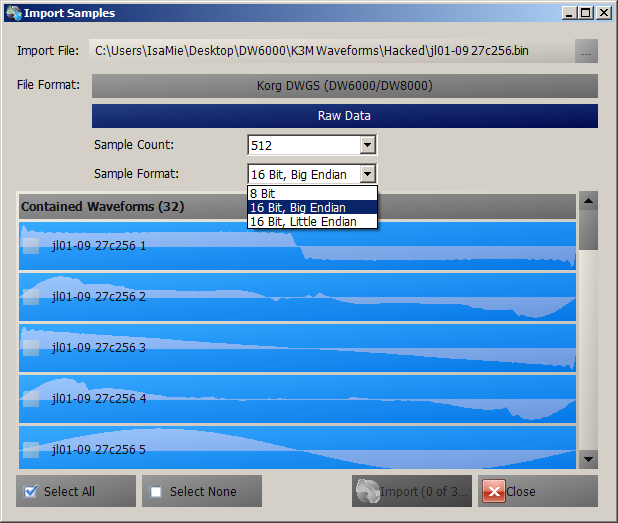 - Draw Samples:
- Draw Samples: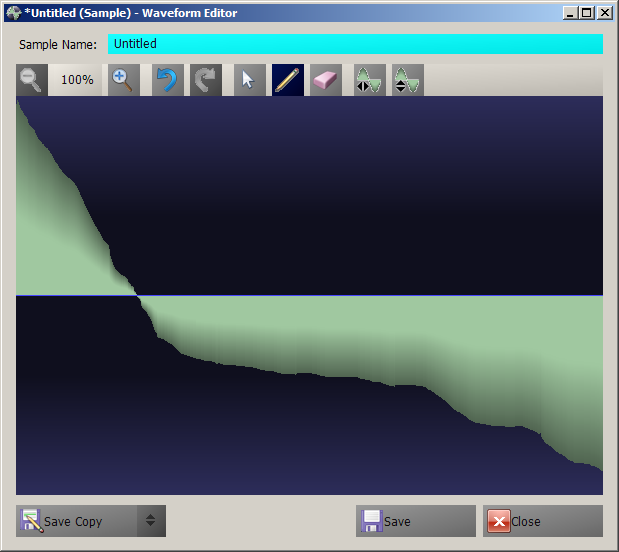 - Create complex Waveforms using... well, something probably best described as extended additive synthesis:
- Create complex Waveforms using... well, something probably best described as extended additive synthesis: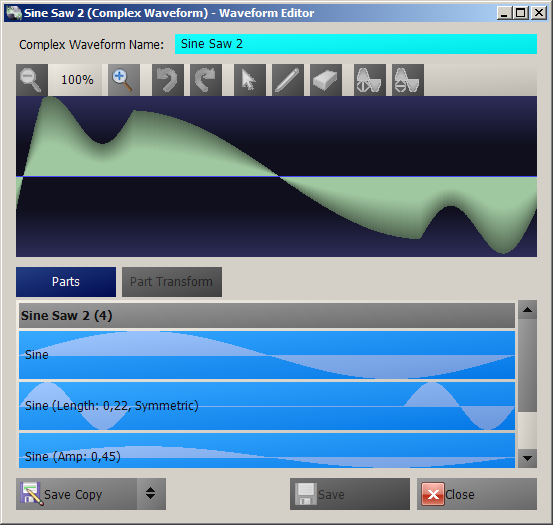 With the Waveforms created or imported, we can create new WaveROMs (for standard DW6000 and DW8000 and, of course, the extended format for this mod):
With the Waveforms created or imported, we can create new WaveROMs (for standard DW6000 and DW8000 and, of course, the extended format for this mod):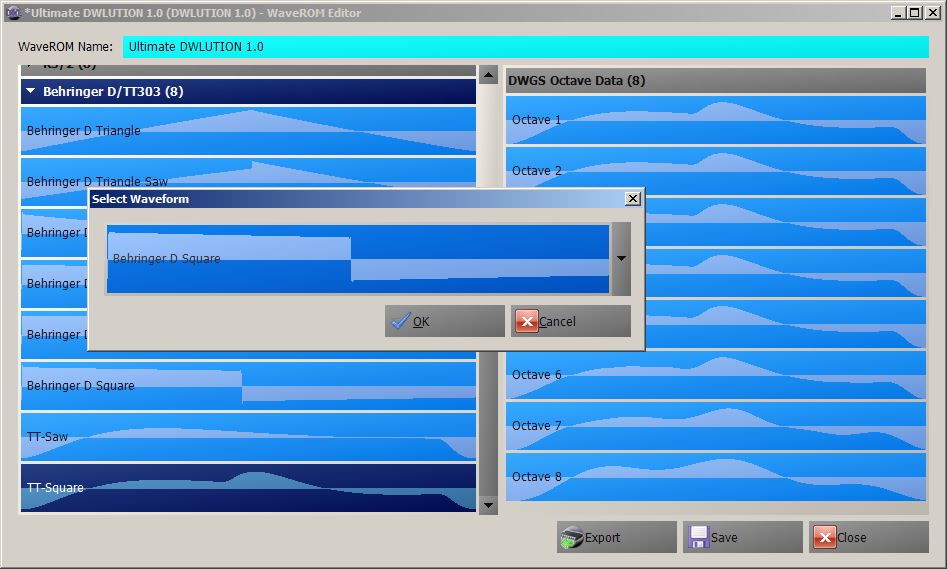 And because we (or at least I) don't want to remember where which waveform resides, the export function not only creates binary files that can be burned to EEPROMs, but also a Waveform cheat sheet that can be printed out and fits the dimensions of the waveform list on your DW6000:
And because we (or at least I) don't want to remember where which waveform resides, the export function not only creates binary files that can be burned to EEPROMs, but also a Waveform cheat sheet that can be printed out and fits the dimensions of the waveform list on your DW6000: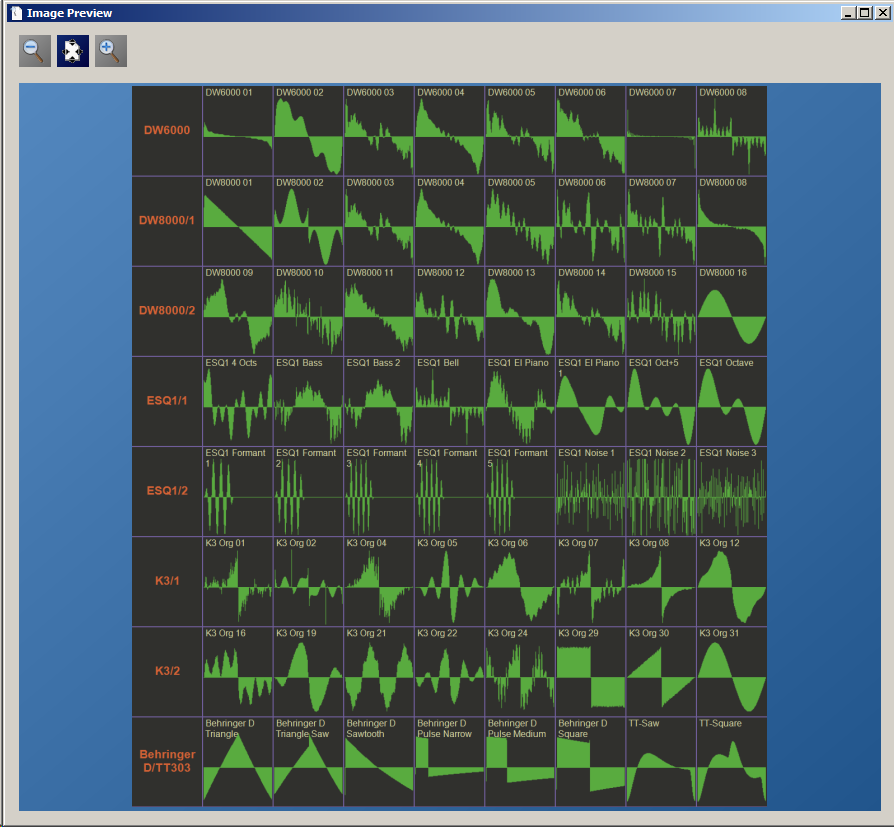 What's missing?
What's missing?Oh, of course you'll want to prelisten to the waveforms. No worries, we got you covered. The piano roll on the bottom of the main form will always play the currently selected waveform at the selected pitch:
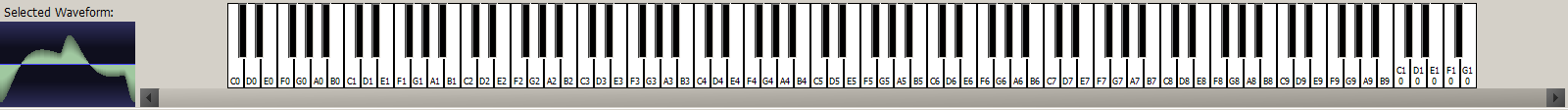 Stay tuned for more!
Stay tuned for more!Cheers,
Isa
 Isa Twospirit
Isa Twospirit
Discussions
Become a Hackaday.io Member
Create an account to leave a comment. Already have an account? Log In.