Here's a demonstration of what it can do so far:
What's next for this project?
Well, there's a lot more emphasis patterns that could be implemented and perfected. Sometimes it doesn't pick up something interesting, and sometimes it thinks too much is interesting (as shown above in the "Brain Power" song). There's also often patterns in easier difficulties that are excluded in the higher difficulties; perhaps I can find a clever way to combine them?
I also don't want to limit this project to just stepfiles and lightstrips: I want to gather more information from many different song files and display them in all sorts of interesting ways, from the cheap LED stip I got from Ebay all the way up to professional DMX laser light shows.
How it works, or what can we gather from a Stepfile
A stepfile is a file used by a DDR Machine or other rhythm games like Stepmania, BeatX etc. which holds information about a song and what keys it has, keys being the arrows needed to be pressed in a "level".


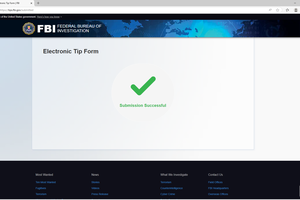
 glgorman
glgorman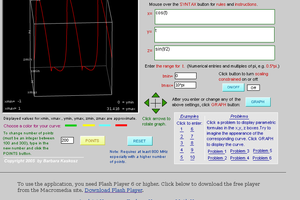
 Eric Hertz
Eric Hertz
 ziggurat29
ziggurat29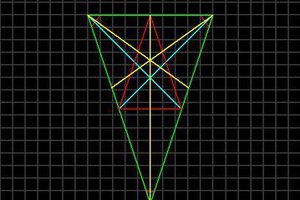
Great stuff, maybe you could ad a plugin to use it with stepmania. Still amazing work though