Details about some components:
- AC/DC Converter
The AC/DC converter is made by Hi-Link and the model is HLK-PM01. This component is perfect for this project because it is really small and cheap. It supplies 5V/600mA from 130VAC or 240VAC. It is plenty of power for this project as the current consumption doesn't go over 200mA.
See there for a detailed test : http://lygte-info.dk
- Solid State Relay
The relay is a Sharp Microelectronics model PR3BMF. I picked up that model because it is an 8 DIP package (small) and it has a decent Load current (max 1.2A) . I kinda copied the schematic from Sparkfun from their 8A Sharp relay . I designed the PCB with the possibility to add an external, more powerful, relay if needed.
- ESP8266
I picked up the esp-07 version for 2 main reasons : small form factor with enclosure and possibility to add an external antenna.
The firmware I use is NodeMCU . You can create your own custom build containing the modules you want over there . I have added the build I use in the files section of this project. The NodeMCU API documentation is the starting point of any project. To code and push my code to the ESP8266 I use ESPlorer which is built with Java making it available for multiple OS's. The programming language used by NodeMCU is lua . For people who are familiar with Arduino, it should not be a problem to get used to.
- Power Socket
The power socket is a cheap 3-pack you can buy in Clas Ohlson shops. Those shops are in a few European countries :
Finland : http://www.clasohlson.com/fi/Kaukokytkin-3-kpl-Cotech-Smart-Home/36-6010
Sweden : http://www.clasohlson.com/se/Fjärrströmbrytare-3-pack-Cotech-Smart-Home/36-6010
Norway : http://www.clasohlson.com/no/Cotech-Smart-Home,-fjernbryter-3-pack-/36-6010
UK : http://www.clasohlson.com/uk/Remote-Switch-Set-3-Pack/18-1255
Germany : No online shop, but I assume it should be available in the stores.
I only bough the Finnish version but it looks like the Swedish and the Norwegian are identical. I would imagine the German is also similar. The UK version looks different because they use different plugs but the inside is probably very similar.
Those sockets require the use of a tri-wing screwdriver bit (at least the Finnish version) to be opened
 David Davenne
David Davenne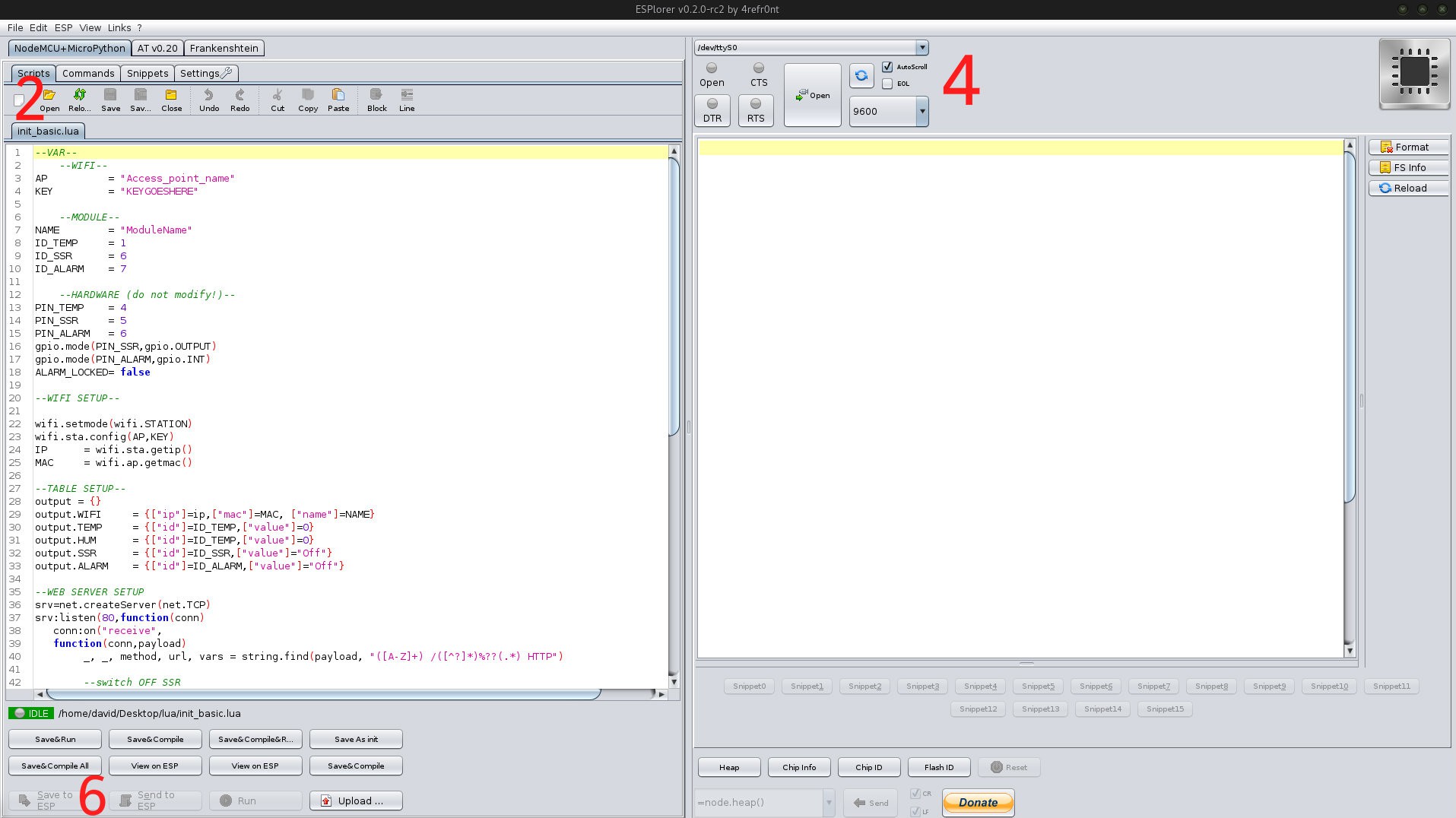

 pawelka
pawelka

 Darian Johnson
Darian Johnson
 Sam Griffen
Sam Griffen