-
1Step 1
For 5x SoC we need good power source that will give stable output.
RoPi 2 under load will pull up to 0.5-1A (without peripherals), and RoPi3 is even more demanding with 0.7-1.3A.
For Odroid XU4 option we must calculate up to 2-2.4A per SoC and that is 10-12W at 5V.
Best option is to rip of old PC 80% Plus power supply and replace old coopered Al/Fe leads with real Copper 2.5mm2 - 13AWG and 1.5mm2 -16AWG cable for less demanding voltage lines. Loss of up to 5% due to little longer line (<2m) is acceptable/tolerable.
![]()
-
2Step 2
Make Raspberry Pi battle ready :)
Out of box Raspberry Pi 2 and Pi 3 come without any passive or active cooling because they are not meant for intensive processing. On our tests Raspberry Pi 3 can get up to 80 C Deg. in just a minute of doing Wolfram Mathematica benchmark. To prevent that we need passive coolers that can benefit from air flow inside cluster case, and they can be find for 1-3$.
Next step is to make sure Raspberry Pi do not get under powered 4x Core CPU pull more power that its regulator provide to system.
On Old Raspberries that problem did not exist because there was 470uF SMD electrolytic capacitor that went missing with introduction of light/flash shy voltage regulator U16. But now even with very stable PC PSU with tens of Amp on disposal when CPU load increase (dynamic power draw) Raspberry Pi 2 and even worse case Raspberry Pi 3 get under powered.
Solution to that is not so nice but is VERY effective, and it is to solder one 1000uF electrolytic capacitor to only place with large enough soldering area in Raspberry Pi's power rail section.
I post images under, make sure to isolate lead not to make contact to other SMD elements, and make some pillow from live rubber so that capacitor is fixed to board not to vibrate.
You may go even further as I did with Raspberry Pi 2 and put some copper leafs on U16 and other exposed Silicon IC's to fix that photo-Voltic/flash issue. But for our cluster case that is no longer mandatory.
![]()
![]()
![]()
-
3Step 3
In case we want to use more demanding Odroid-XU4's instead of Raspberry Pi3's, we have to improve power source leads to lower lose. Keep in mind that 5x Odroid's can pull > 100W under full load. As a part of my Ph.D research was to accelerate operations on SoC Heterogeneous multiprocessing platforms by unloading some of the task from CPU's to GPGPU with OpenCL/Renderscript, Odroid's was at 12.5W 95% of time. This load needed more Copper, so I put additional lines for GND and +5V and 3.3V with 4mm2 (silica flex)copper cable.
I agree that total diameter of GND and +5V ( >6mm2) can be used for electric arc welding :)... but this is cheapest way to preserve power efficiency of PSU.
![]()
-
4Step 4
Connect all together, install OS and follow instructions on how to install Apache Spark, Hadoop on Rasberian or better on Ubuntu Mate (Odroid XU4 officaila linux distr.)
Raspberry Pi 2/3 and Odroid XU4 5x compact cluster
Design for compact cluster and case that can be used for housing up to 5x Raspberry Pi2, Pi3 or Odroid XU4 (SoC) computer nodes.
 Jovan
Jovan
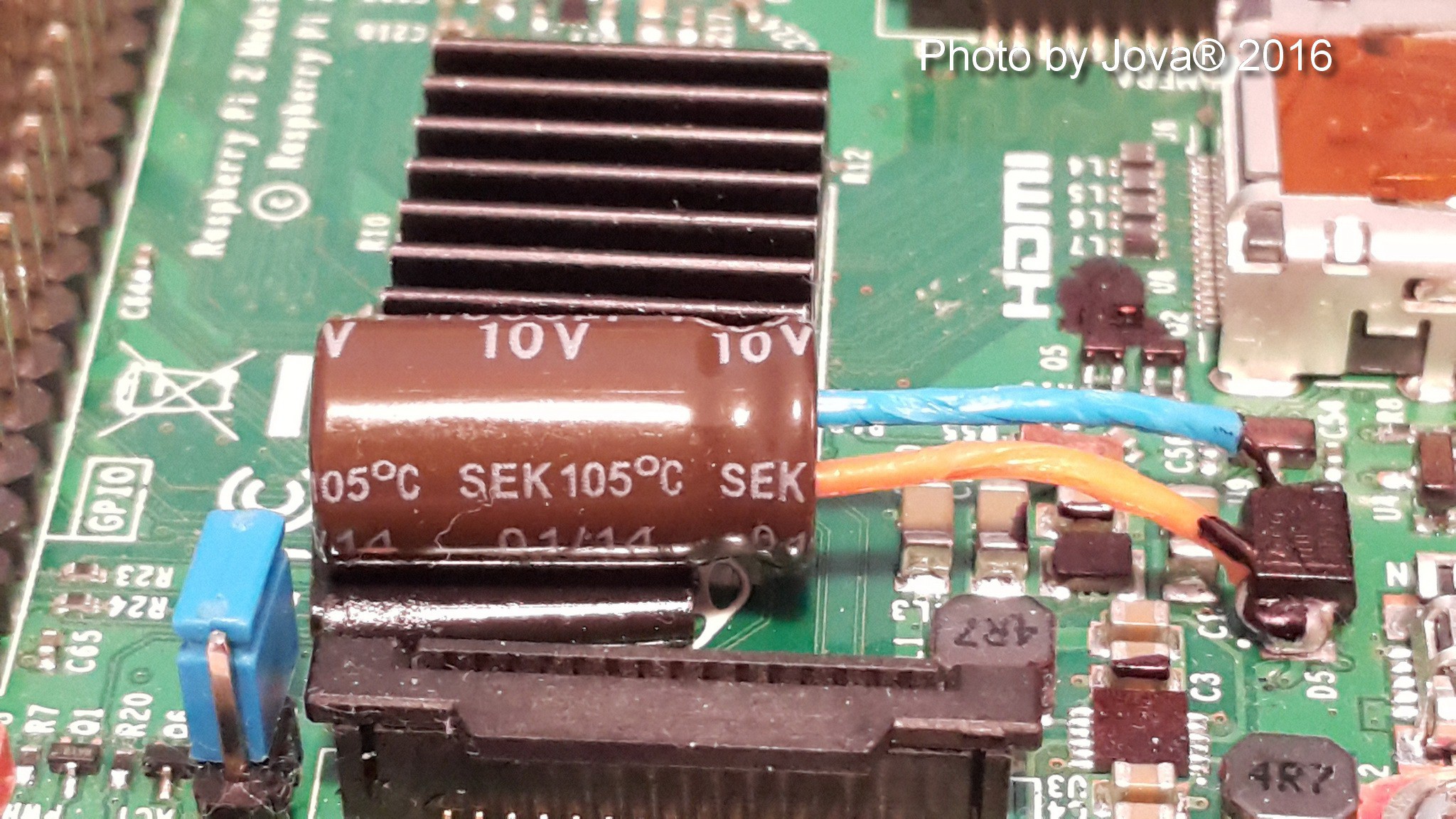
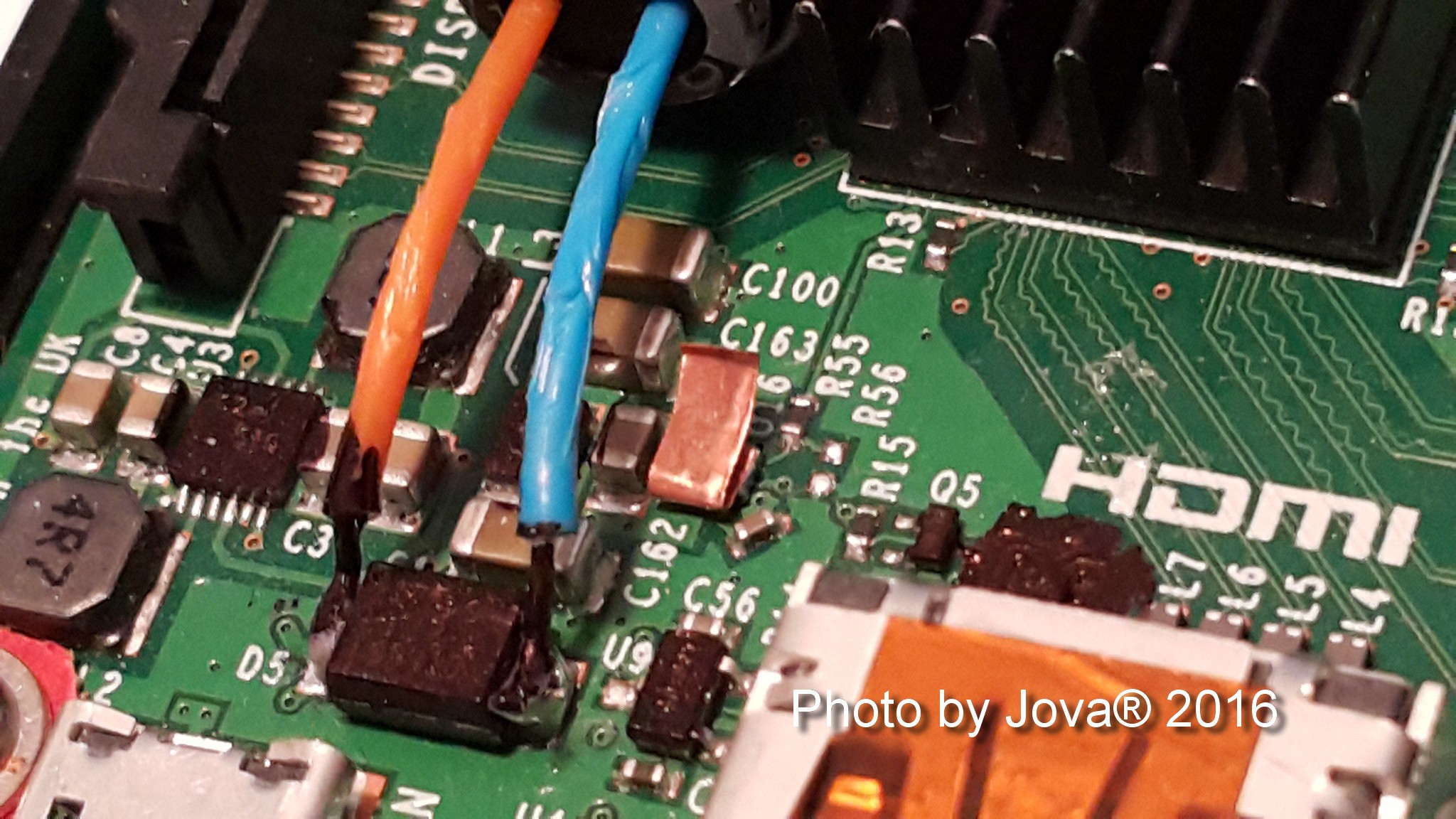
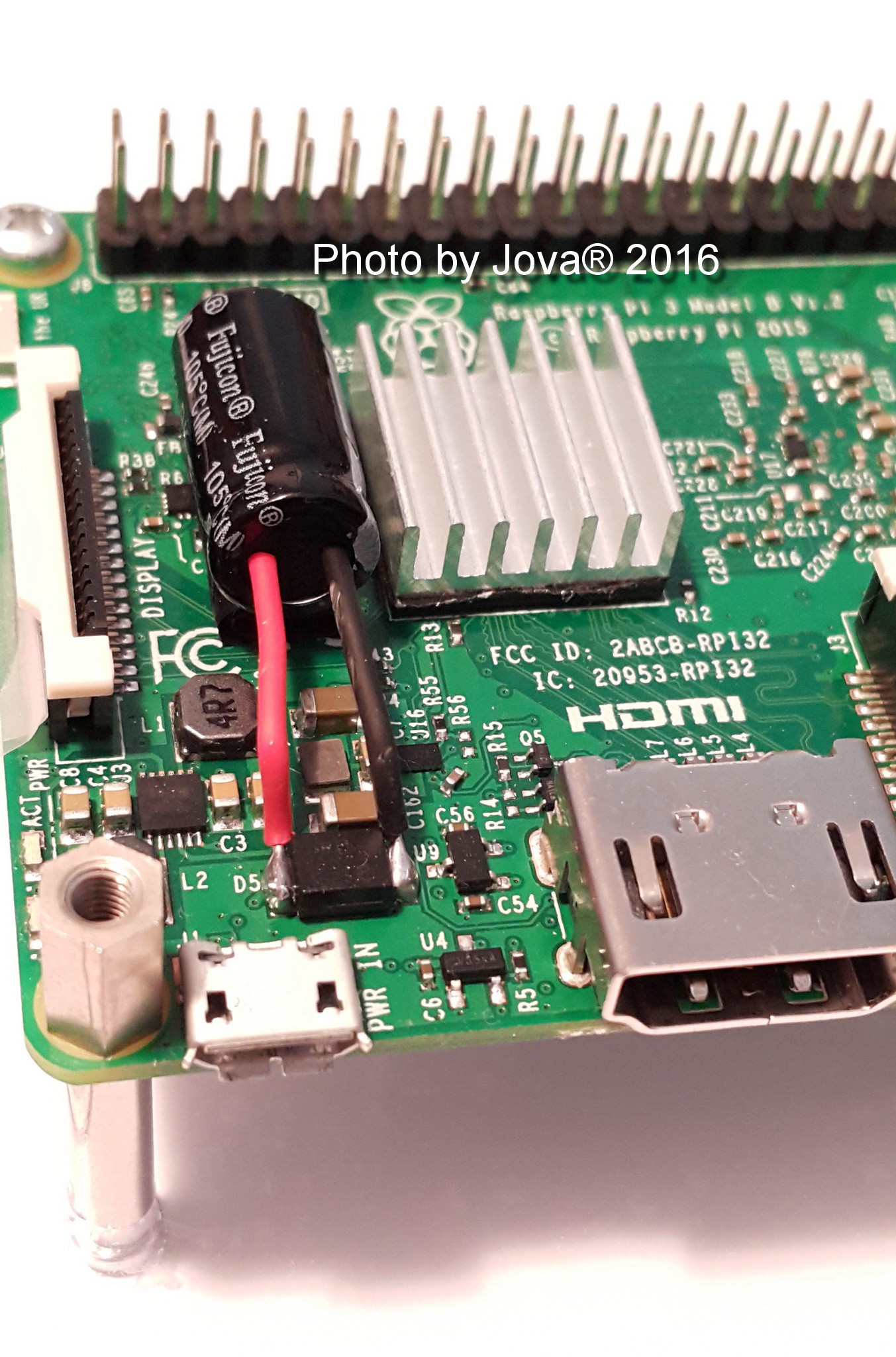

Discussions
Become a Hackaday.io Member
Create an account to leave a comment. Already have an account? Log In.