- Boxes․py is an online box generator
- Boxes․py is an Inkscape plug-in
- Boxes․py is library to write your own
- Boxes․py is free software licensed under GPL v3+
- Boxes․py is written in Python 3
Boxes․py comes with a growing set of ready-to-use, fully parametrized generators. See https://florianfesti.github.io/boxes/html/generators.html for the full list.
Features
Of course the library and the generators allow selecting the "thickness"
of the material used and automatically adjusts lengths and width of
joining fingers and other elements.
The "burn" parameter compensates for the material removed by the laser. This
allows fine tuning the gaps between joins up to the point where plywood
can be press fitted even without any glue.
Finger Joints are the work horse of the library. They allow edges
and T connections. Their size is scaled up with the material
"thickness" to maintain the same appearance. The library also allows
putting holes and slots for screws (bed bolts) into finger joints,
although this is currently not supported for the available generators.
Dovetail joints can be used to join pieces in the same plane.
Flex allows bending and stretching the material in one direction. This
is used for rounded edges and living hinges.
Documentation
 Florian Festi
Florian Festi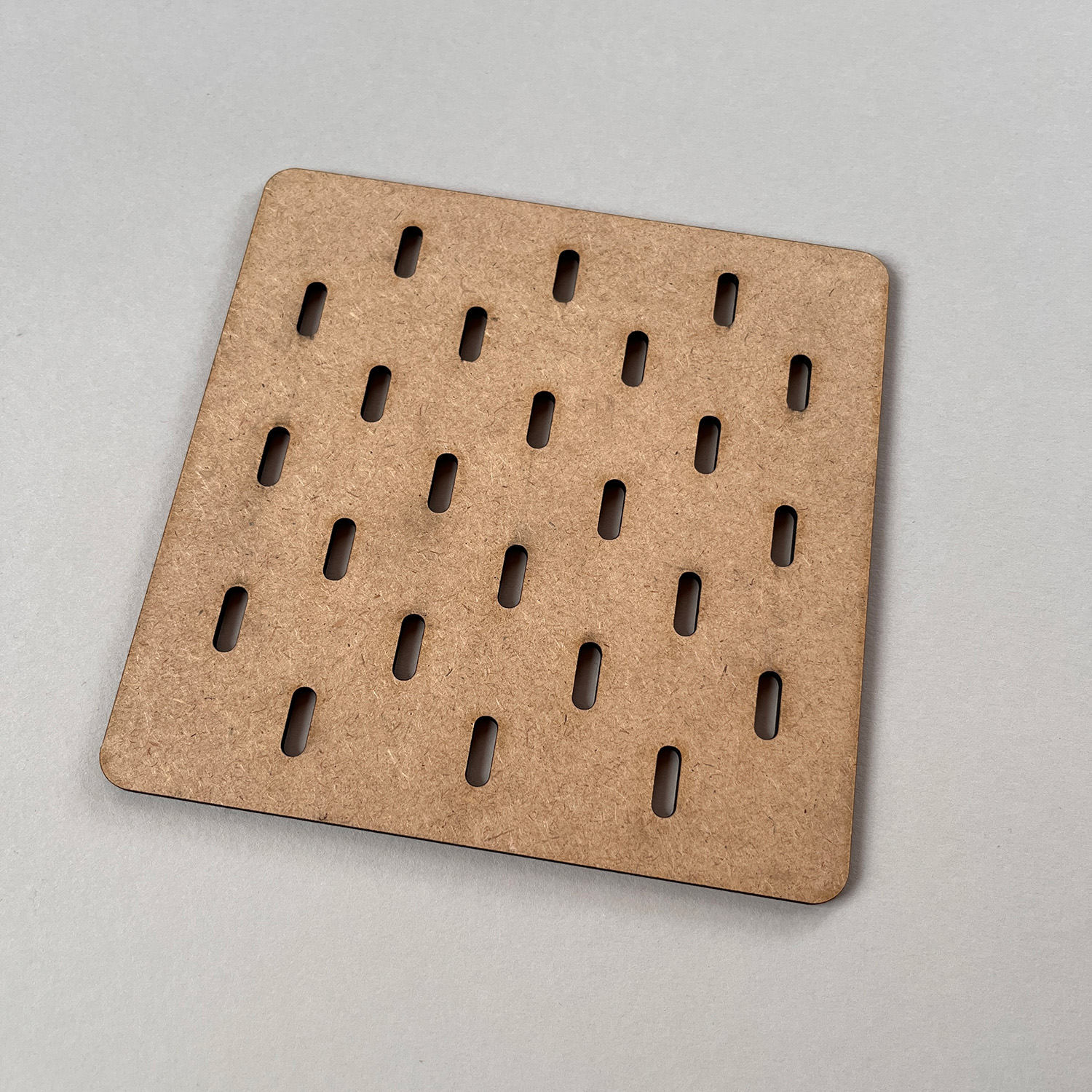


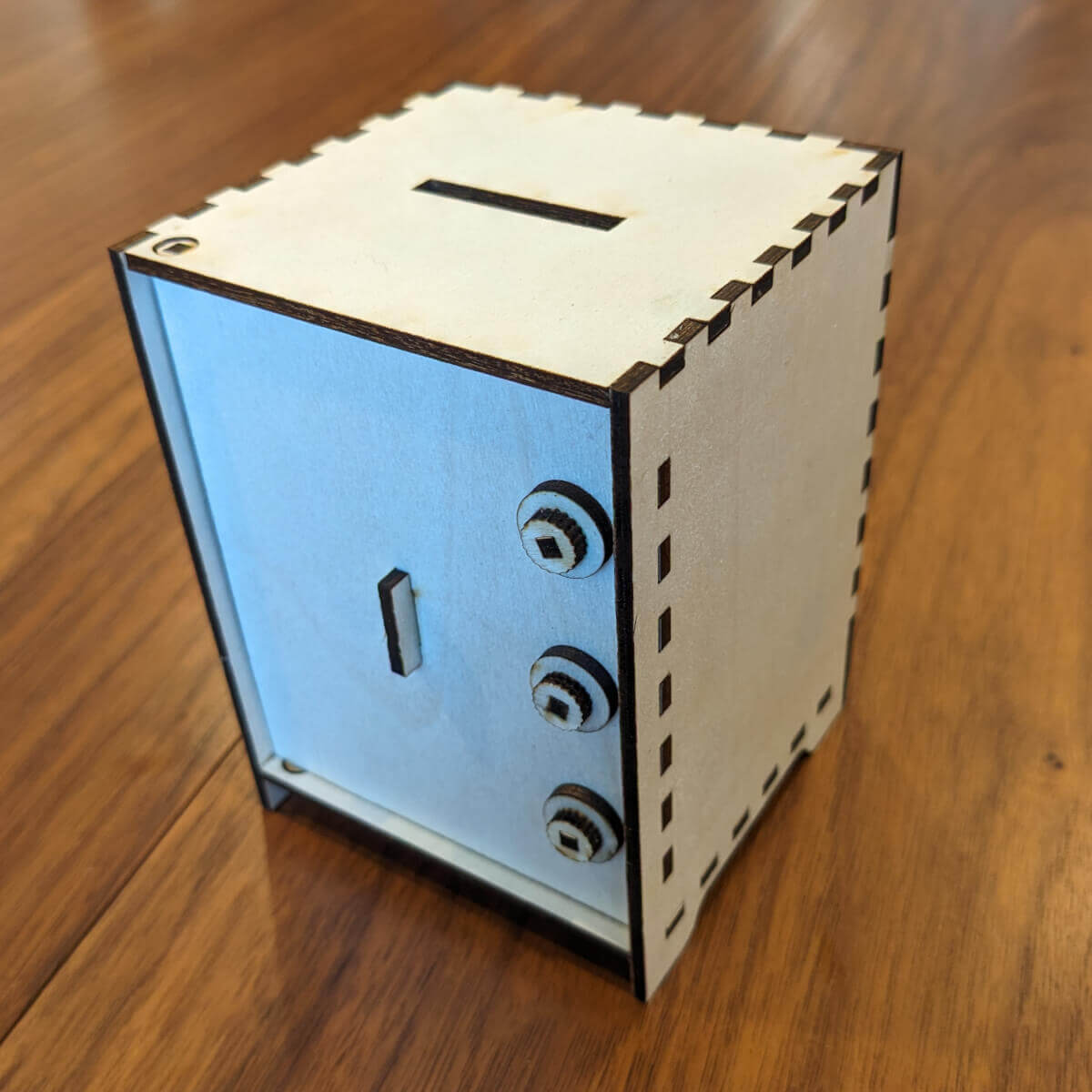

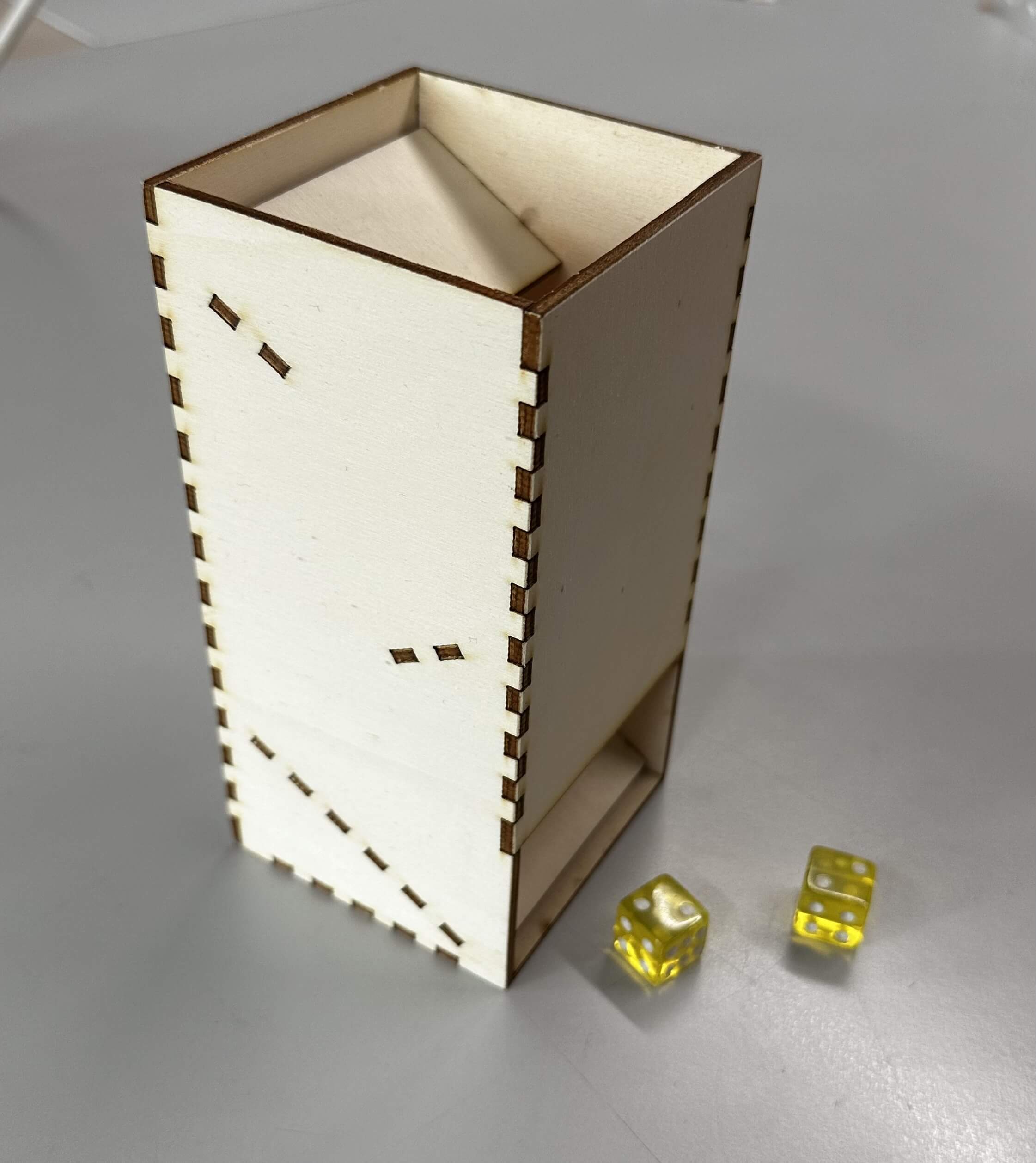






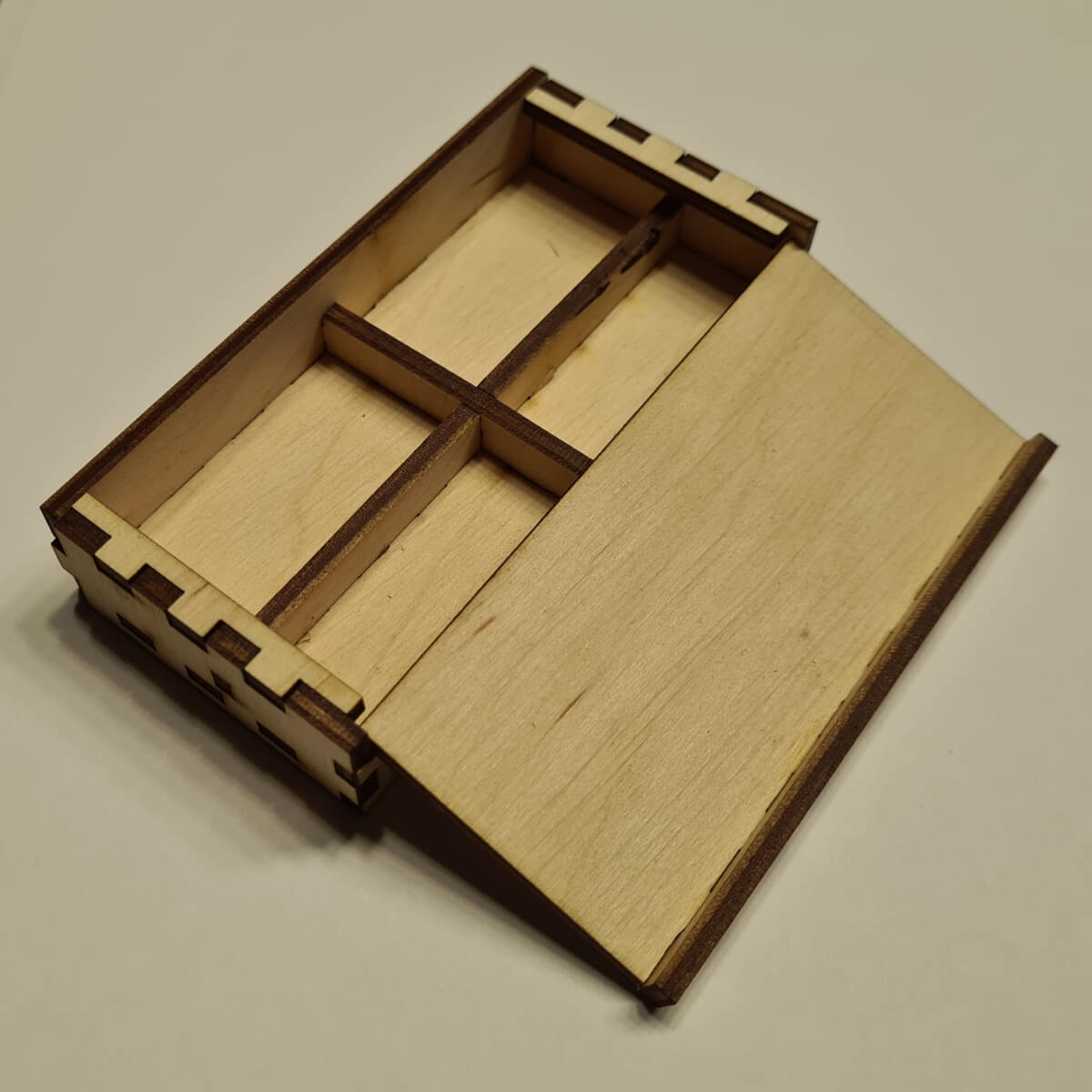


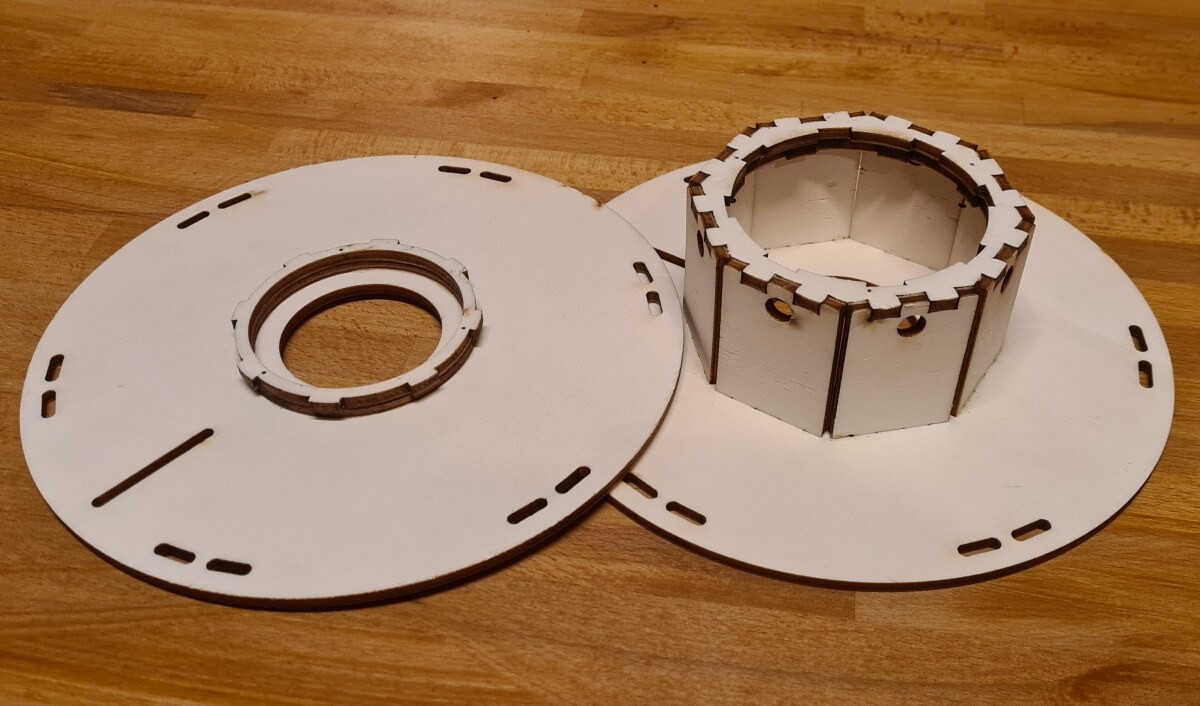
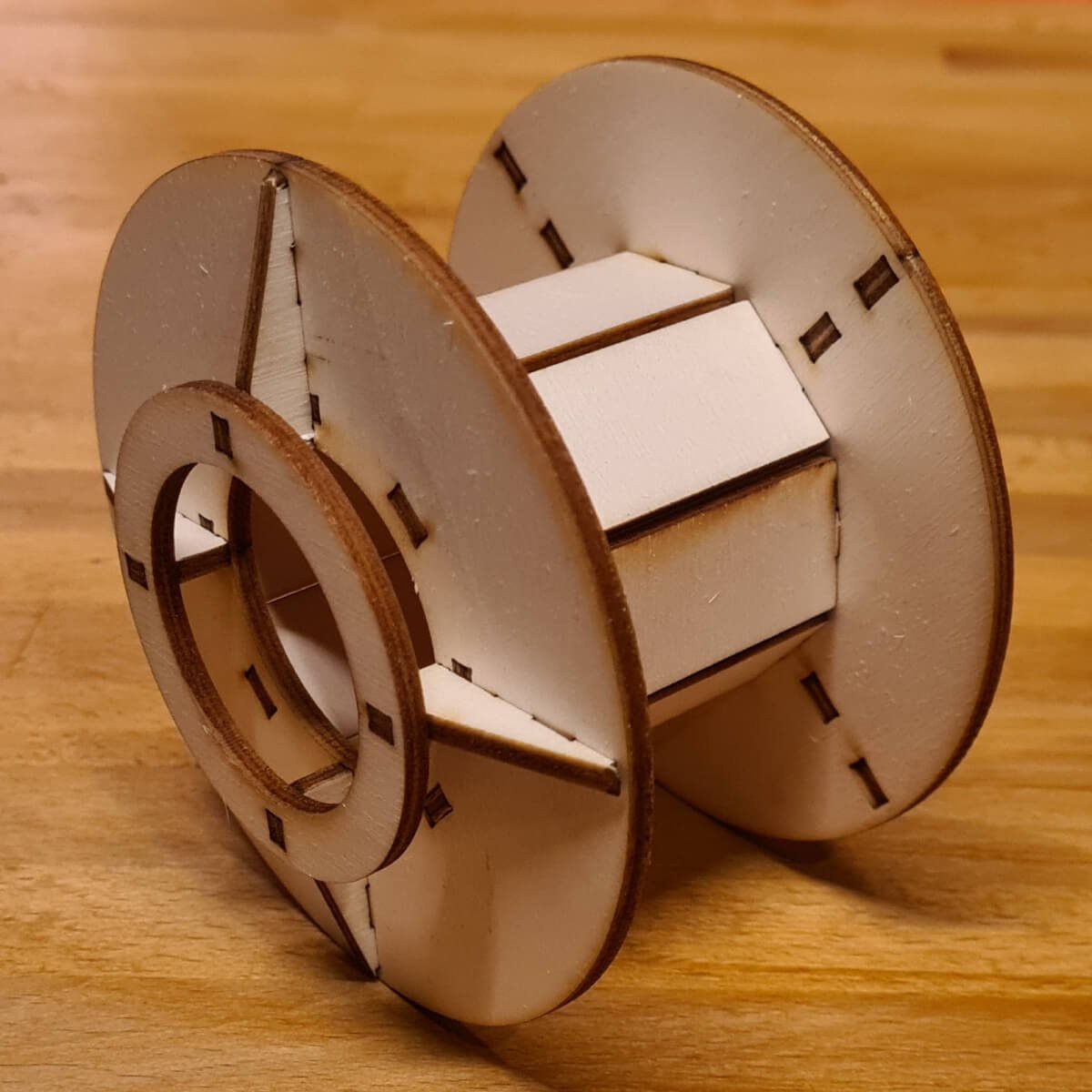


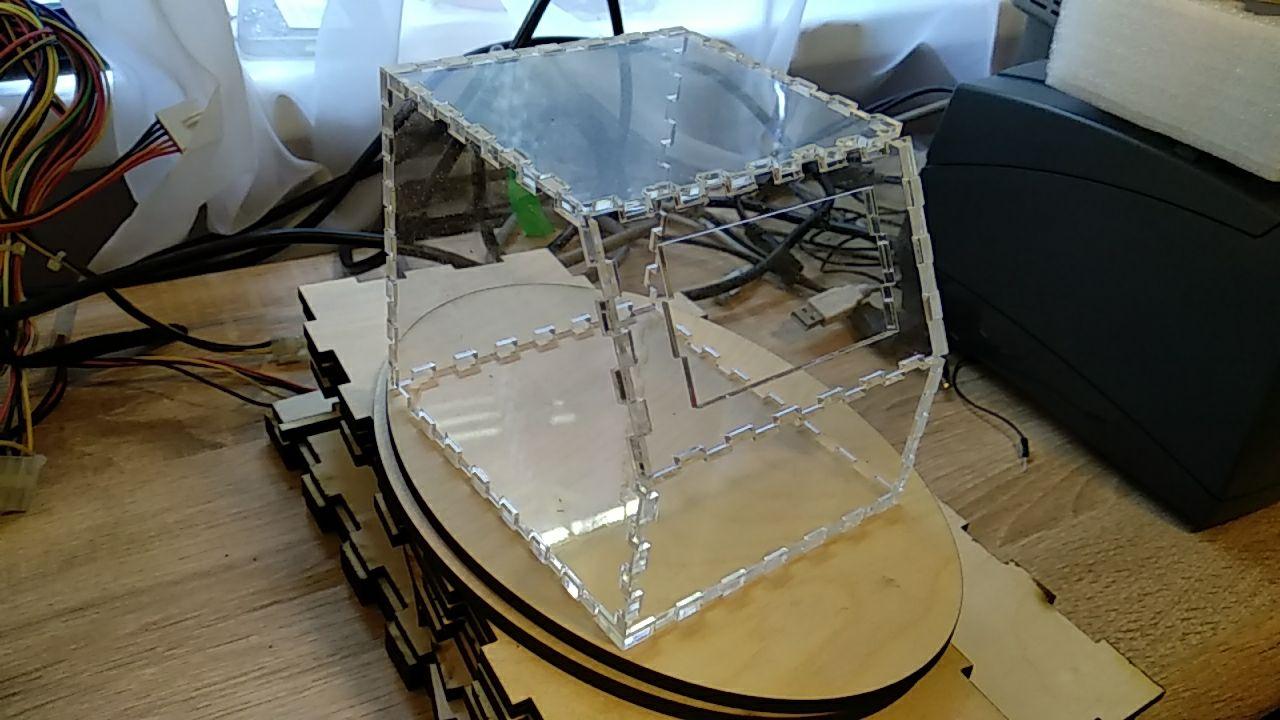
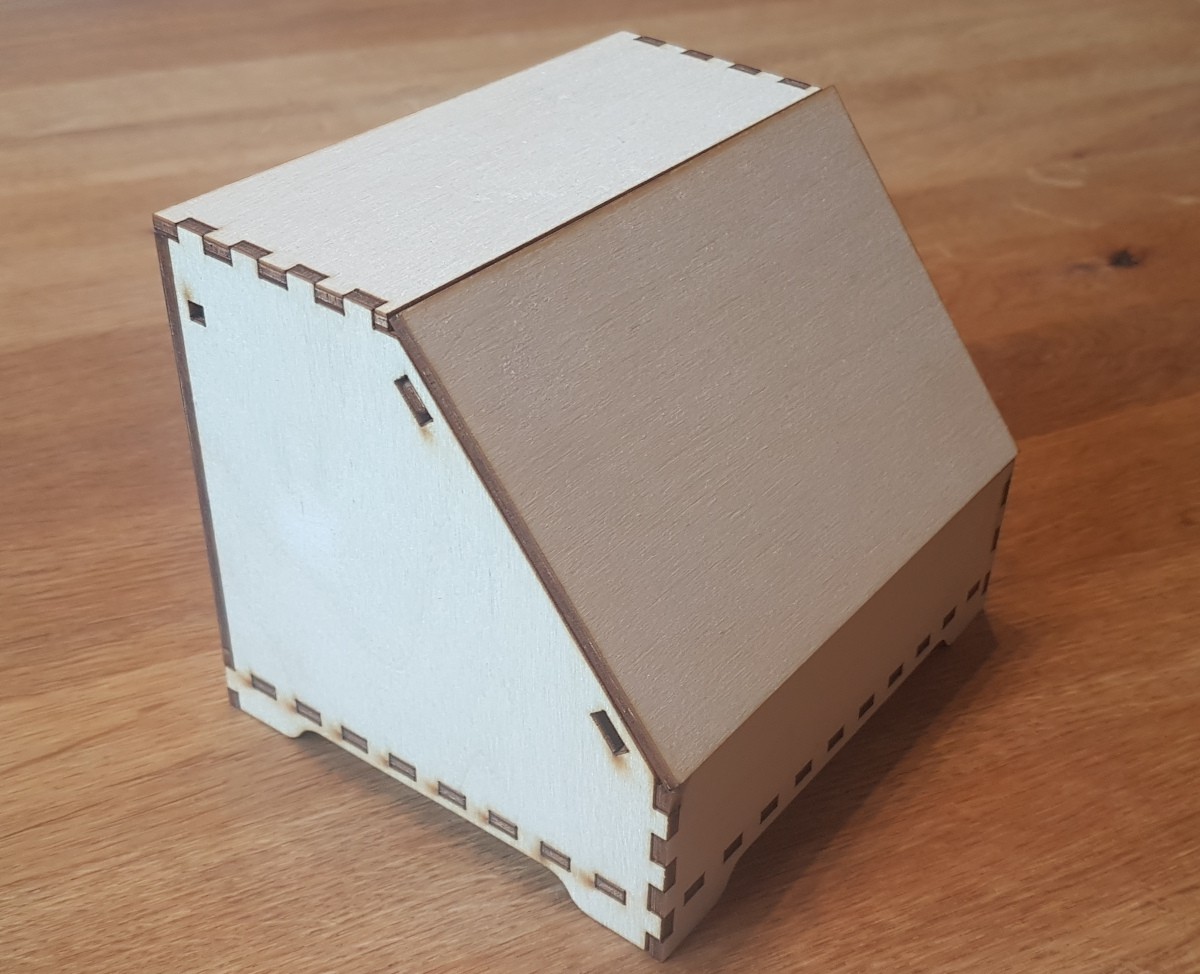
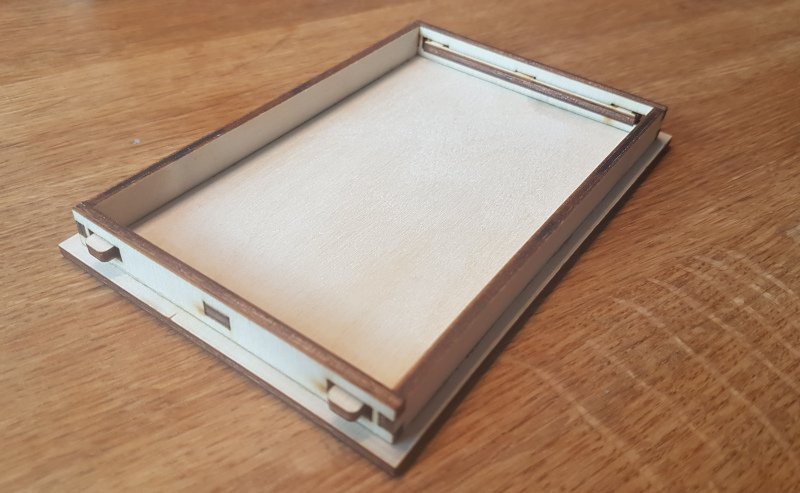
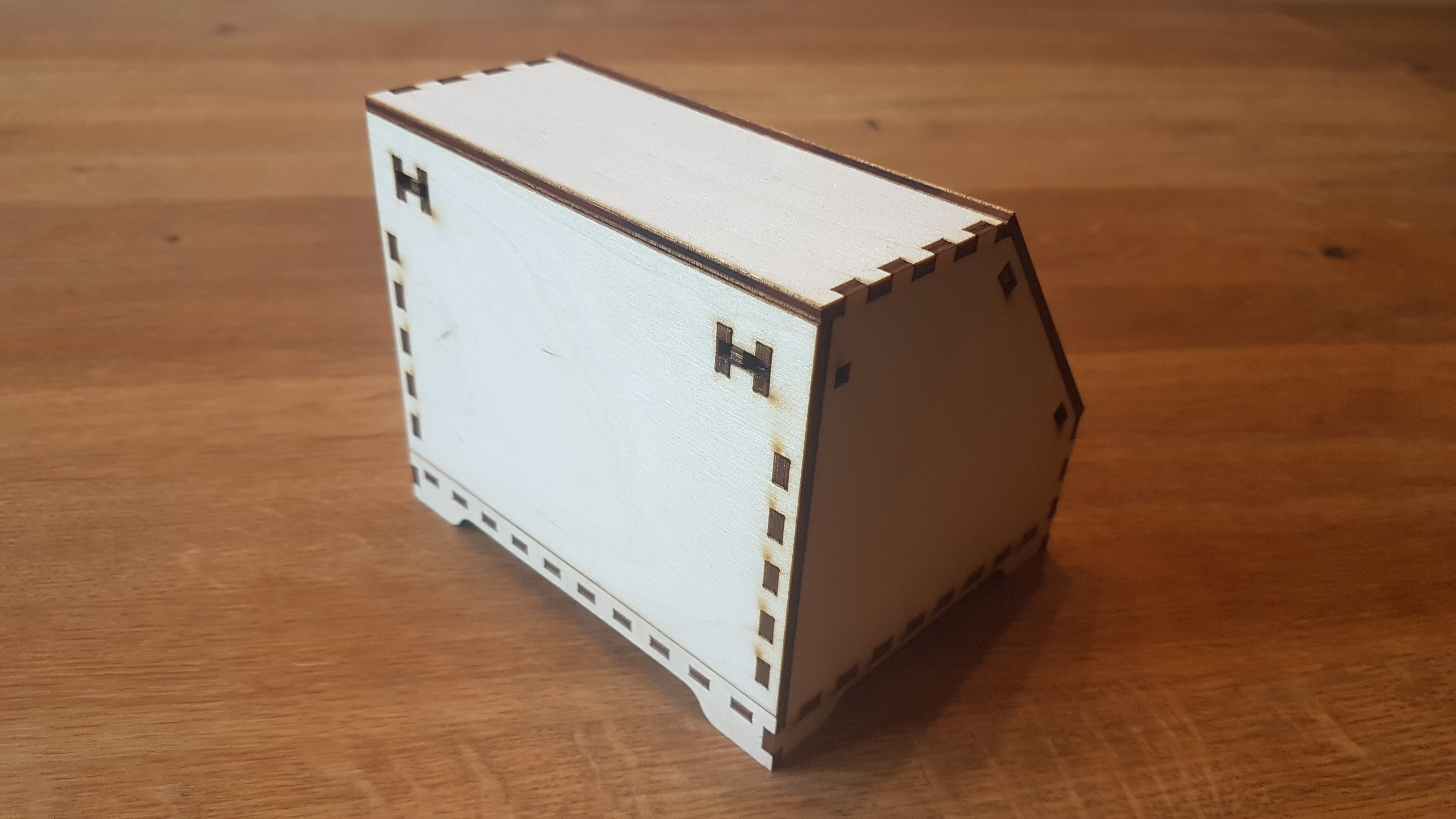
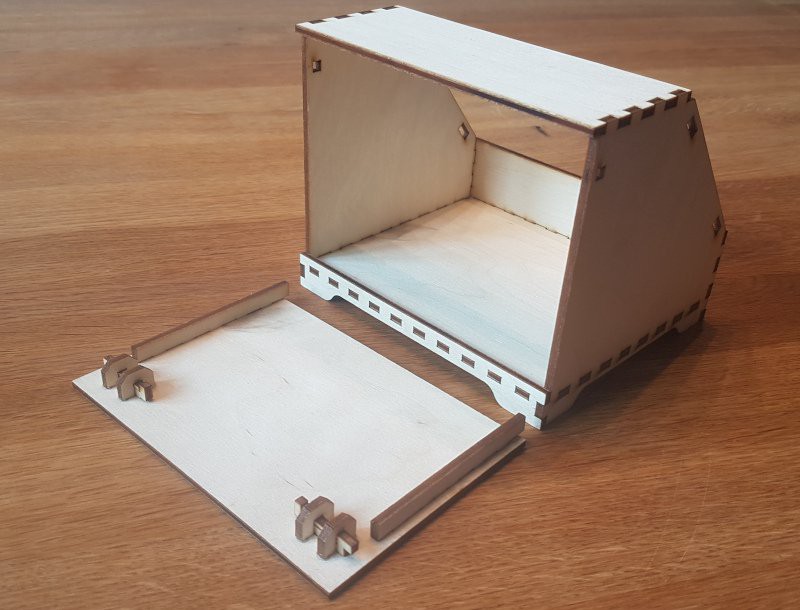











 blorgggg
blorgggg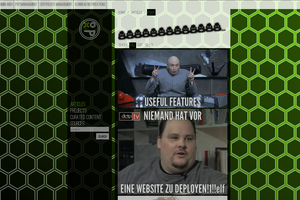
 phryk
phryk
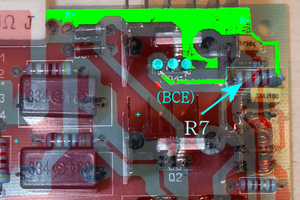
 Peter Walsh
Peter Walsh
Hi,
first, thank you for this powerful tool, I love it!
but now the bad news: After having created maybe a hundred boxes, I am randomly unable to render boxes. I experienced the problem at first on april 18th. For example using https://www.festi.info/boxes.py/ClosedBox with the predefined values leads randomly to an empty svg file. I haven't tried all scripts, but the 10-15 ones i did were similar in failing in about 75% of the cases.
Altering values does not change anything in the behaviour and failure rate. Problem occures on 3 different PCs.
Any idea?