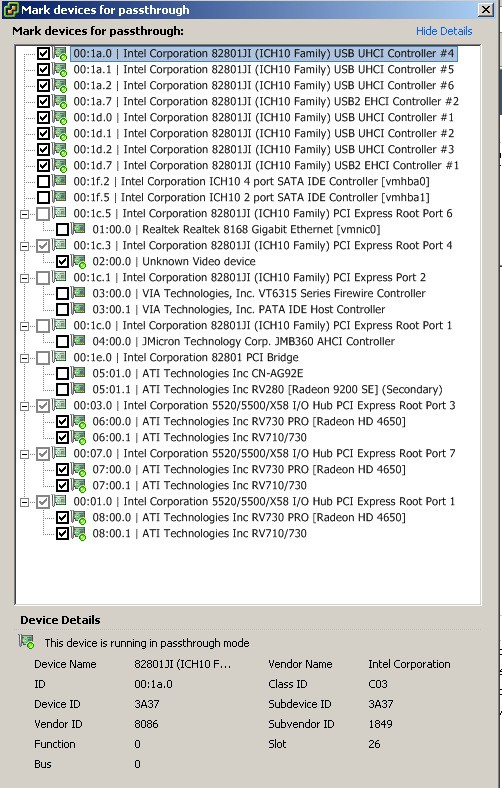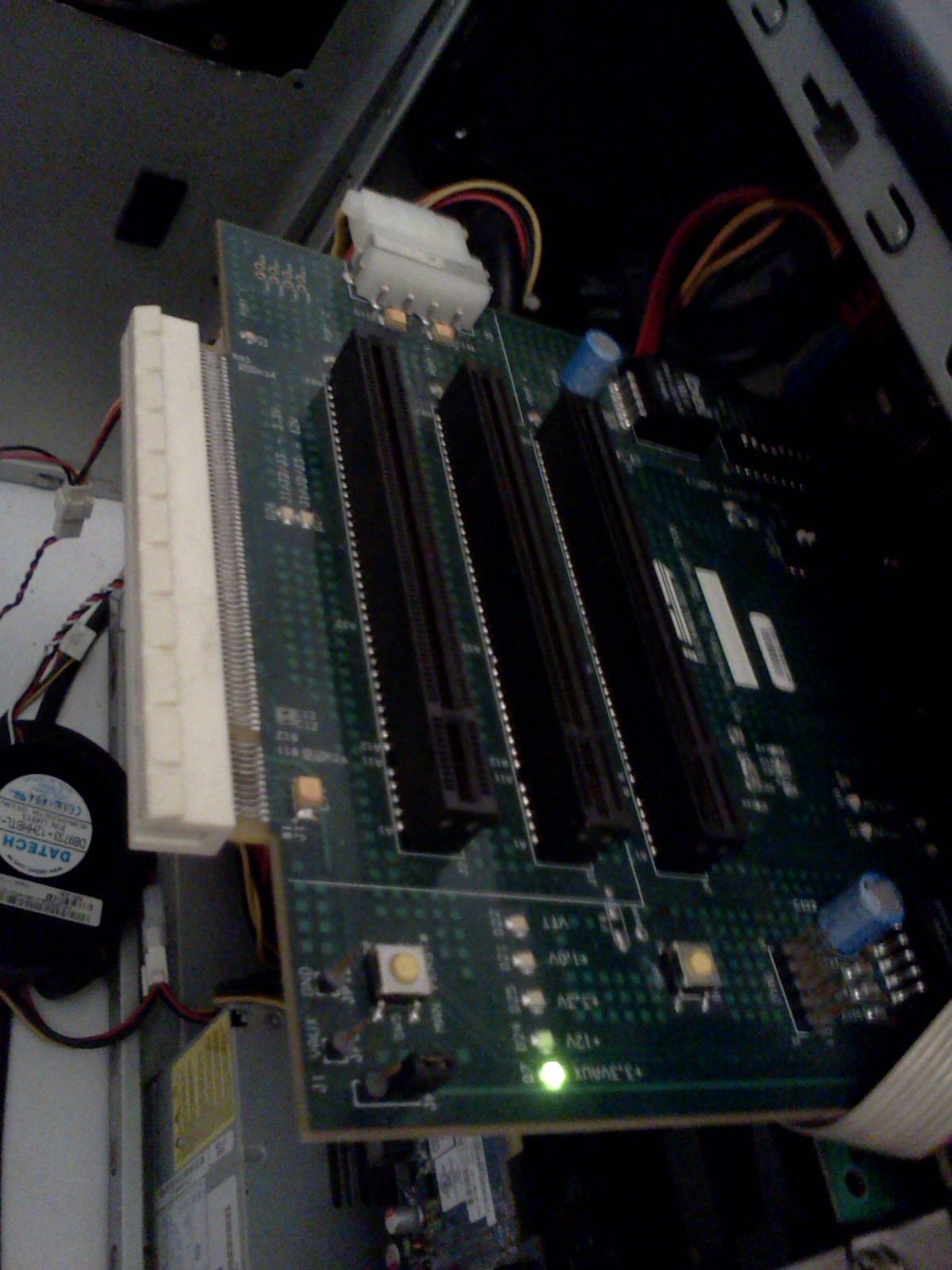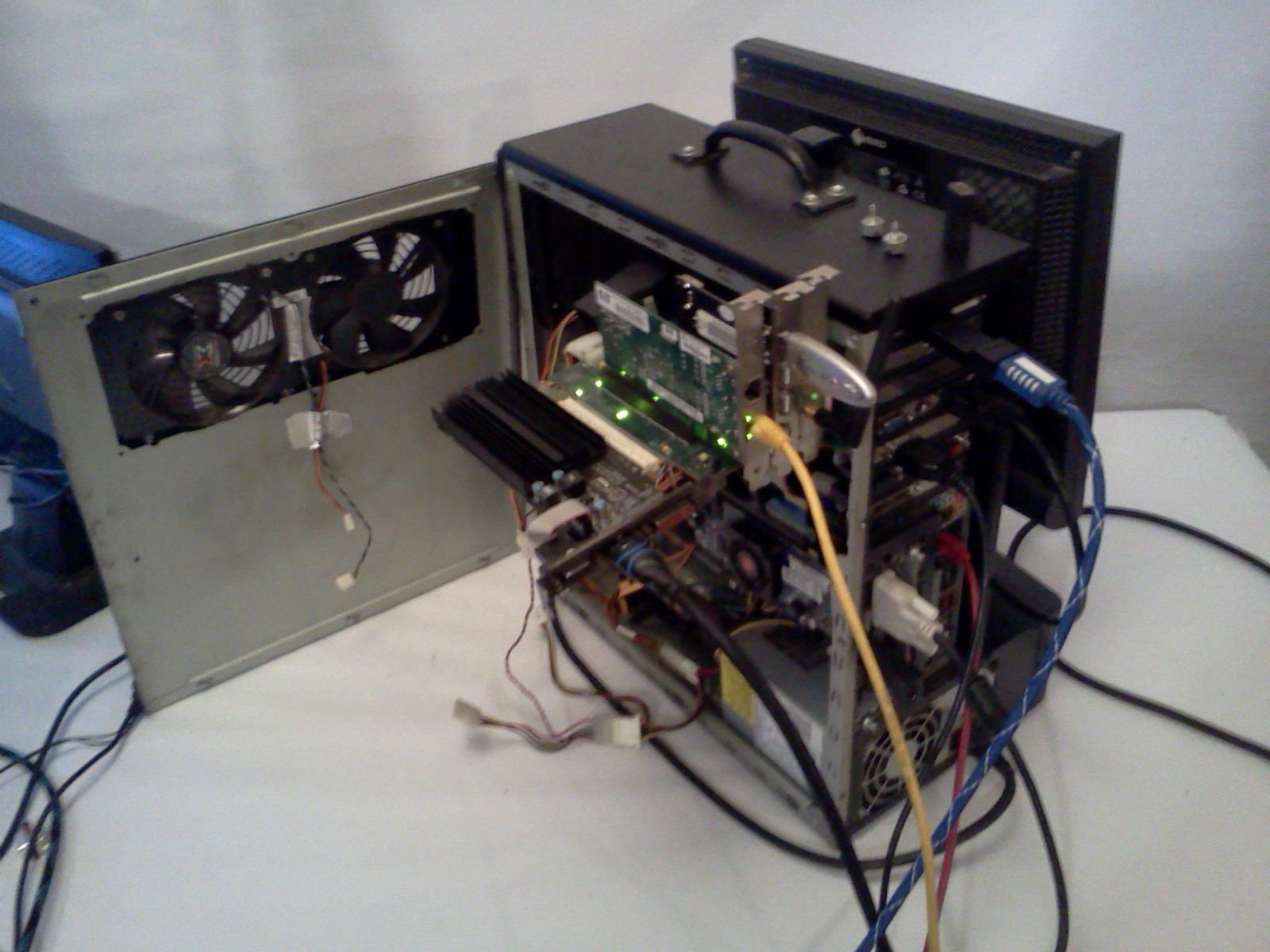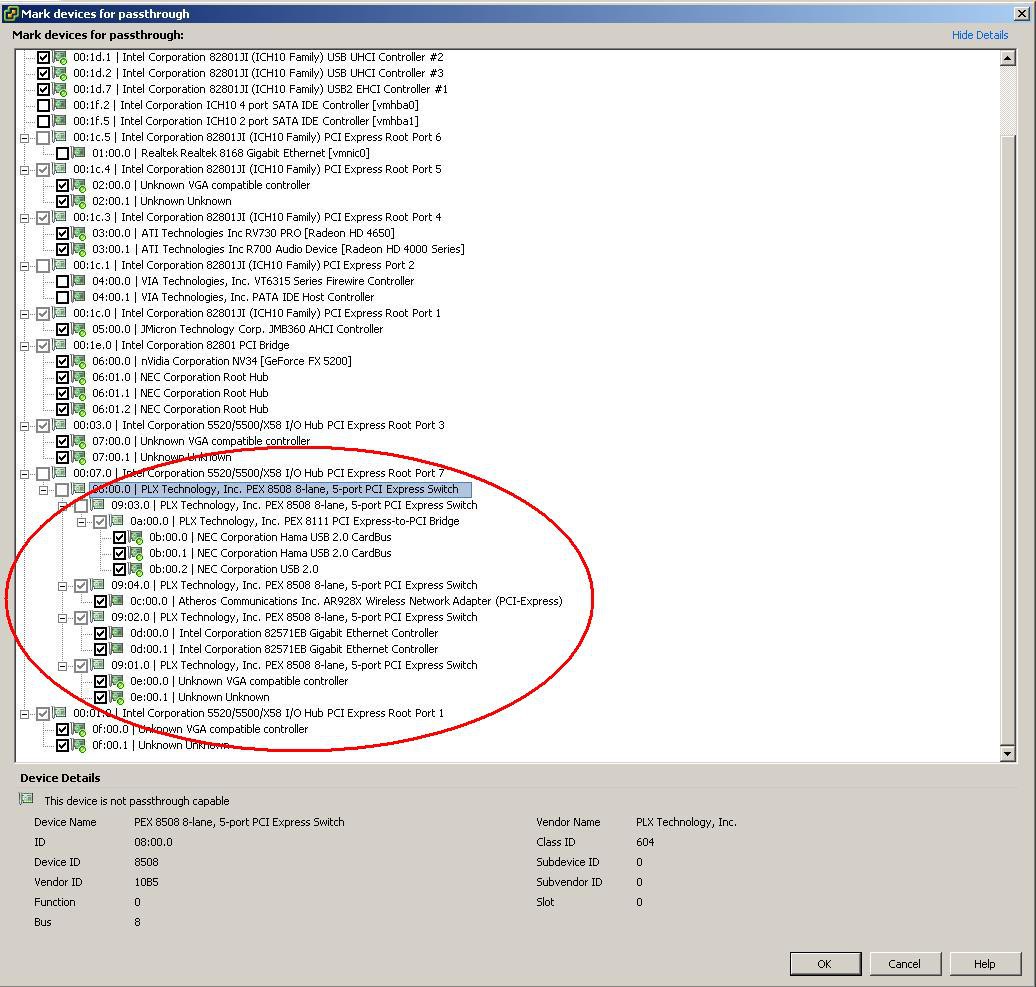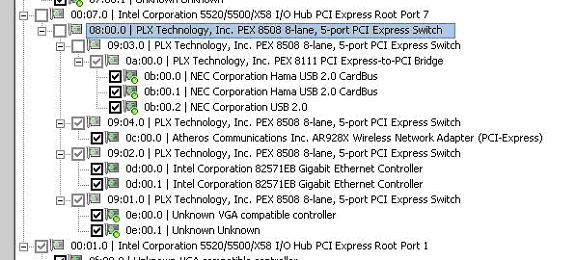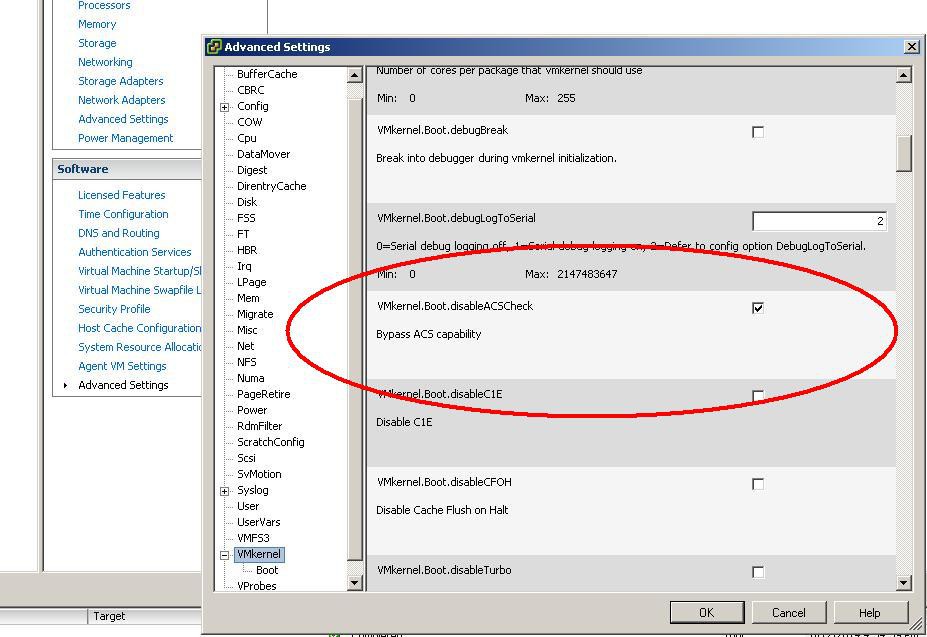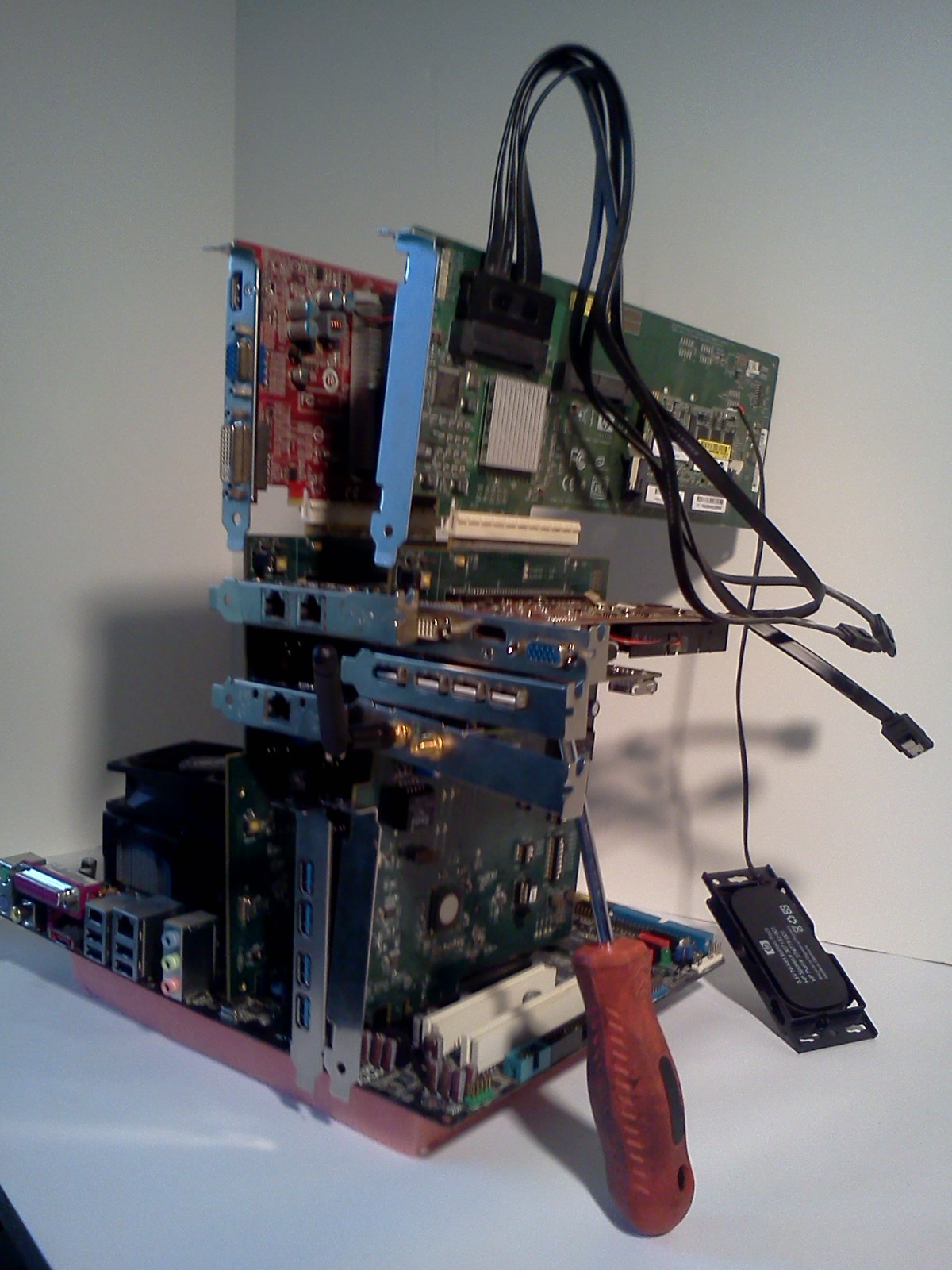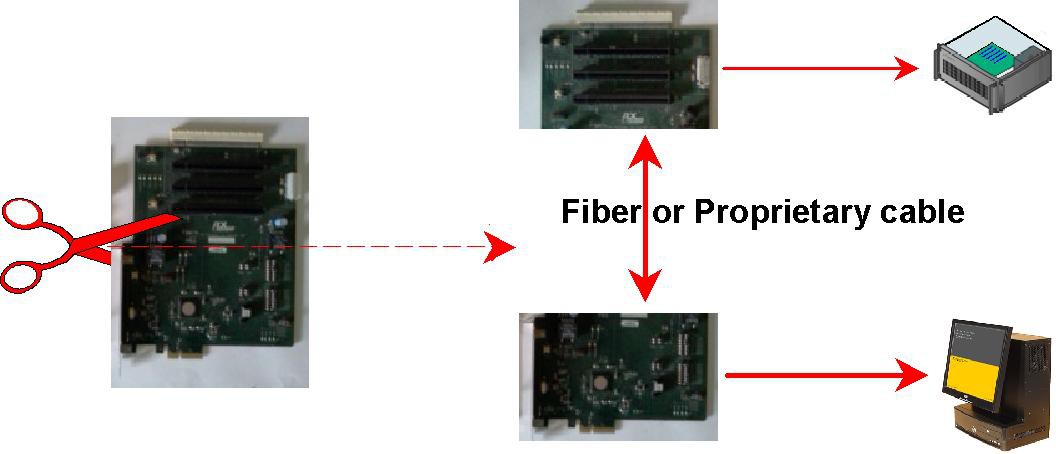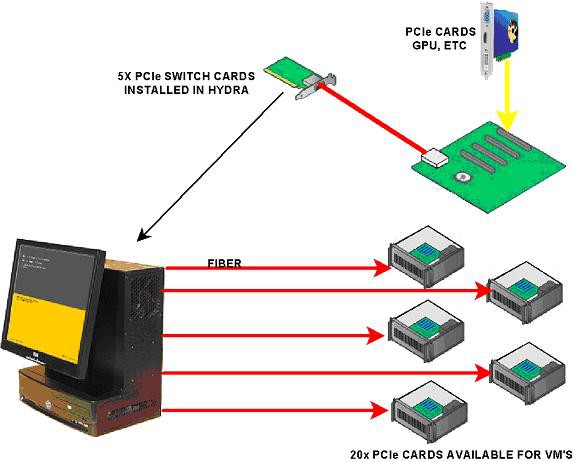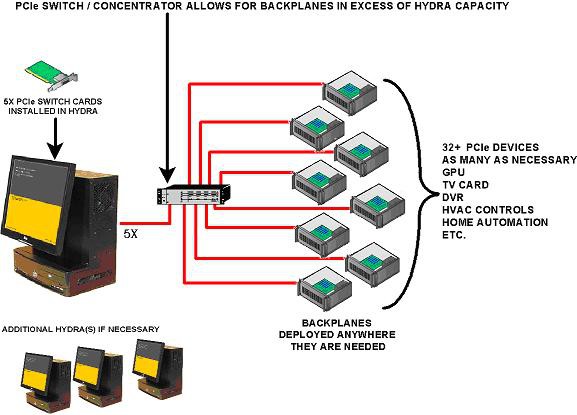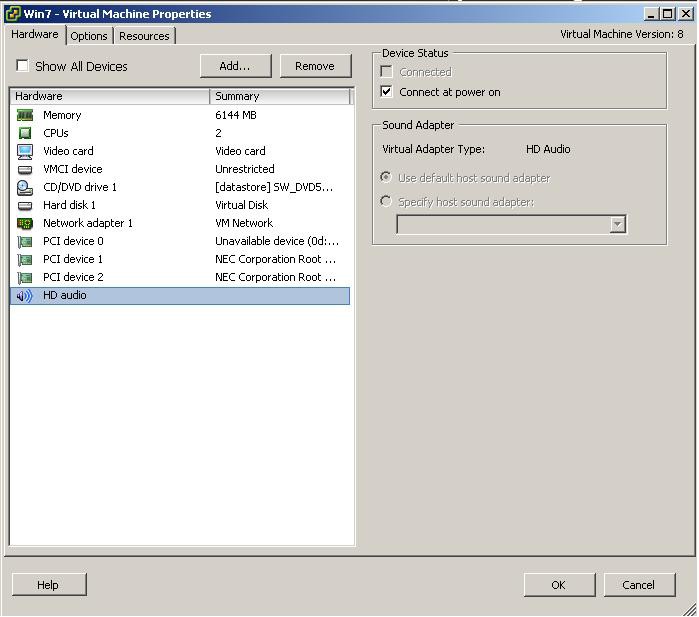-
MY Advanced config for reference
07/24/2014 at 18:25 • 0 commentsThis is from my "in use" Hydra
![]()
-
Some clarification on the PLX PCIe switches
07/01/2014 at 16:20 • 0 commentsAlthough I have access to NDA privileged materials from PLX, the only information necessary to perform the proof of concept test demonstrated here were the default switch settings. And this only because it is an RDK board. I have neither the interest nor knowledge to design my own PCIe switch board, and am relying entirely on off the shelf items from either PLX or other vendors in any Hydra implementation. So PCIe switch cards are as open as other off the shelf items like video cards.
-
PCIe Switching with the Hydra
06/13/2014 at 11:19 • 0 commentsLate last year I was looking for an adapter or something and stumbled across these PCIe switch cards that insert in a PCIe slot in a PC and fan out to multiple slots. I was already using 16x GPU cards in 1x slots with surprising success, and thought it would be very interesting if these could be passed through to VM’s in the Hydra.
I found these cards on Ebay for $15, so how could I not try it :
![]()
They aren’t in perfect condition, one with a fried cap and the other with broken off dip switches. I figured I could move the switch from one to the other and have one good card for testing. They are from PLX, actually 1st gen cards way at the bottom of the list. They only have 8 lanes & 5 ports, while the 3rd gen chips go up to 96 lanes & 24 ports. I had already gone through the NDA process with them, and had access to all the docs & schematics. I realize the “NDA” word doesn’t exactly fit with open hardware, but it was relatively easy to comply & gain access to the materials. I will of course have to comply with the NDA in my description here, but I am focusing on the functionality of the complete system, rather than the design of PCIe switching hardware. Turns out I needed the broken switch to be “open” so no need to fix it.
http://www.plxtech.com/products/expresslane/pex8508
These are RDK boards to aid in the design of a PCIe switching solution, so what I have tested here is a proof of concept, and will lead us to a block diagram conceptual design that incorporates this switching technology in form factor that I have seen in PLX demo videos & product announcements. What has not been demonstrated is how PCIe switching behaves when passed through to virtual machines.
![]()
Here you see it installed in the Hydra, it’s a 4x card so I had to remove a HD6450 card from a 16x slot. Moved the card to the switch, and populated the other 3 slots with:
HP dual GB nic
5 Port USB card + stick for demo
Atheros Wifi card
![]()
![]()
Booted and in Vsphere enabled the card and it’s children for passthrough.
I also had to disable this setting for ACS (Access Control Services) checking, which needs to be off for the switch cards themselves to be passed through, since this early generation card does not support ACS. Subsequent generations of these switches from PLX do support ACS so this setting should only be necessary for these older switches.
Reboot to enable the changes…….
I would have assumed I would need to give the whole switch and it’s child devices to only 1 VM, but that is not the case. I am able to INDIVIDUALLY assign any card in this switch to a single VM.
So I have 4 VMs, and the HD6450 goes to #1, the HP Dual GB nic to #2, USB 3.0 to #3, and the Atheros Wifi card to #4.
2,3 &4 are also getting a GPU from other slots on the system board.
Consequently, we can get a VTd compatible system board etc. with five 16x slots, and theoretically jam it full of these cards. Not these RDK boards, while the theoretical configuration pictured here is VALID and looks cool, it’s impractical to say the least:
![]()
But, refer to these videos by PLX:
Avago Optical PCIe Gen 3 Using MiniPOD Optical Modules
https://www.youtube.com/watch?v=HvFmJhQOIgw
PCI Express Over Optical Cable
https://www.youtube.com/watch?v=he8YCnHLj-A
And you see we can separate the card into 2- a sending card, and a receiving card that is inserted in a powered backplane. These cards can be connected by either a
Proprietary cable or fiber optic.
Here’s the idea:
And for me, this scenario comes to mind:
Which means you can have a Hydra computer driving VM’s with full GPU capability that are spread out according to the limits of FIBER, not HDMI or USB. And as I have shown, you can assign cards in ANY combination to the VM’s – such as a TV card in one backplane with the GPU in another.
Also, you are not limited to a single receiver card in the backplane, which would allow you to add Hydra computers to an existing backplane infrastructure to provide additional CPU & RAM or fault tolerance. Not that it matters since PLX also makes THIS:
http://www.plxtech.com/about/news/pr/2013/0909
http://semiaccurate.com/2013/09/20/plx-shows-top-rack-pcie-switch/
It’s kind of funny, if you read the article regarding the switch the author asks “Why???”
SO you can have this:
So imagine a smart home with 1 or 2 Hydra’s, and backplanes of varying form factors where appropriate in ALL the places you need them. An iSCSI or ATA over Ethernet SAN could either reside on a storage VLAN available to all connected Hydra’s, or the HBA (or multiple redundant HBA’s) can reside in a backplane.
Controlling HVAC
Security system
Home entertainment
Lights, blinds, & all other home automation.
Centralized fault tolerant iSCSI storage for all VM’s
Crypto currency mining?
-
Thought I should get the 75Ω resistors
06/11/2014 at 23:45 • 0 commentsSo I don't have to twist two together. Stopped by OHM Electronics in Ithaca NY, and they don't sell them anymore. This situation kind of invites a joke, but please resist. Since they GAVE them to me instead.
-
Streaming Steam games from a headless VM
05/19/2014 at 02:30 • 0 commentsAs you may have noticed, SteamOS is one of the VM's running on the feature pic of the Hydra. It's still in beta, but shows promise as an open source alternative game console. The next prototype I build will be a console sized dual gpu SteamOS + Win7 which closely matches the 3 OS architecture of the XBOX one.
Steam kind of needs the Win7 VM, since SteamOS is linux and half or more of Valve's games are windows. The workaround is to STREAM the games from your windows pc, which requires it to be up, running, with a monitor attached. So I setup the streaming between 2 VM's, and even had 2 win7 VMs streaming separately to 2 SteamOS VM's. This is cool, but it's really just a stunt in the long run, since it's all on the same computer.
I subscribe to the Valve message boards regarding SteamOS & Streaming, just to ensure the game console Hydra meets end user needs. The desire to stream FROM a headless VM has been expressed repetitively, with the solution being some $100 EDID device.
We certainly cannot let that be the solution, so here's how to stream Steam games from a headless VM :
First, you need to make the VM think is has a display attached. The graphics cards I am using have HDMI, DVI, and VGA. Fooling it to see a VGA monitor requires 3x 75ohm resistors, from pins 1-6 2-7 3-8. Just stick them in the holes of an extension cable.
![]()
Now that the VM thinks it has a VGA monitor connected, you need to get it to be the ONLY monitor connected. I suppose you could hook one up for real until everything is set, and then switch to the resistor cable, but I used Radmin from famatech.com since I already had it on the VM. Disable all displays except the VGA. Set windows to auto-login and Steam to autostart.
You can now stream headless, but there won't be sound. We need to edit the vmx file and add a virtual sound card, that for some reason cannot be added from vSphere.
De-register your VM from the inventory, just right click on it in vSphere and select "remove from inventory"
SSH into your host, and navigate to /vmfs/volumes/datastore/(folder where the VM is) and edit the .vmx file with vi as such:
sound.present = “true”
sound.allowGuestConnectionControl = “false”
sound.virtualDev = “hdaudio”
sound.fileName = “-1″
sound.autodetect = “true”
sound.pciSlotNumber = “35″Note the pciSlotNumber value, you will have to review your .vmx file and select a number not used for another device. I didn't see "35" anywhere, used it and it worked for me.
Save the .vmx file and add your VM back to the inventory. (use the datastore browser and right click on the .vmx file you edited and select "add to inventory")
Edit settings in vSphere and you should see:
Now you can stream games from a headless VM, with sound, that requires NO interaction from you to initiate.
-
Updated components list to include current prices
05/17/2014 at 17:43 • 0 commentsAdds up to approximately $1000, for what I used. I intend to build another prototype using only 2 GPU's ($60), a mini ITX board($105), i5($160), 8-16 GB RAM($90-170), 1tb HDD($40), and an expandable mini ITX case ($95) that would not look out of place in your living room. With incidentals this should be less than ± $700, which is very much inline with offerings from initial "SteamBox" vendors that do not incorporate virtualization.
Testing can be done with much less than what I have used and I would assume someone attempting to follow along would have some baseline of computer parts to draw from. A combination of VT-d capable board & CPU can generally be had for $200-250, and maybe $40 per minimal PCIe GPU. Combine this with another system you cannibalize and you can build a Hydra for $2-300.
-
Google+ page for videos etc
05/07/2014 at 19:07 • 0 commentshttps://plus.google.com/u/0/b/111999492483666038532/111999492483666038532/about
The HYDRA multiheaded virtual computer
The HYDRA is a computing platform using a small footprint Hypervisor to run 1-6 (or more) hardware assisted virtual machines of any x86 OS
 eric
eric