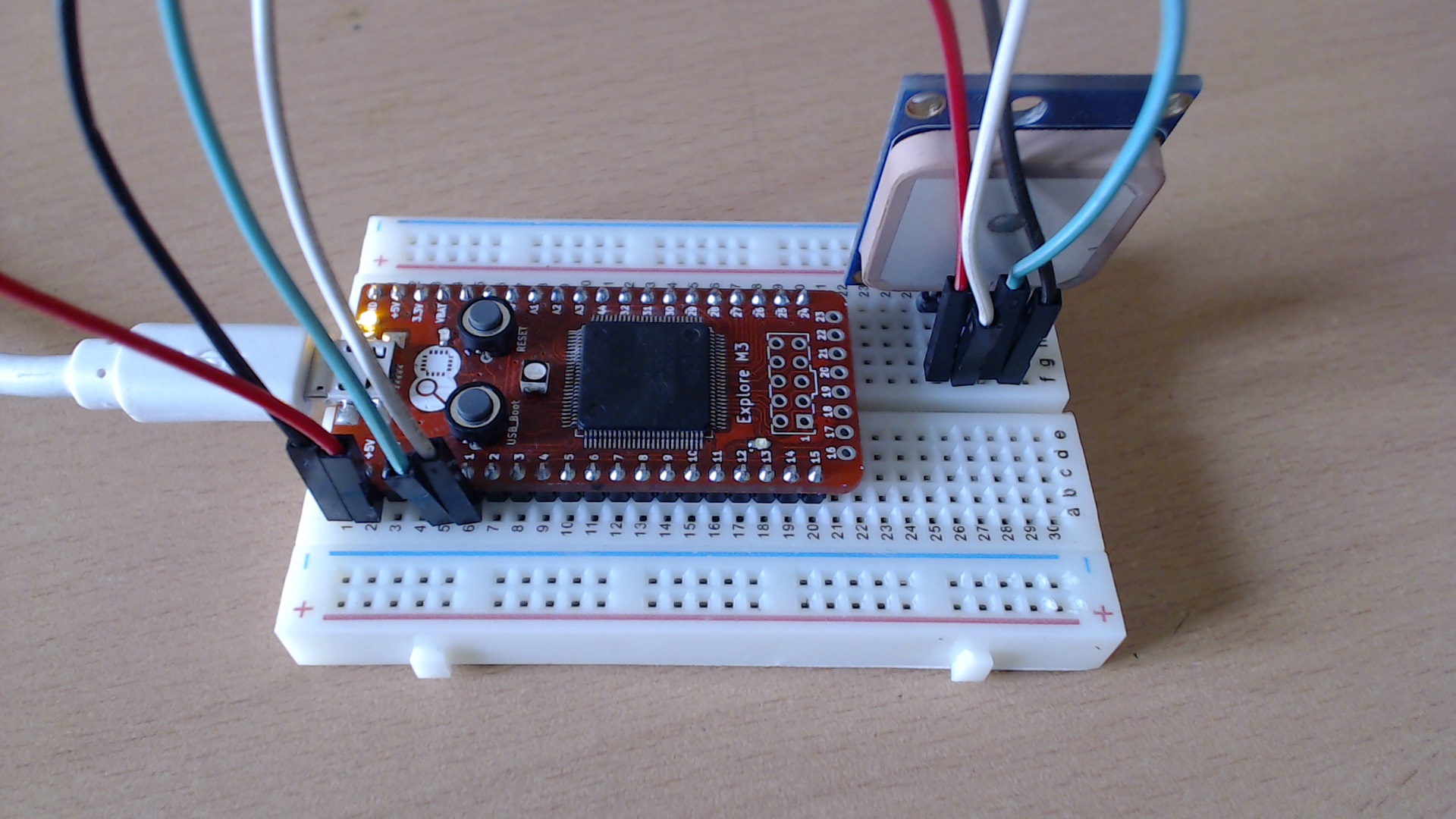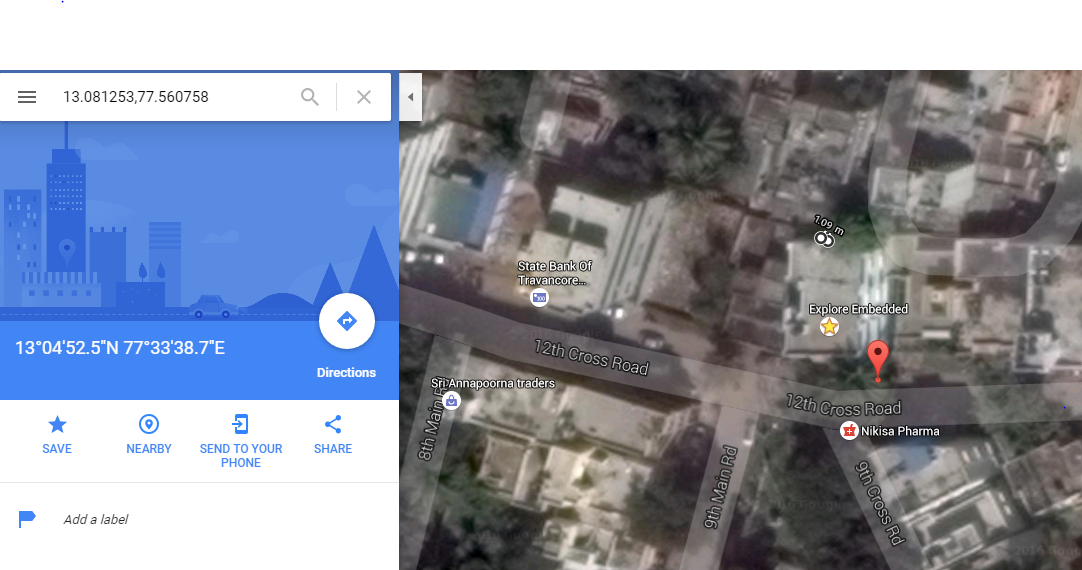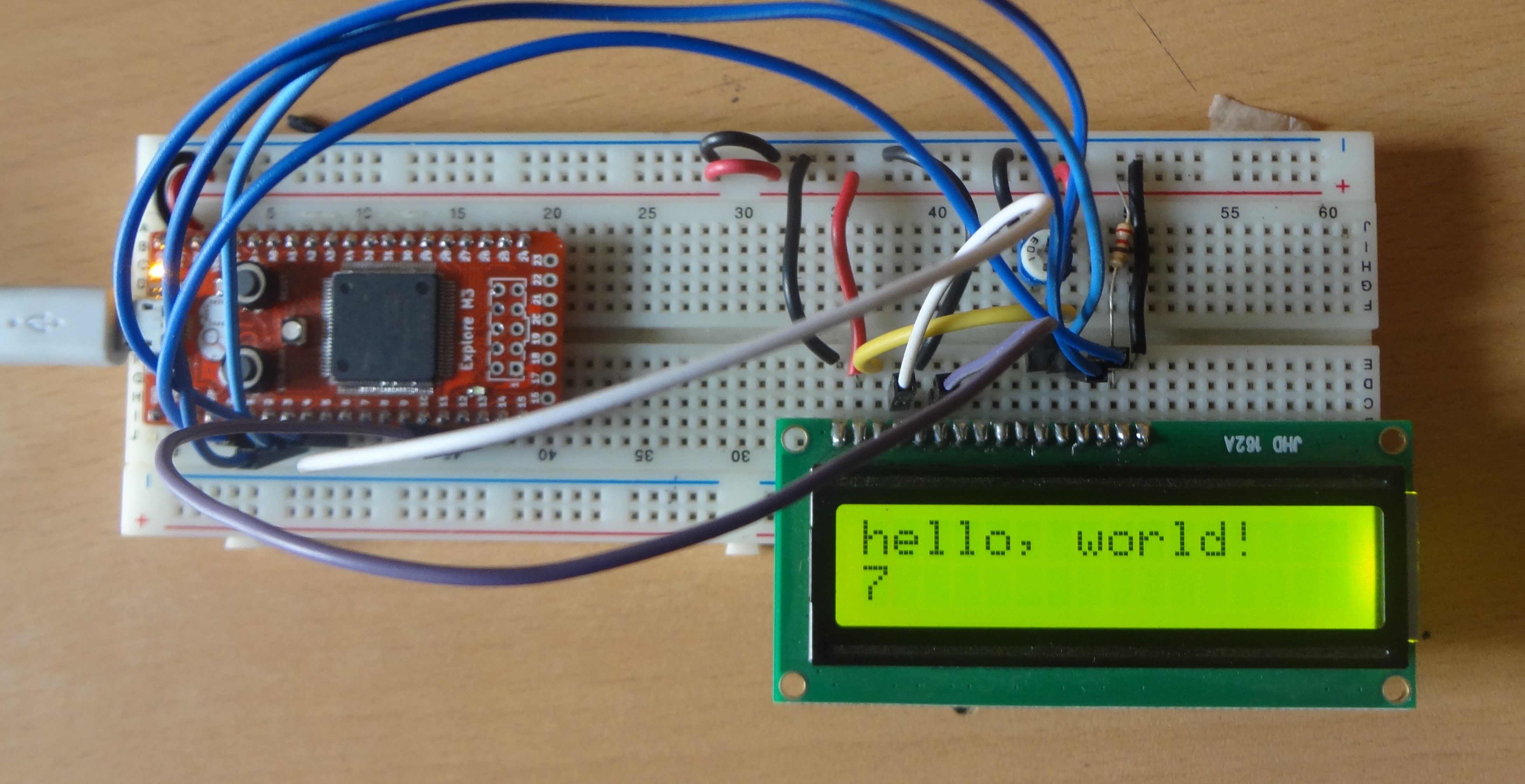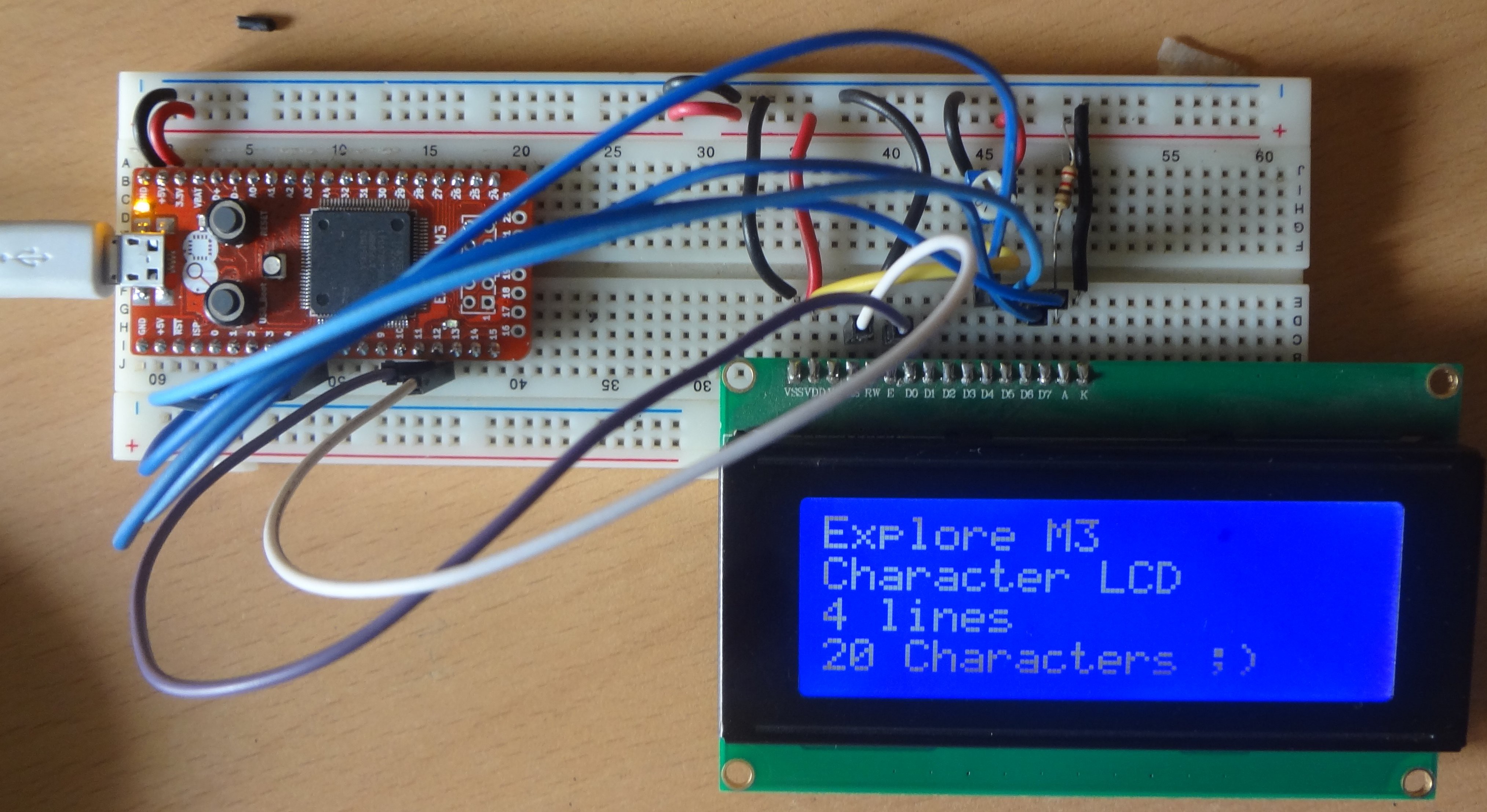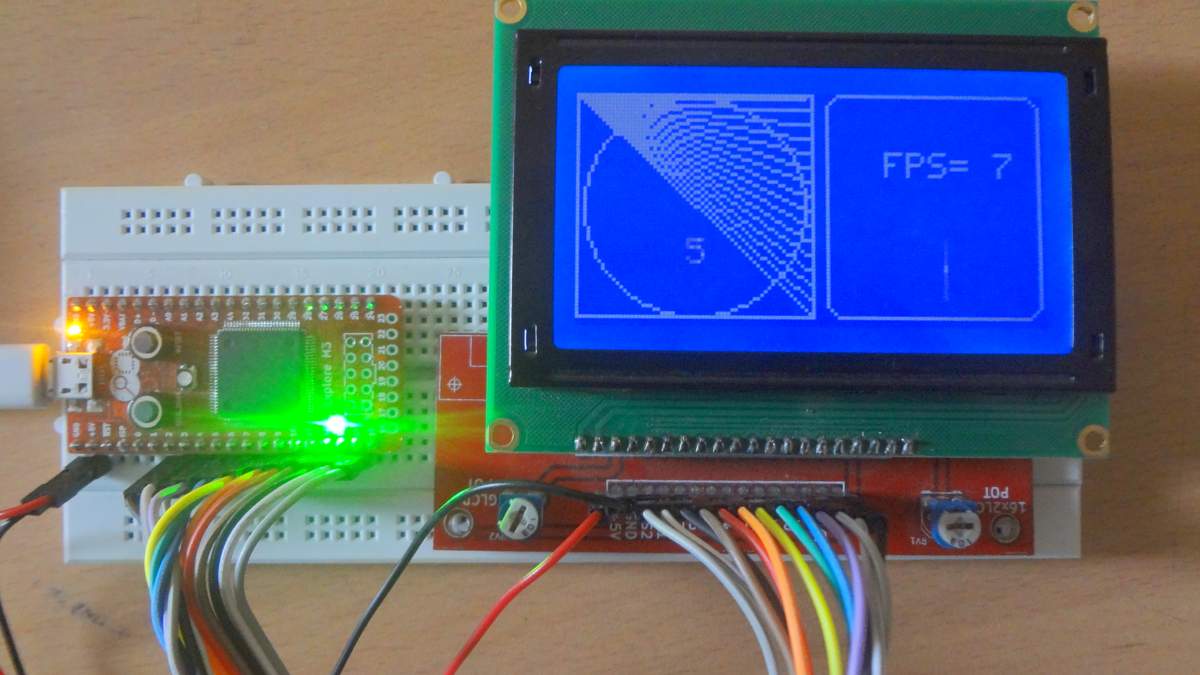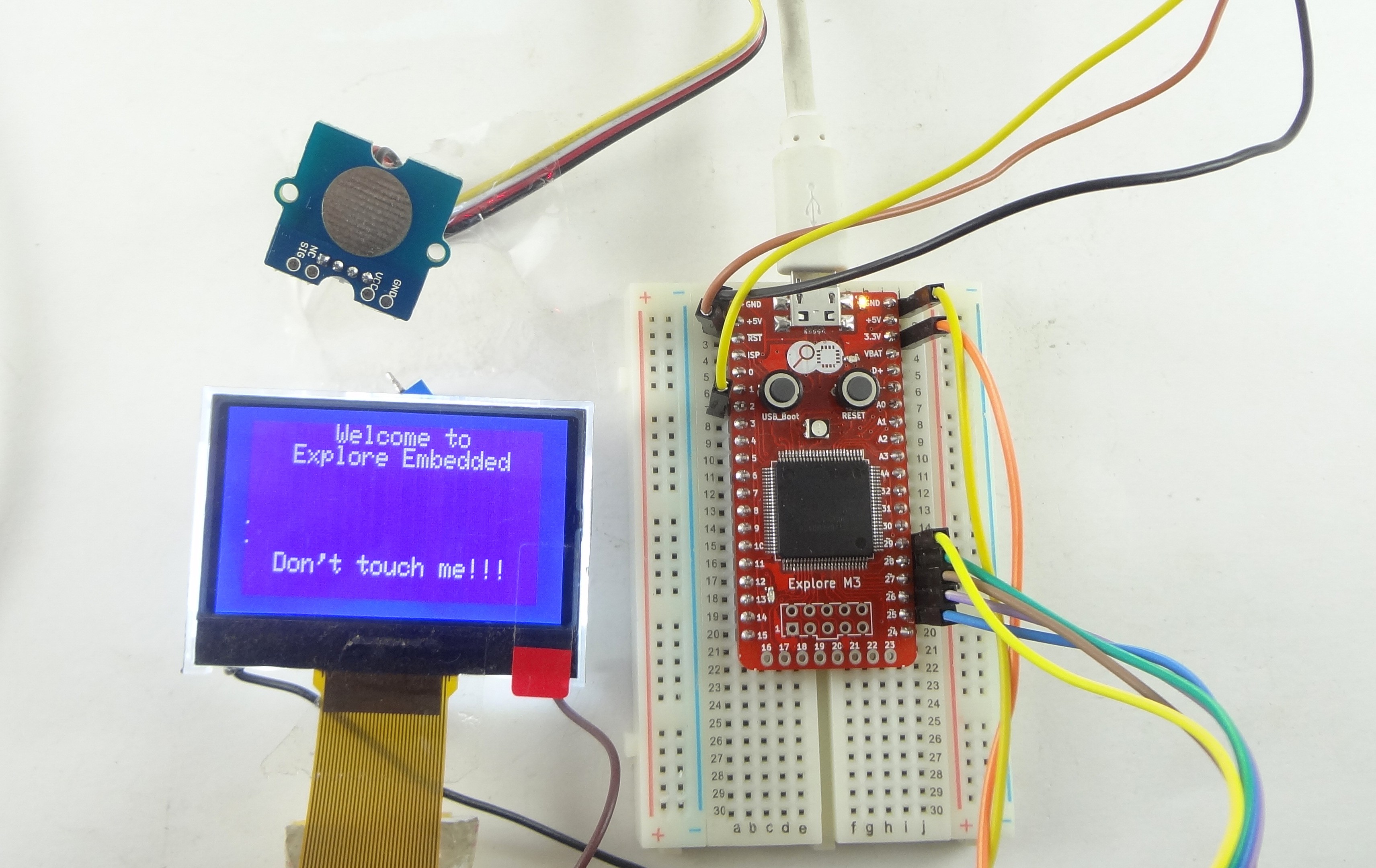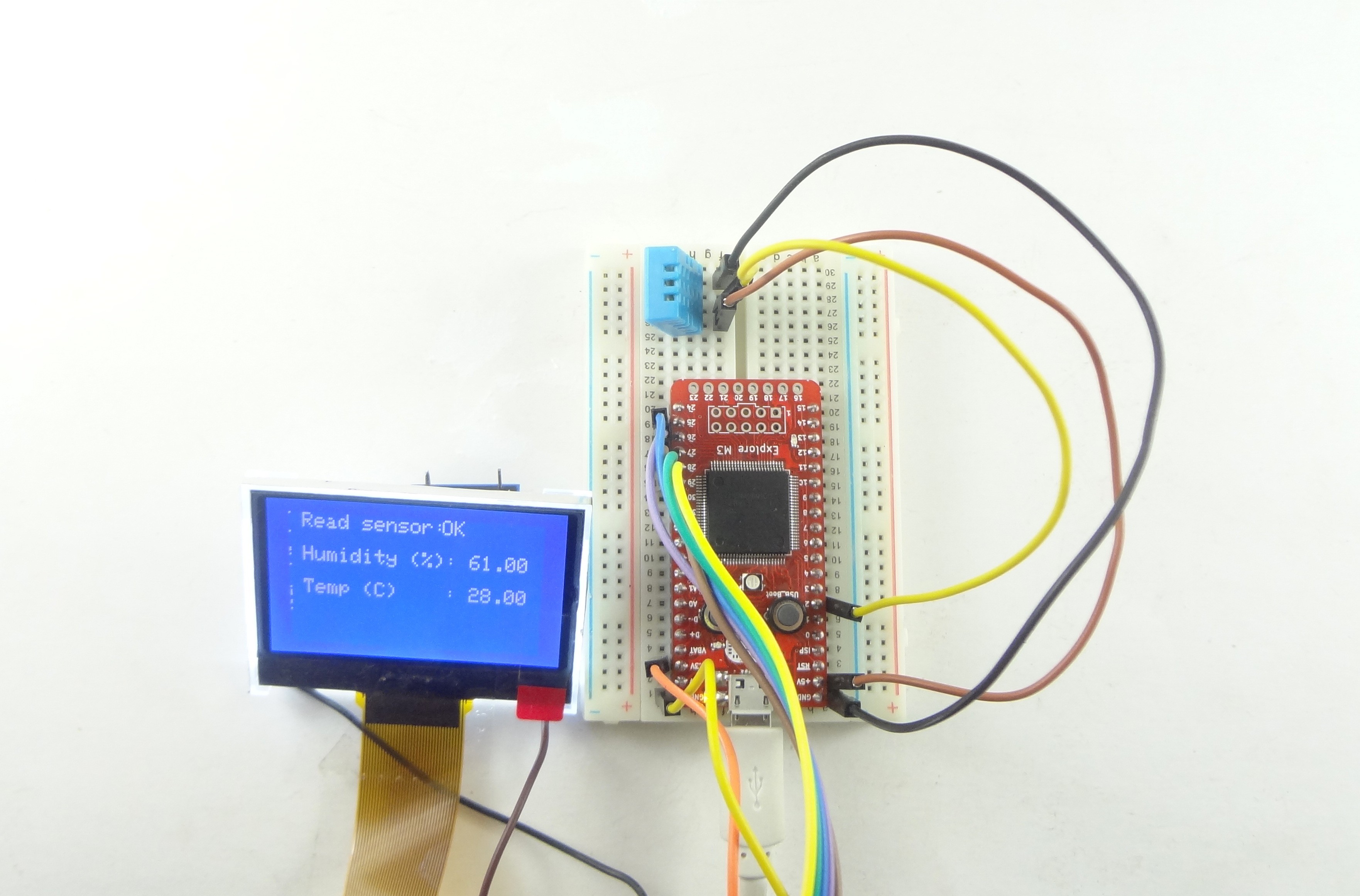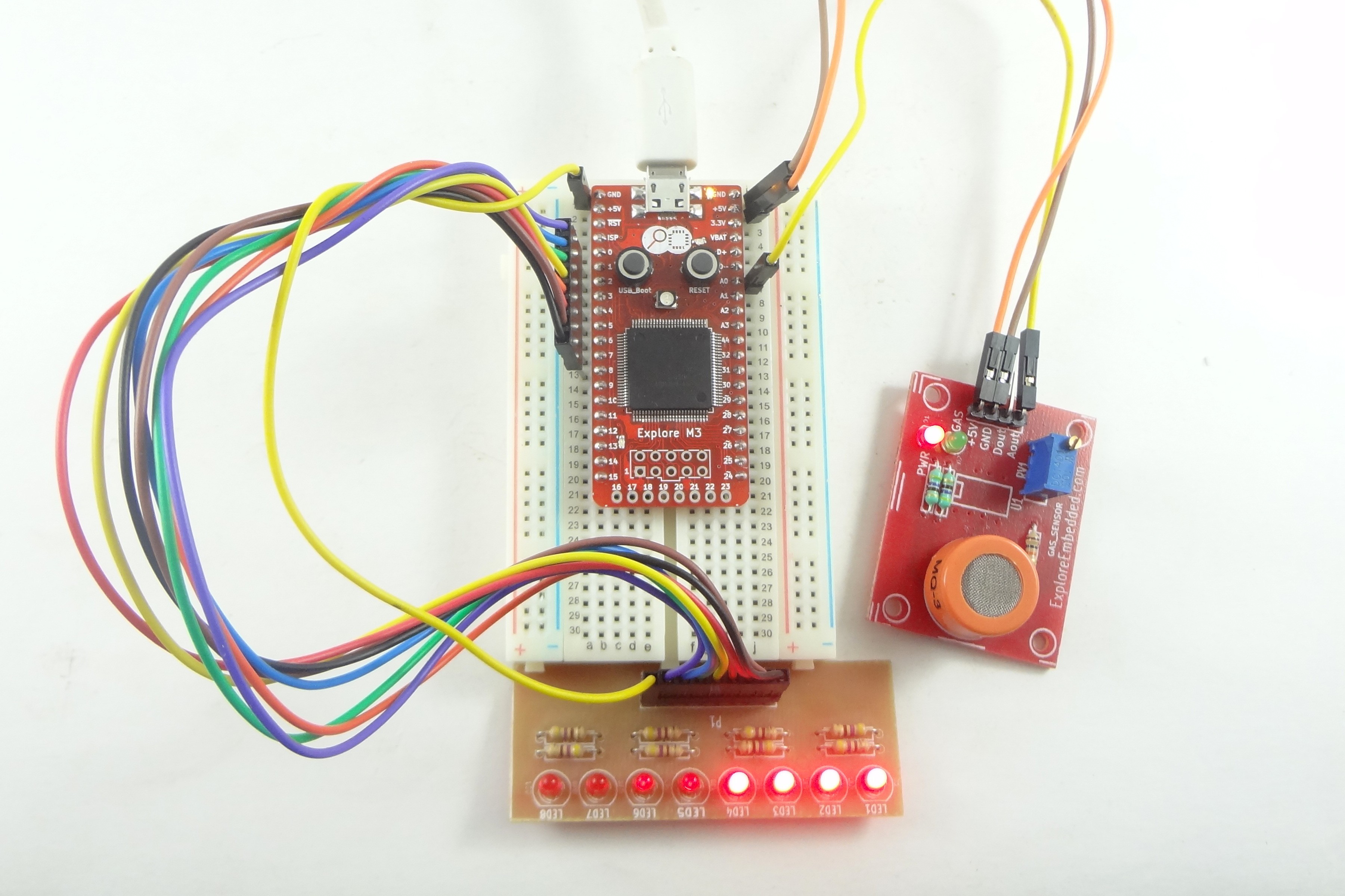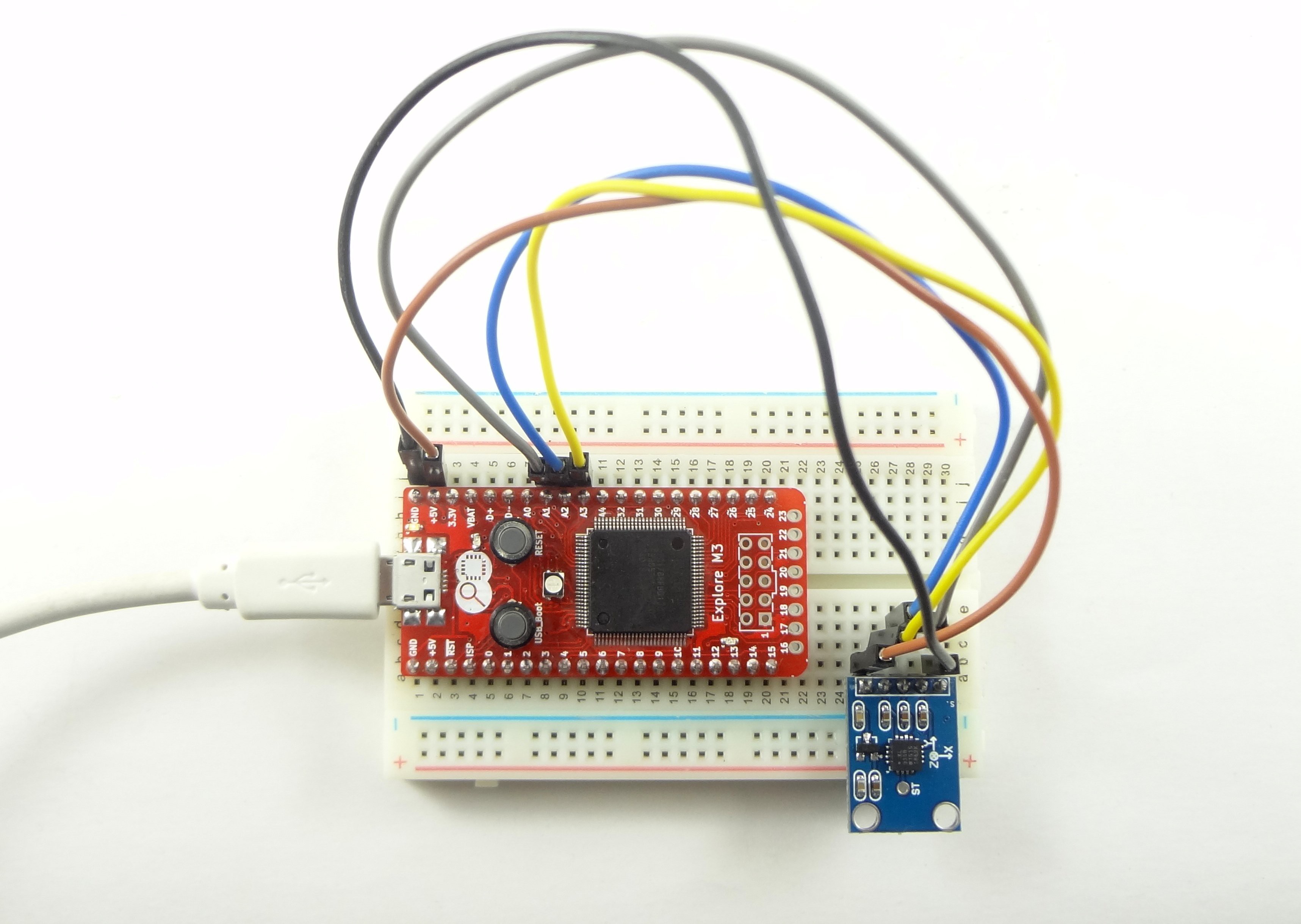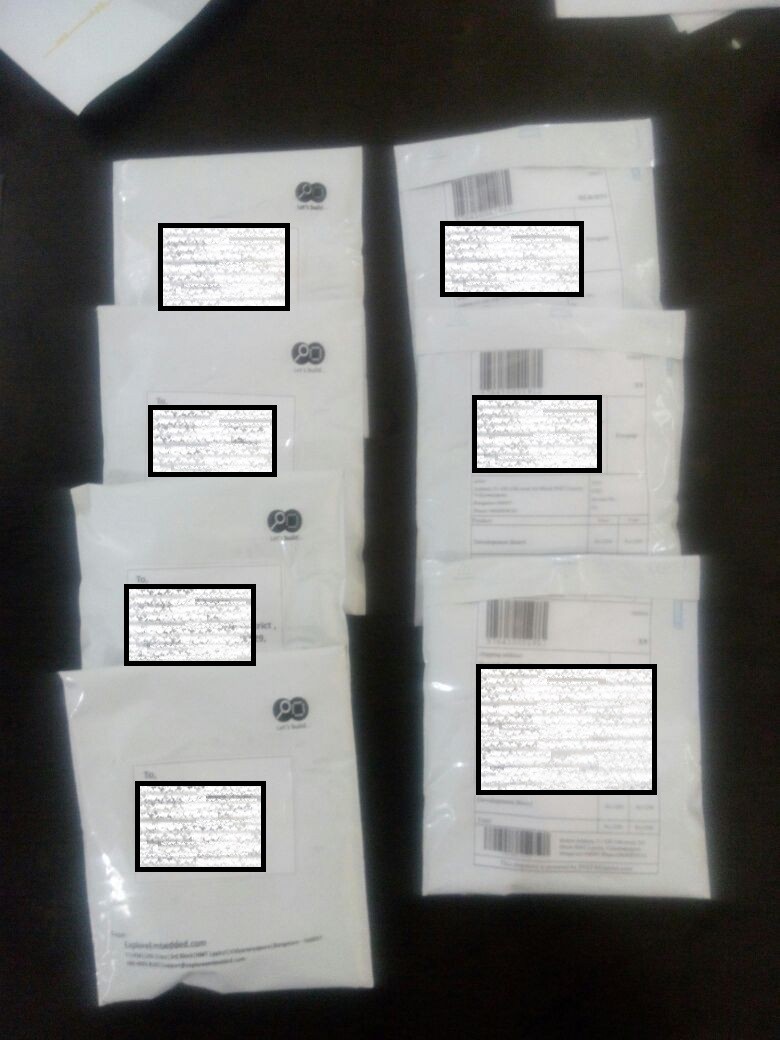-
Explore M3 is live on CrowdSupply!
08/31/2016 at 18:46 • 0 commentsHi Everyone,
Explore M3 is live on crowd supply, do support us and help us bring it to life.
-
Easy Arduino Setup
08/30/2016 at 15:11 • 1 commentMost of you would have started with beta testing using Arduino IDE by following the setup here.
Here is a utility that does the setup to start with Arduino. All you have to do is download the package and follow the installer instructions.
- Installs the Explore M3 Arduino libraries.
- Installs USB boot loader and USB serial drivers.
- Flashes a RGB Led blinker program.
Download Windows/Linux package. Extract the zip package and run the installer.
1. Click browse button, select the Arduino IDE directory. Click Install. Click Next.
![]()
2. Connect the board in USB bootloader mode. After the board is detected click Install button.
![]()
![]()
3. Click Flash button, this will flash the test sketch and install serial driver
![]()
4. Click Done button, setup is complete that’s it !
The RGB LED on the board should now start to blink. Open Arduino IDE and open Serial Monitor. You should be able to see "Explore M3" on the serial monitor.
![]()
To verify the drivers installed,
![]() 2. Explore M3 device must be listed as show in the below image. (This screenshot was taken when board was disconnected)
2. Explore M3 device must be listed as show in the below image. (This screenshot was taken when board was disconnected)![]()
-
Mbed will not be supported!
07/15/2016 at 09:53 • 0 commentsYes, you read it write, Explore M3 will not work with mbed platform. I had started an conversation with mbed long back when we started the project. The mbed Board that uses LPC1768 uses a custom ASIC for programming the board. Explore M3 eliminates the need for using that ASIC so that people looking to make custom boards, don't have to look for that unknown chip.
The emails take 2-3 weeks to reply, I completely understand with kind of breadth the platform has. However, when we get a reply its full of corporate mailing junk with no real conversation. Hence we decided not to pursue it further.
-
SPI is up, tested with MFRC522
06/18/2016 at 16:20 • 0 comments![]() MFRC5C522 is a combined reader and writer for RFID tags that comply with ISO/IEC 14443 like A/MIFARE and NTAG. The commonly available inexpensive boards have an SPI interface, we will make it talk with Explore M3 in this tutorial. - See more at: http://exploreembedded.com/wiki/MIFARE_MFRC522_RFID_with_Explore_M3
MFRC5C522 is a combined reader and writer for RFID tags that comply with ISO/IEC 14443 like A/MIFARE and NTAG. The commonly available inexpensive boards have an SPI interface, we will make it talk with Explore M3 in this tutorial. - See more at: http://exploreembedded.com/wiki/MIFARE_MFRC522_RFID_with_Explore_M3 -
TinyGPS plus library tested with Explore M3
06/16/2016 at 09:14 • 0 commentsThe tutorial on EE wiki describes the details.
![]()
it was able to locate the EE office fairly accurately!
-
Blinky with Arduino and Bare Metal C
06/15/2016 at 07:45 • 0 commentsIt took 3 mins to blink an LED with Arduino and 25 mins to explain how to do it with bare metal C on the ARM core. If you were ever intrigued by complex ARM core, this video fuel that exploration!
-
An introduction and project overview video!
06/15/2016 at 03:38 • 0 comments -
Its display fest at Explore M3
06/10/2016 at 09:24 • 0 commentsAs said in the earlier posts, we are working on porting numerous libraries to M3, this started with interfacing various displays with Explore M3.
So we started with simple character displays:
and then a little bigger ones
And the KS0108 and ST7565 based graphics displays:
and here are the tutorials for all all of this:
-
Sensors, libraries, interfaces and fun :)
06/08/2016 at 07:13 • 0 commentsOne great thing about arduino is the Amount of tutorials and libraries written for it. It seems that the list seems endless. We have started most commonly used stuff, and it has been a great fun and learning. You can track the progress on page below:
https://www.exploreembedded.com/wiki/Explore_M3_Arduino_Libraries
Here's a simple touch sensor!
The go to temperature, humidity sensor. Not quite accurate but does the job.
And the than the good old MQ sensors:
The ADXL335
And many more coming soon!
-
Second Beta batch shipped, utility to install drivers built!
06/01/2016 at 05:54 • 1 commente shopped the second batch to the beta testers, thanks for the encouragement and feedback.
Jaimin, finished building a command line utility to install usb drivers on windows.
Numerous libraries have been ported, which I will cover in the next post.
![]()
 Sandeep Patil
Sandeep Patil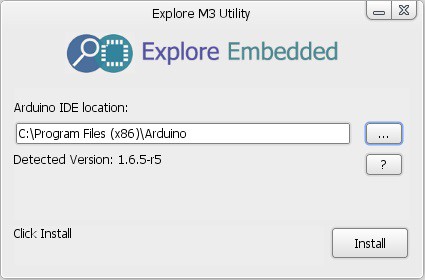
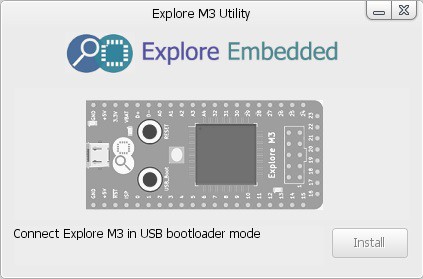

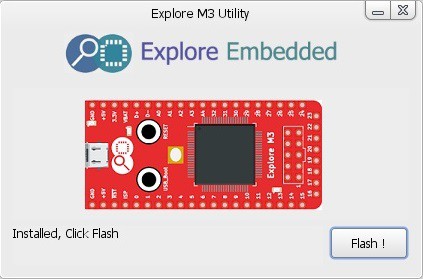
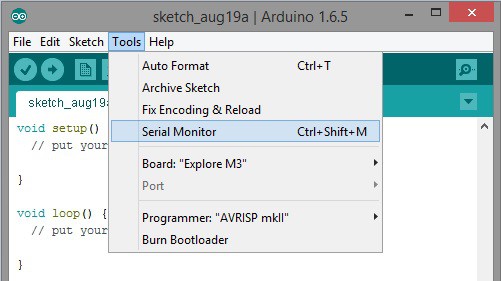
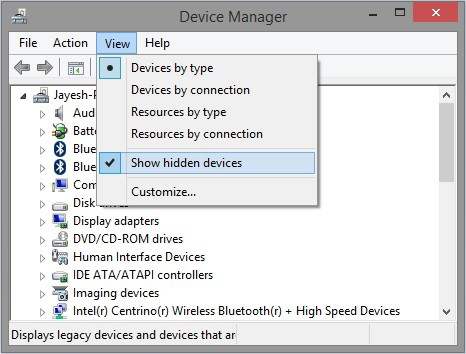 2. Explore M3 device must be listed as show in the below image. (This screenshot was taken when board was disconnected)
2. Explore M3 device must be listed as show in the below image. (This screenshot was taken when board was disconnected)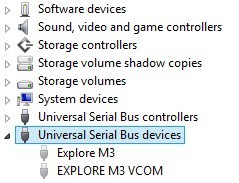
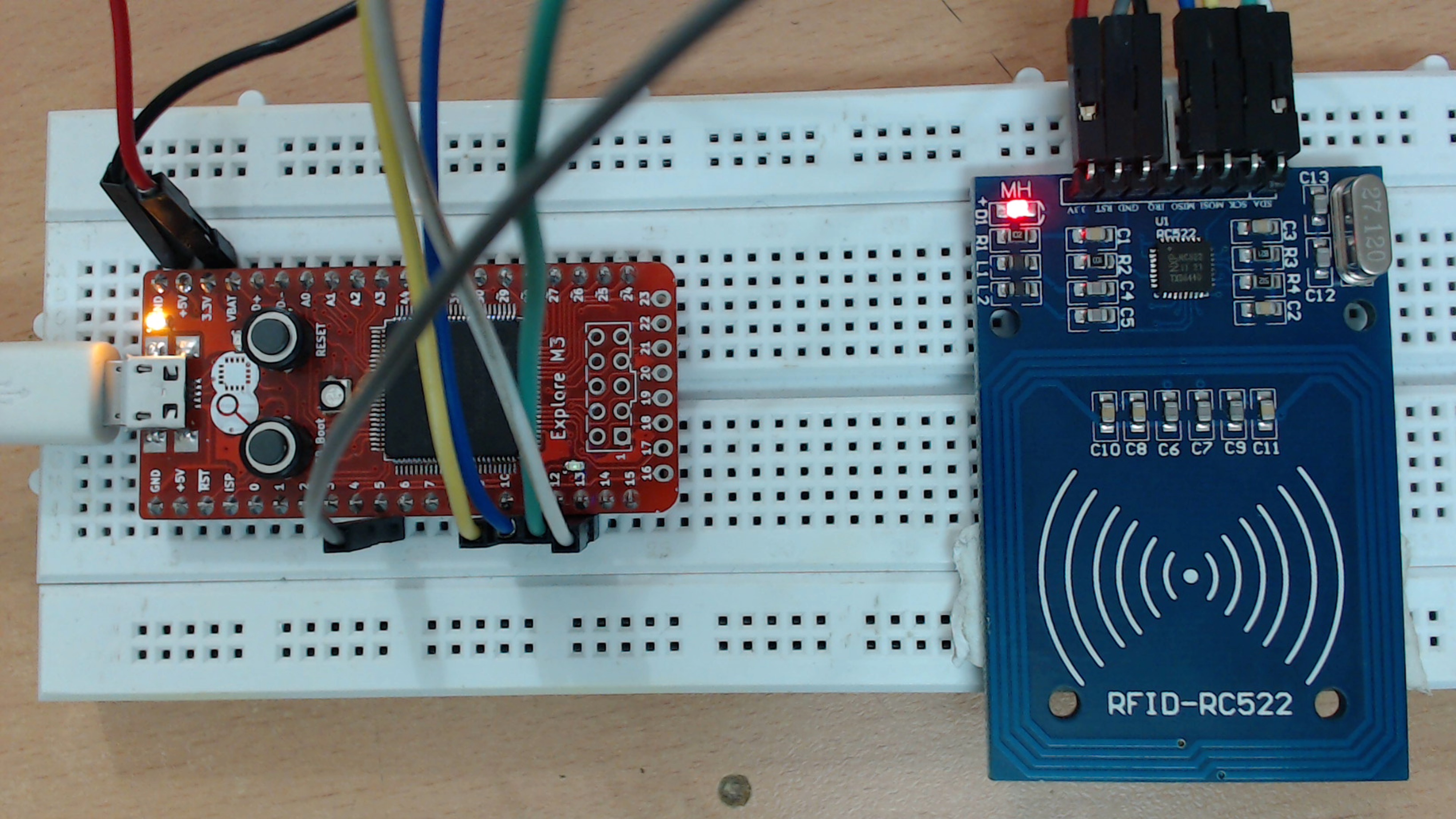 MFRC5C522 is a combined reader and writer for RFID tags that comply with ISO/IEC 14443 like A/MIFARE and NTAG. The commonly available inexpensive boards have an SPI interface, we will make it talk with Explore M3 in this tutorial. - See more at:
MFRC5C522 is a combined reader and writer for RFID tags that comply with ISO/IEC 14443 like A/MIFARE and NTAG. The commonly available inexpensive boards have an SPI interface, we will make it talk with Explore M3 in this tutorial. - See more at: