The UniJoystiCle allows you to use your unicycle to play video games: your unicycle becomes your joystick!
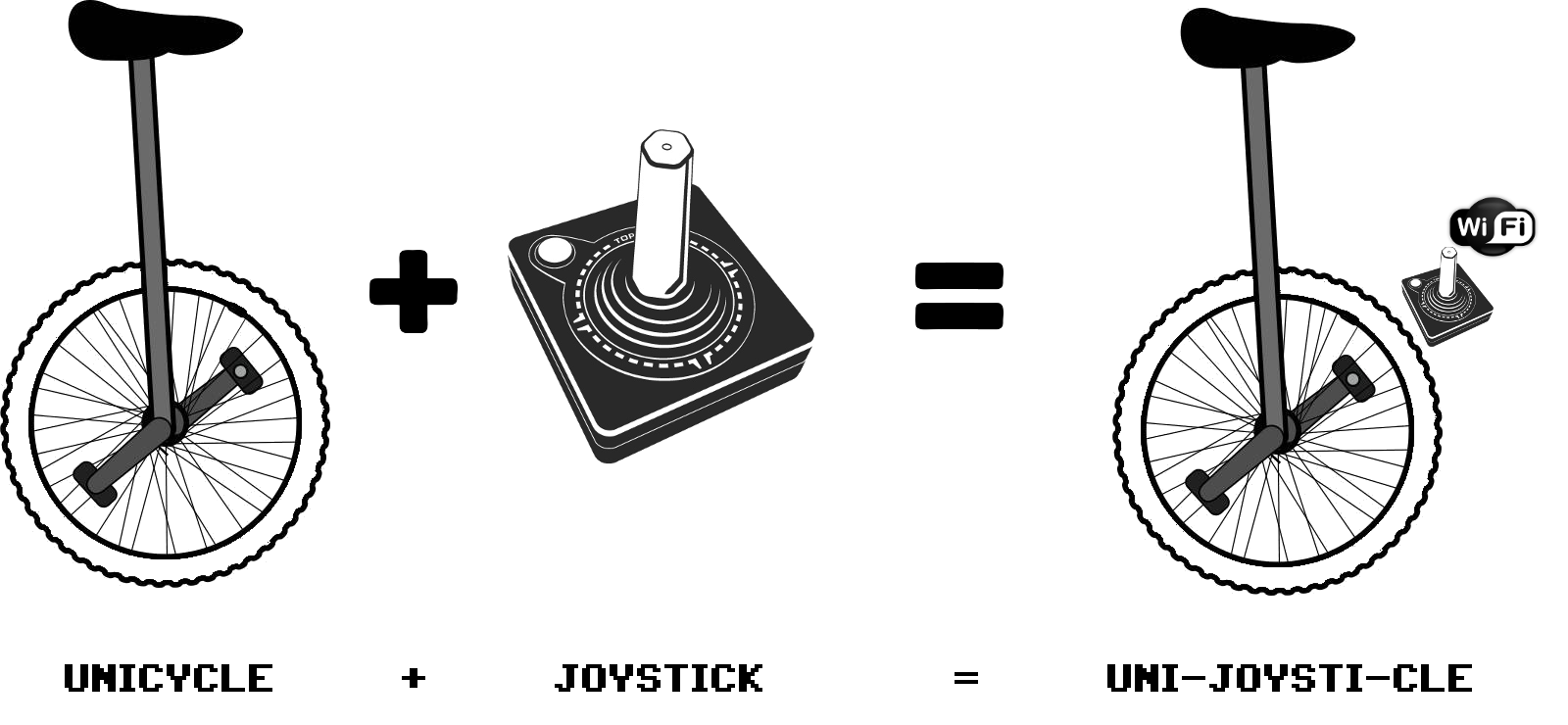
It consists of:
- The unicycle video game (that runs on a Commodore 64). It has three events:
- Road Race: Pedal or idle to accelerate
- Cyclo Cross: hop to jump obstacles
- Cross Country: Pedal or idle to accelerate and hop to jump obstacles
- A wifi receiver (esp8266) that connects to the Commodore 64
- The accelerometer (an smartphone) attached to the unicycle and sends the data to the wifi receiver
Video that explains what the UniJoystiCle is about:
Video that shows how to play video games using the UniJoystiCle:
The UniJoystiCle in all its beauty:
- The Unicycle with the smartphone attached to its pedal
- The WiFi device connected to the Commodore 64
- The Uni Games video game

 Ricardo Quesada
Ricardo Quesada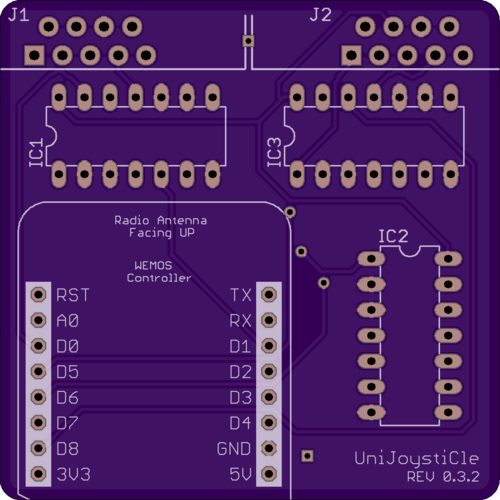
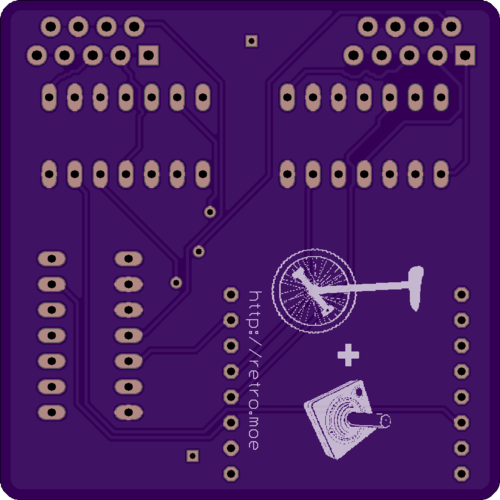
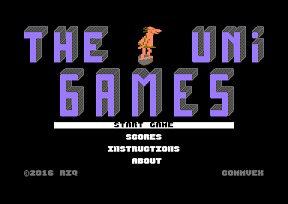






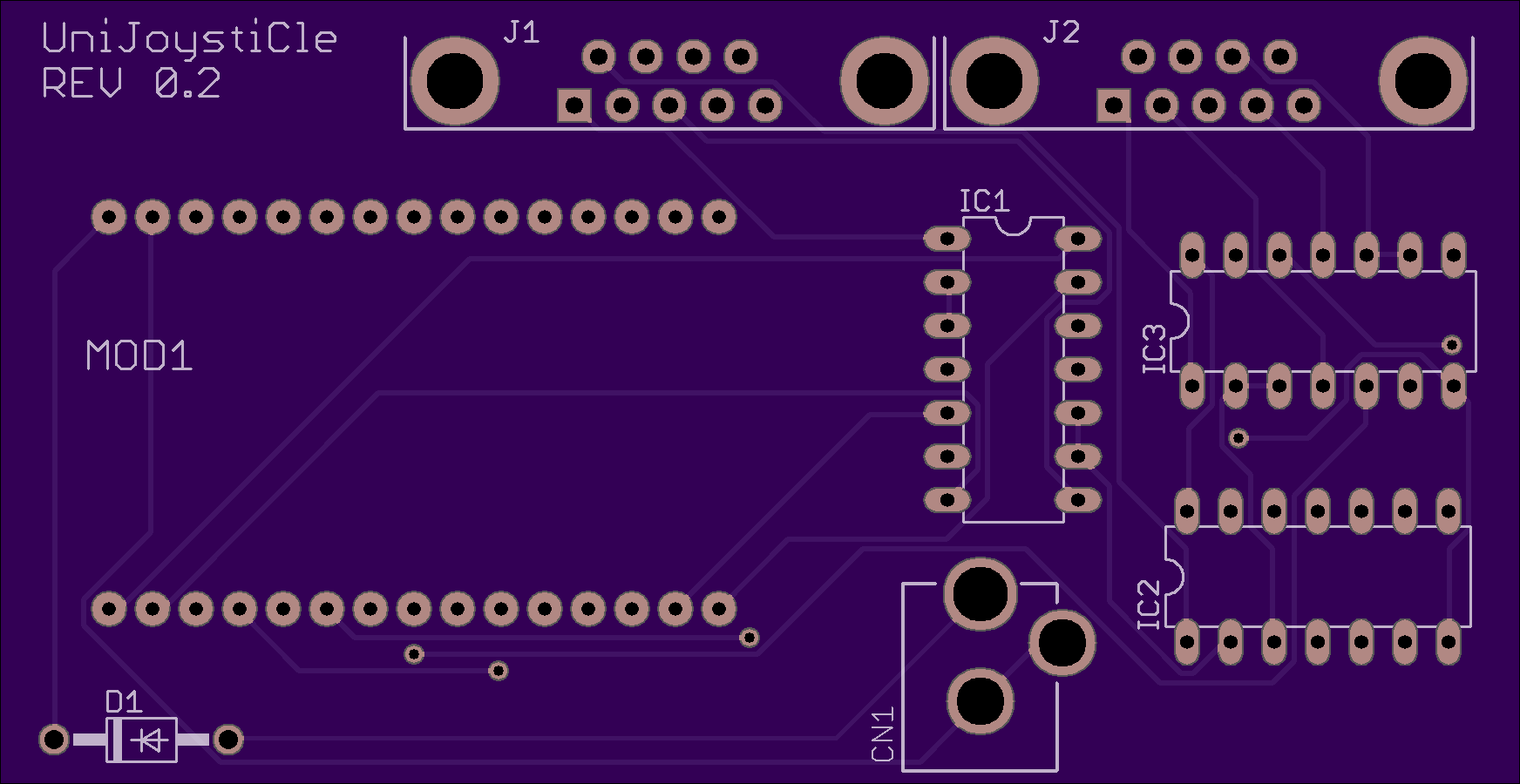
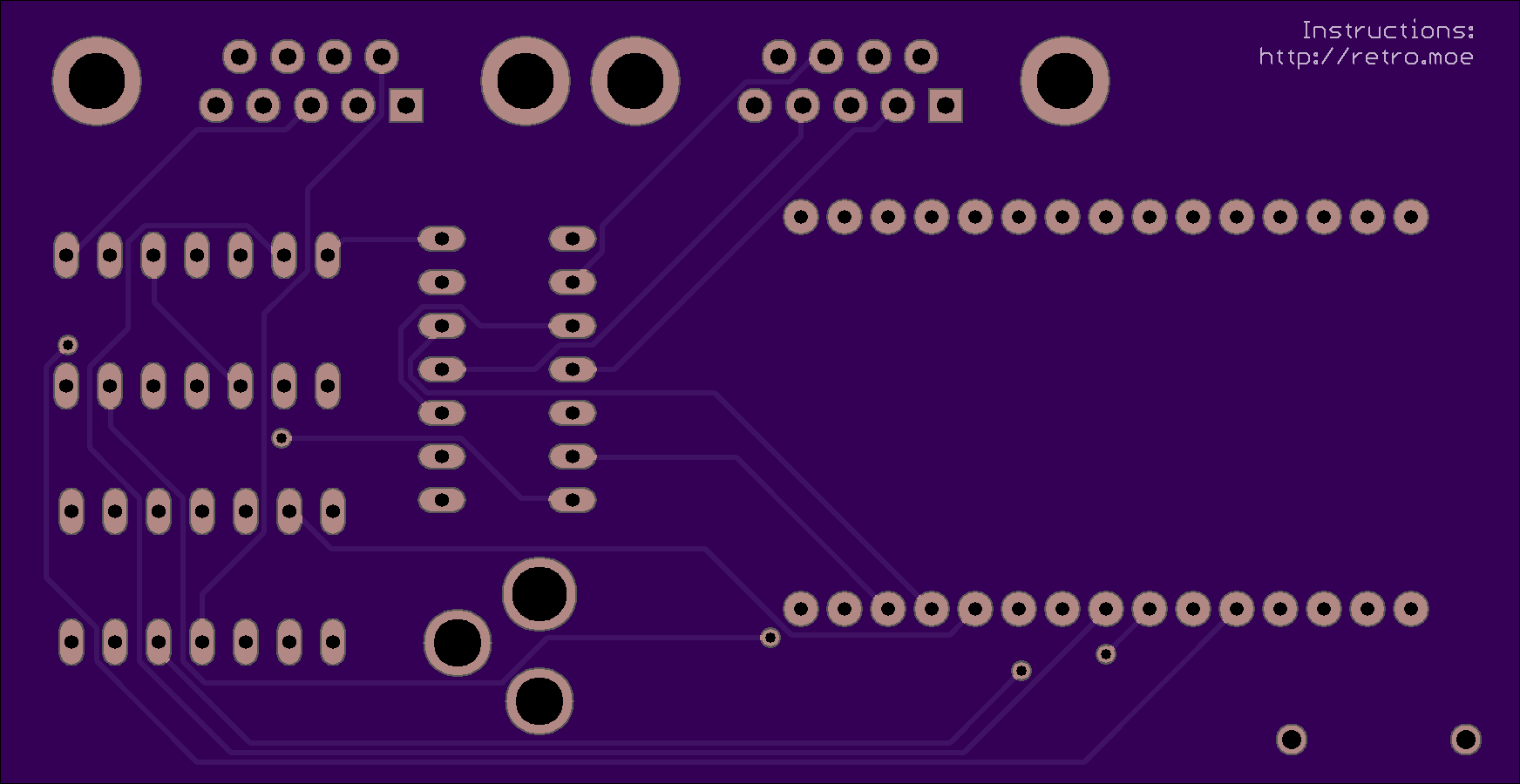
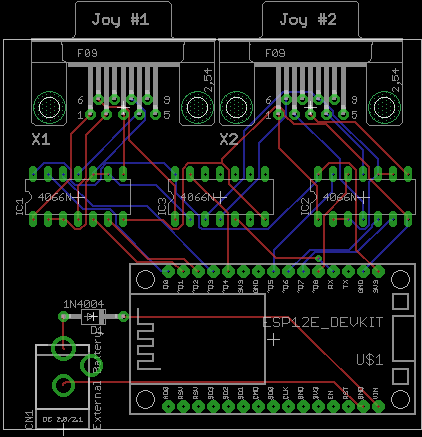



 Leonardo Miliani
Leonardo Miliani
 Benjamin Vernoux
Benjamin Vernoux
 mircemk
mircemk
 f4hdk
f4hdk