Finally make the USB Trackball controller I always needed. Inspired by Caleb's thecontrollerproject.com. A defective left hand prevents me from moving from mouse to keyboard quickly, or typing efficiently. If you ever held game controllers upside down, or crossed over left and right, you know some of the problems I have. The only mouse that works for me with minimal pain or frustration is the Logitech Trackball Marble Mouse.
Project goals:
1. Make several designs around accessibility issues.
2. Make some mistakes and learn from them.
3. Make the ultimate pointing device designed for my hand.
4. Long term goal is to build up a work area, experience and determination to contribute to thecontrollerproject.com.
I am going to start hacking the Logitech Trackball Marble Mouse, and build around that first, then hopefully move up to more effective designs.
Wish List:
Must be cross platform, Win/Linux, No Drivers
Teensy USB Development Board
Movable buttons for different finger positions
Programmable buttons and keys
Ergonomic
Hand molded
Soft surfaces
Logitech Trackball Marble Mouse:
Likes:
Smooth ball control and exact positioning.
Mouse movement, left, and right buttons do not require
drivers.
Screen position stays intact when letting go and grabbing
device.
Dislikes:
Shape does not fit my hand well
Position of the third and fourth buttons
No wheel
No middle button
No Linux software support
My Button Wish List:
Left Side:
Left click
Left click Open in New Tab (=Ctrl+Left click)
Left click Drag Lock
Right Side:
Right click
Enter
Copy
Paste
Backspace
Middle button
Scroll wheel
 frankstripod
frankstripod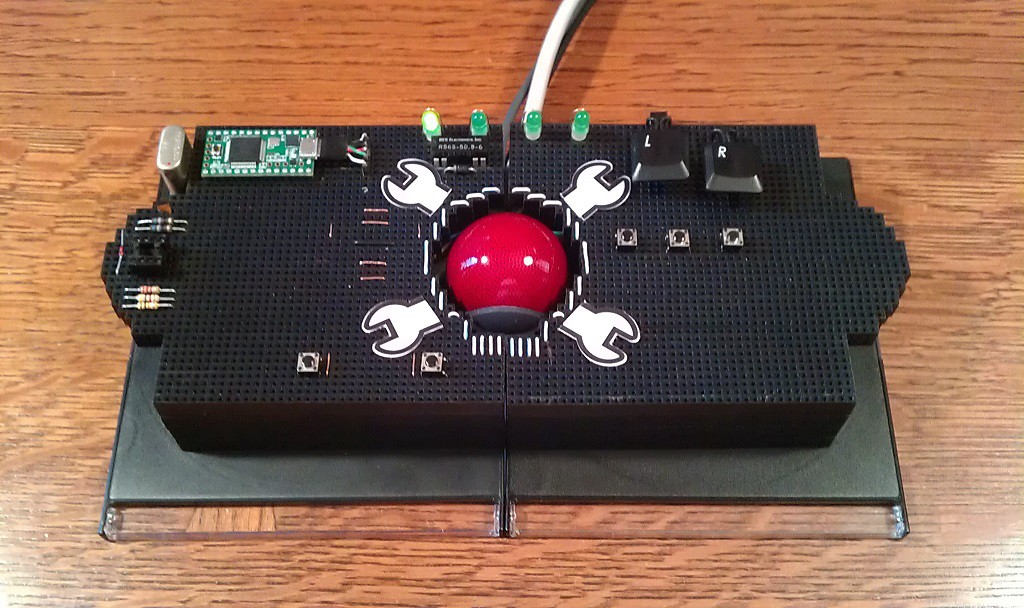
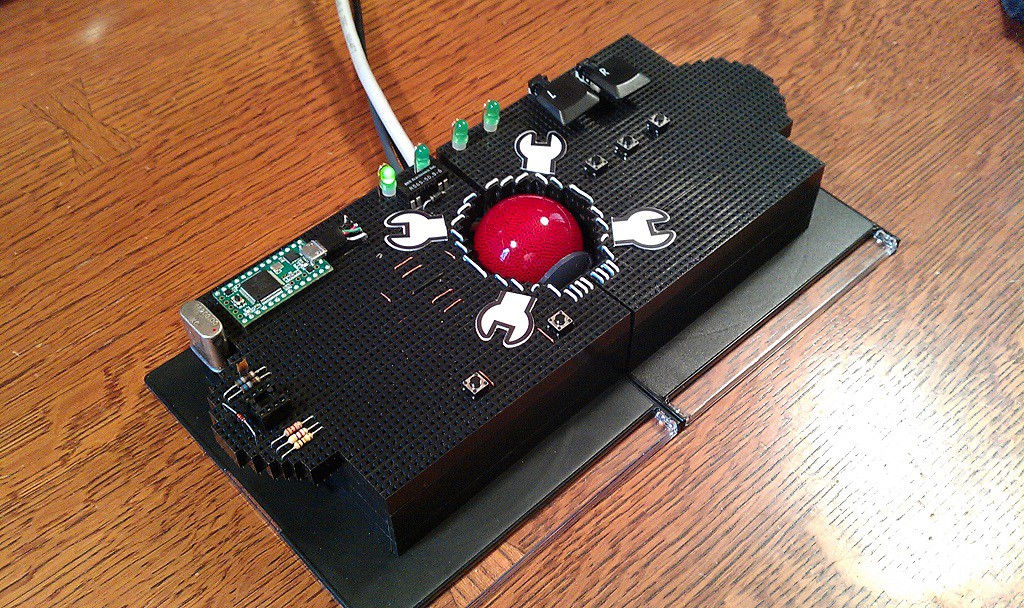
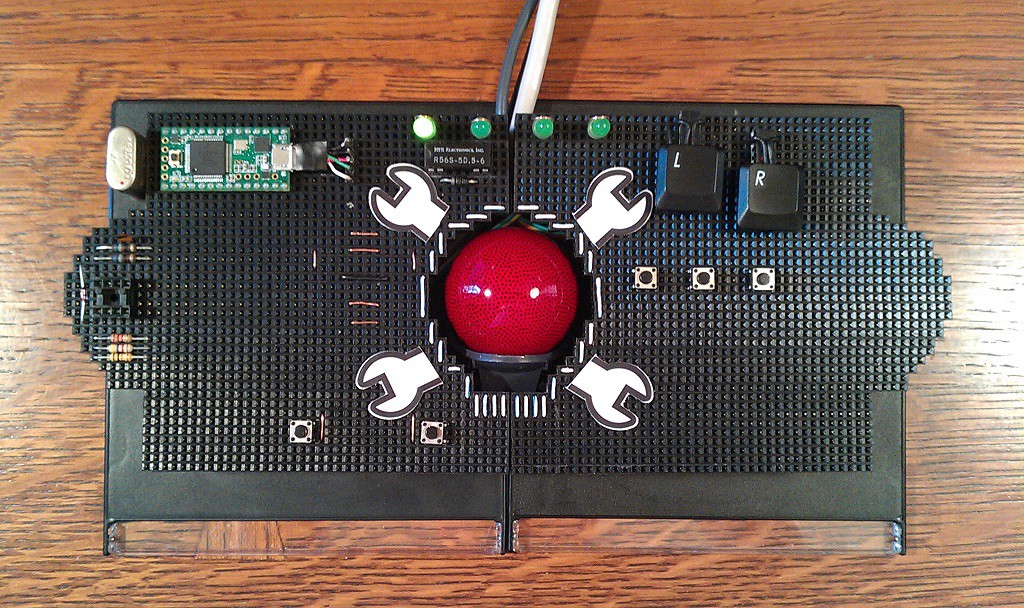
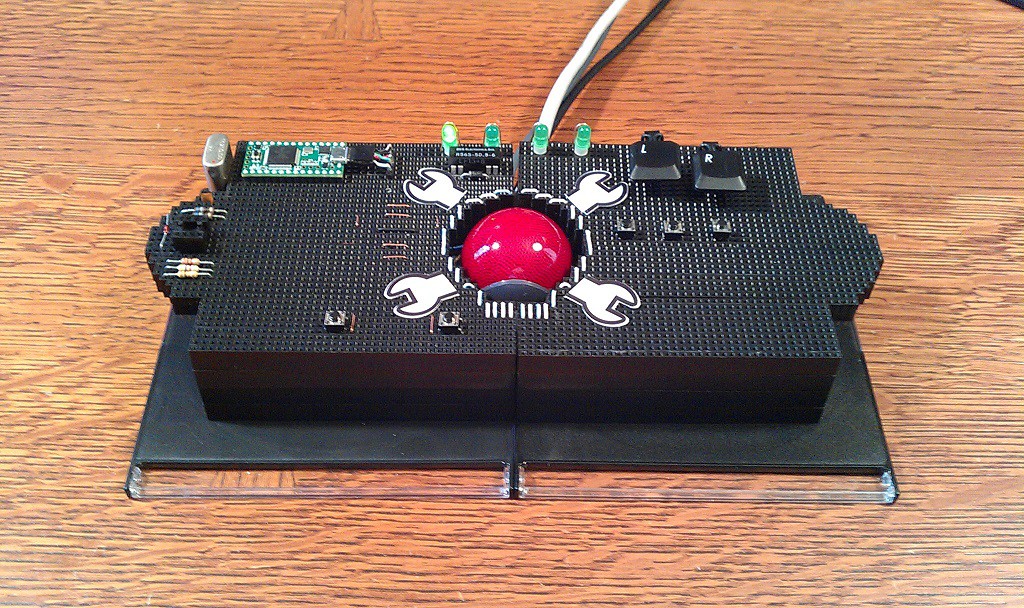
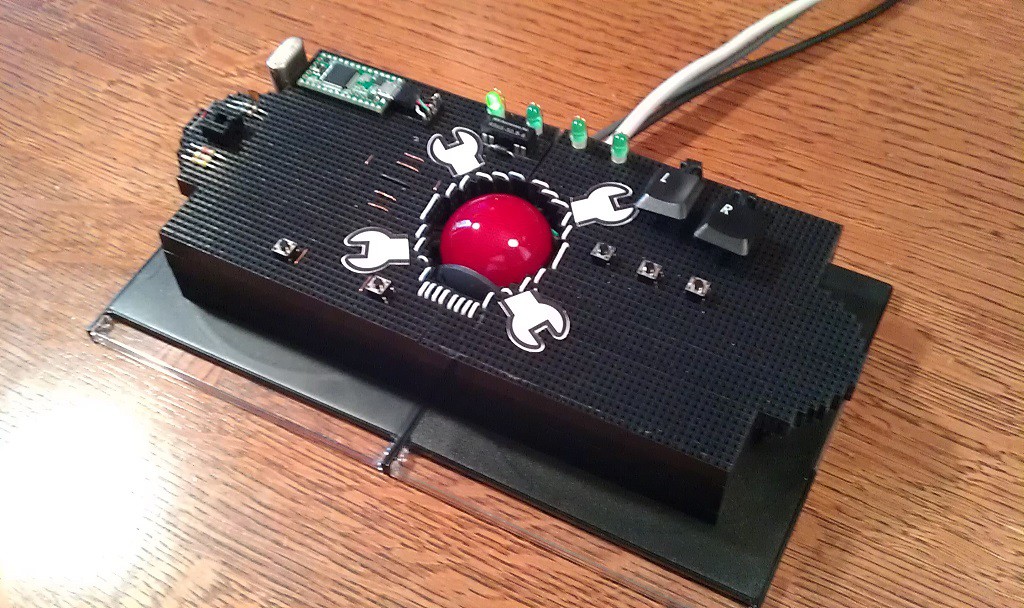
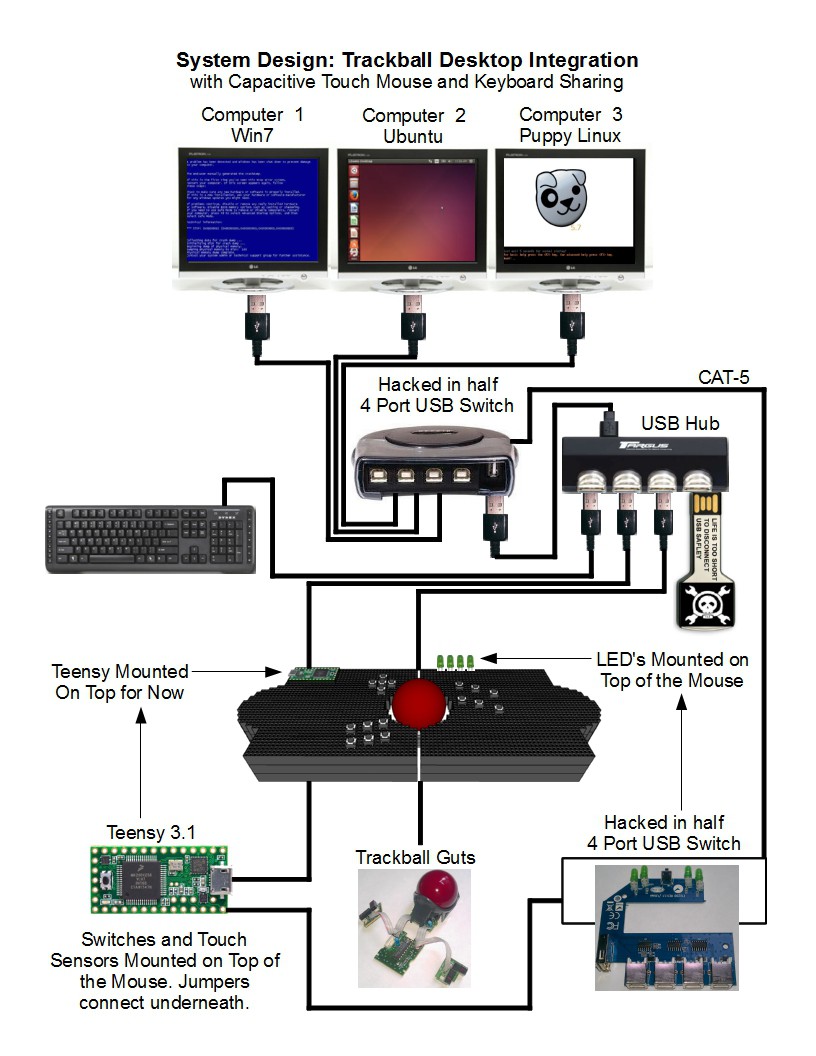
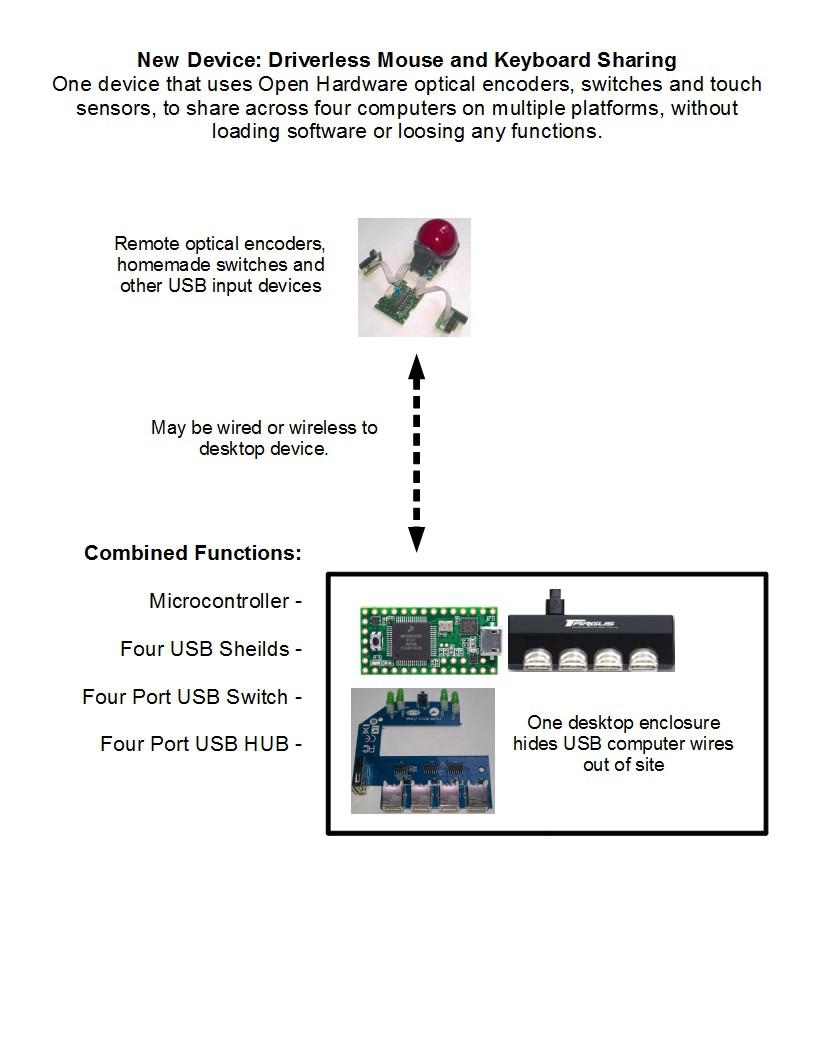
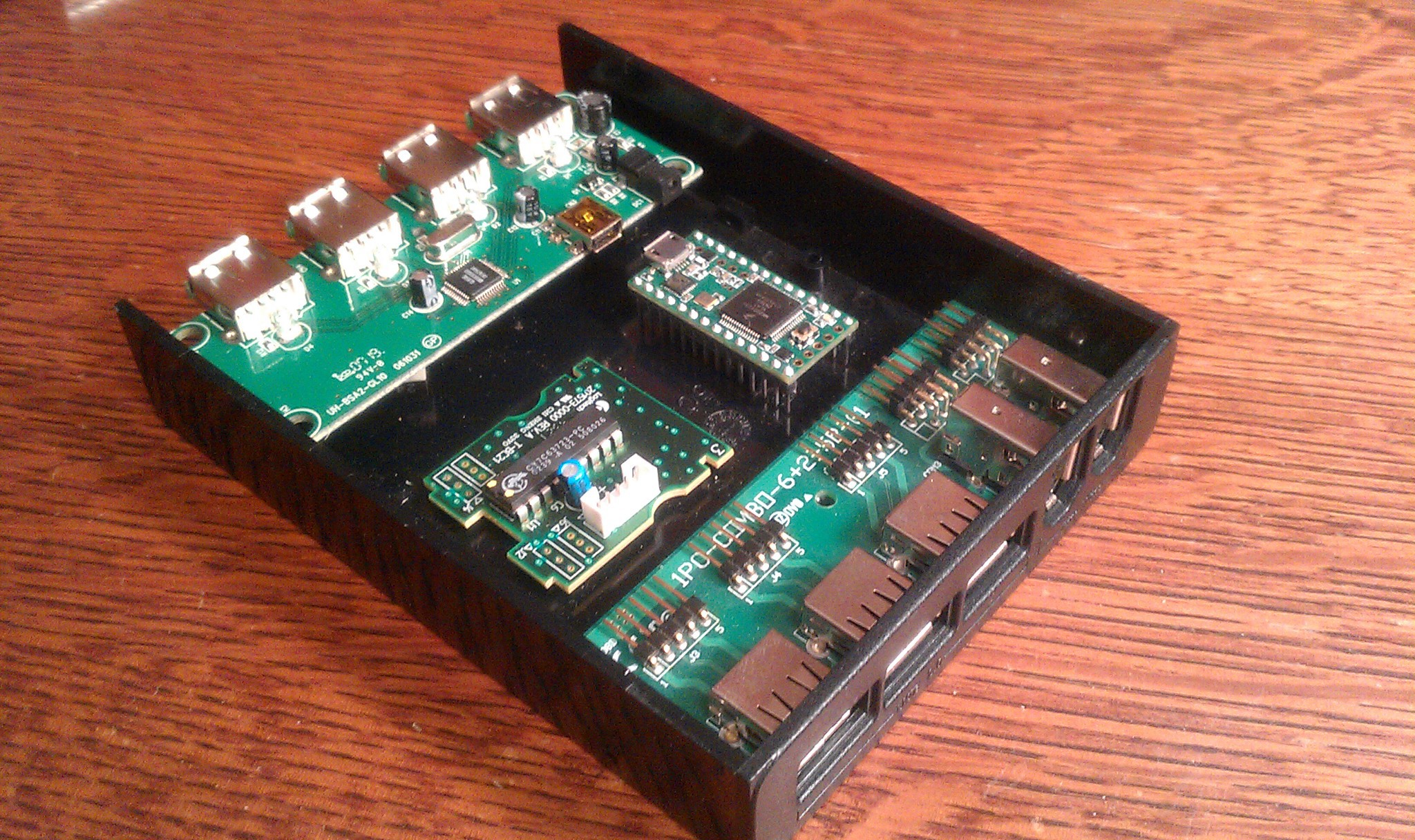

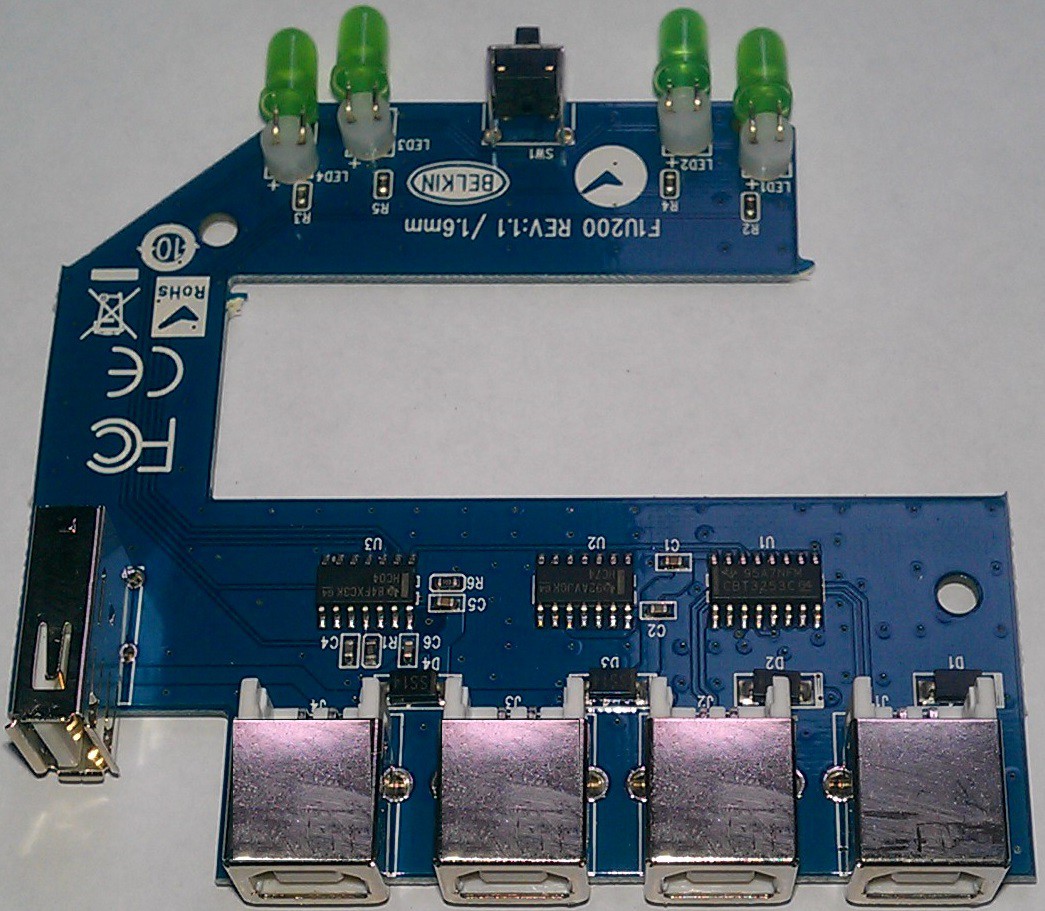
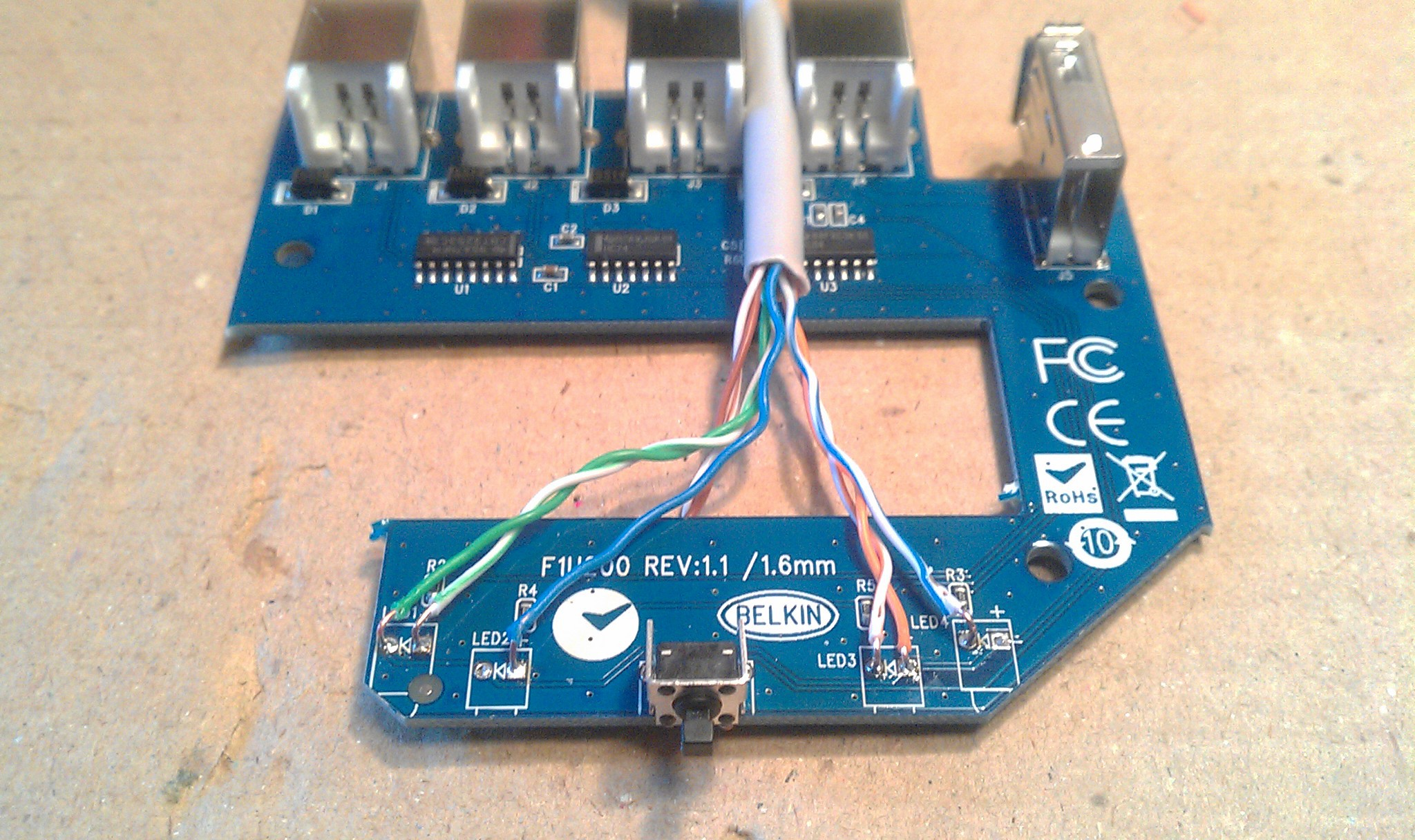

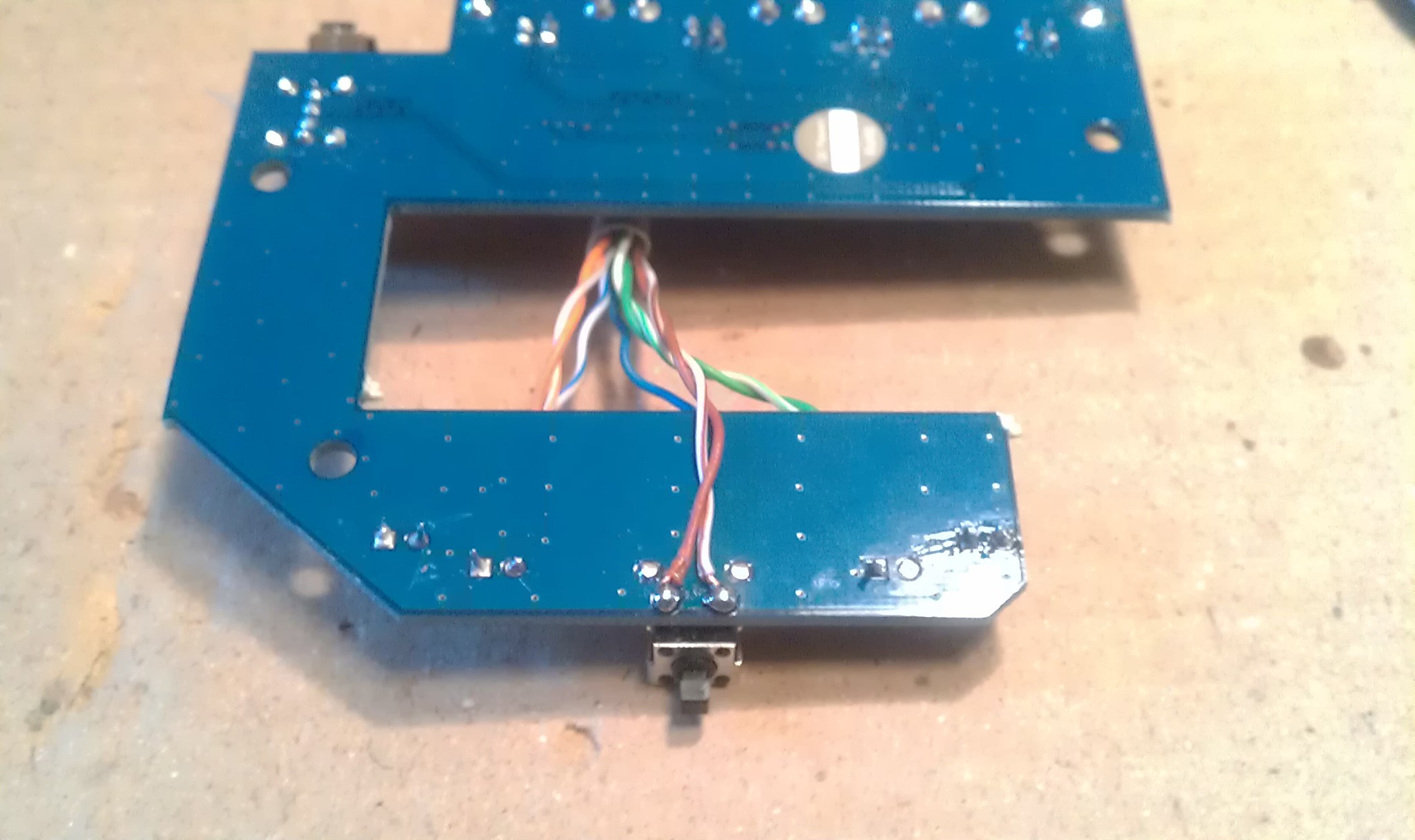
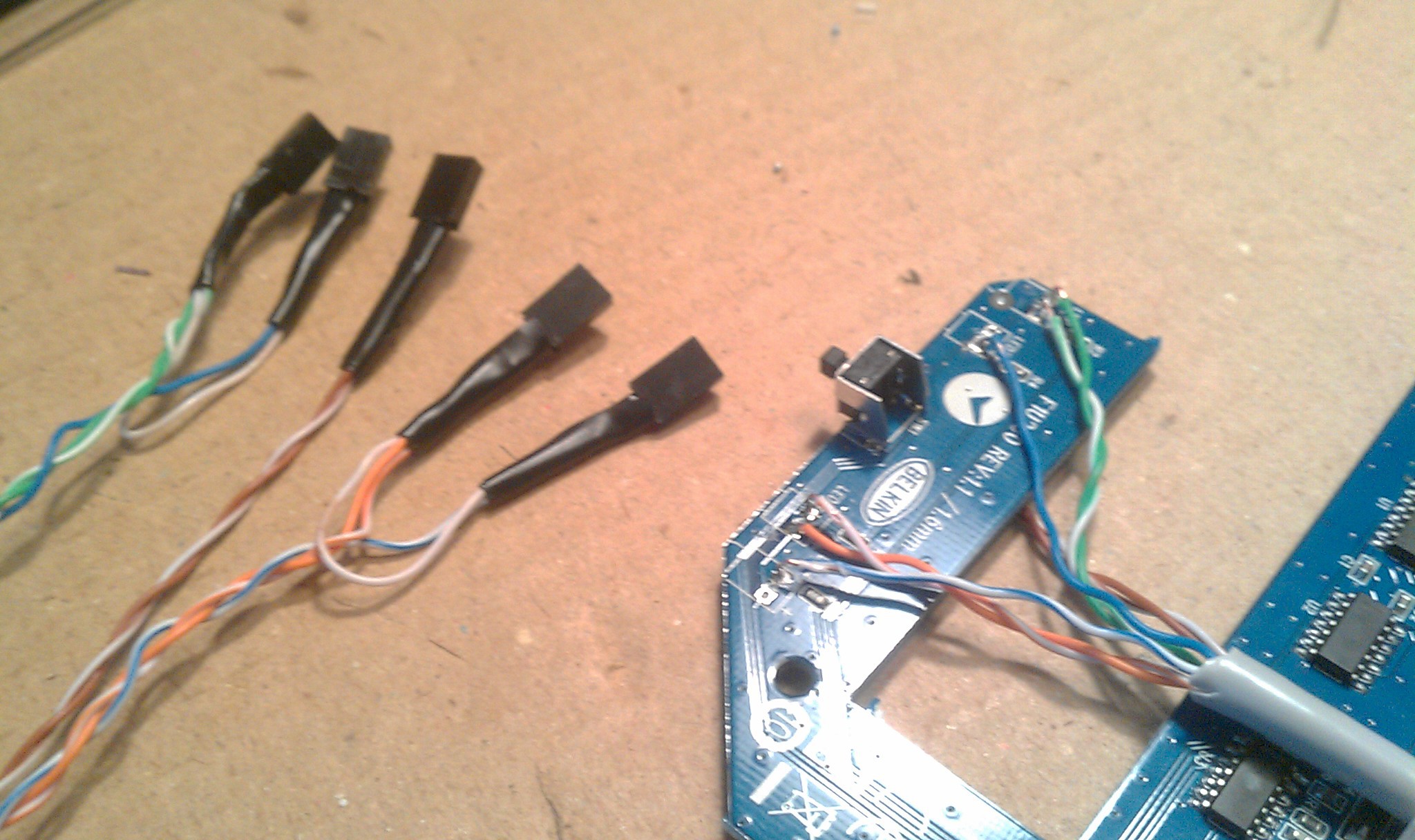
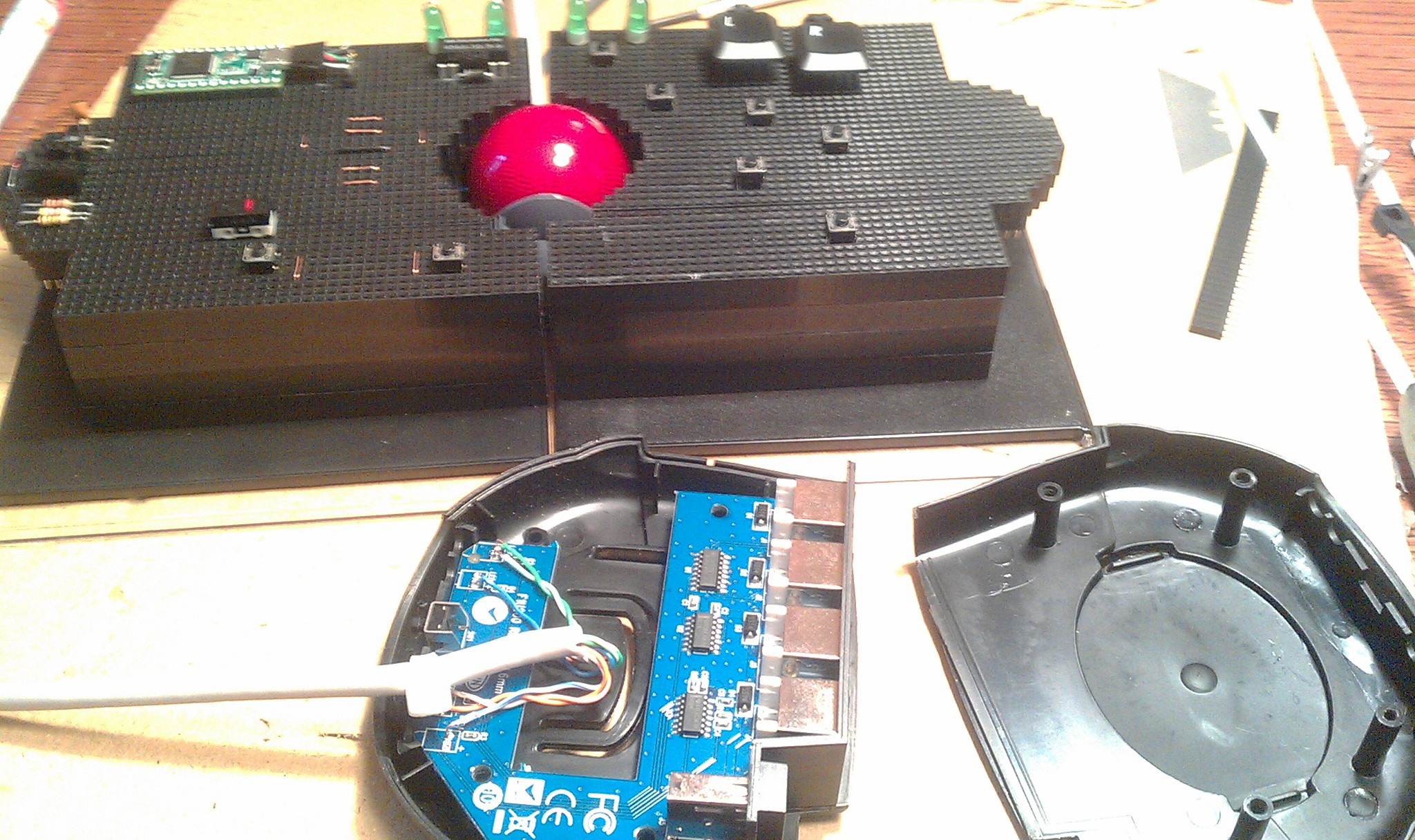

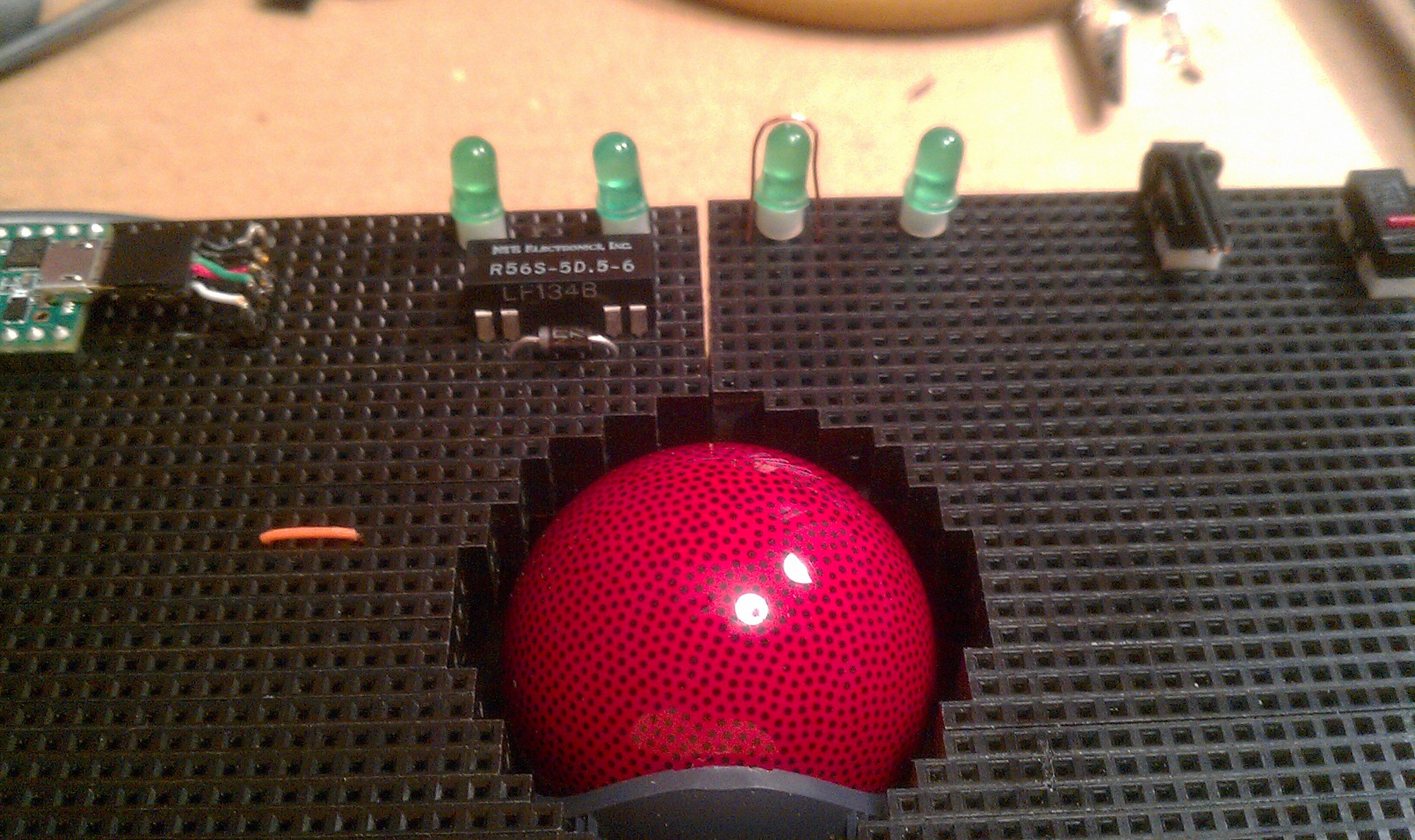

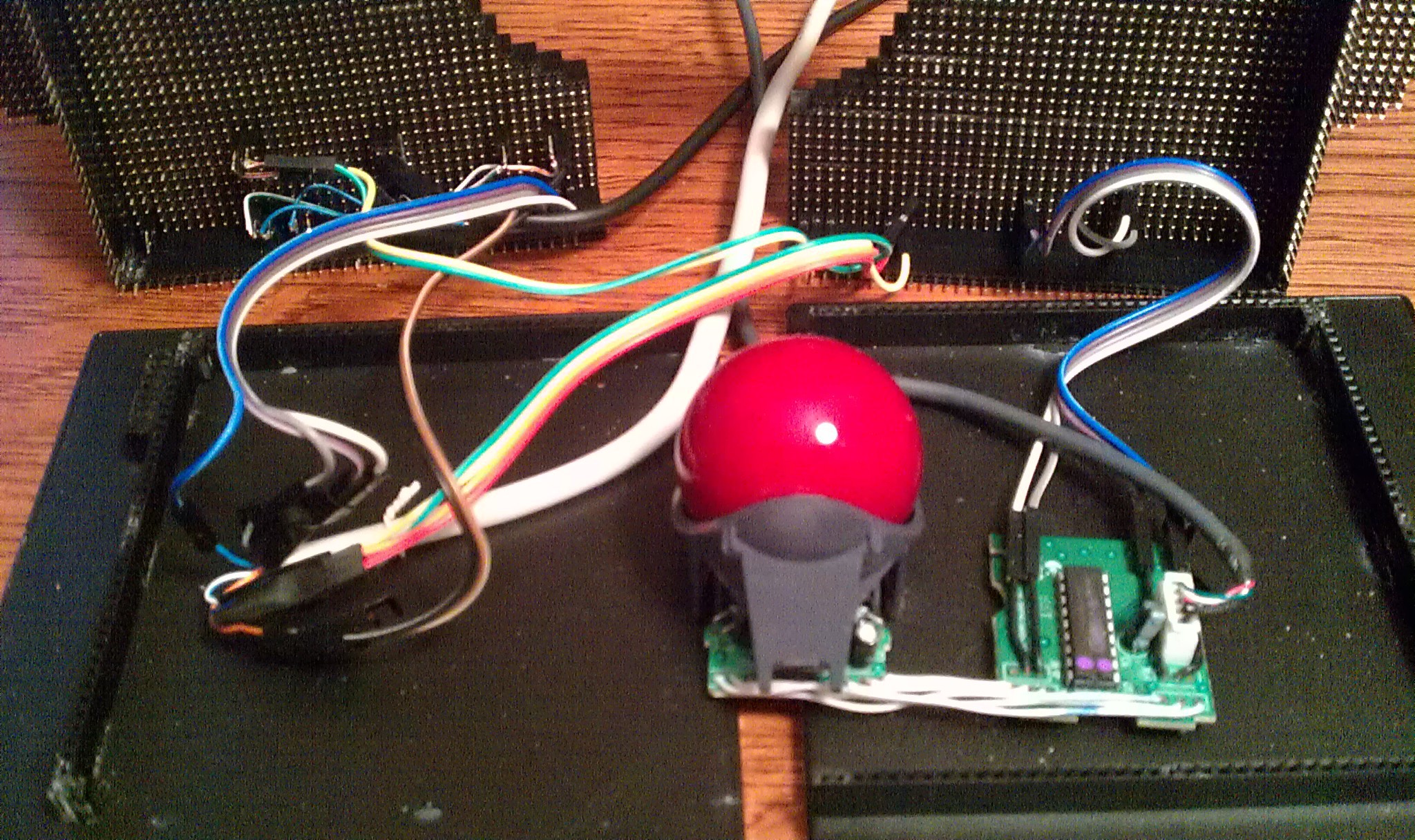
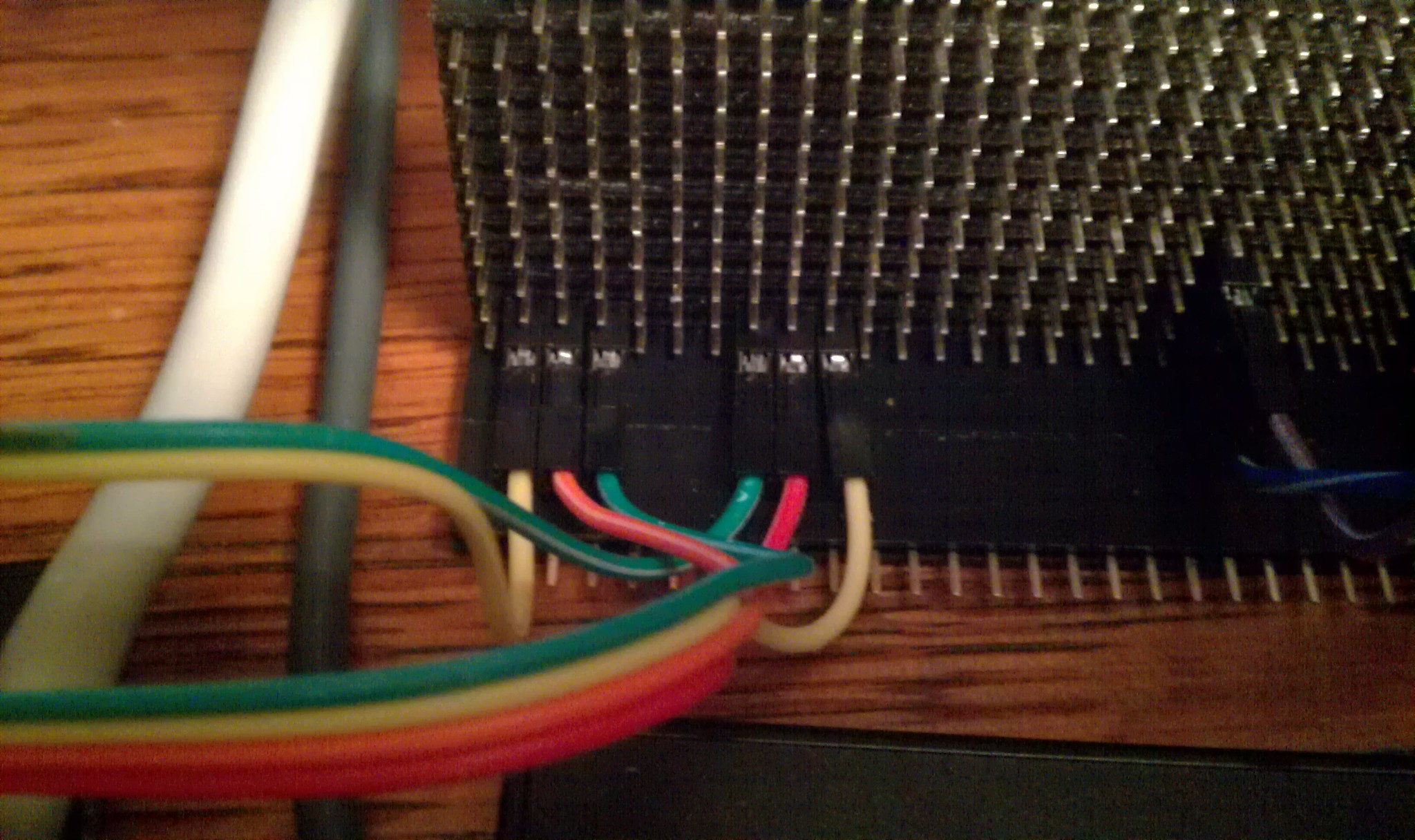
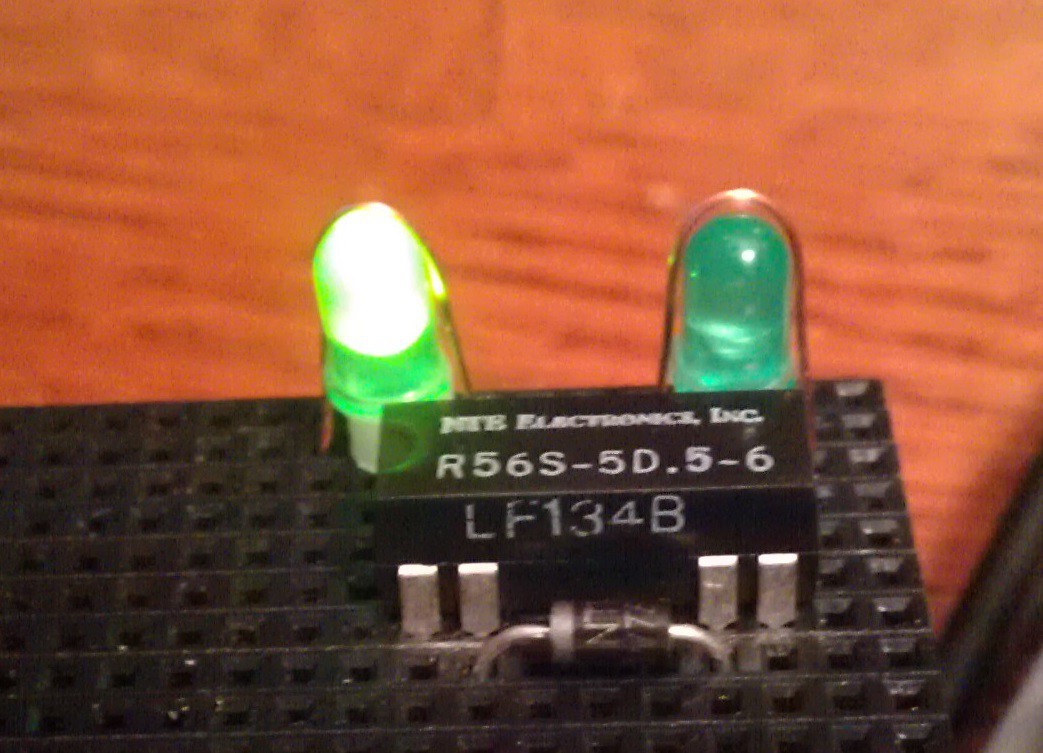
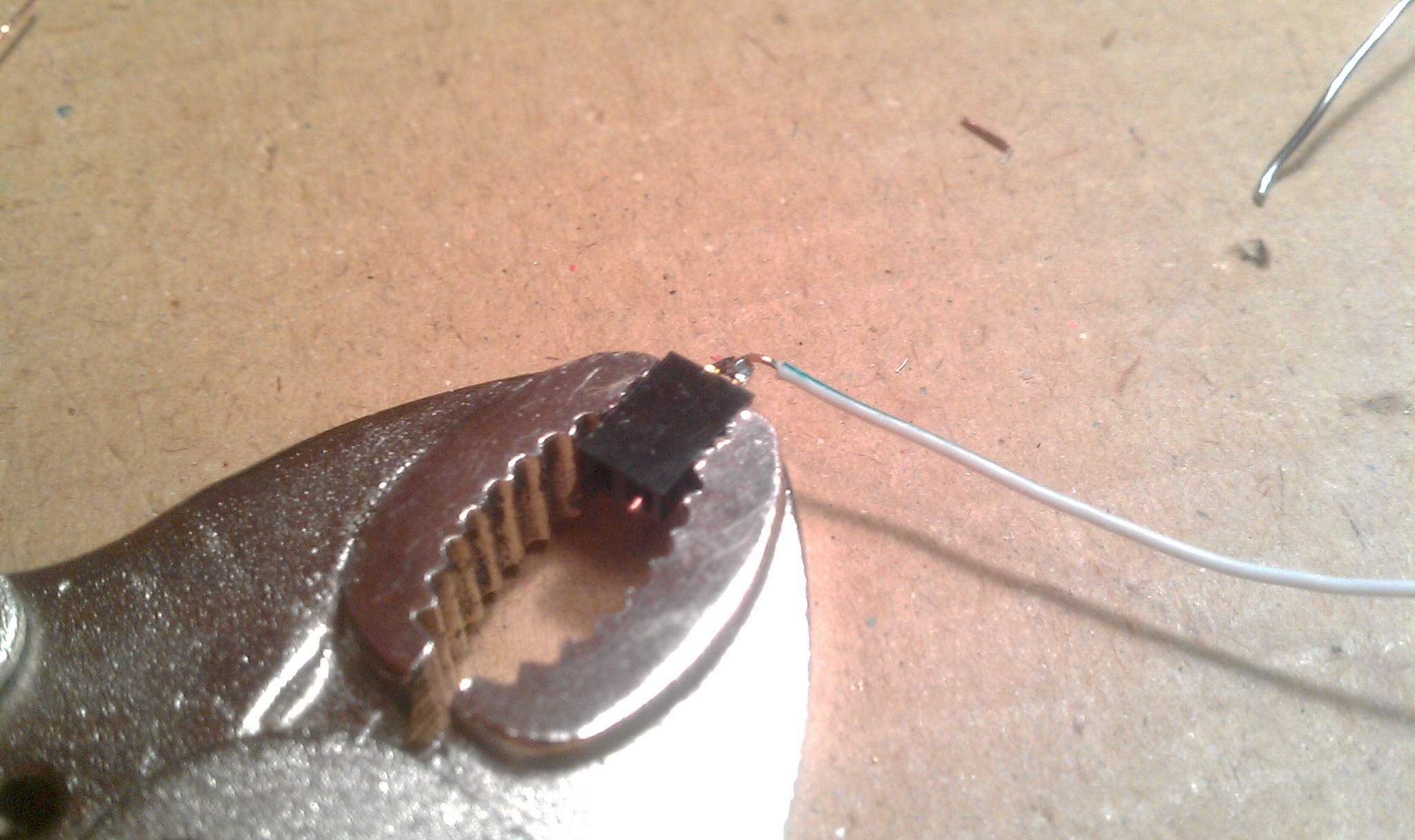
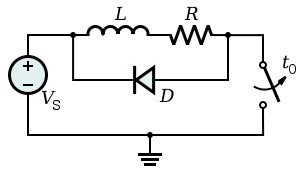
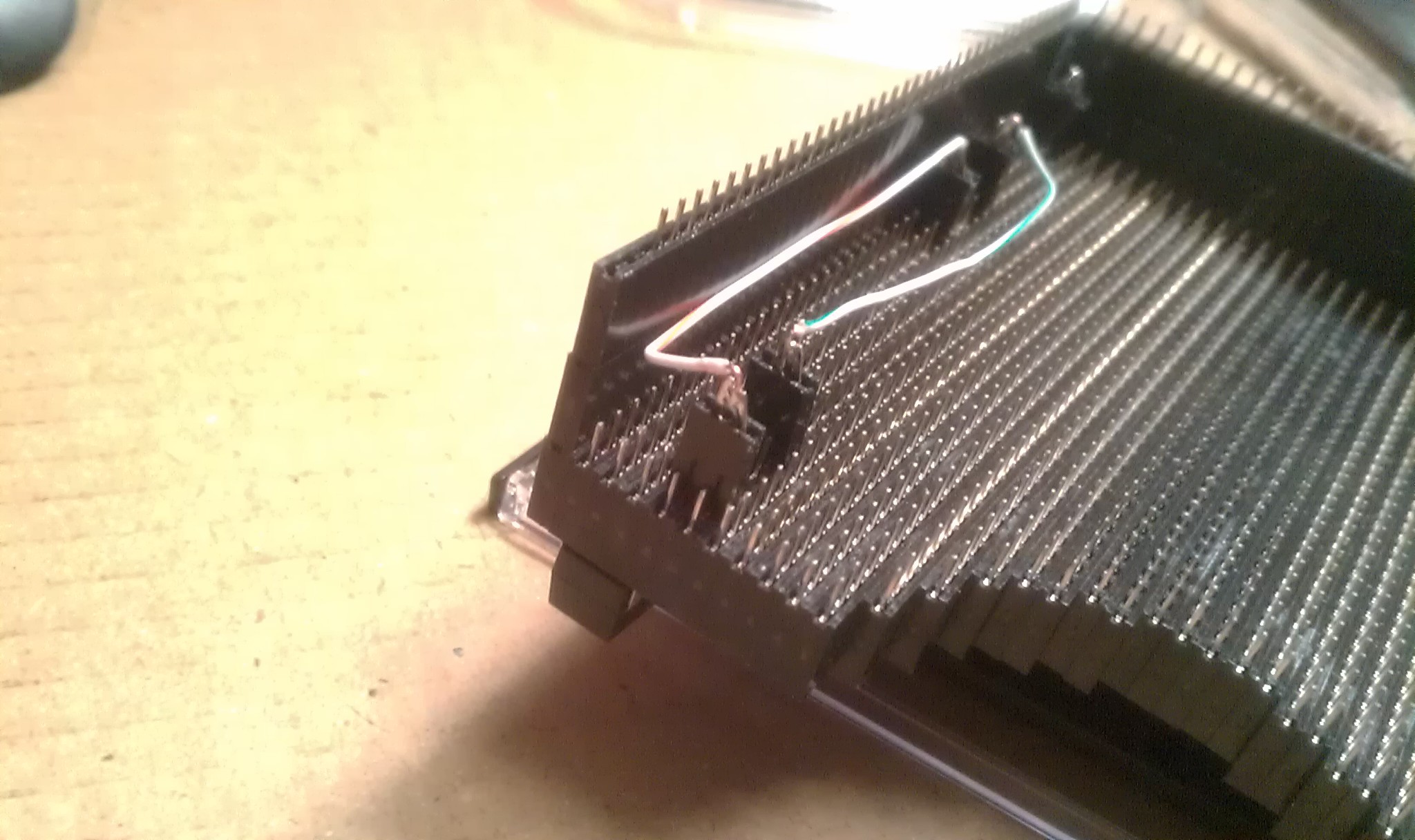
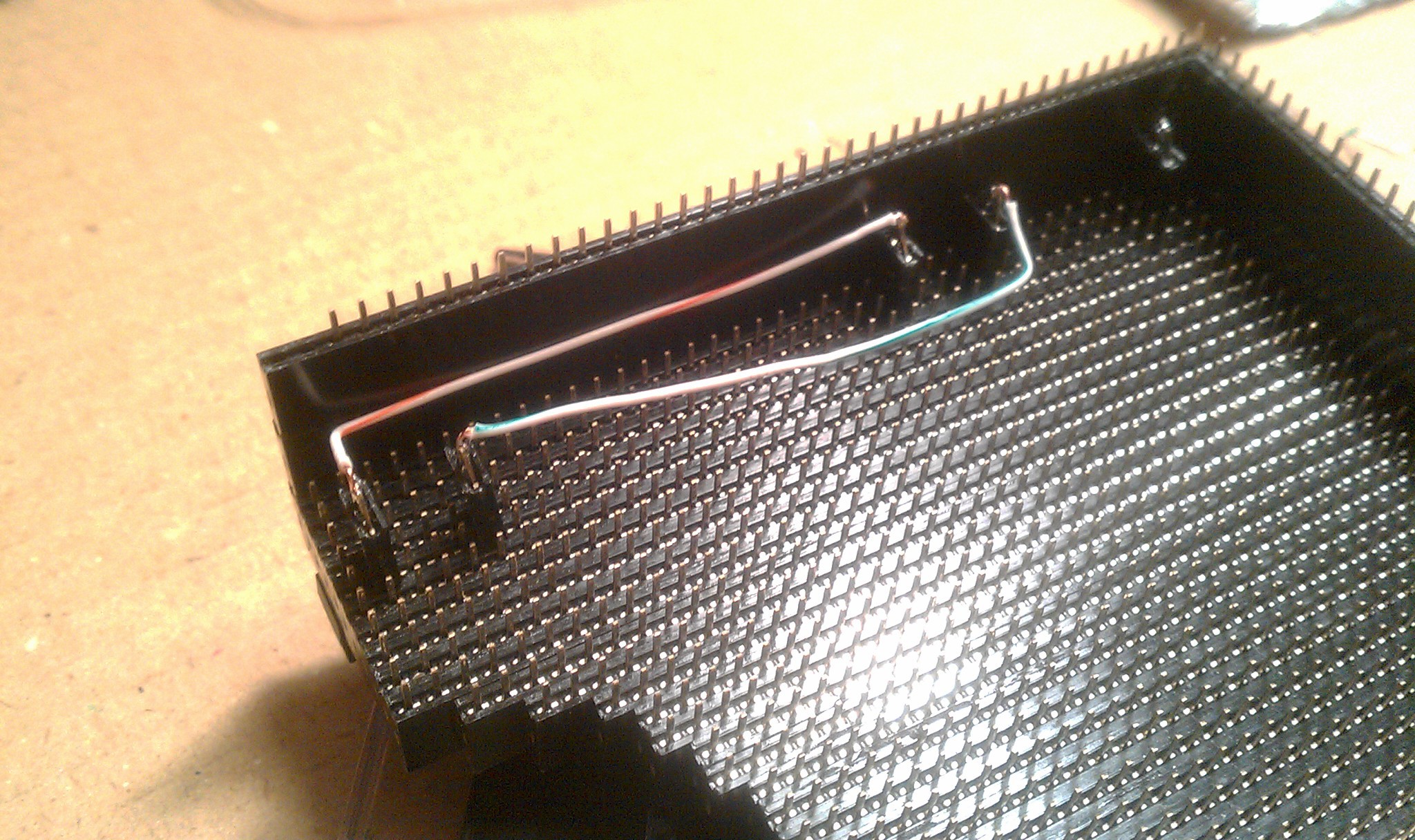
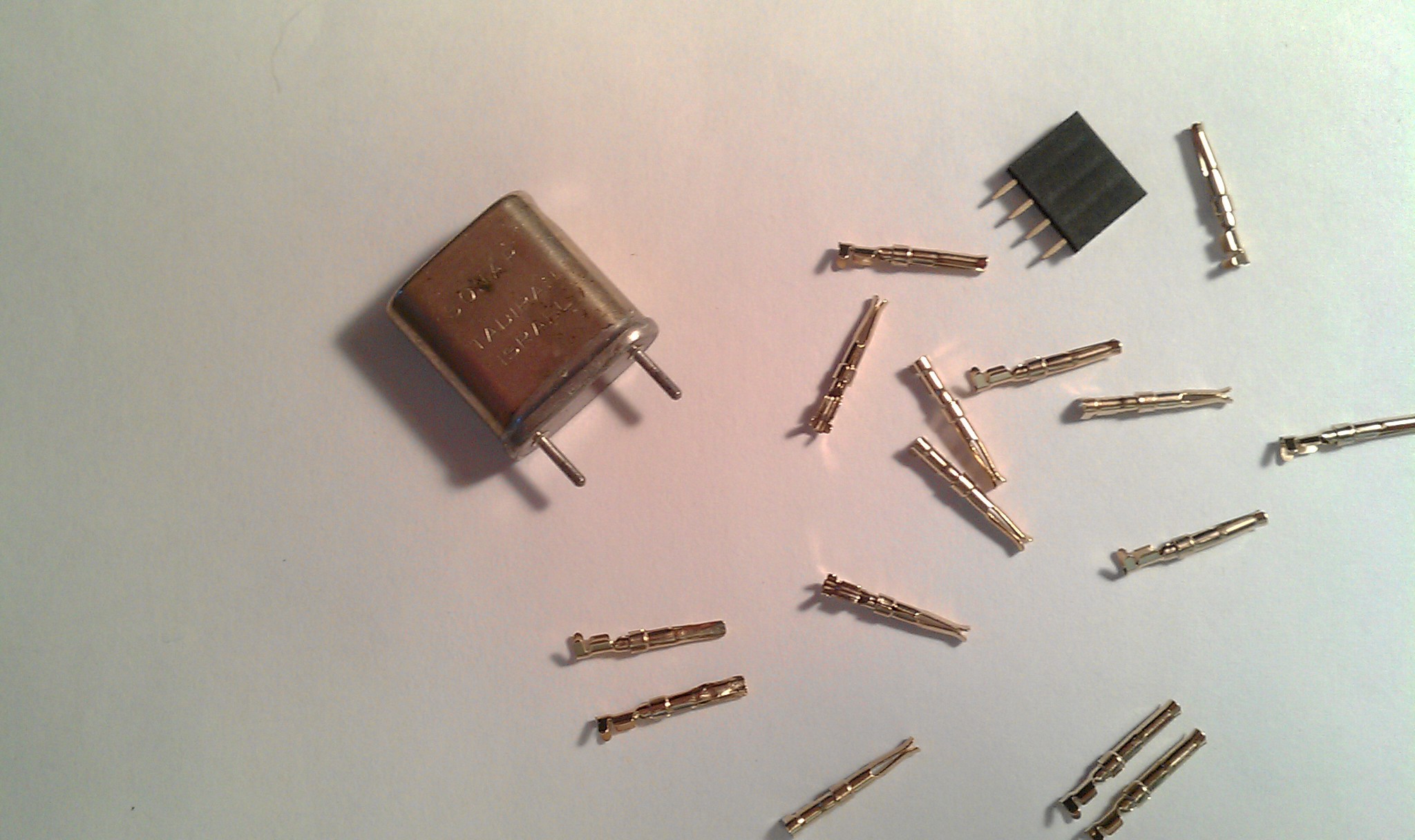
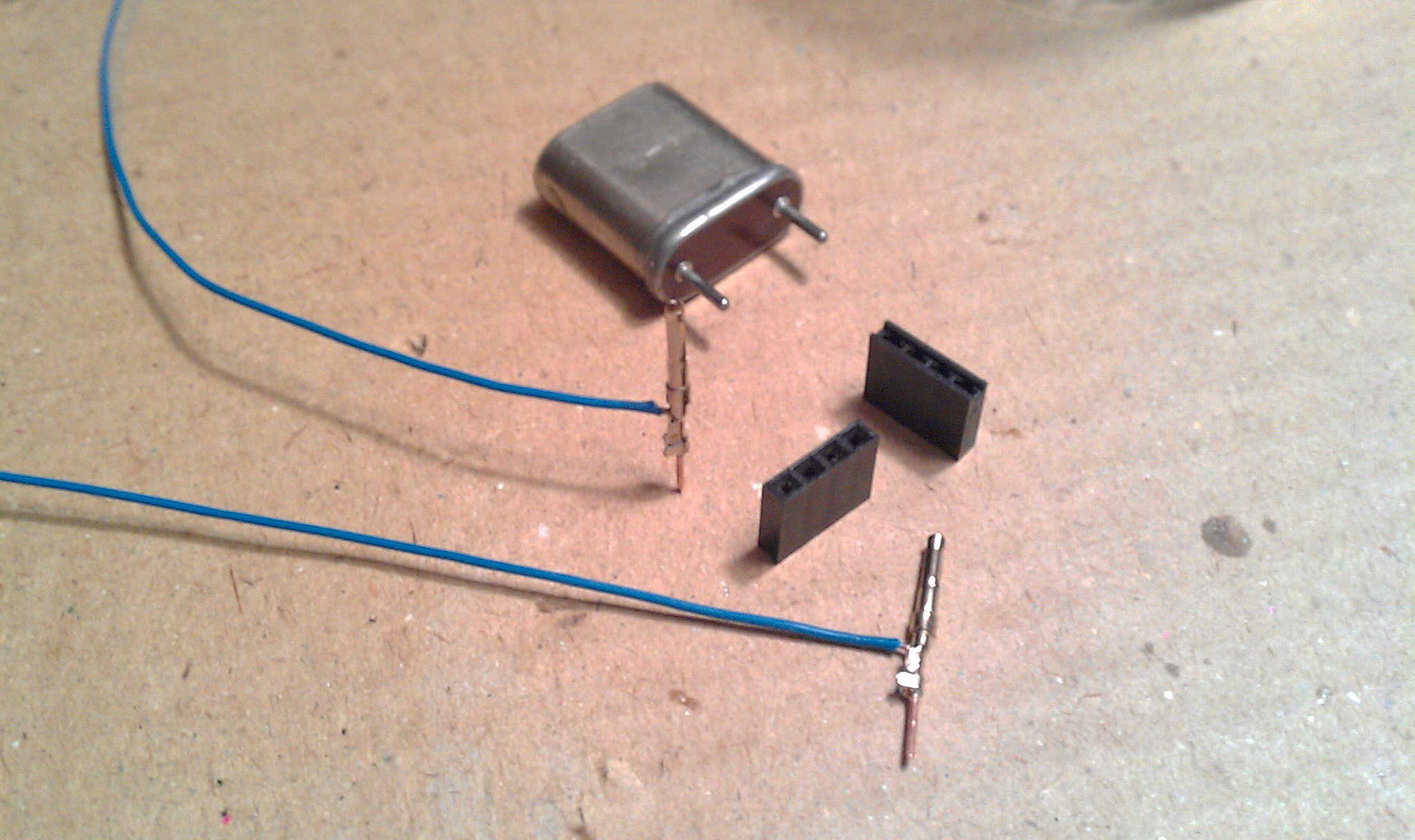

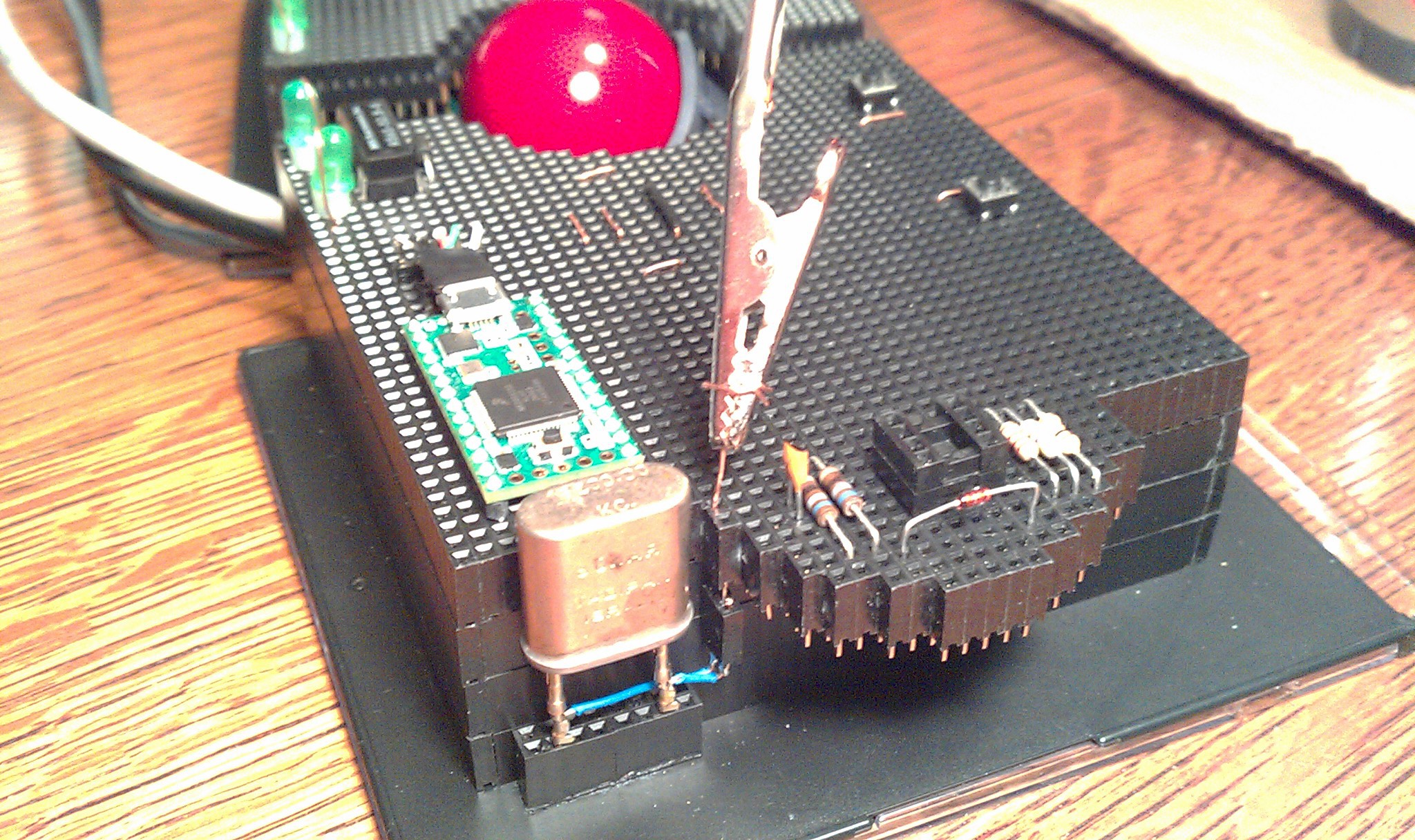
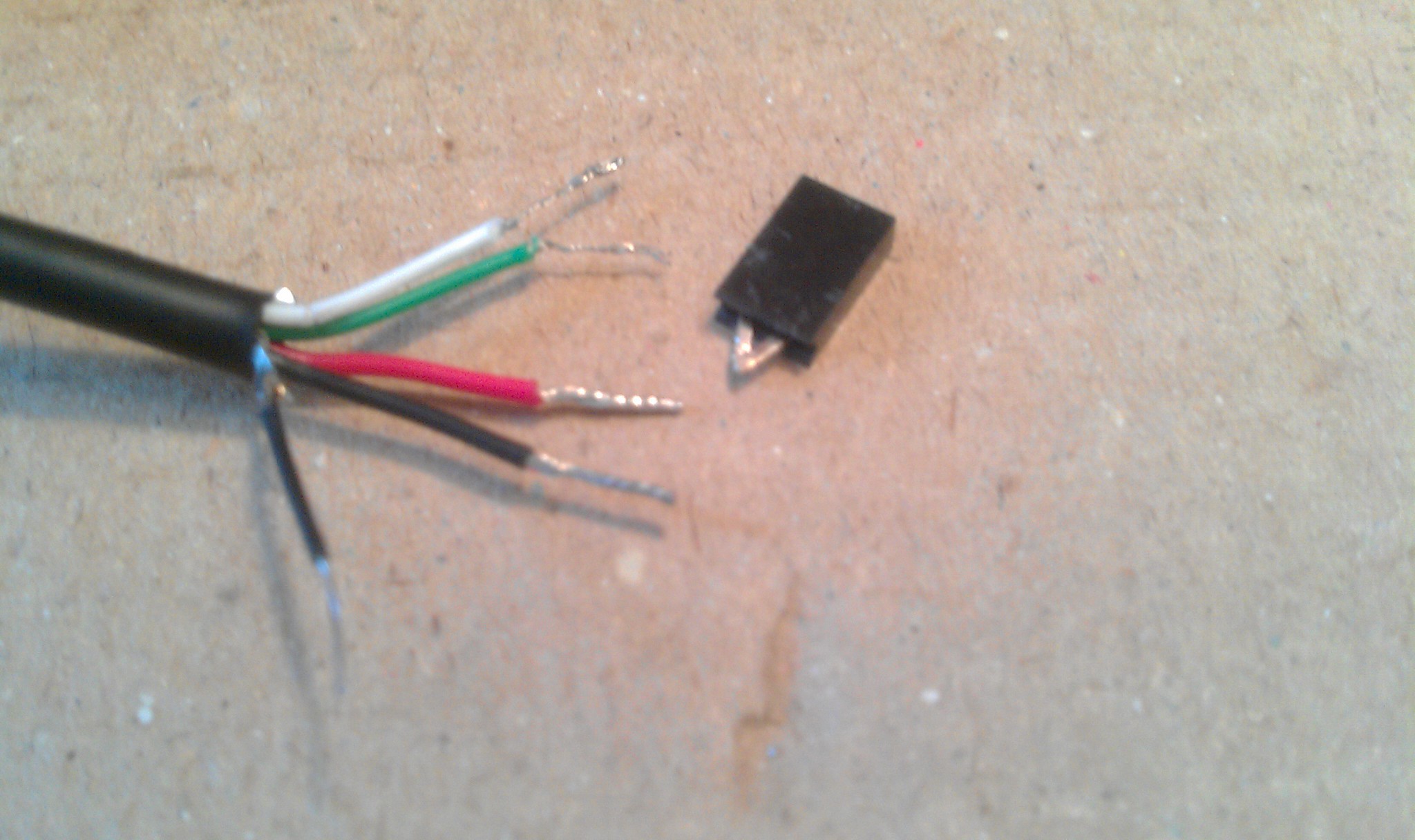
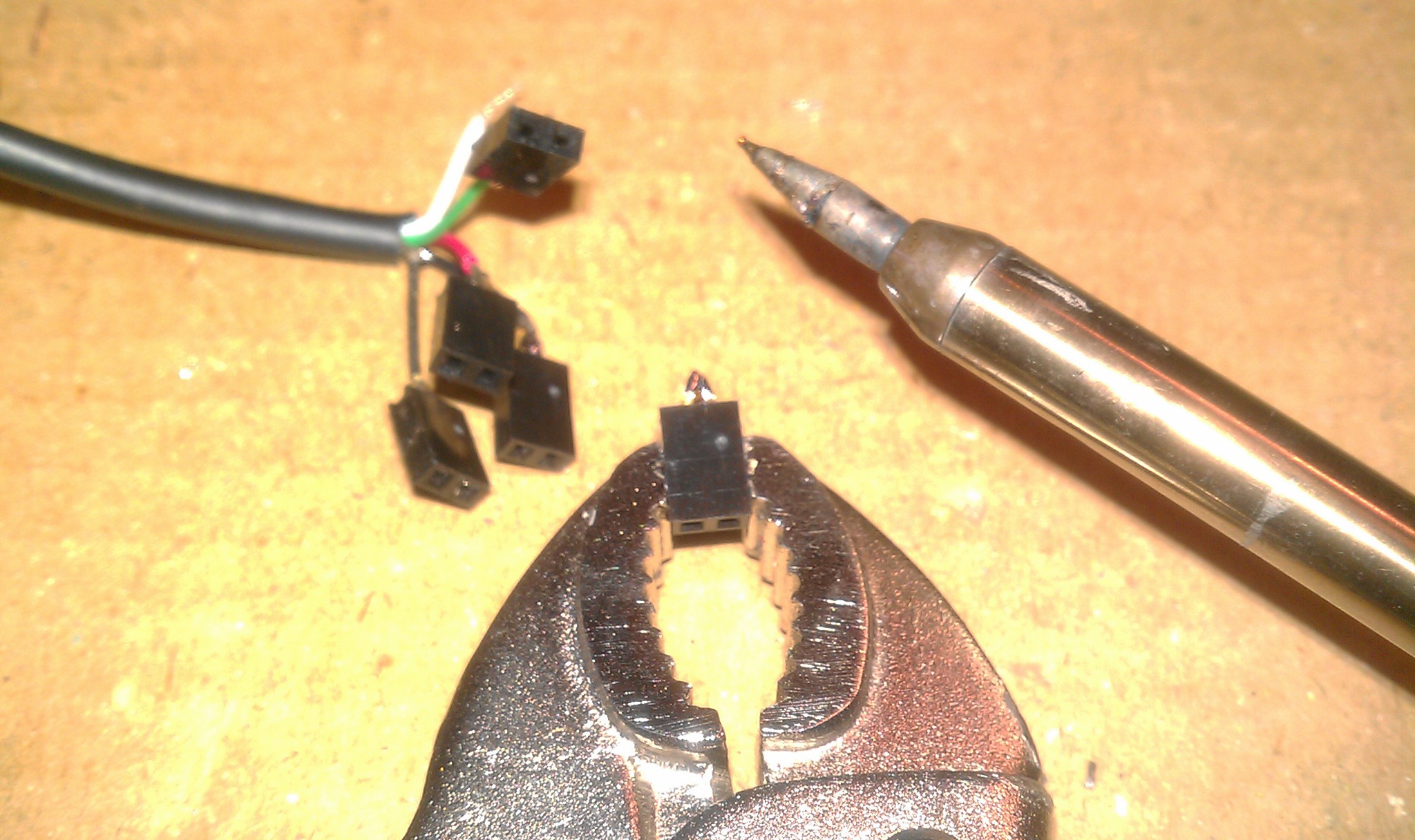
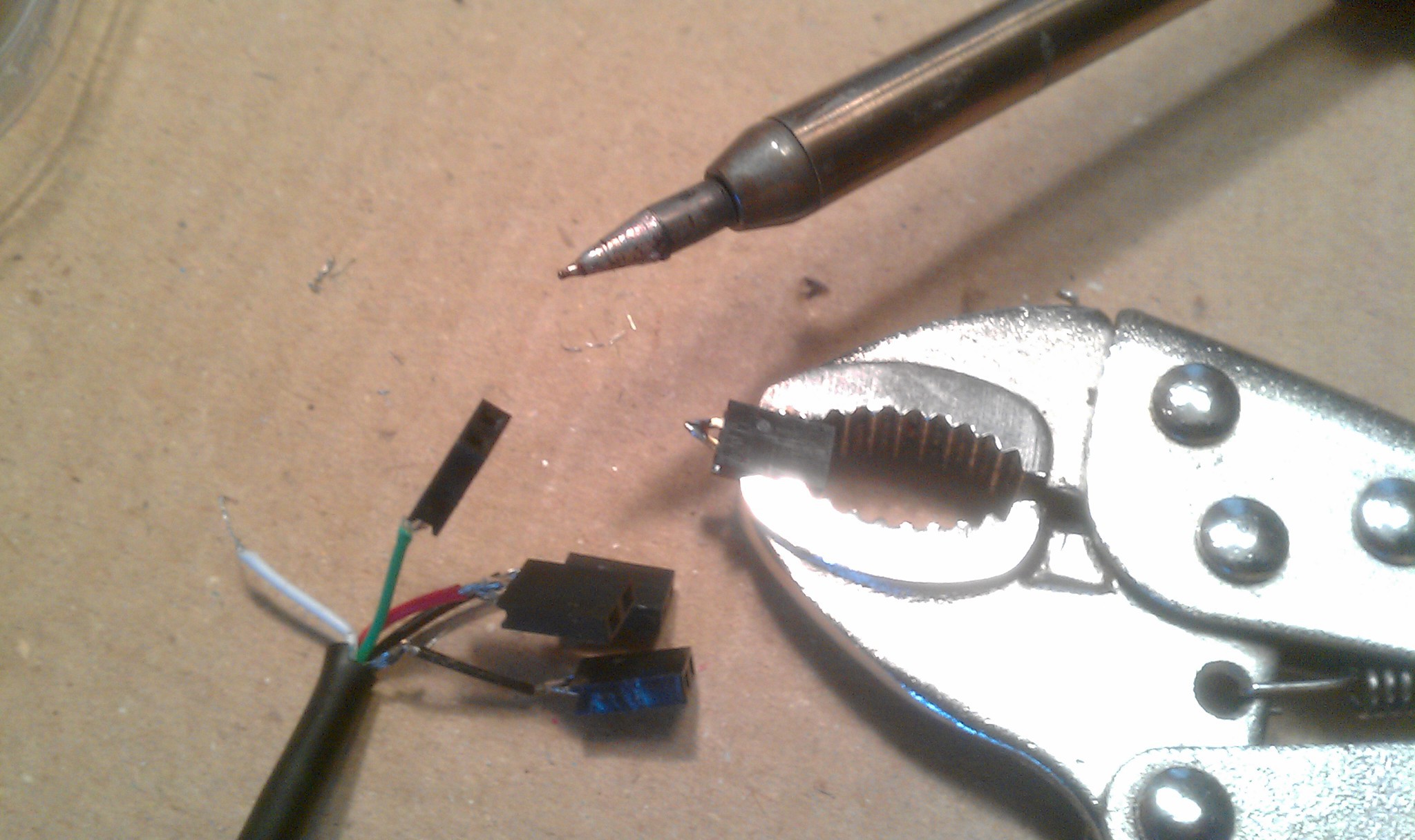
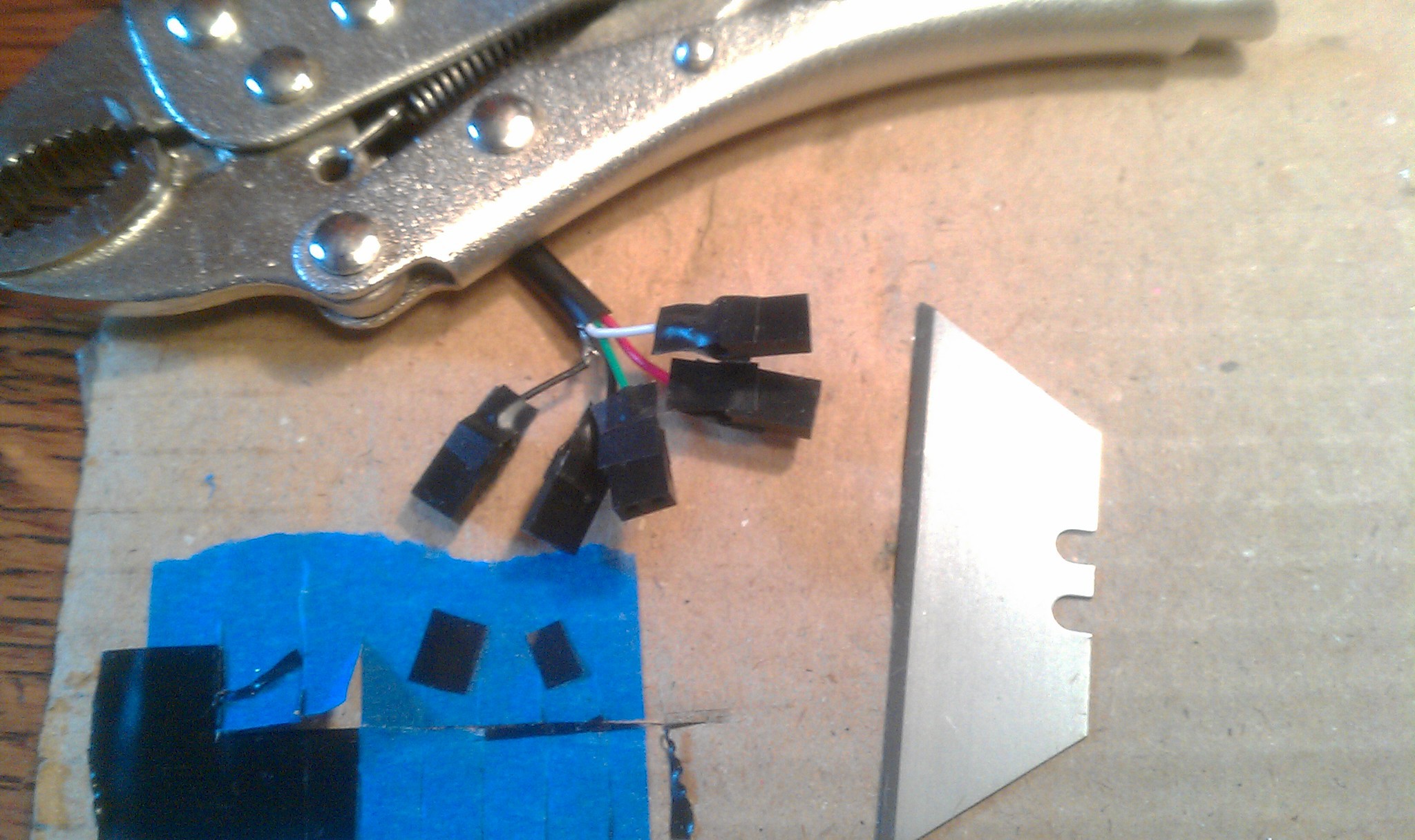

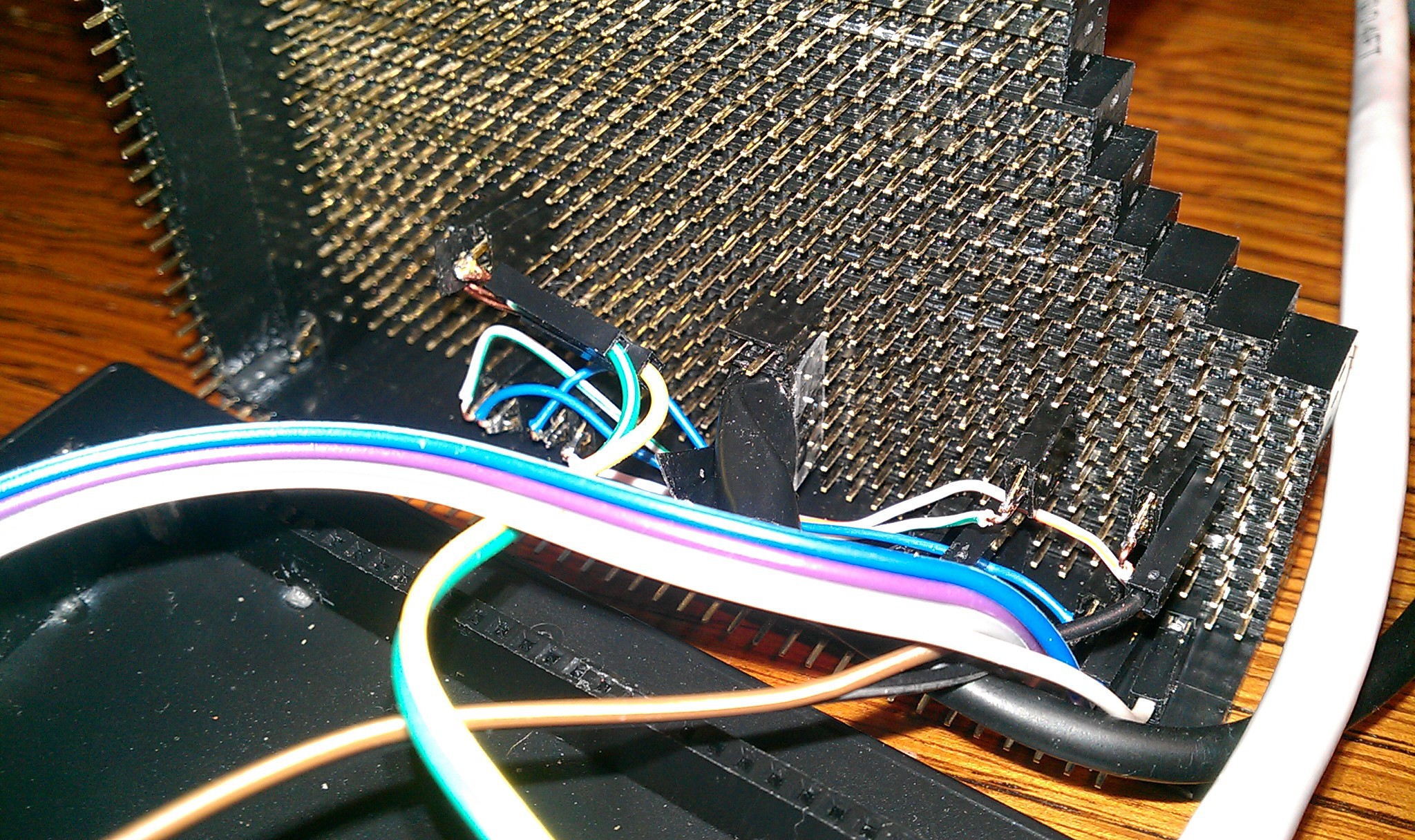
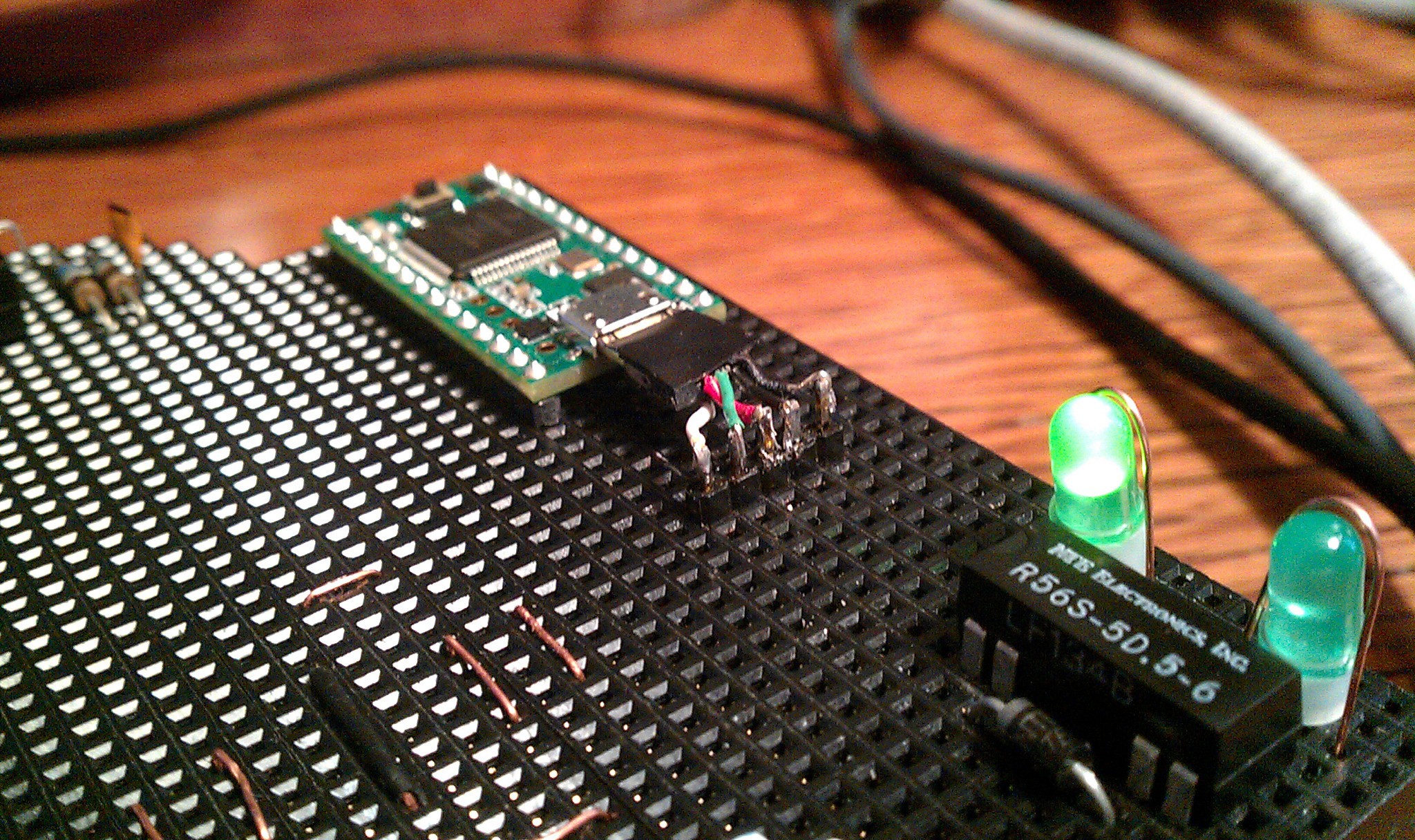
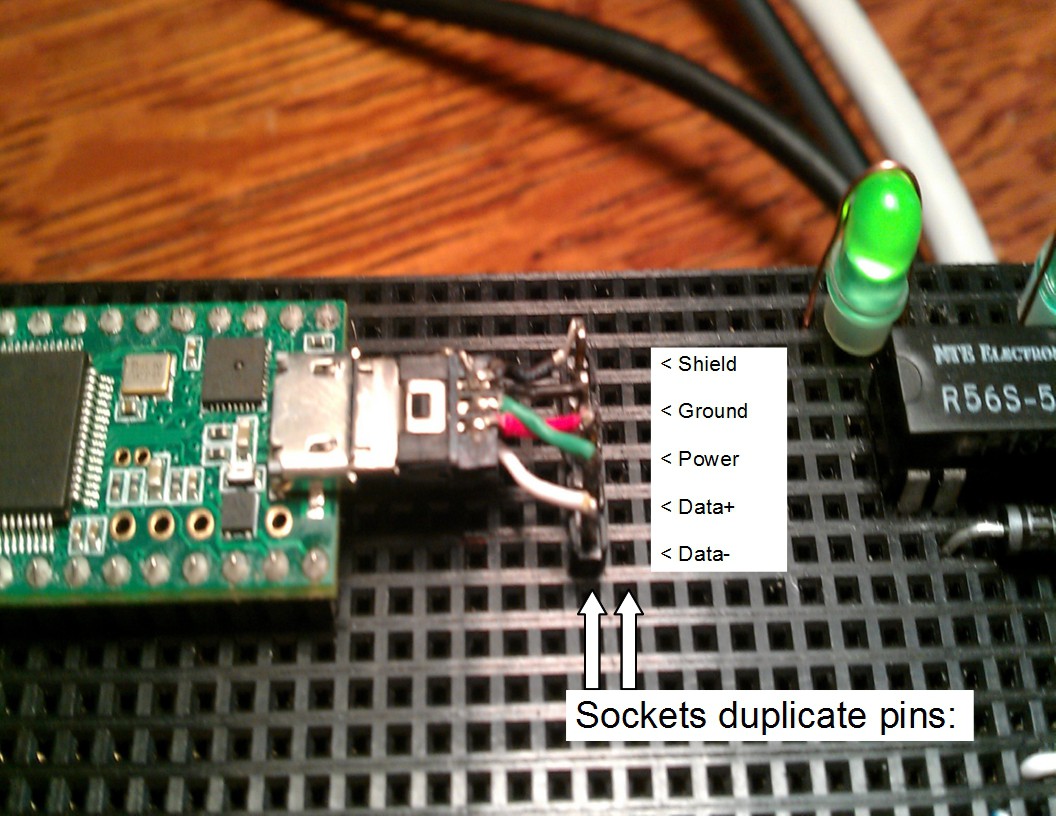
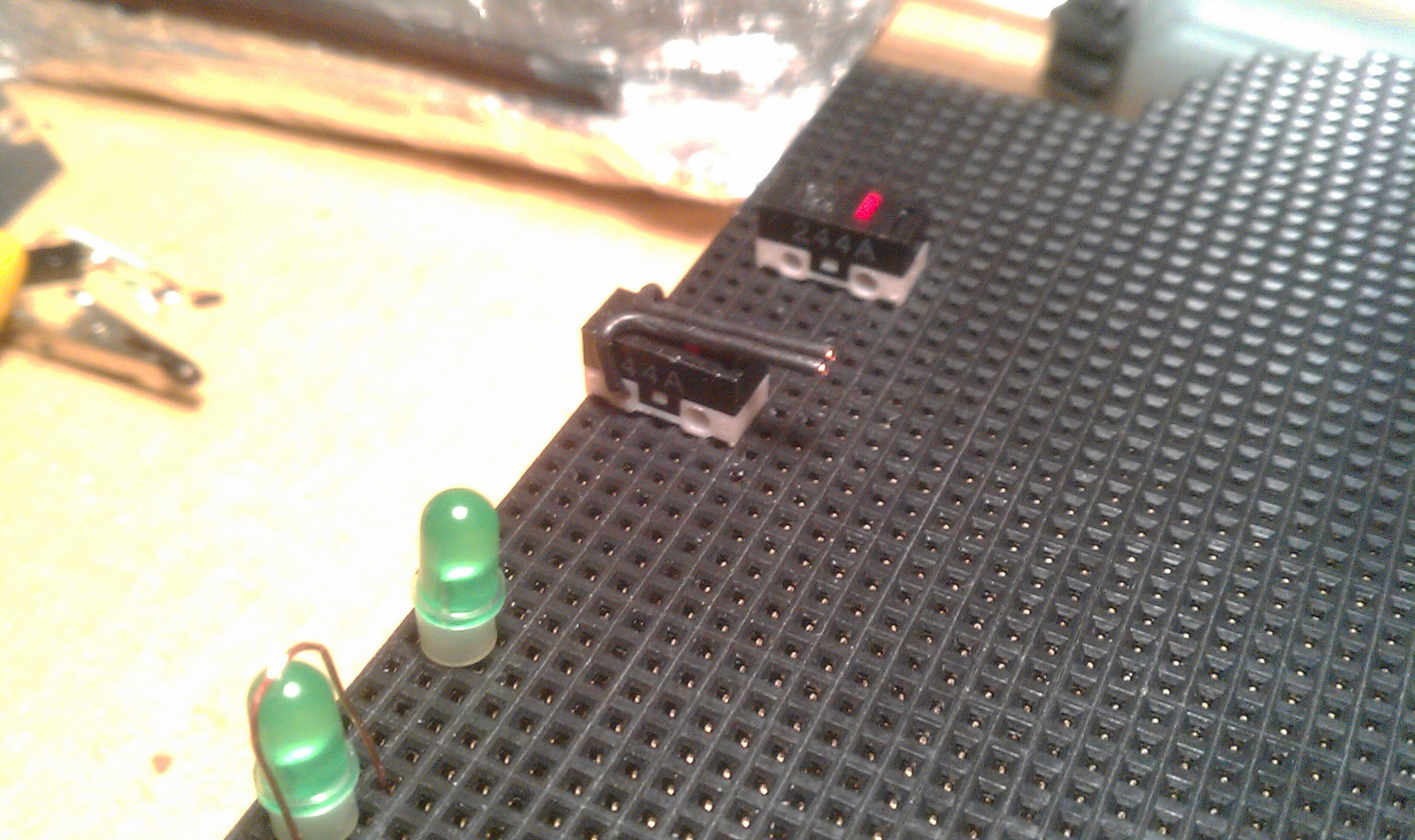
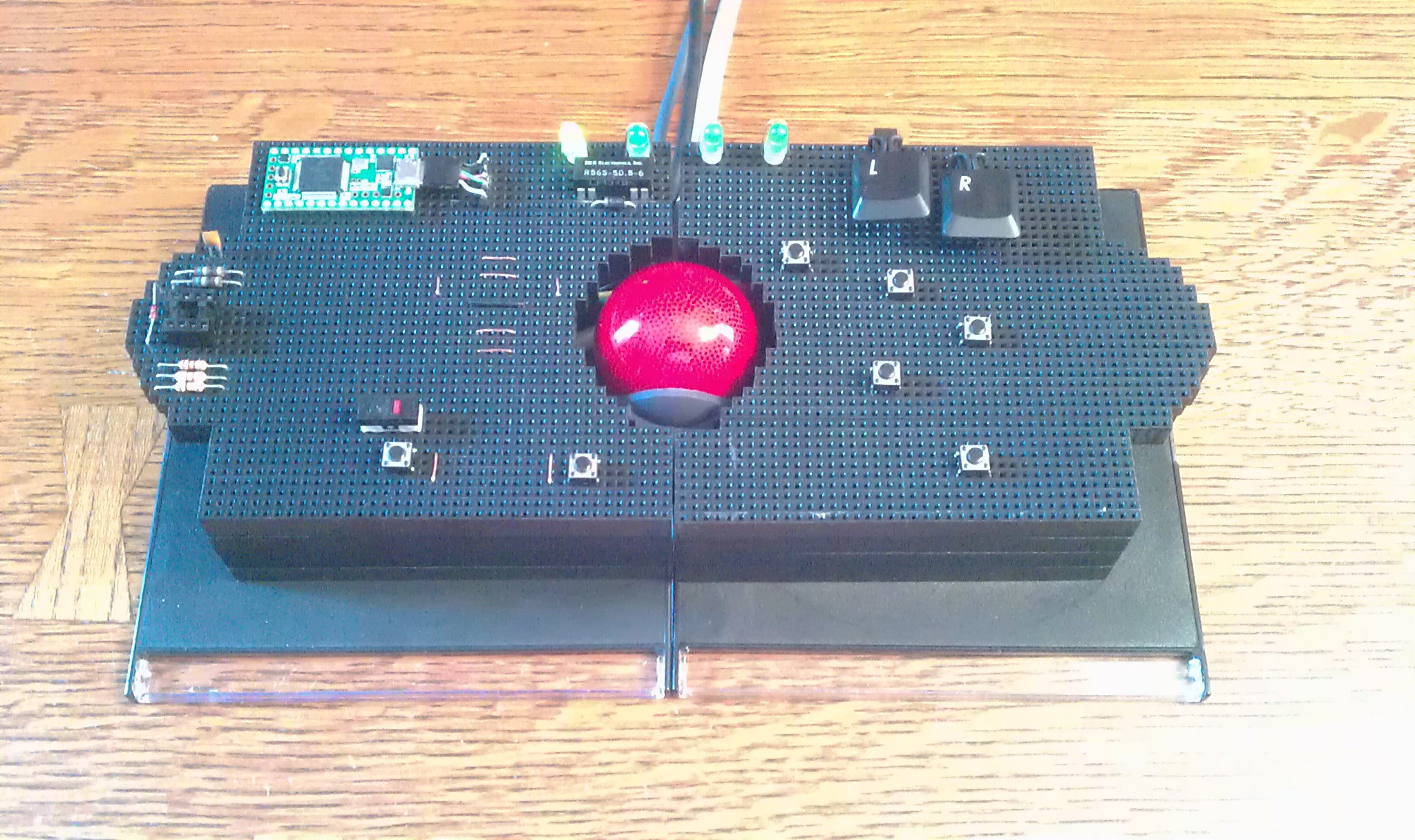
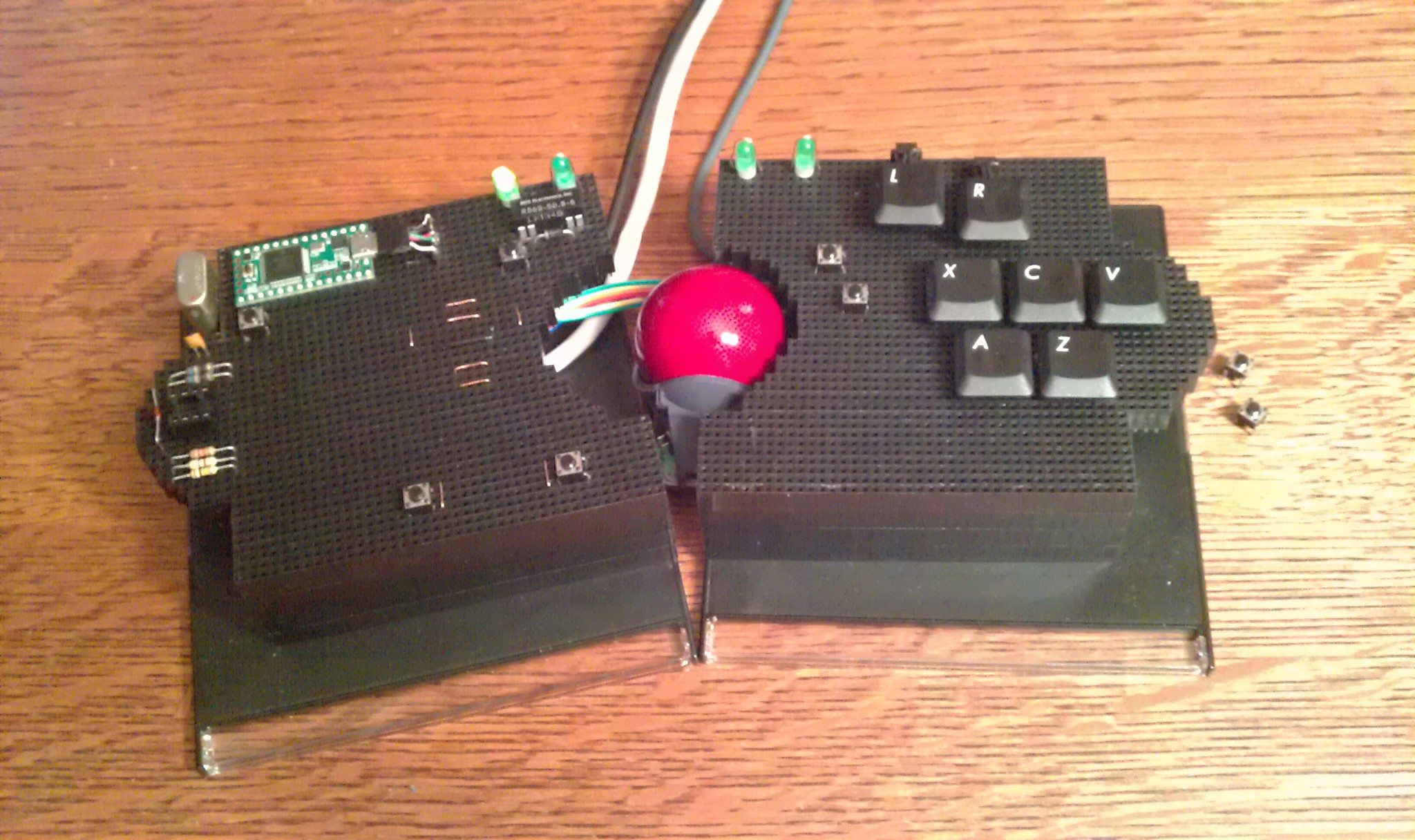
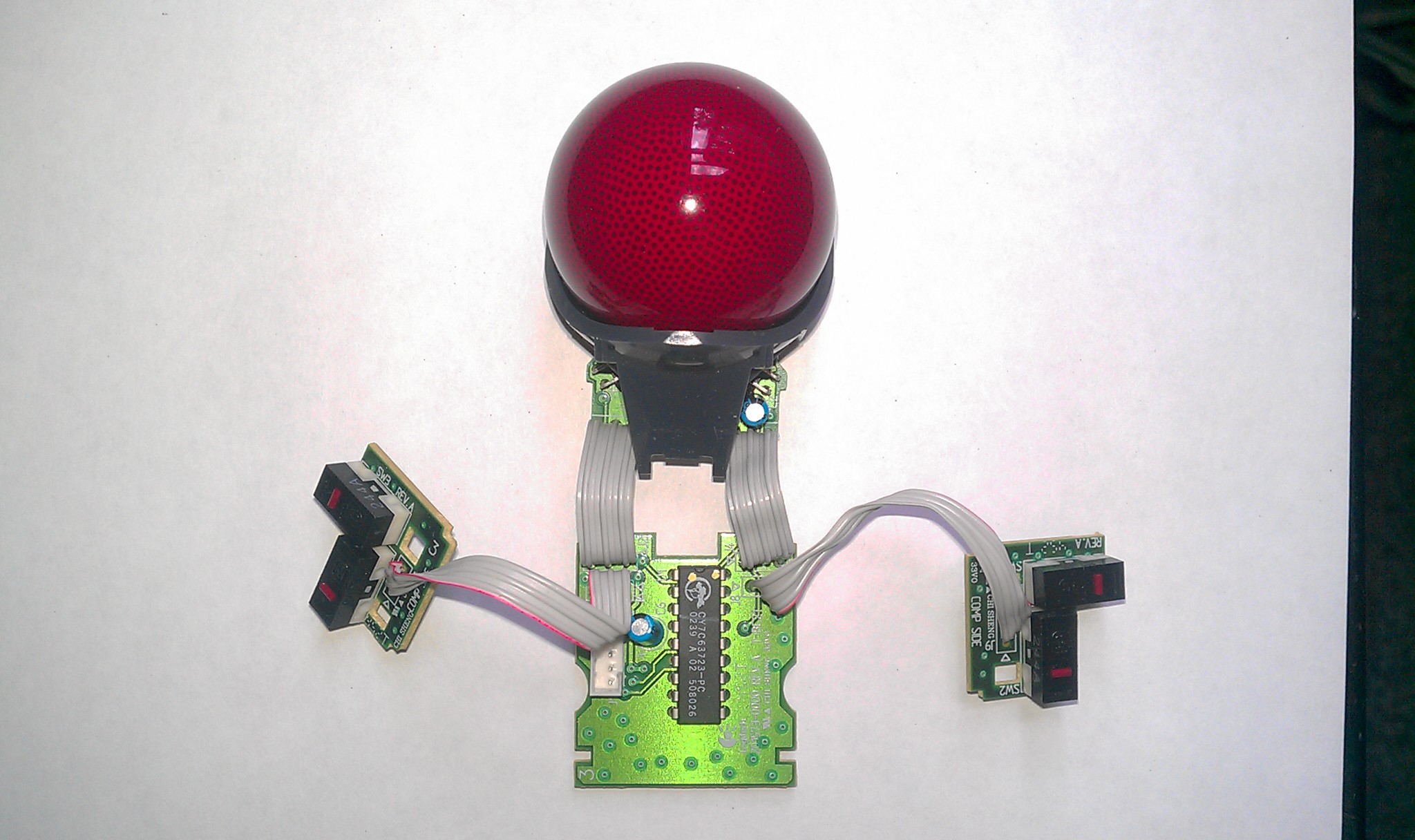
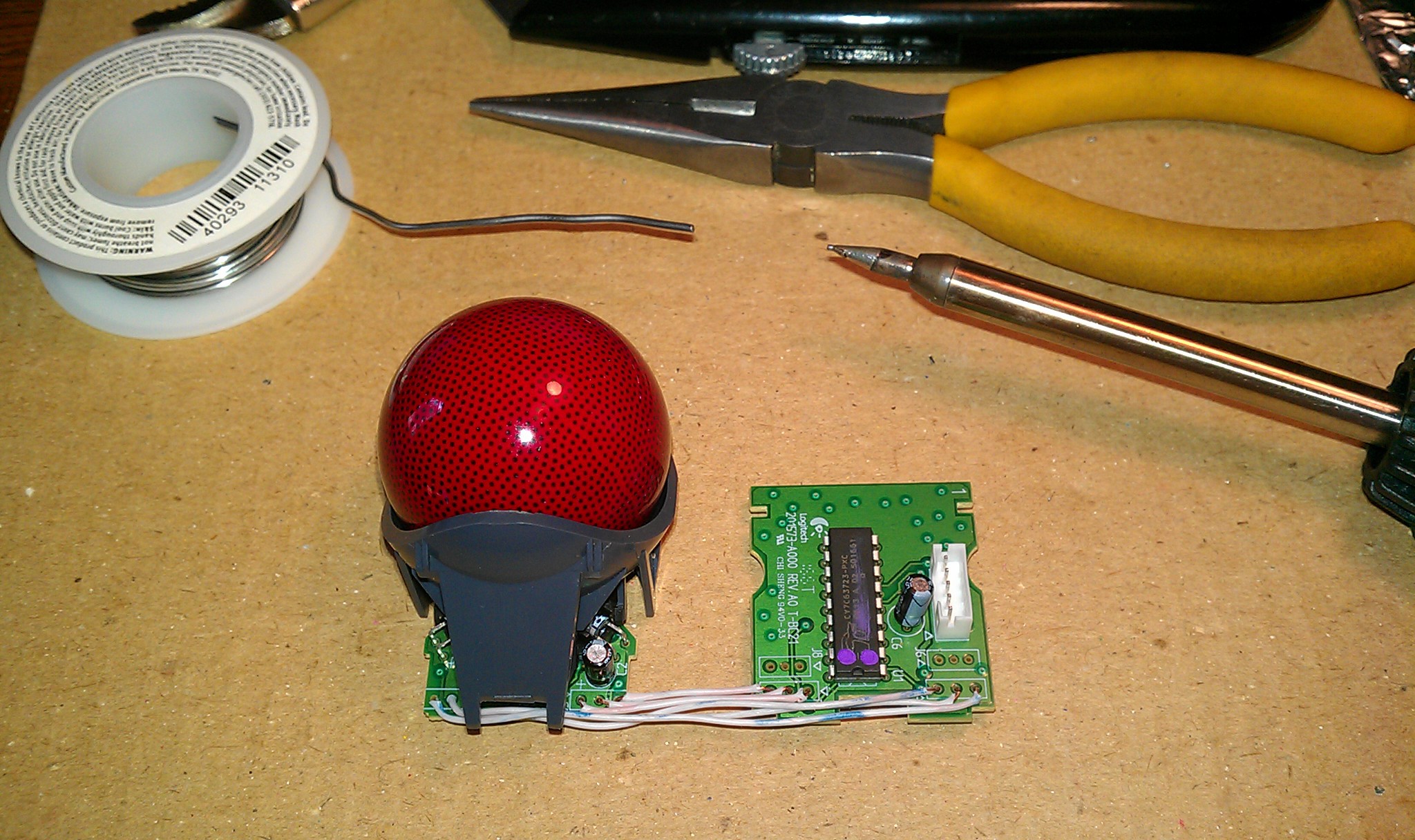
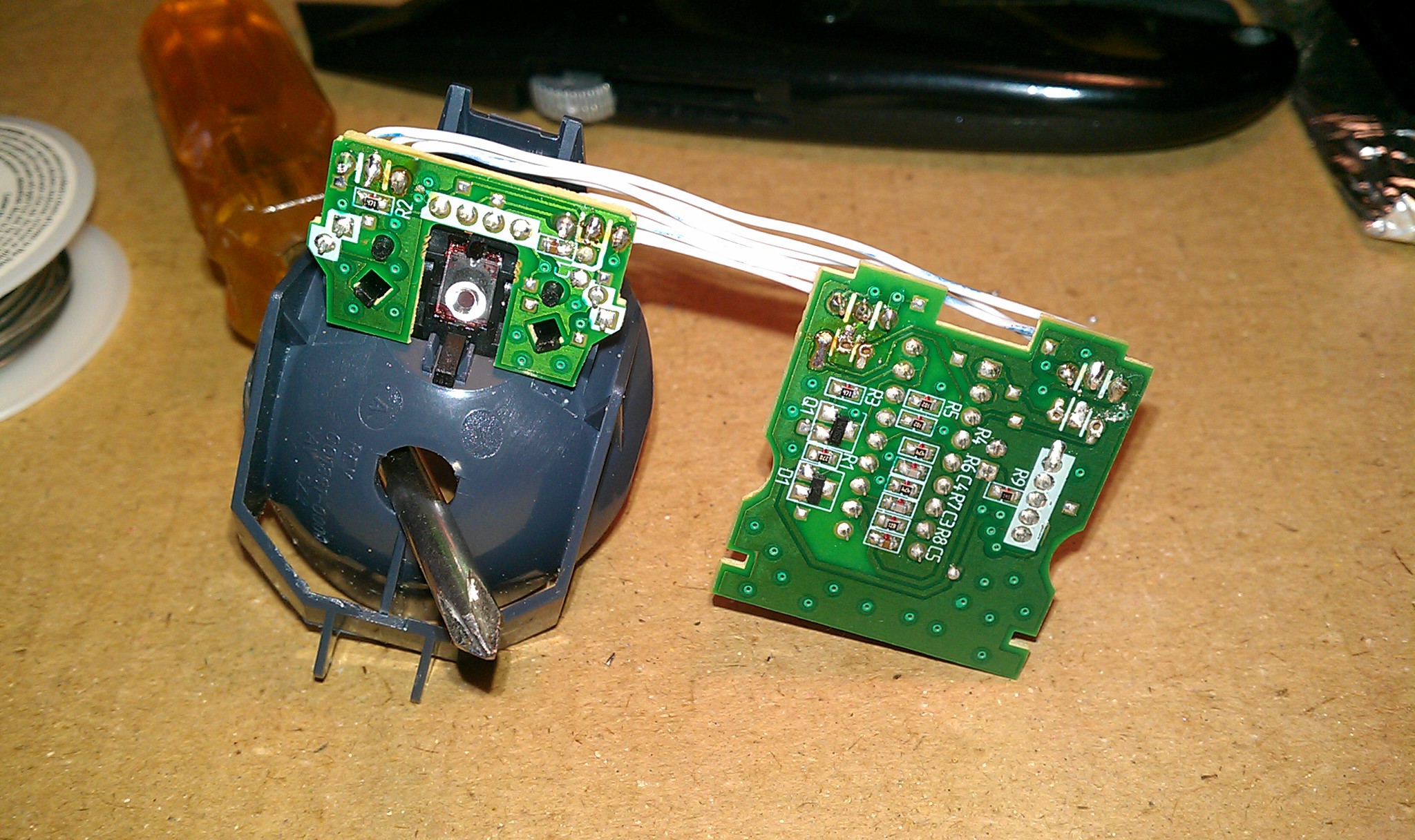
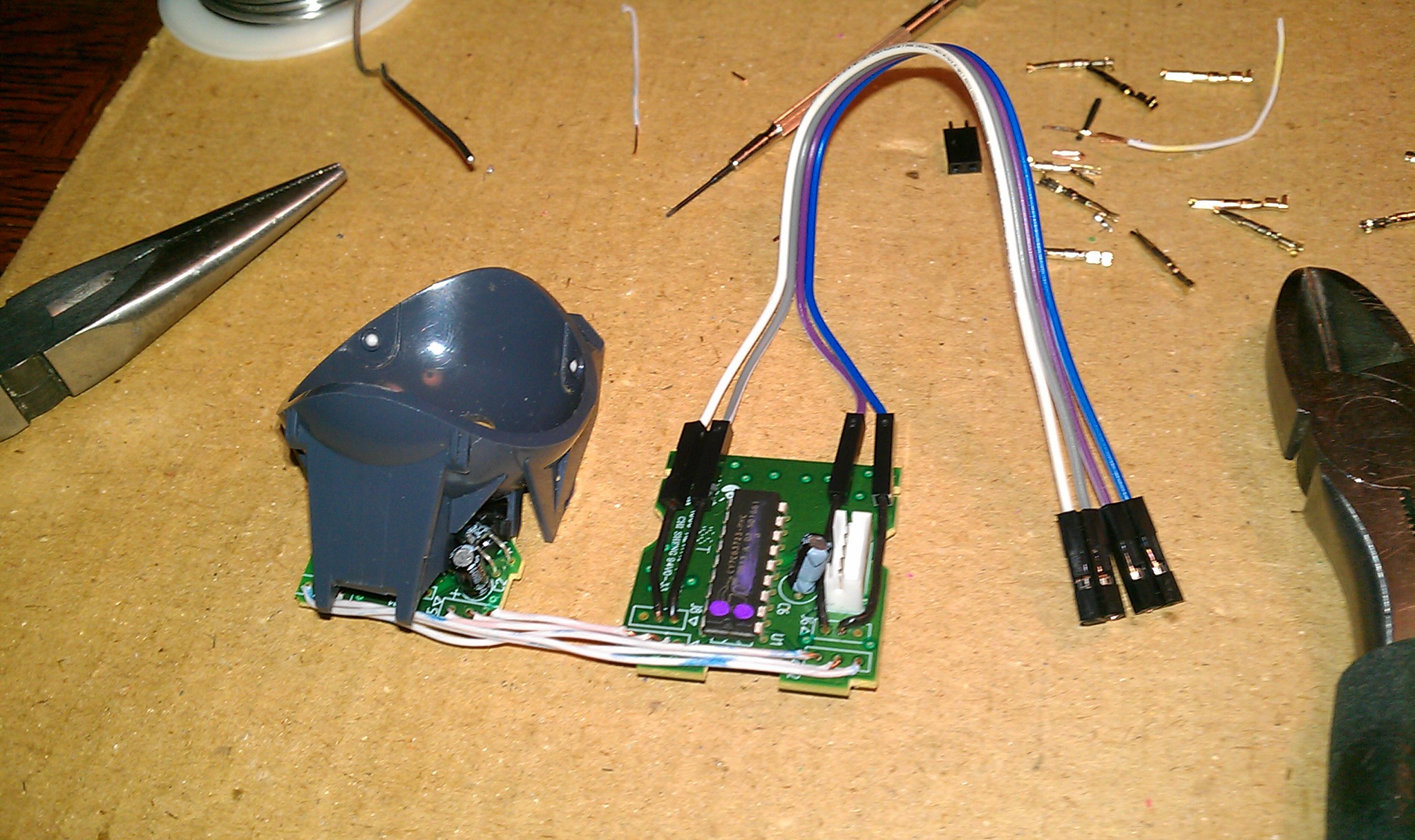
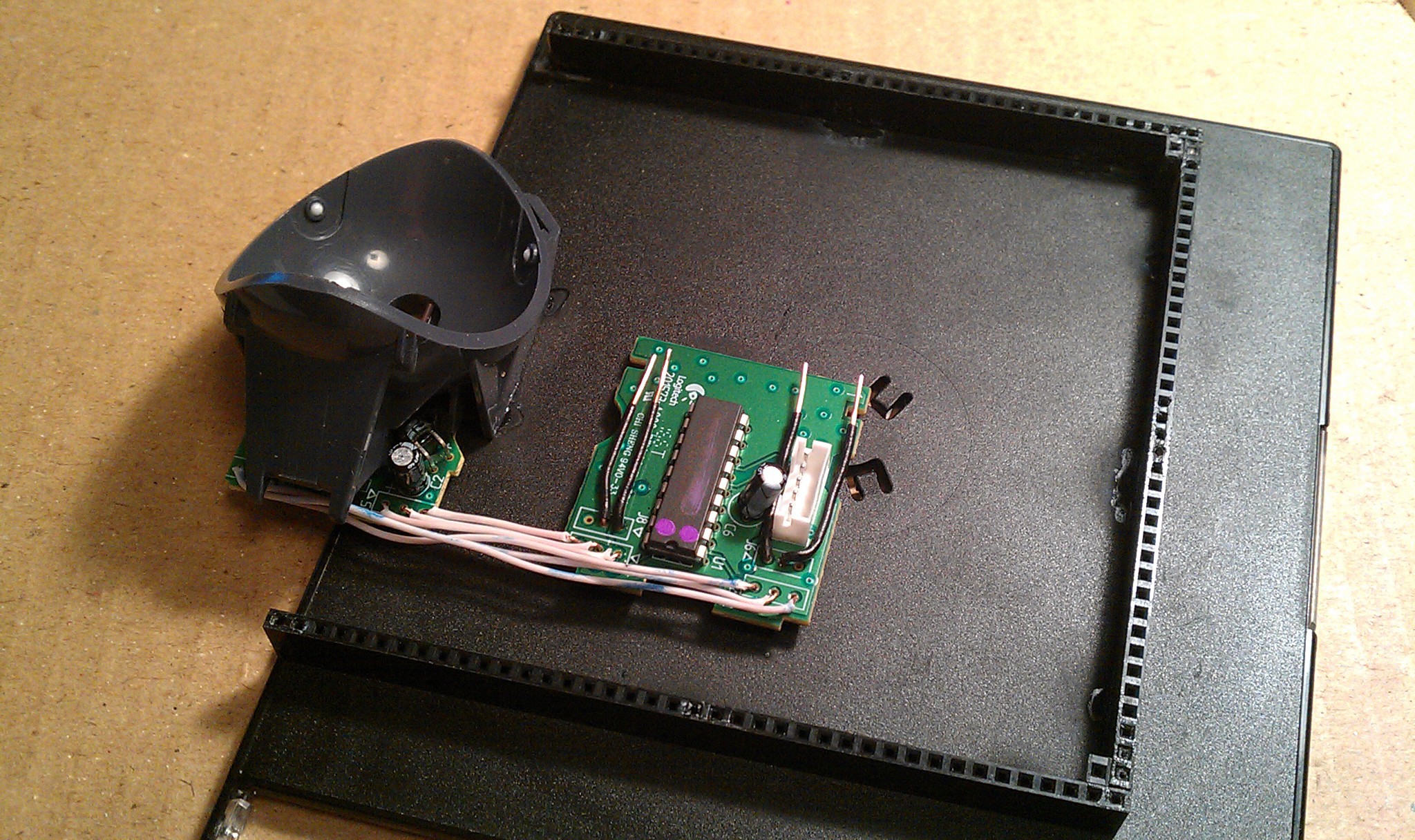
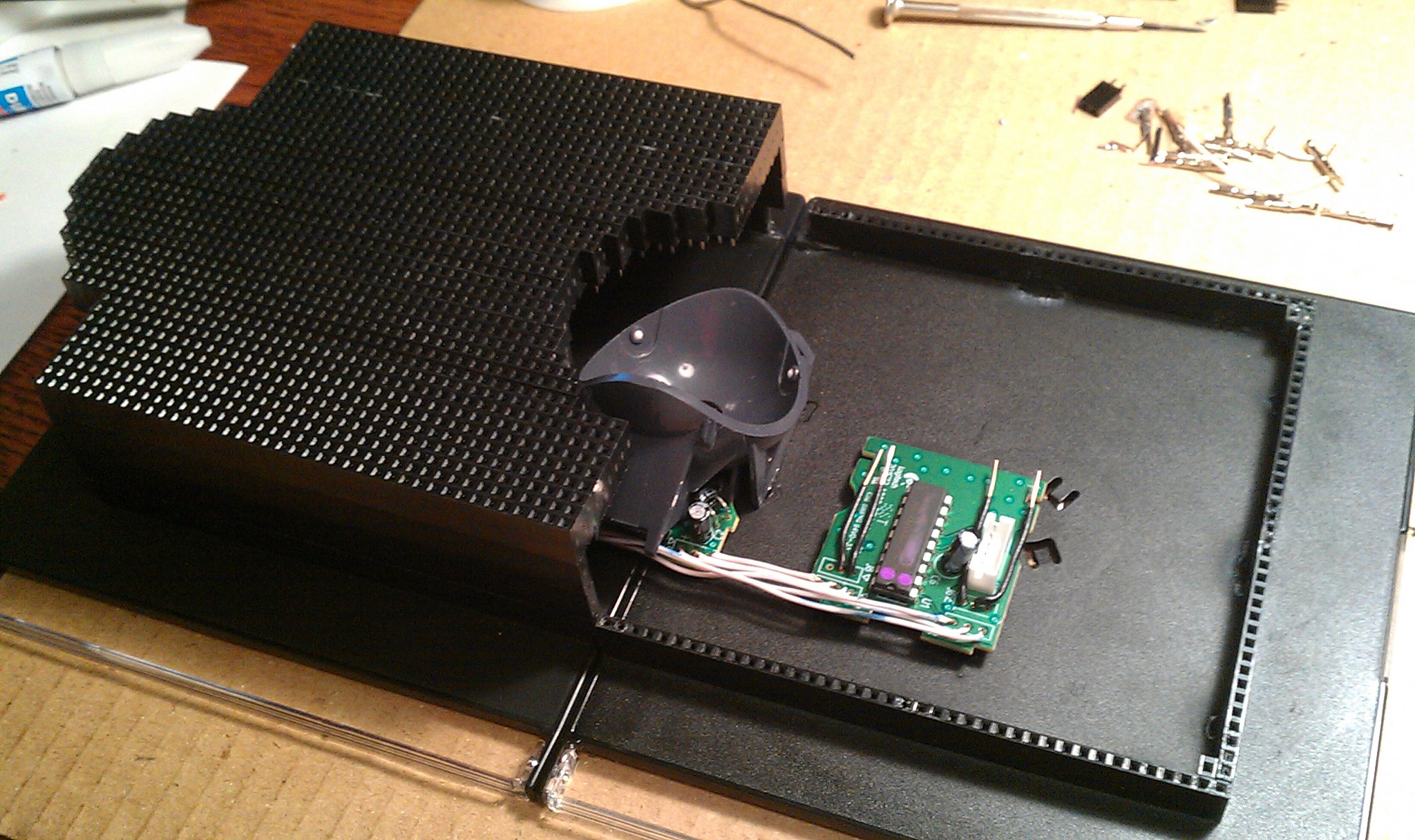
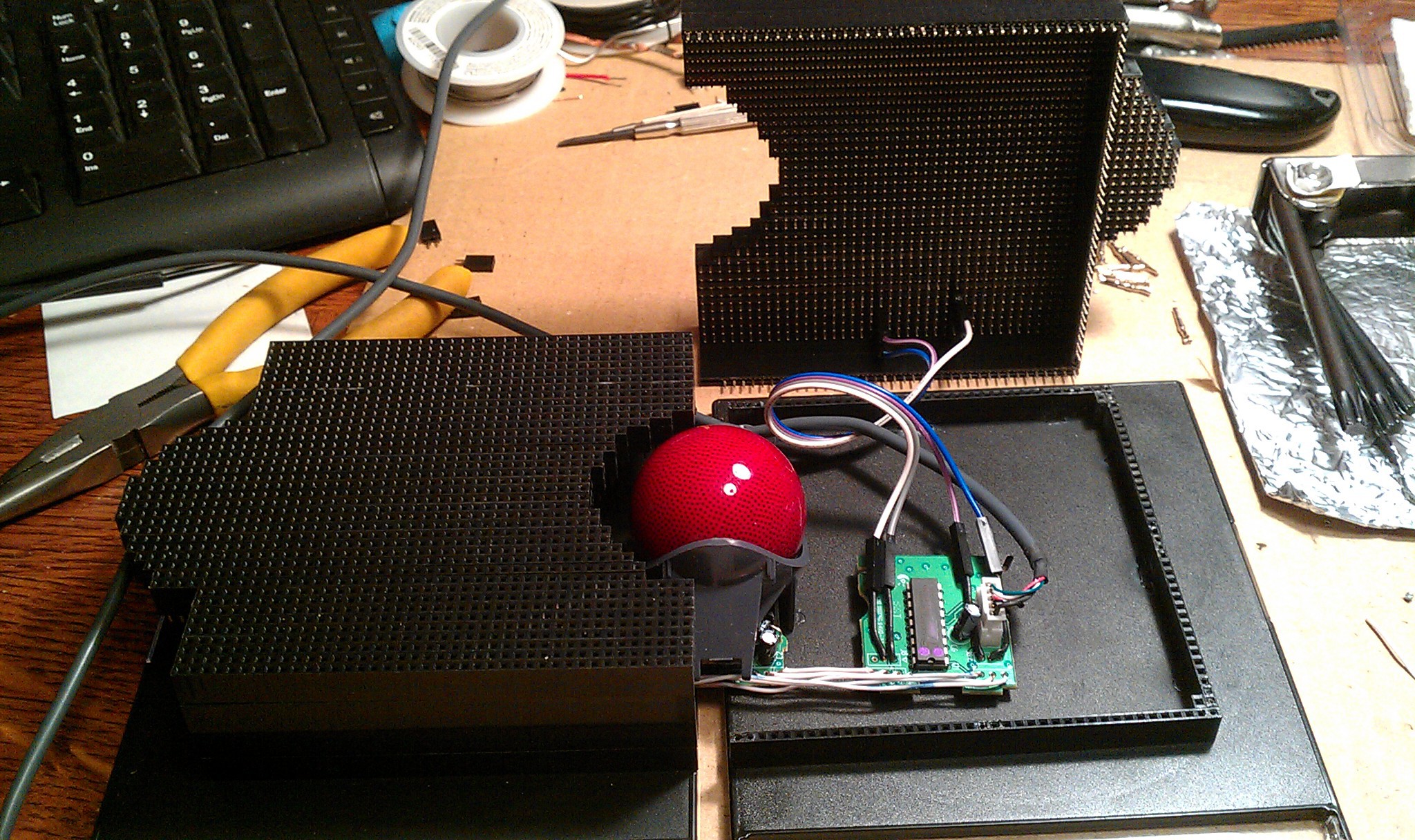

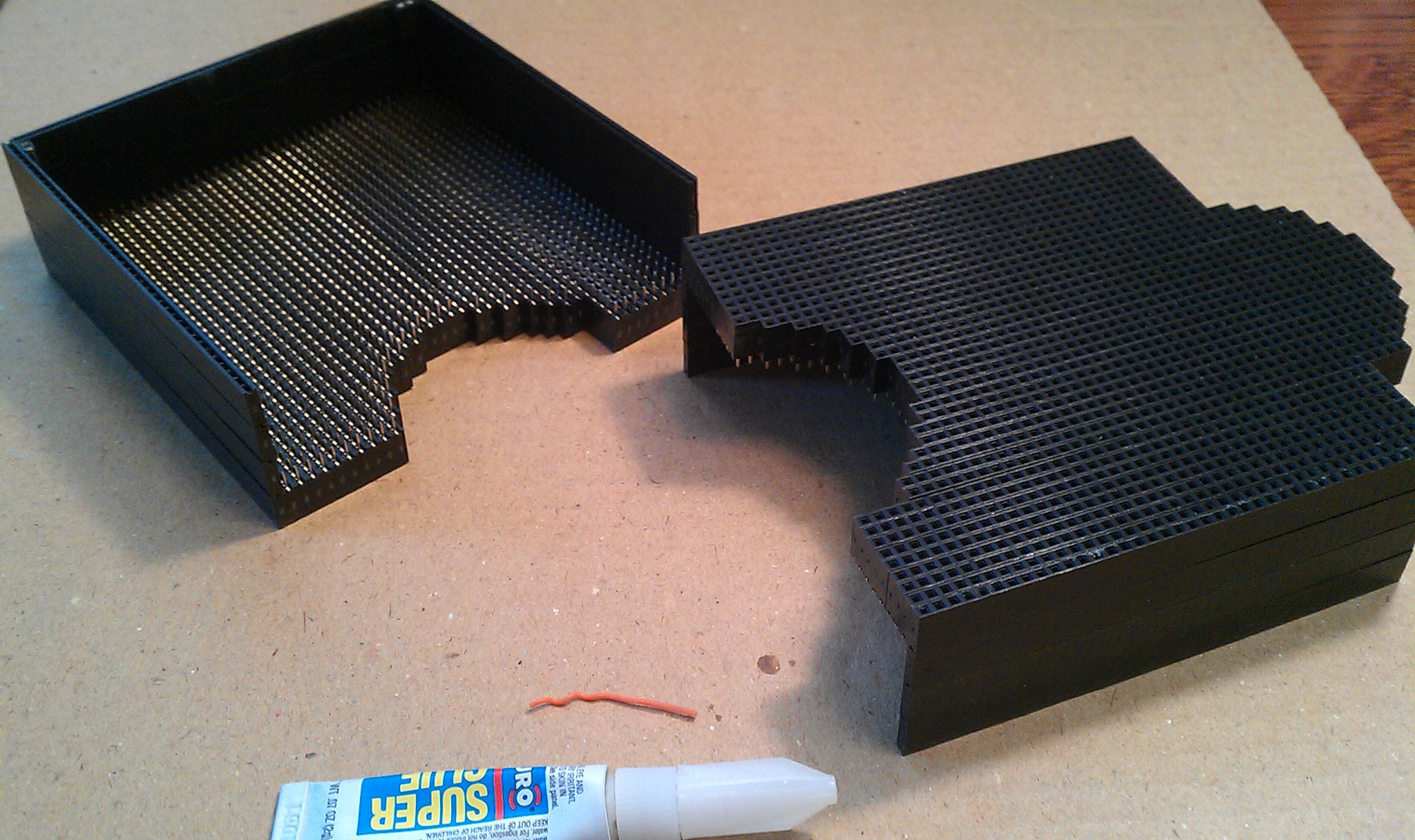
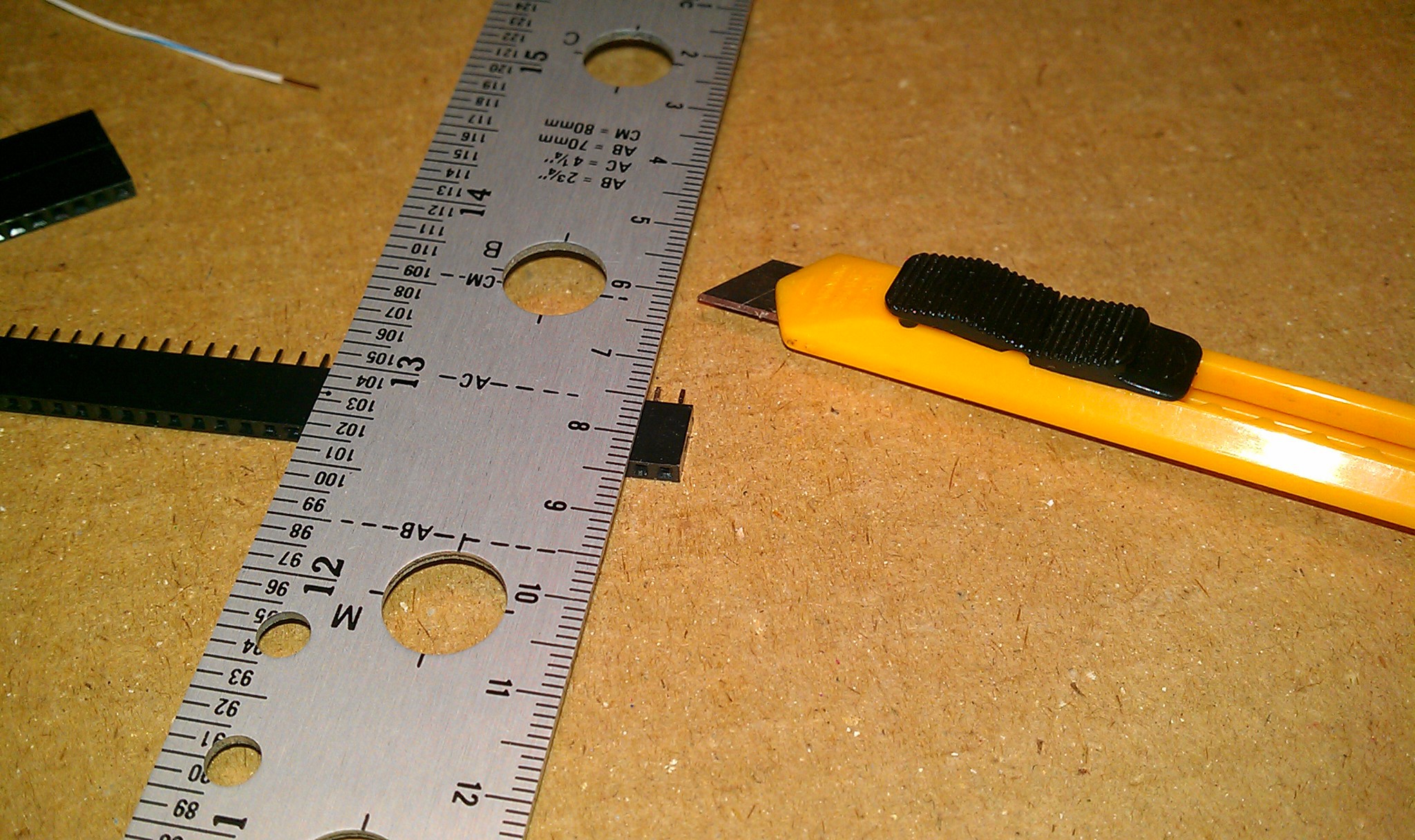
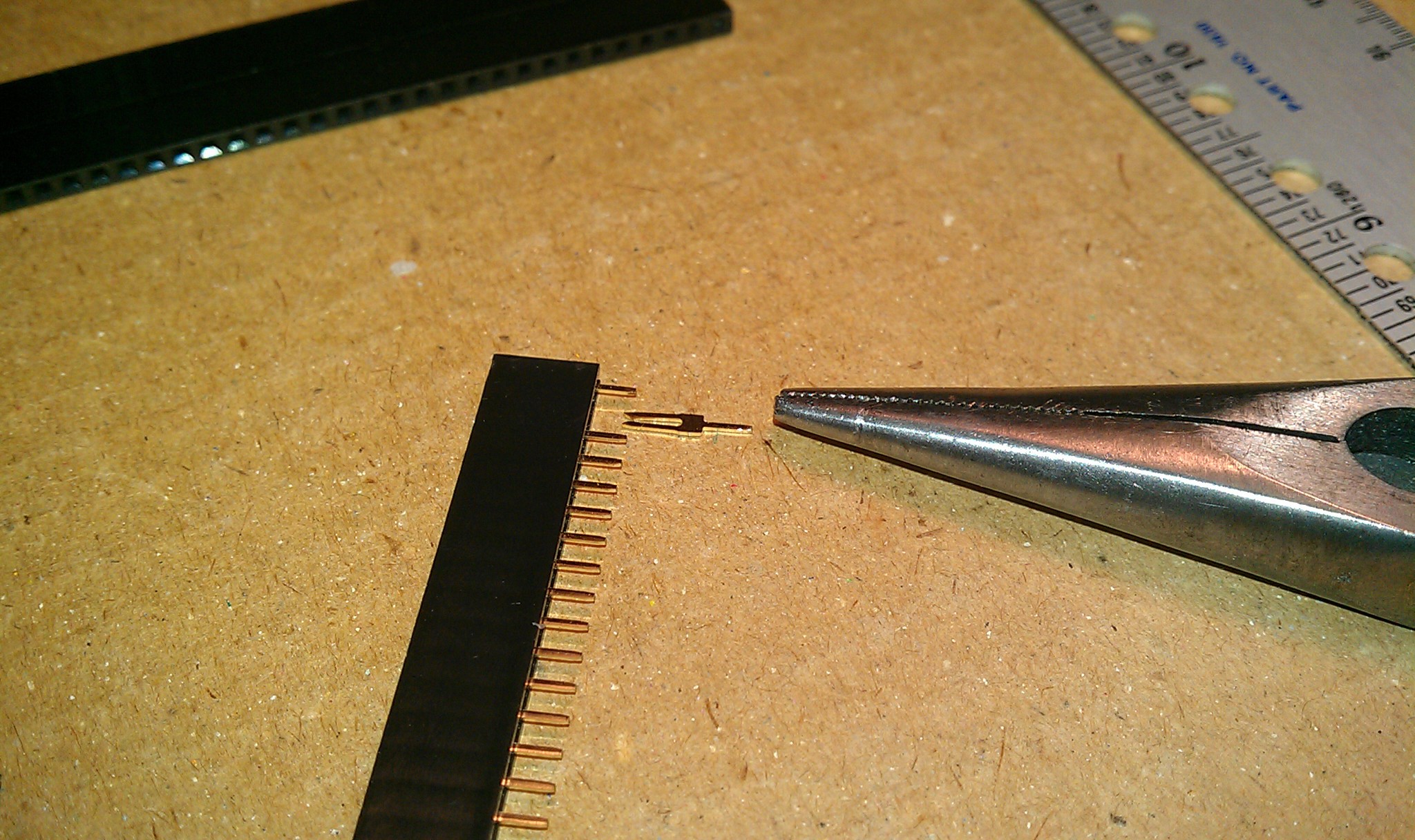
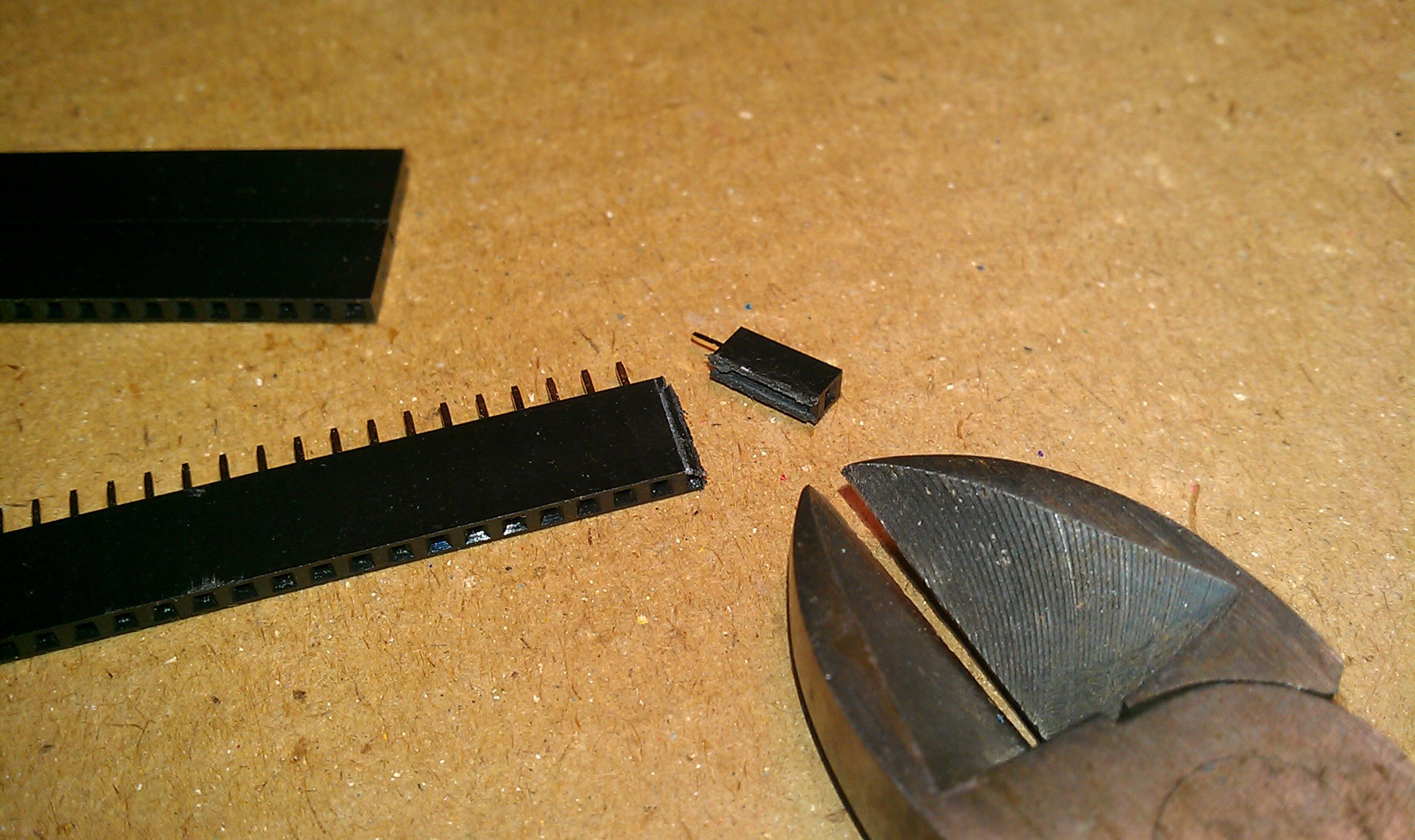
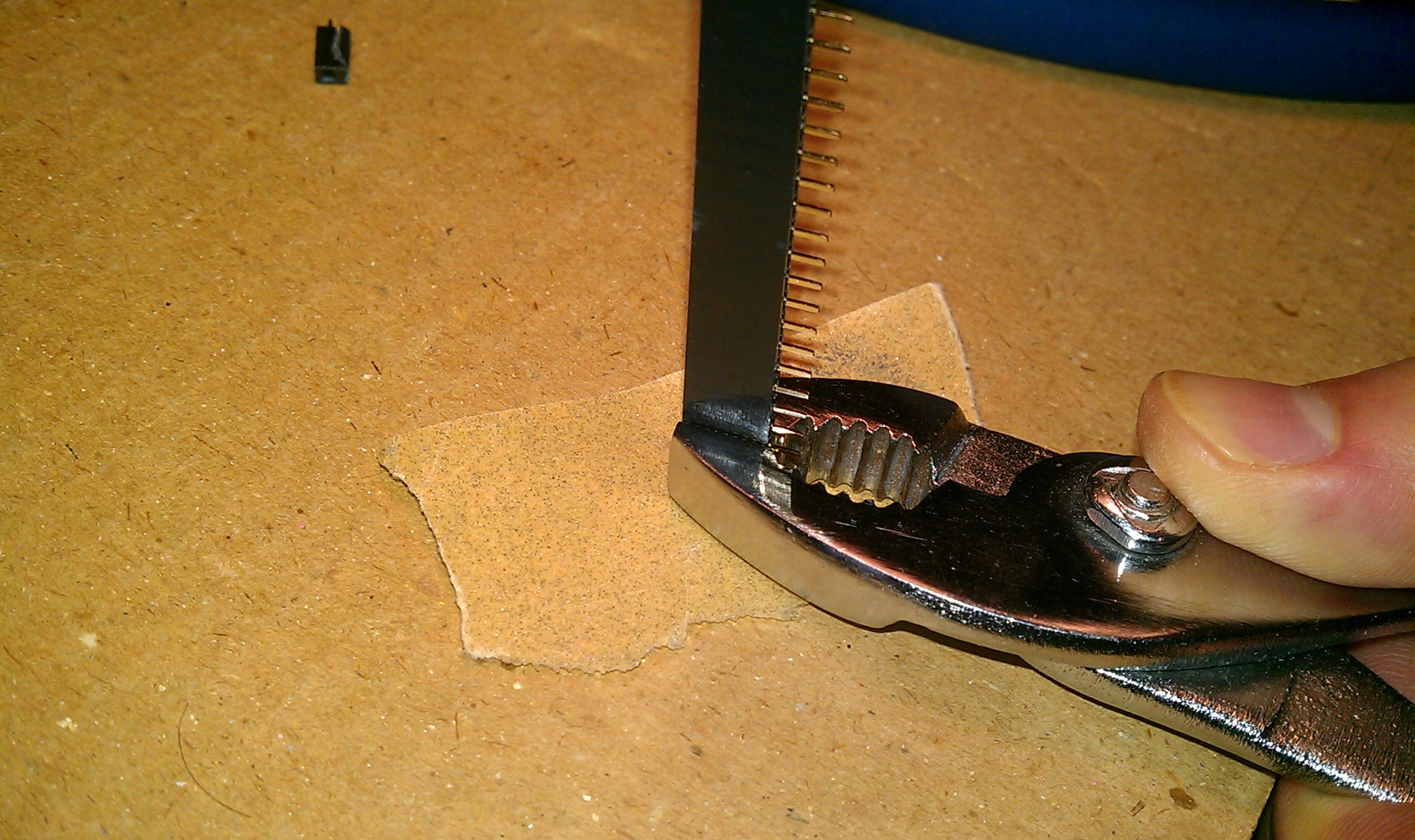
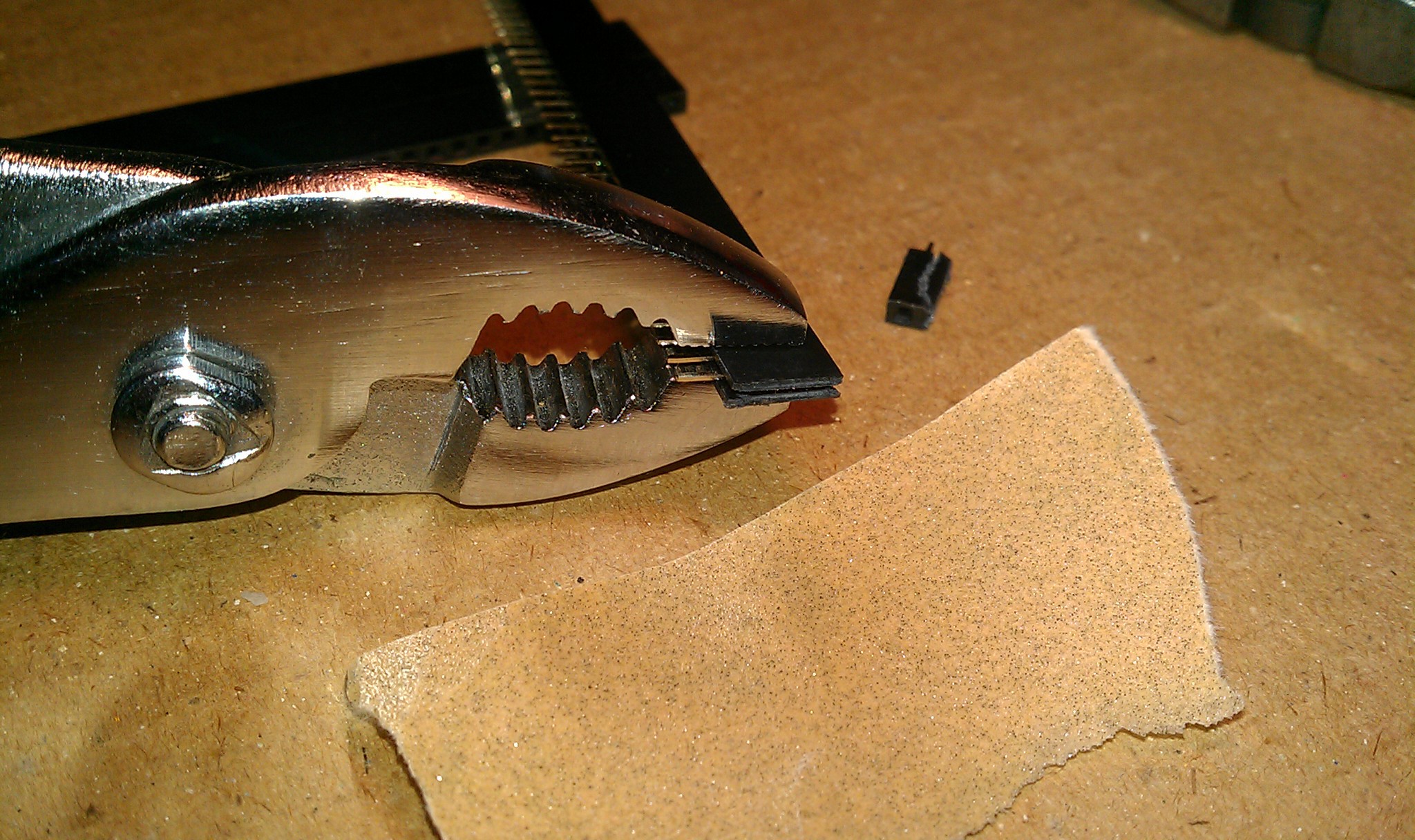
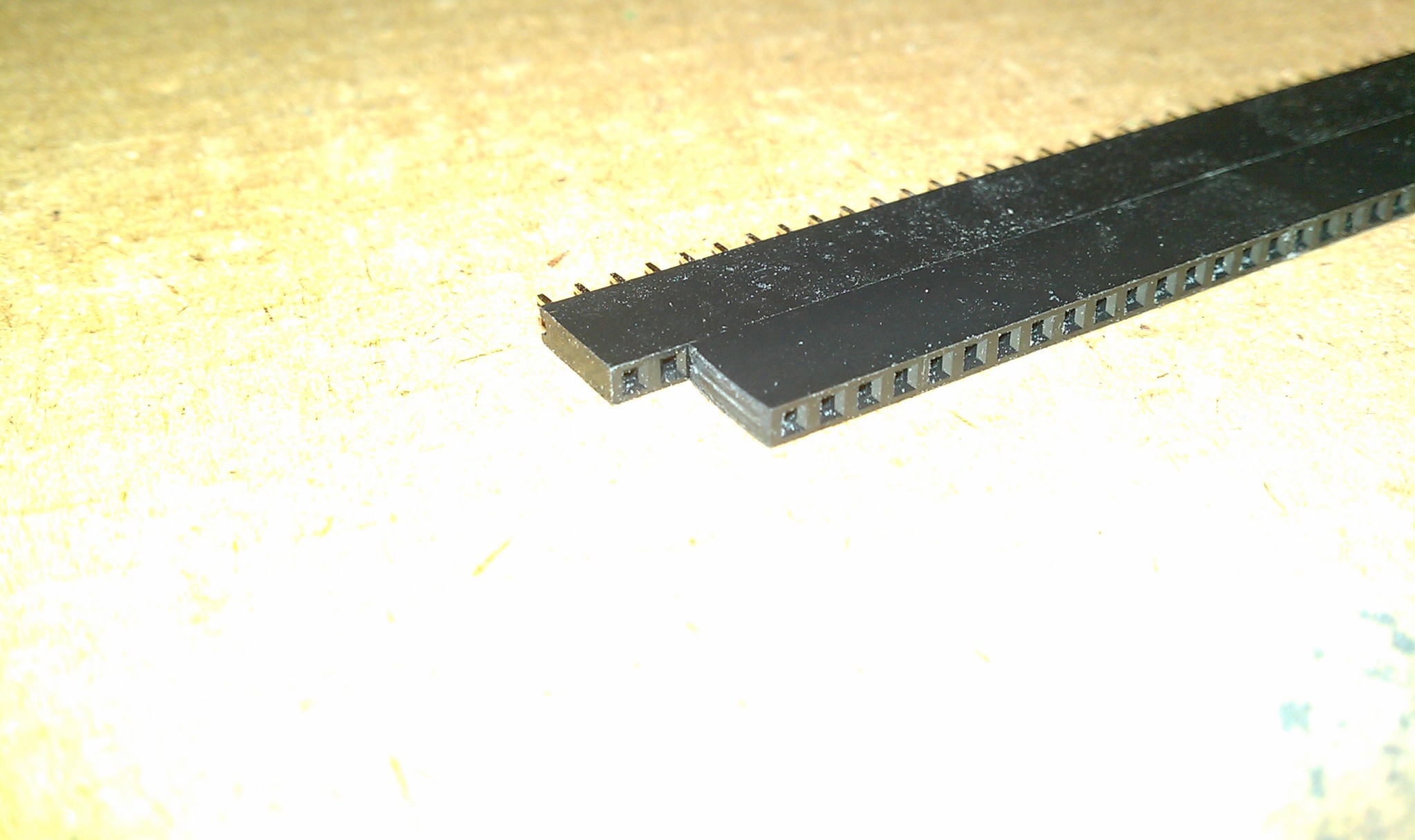
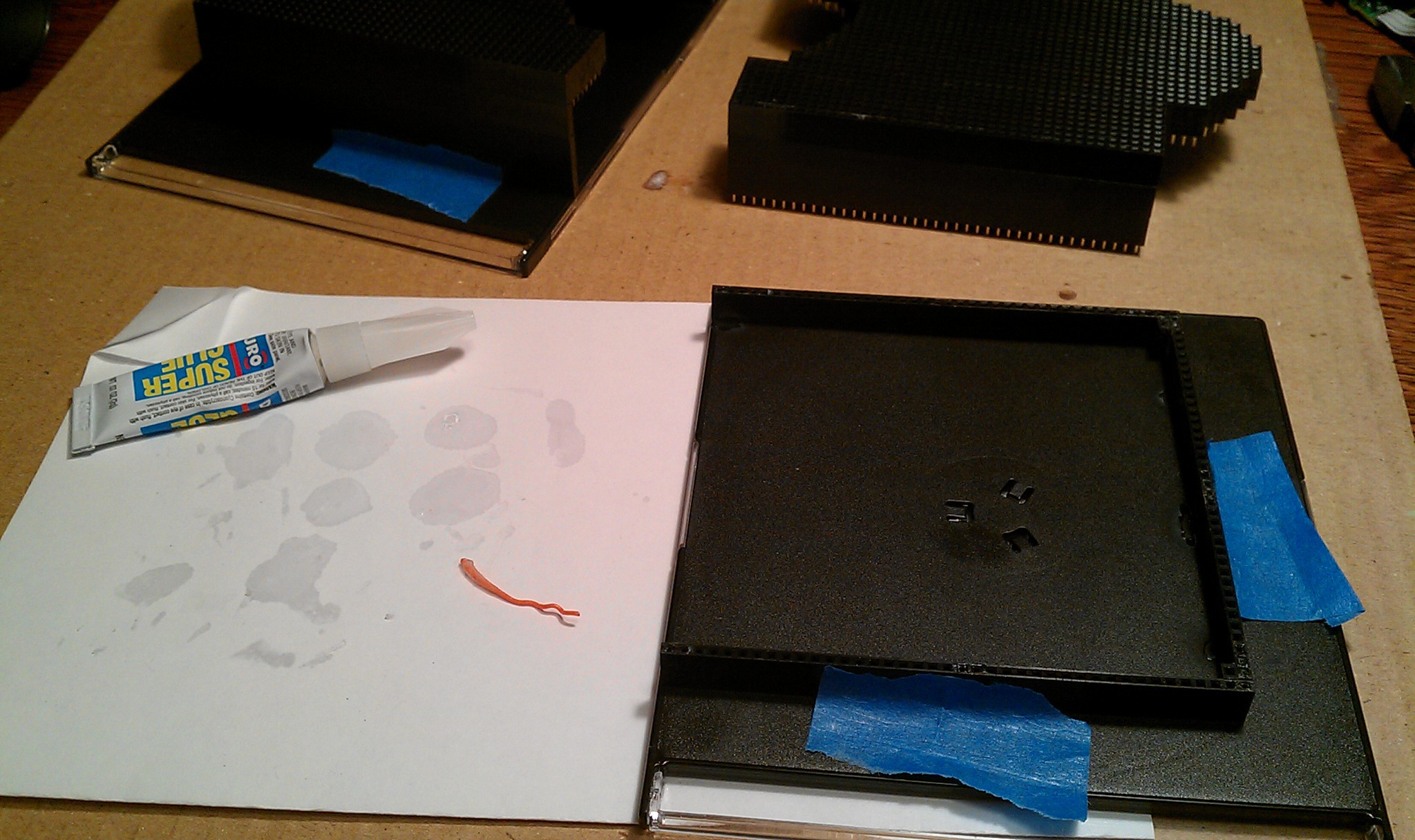
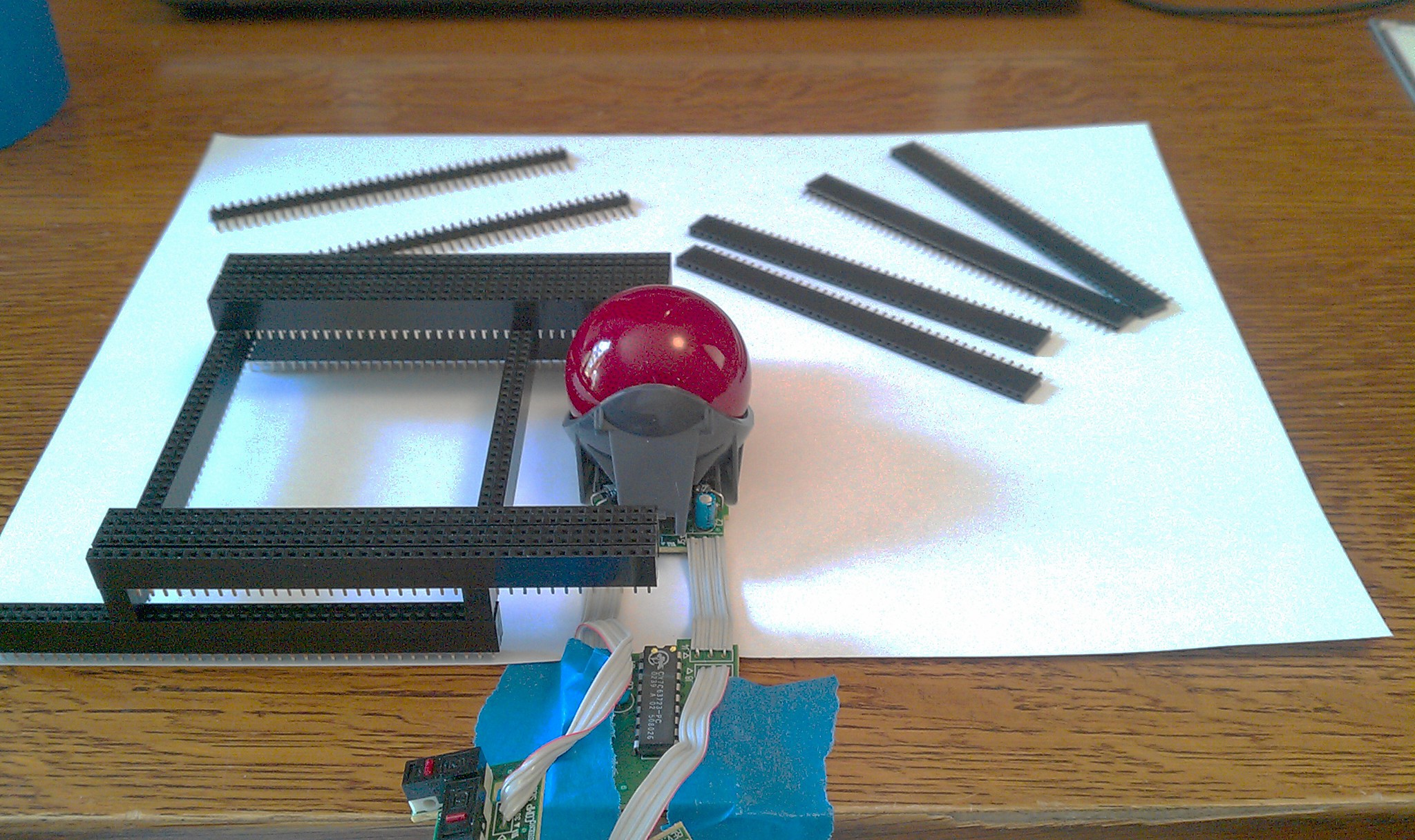
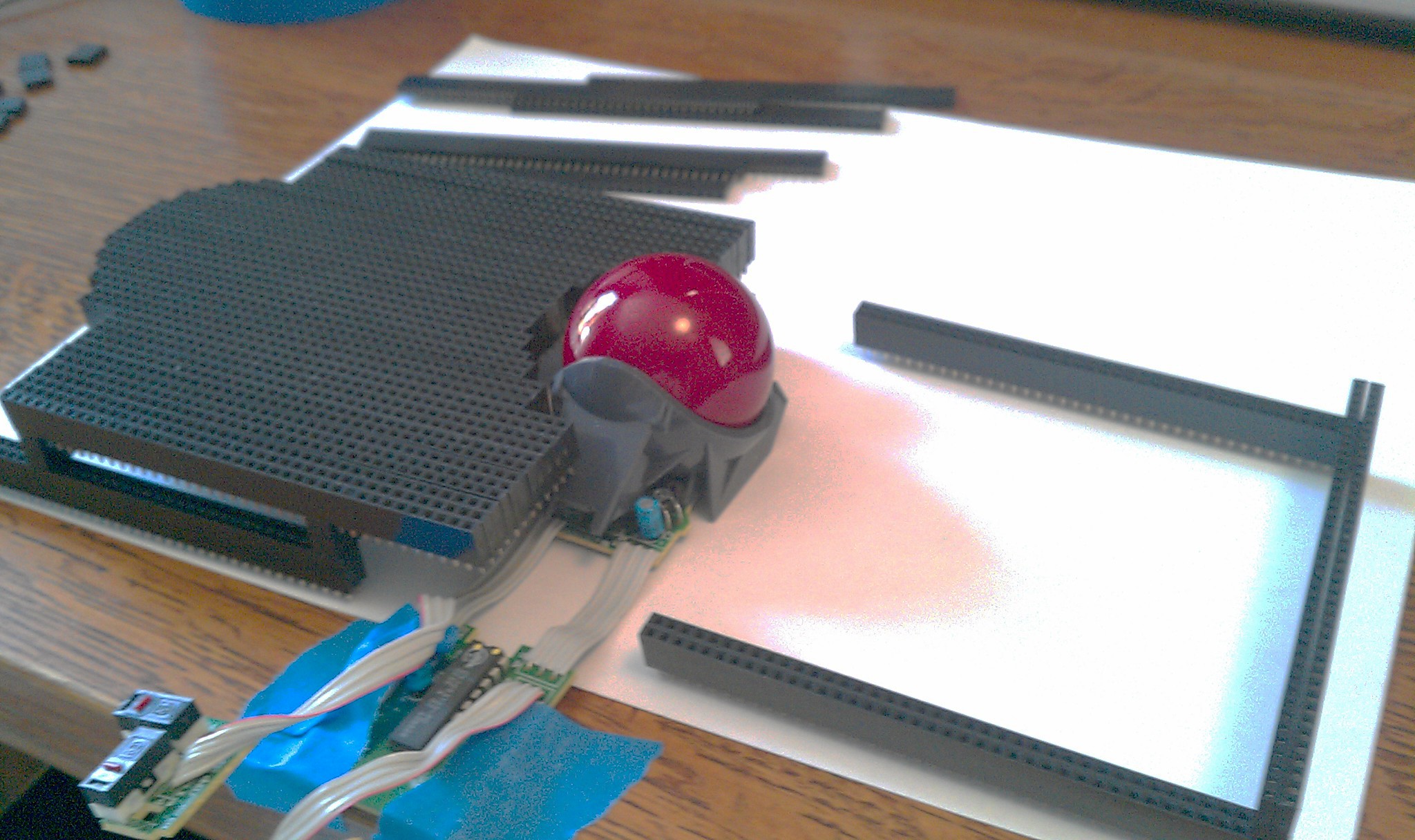
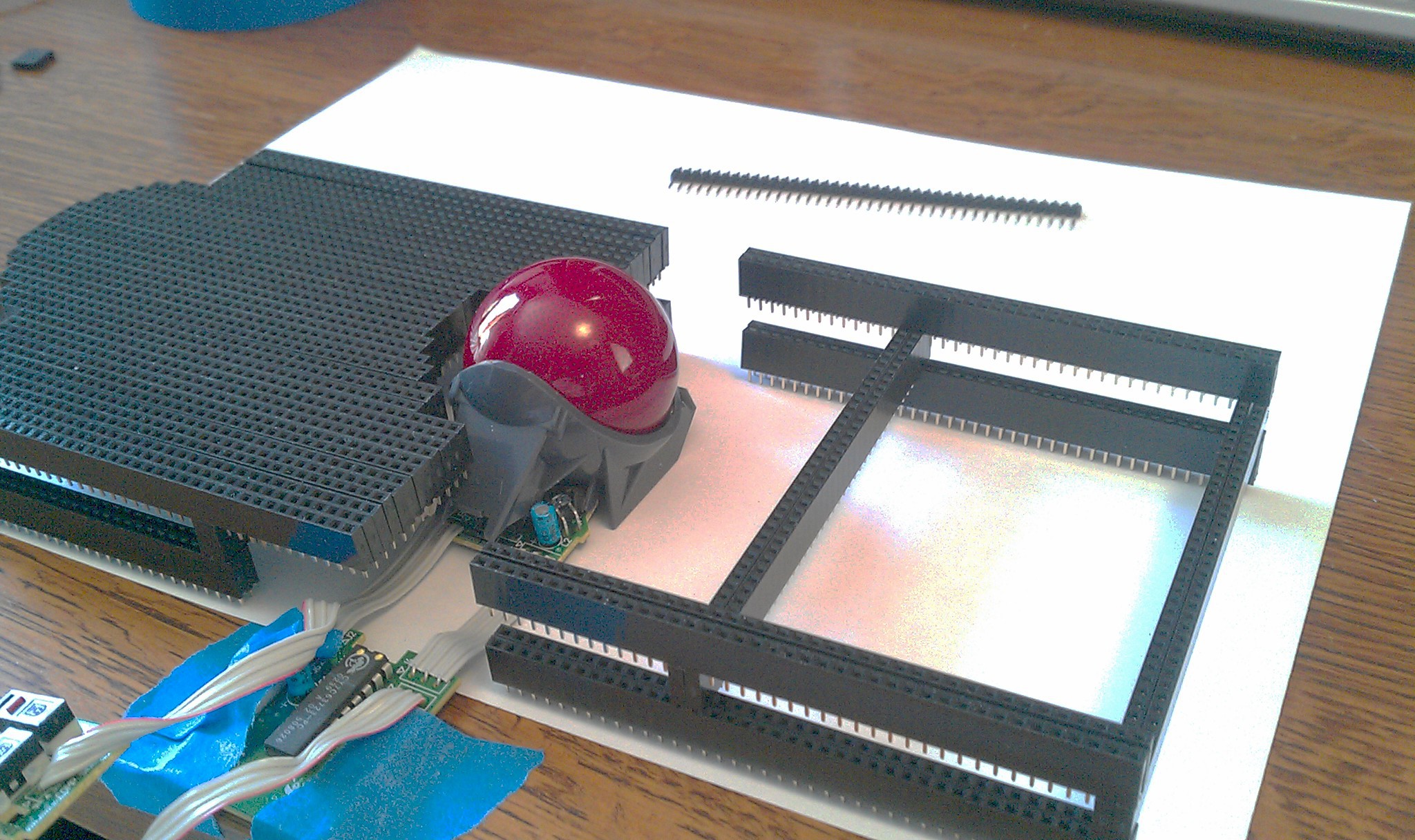
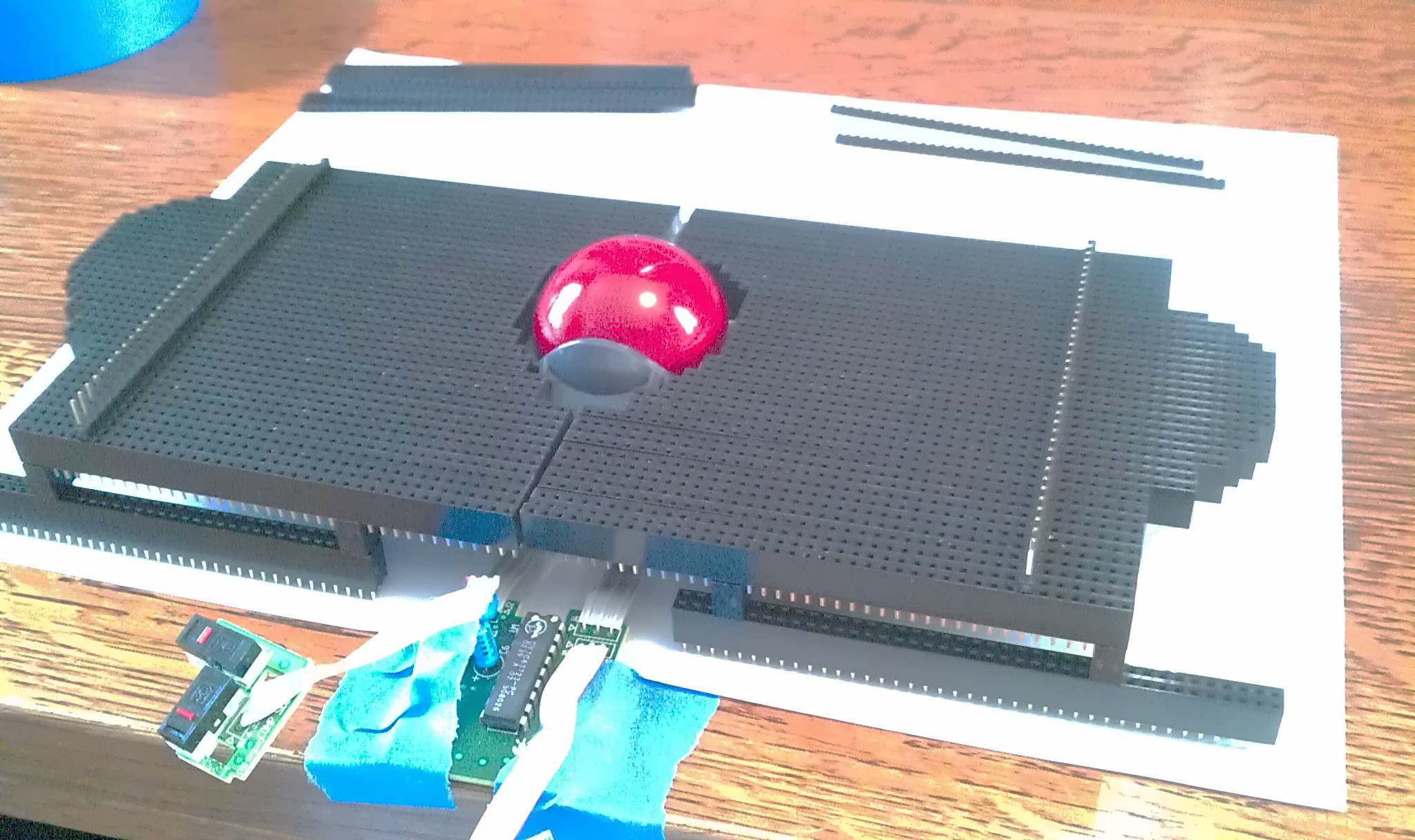

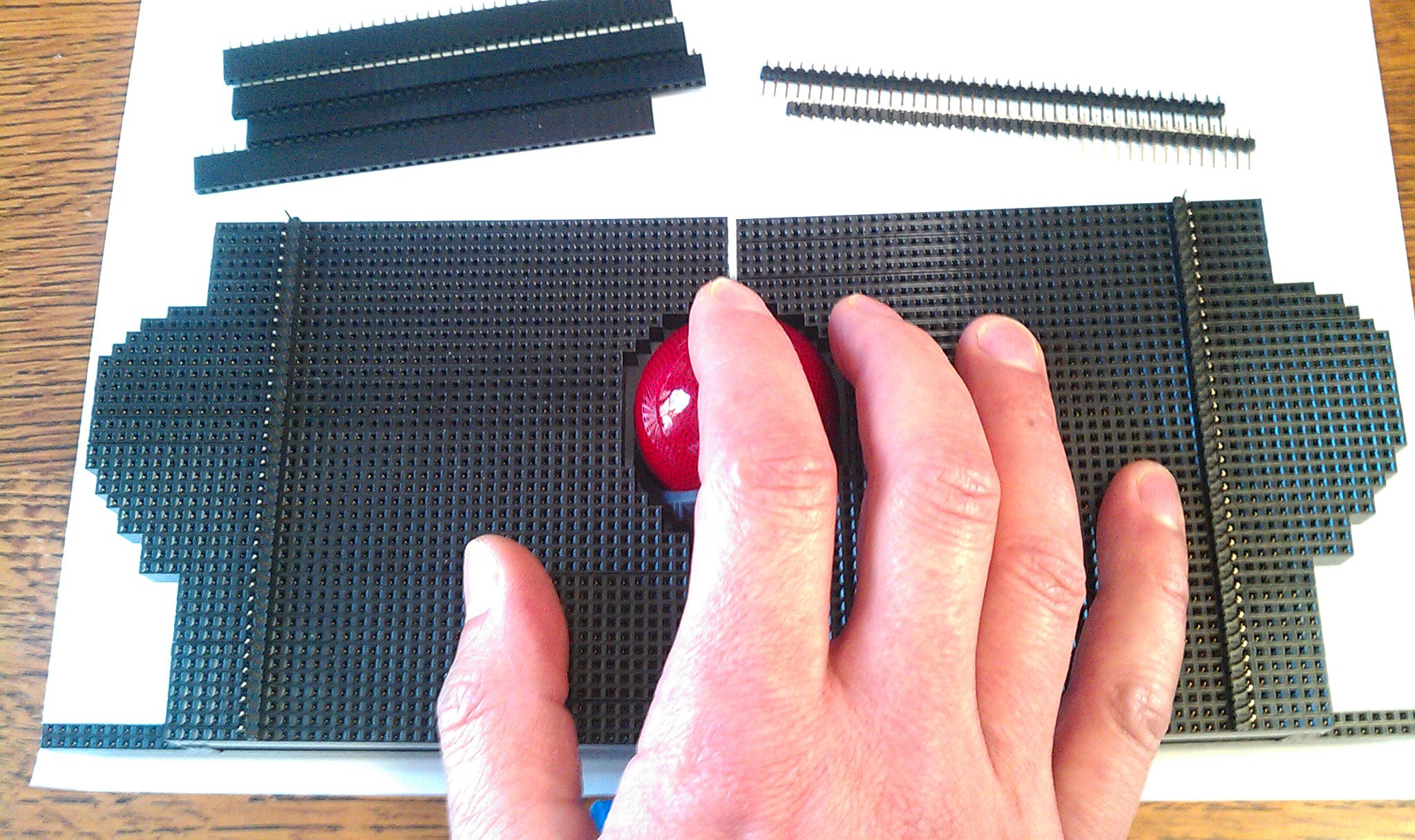
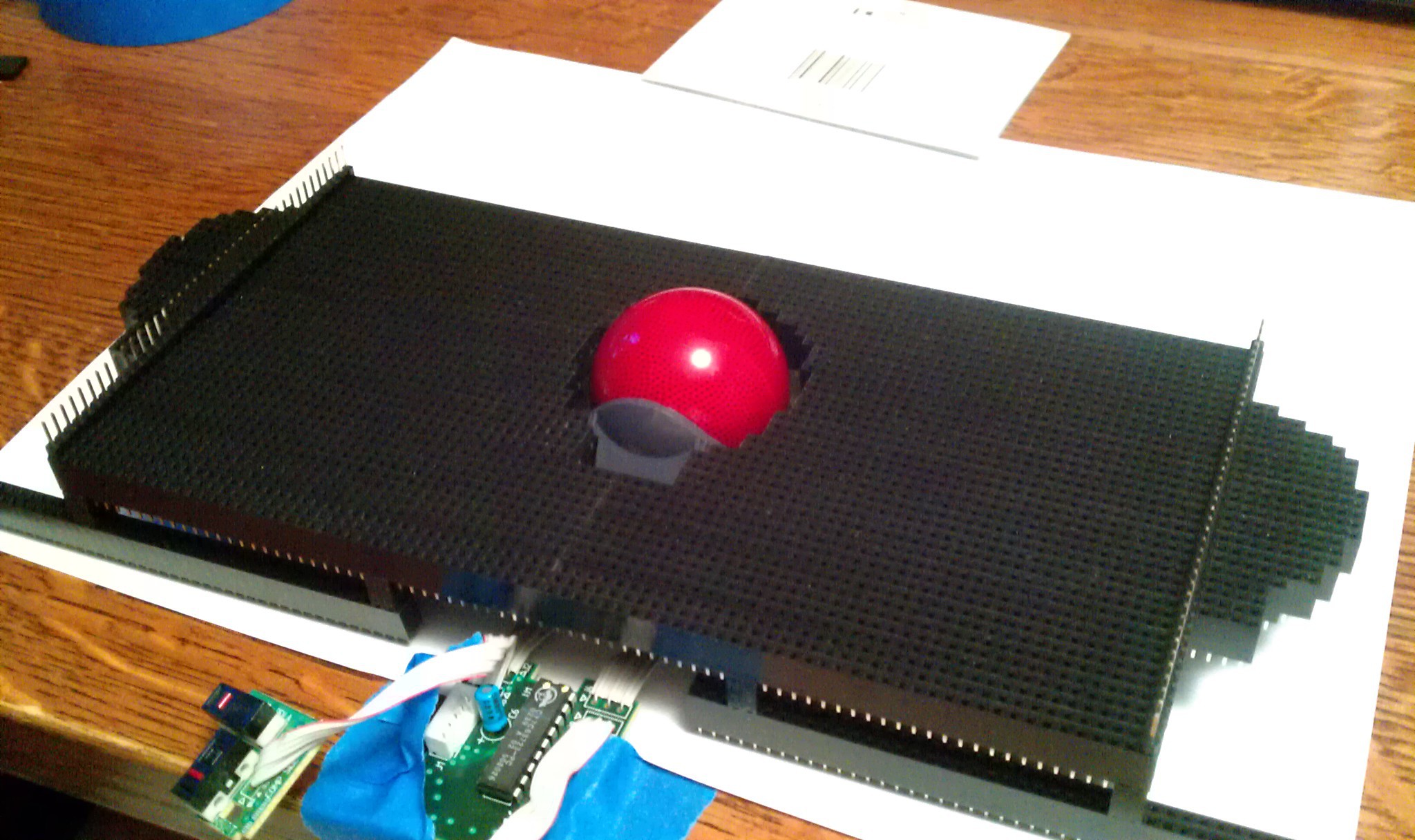
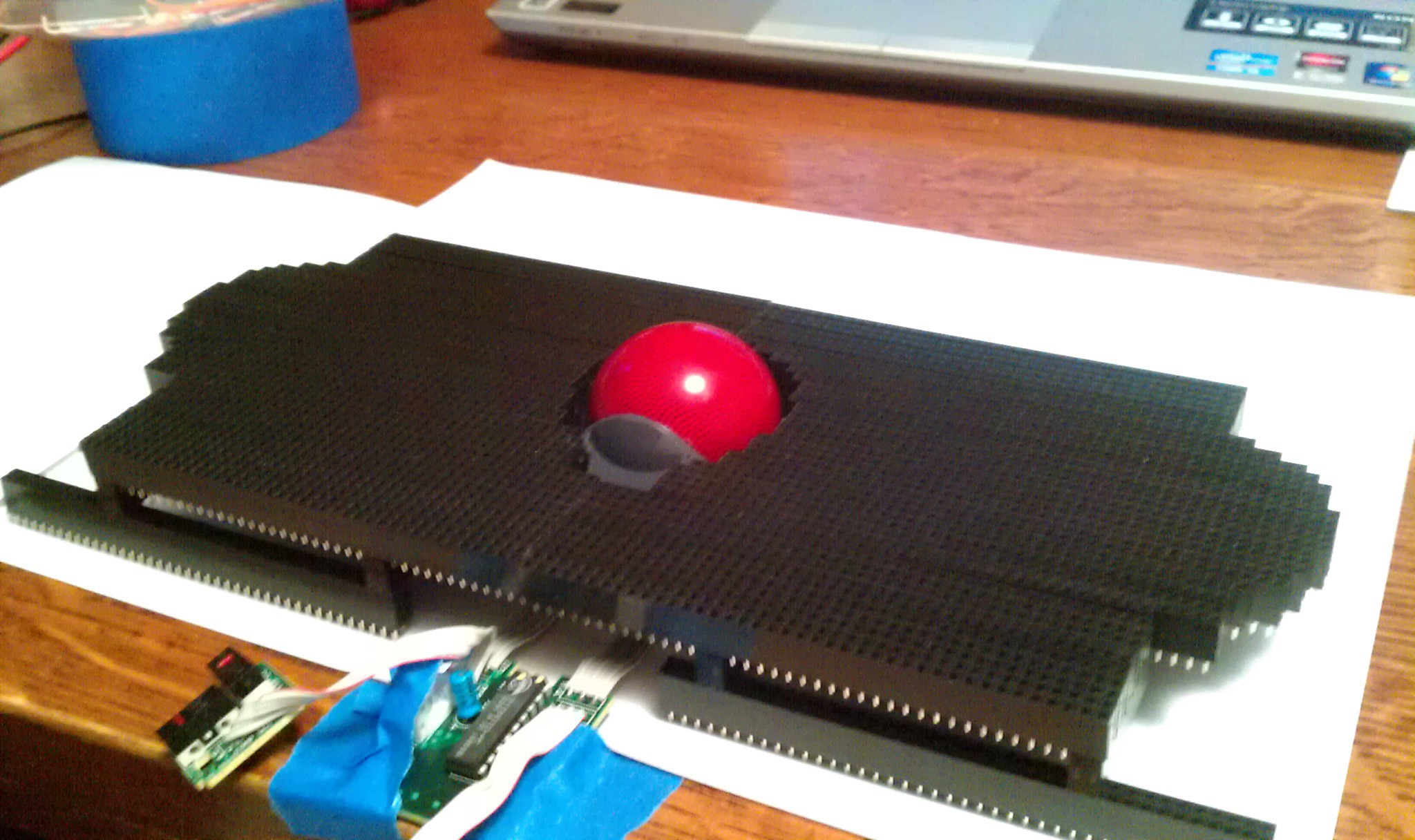




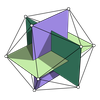

 Tina Belmont
Tina Belmont
 Stefan Lochbrunner
Stefan Lochbrunner

wow so nice. do you want to feature it on https://ninjaclicker.com/