-
1Step 1
AVALON Raspberry Pi Arch build (RASPBERRY PI 1 ONLY):
Using a Bittorrent client, download the PirateBox image from here.
Extract the ArchLinuxARM-2014.10-PirateBox*.zip file and follow the Raspberry Pi SD Card Setup instructions (OS X instructions) (Windows instructions) (Linux instructions) to install the image to your SD card.
Insert SD card and connect USB Wi-Fi adapter and FAT32 formatted USB into the Pi. Connect Pi via ethernet to home router then insert power and wait 2 mins for it to boot up.
-
2Step 2
Once the box is fully booted, open a terminal window (for OS X go to Applications > Utilities > Terminal; for Windows install and open PuTTY and ssh into your PirateBox.
ssh root@alarmpi
The password is: rootOnce you've logged in, change your password (to something you'll remember!) by using the password command:passwd
-
3Step 3
Now it's time to update and upgrade your packages. Arch uses pacman for its package manager. The next steps will detail upgrading your packages, ugrading the pacman database, install dependencies for the Janus-Server, create a new user, logging in to install the Janus multi-user server.
pacman -Syu pacman-db-upgrade pacman -Sy git tmux nodejs sshfs useradd -m user passwd user login user git clone https://github.com/lisa-lionheart/janus-server.git cd janus-server/ npm install ./generate_keyNote: If you receive an error like Read only system, just edit /boot/cmdline.txt and put rw before rootwait. -
4Step 4
USB FAT-Storage for PirateBox
Since you don't want your SD card to fill up, it's a smart idea to have an external USB for all the files to be stored onto. Login as root and copy these instructions into your terminal:
echo "/dev/sda1 /mnt/usbdrive vfat umask=0,noatime,rw,user 0 0" >> /etc/fstab mkdir -p /mnt/usbdrive mount /mnt/usbdrive mv /opt/piratebox/share/Shared /mnt/usbdrive ln -s /mnt/usbdrive/Shared /opt/piratebox/share mv /opt/piratebox/share/board/src /mnt/usbdrive/kareha_uploads ln -s /mnt/usbdrive/kareha_uploads /opt/piratebox/share/board/srcRestart PirateBox Scripts so that droopy points to the correct folder:systemctl restart pirateboxNote: When running the mv commands, you might recieve error messages like failed to preserve ownership for '/mnt/usbdrive/Shared/HEADER.txt': Operation not permitted - this is expected, because you use FAT.
Take care of your USB. If you want to exchange the USB, copy the two folders -or- create the following folders on the new one:
kareha_uploads Sharedhttp://piratebox.cc/raspberry_pi:mods -
5Step 5
On-screen instructions to enable PirateBox:
1. Have PirateBox enabled on startup:
systemctl enable piratebox systemctl start piratebox**Enable Fake-Timeservice!For "Fri Oct 10 16:11:00 2014" format is: MMDDhhmmCCYY
date 101016112014Enable timsave script/opt/piratebox/bin/timesave.sh /opt/piratebox/conf/piratebox.conf install systemctl enable timesave.serviceActivate the Kareha Image and Discussion Board by using editor to change the admin username and password (ADMIN_PASS and SECRET)nano /opt/piratebox/www/board/config.pl wget http://127.0.0.1/board/kareha.plEnable UPnP Media Server!cp /etc/minidlna.conf /etc/minidlna.conf.bkp cp /opt/piratebox/src/linux.example.minidlna.conf /etc/minidlna.conf systemctl start minidlna systemctl enable minidlnaThese instructions are found when you SSH into PirateBox, This is a reference if you clear the screen. -
6Step 6
Initiating the Janus Server, first change the WebUI port in your config.js file to something else other than 8080 (since it conflicts with a PirateBox service port).
login user cd janus-server/ nano config.js node server.js
View the logstail -f server.log
-
7Step 7
![]()
Now jack into the matrix by connecting to the PirateBox wifi and booting up Janus. I'll upload default rooms and avatars on GitHub or along with the AVALON image for you to start customizing and exploring. If you wish to create your own, I suggest reading Firebox Notes or come talk to us on the JanusVR mumble @ babylon.vrsites.com port 64738.
I want to figure out a cool hardware mod to case the parts inside, if you have any ideas or suggestions let me know!
 alusion
alusion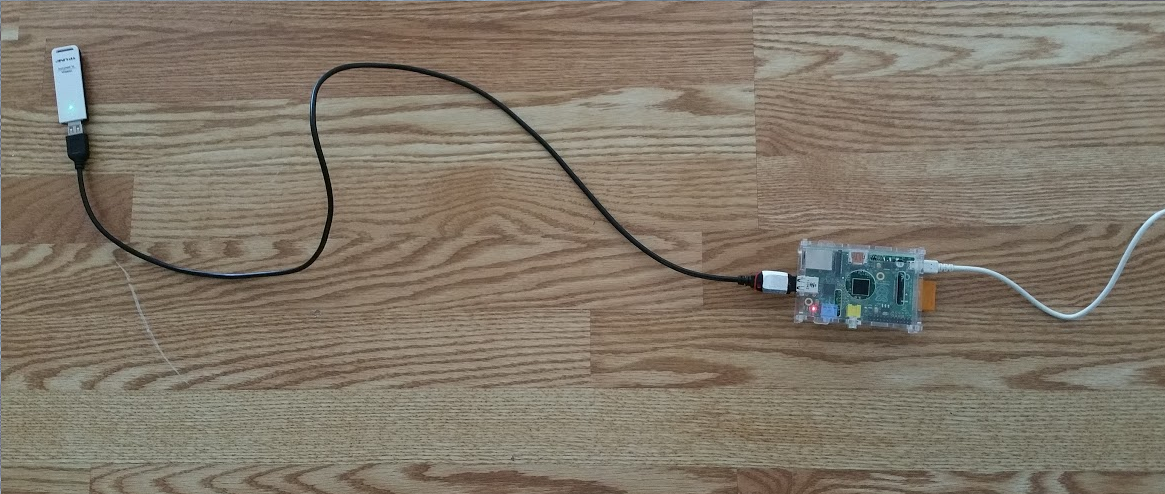
Discussions
Become a Hackaday.io Member
Create an account to leave a comment. Already have an account? Log In.