-
1Step 1
-
2Step 2
Enter to the Source directory and choose architecture by using select_arch script (for windows it is select_arch.bat and select_arch.sh for linux)
![]()
Important for linux environmental:
Note, that in linux you have to load the script instead of execution by using 'dot' (source) command:
. ./select_arch.sh stm32f746ngh6
In linux it is also possible to use `devchell.sh` script instead of loading by `select_arch.sh`. Just run ./devchell.sh and you will see:
![]()
Now you see a simple shell for controlling board (type `help` for list of available commands)
![]()
-
3Step 3
Run the build.bat (or build.sh) script to compile the project
-
4Step 4
Run connect.bat (or connect.sh) script to connect to your board and flash.bat (or flash.sh for linux) script to write the ChocoOS binary to your board.
![]()
-
5Step 5
Now the system works on your board. To know more please visit:
ChocoOS - OS for Embedded
OpenSource Project of Operating System for embedded architectures.
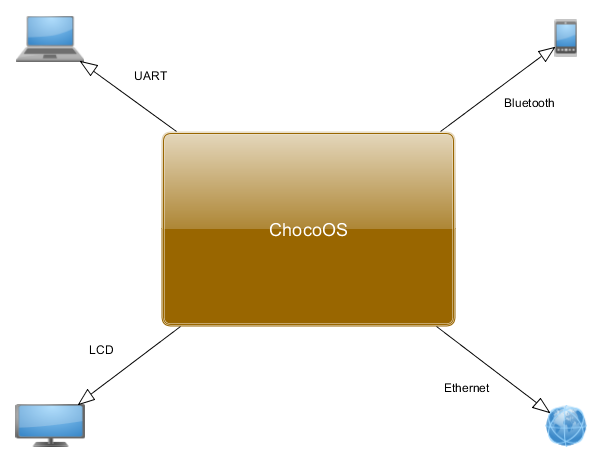
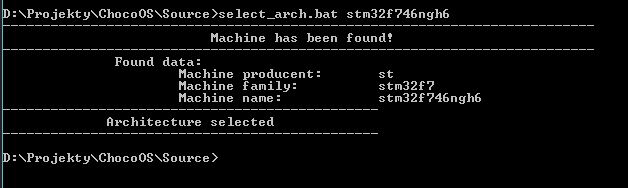
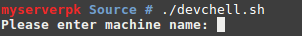
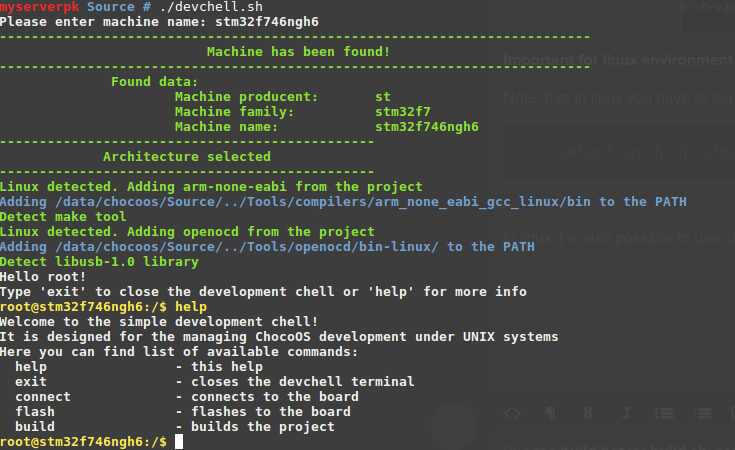
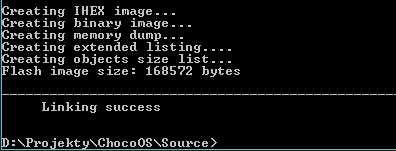
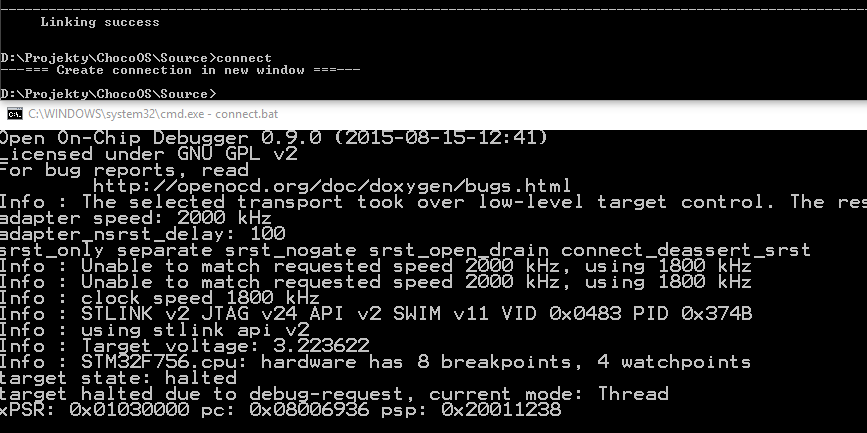
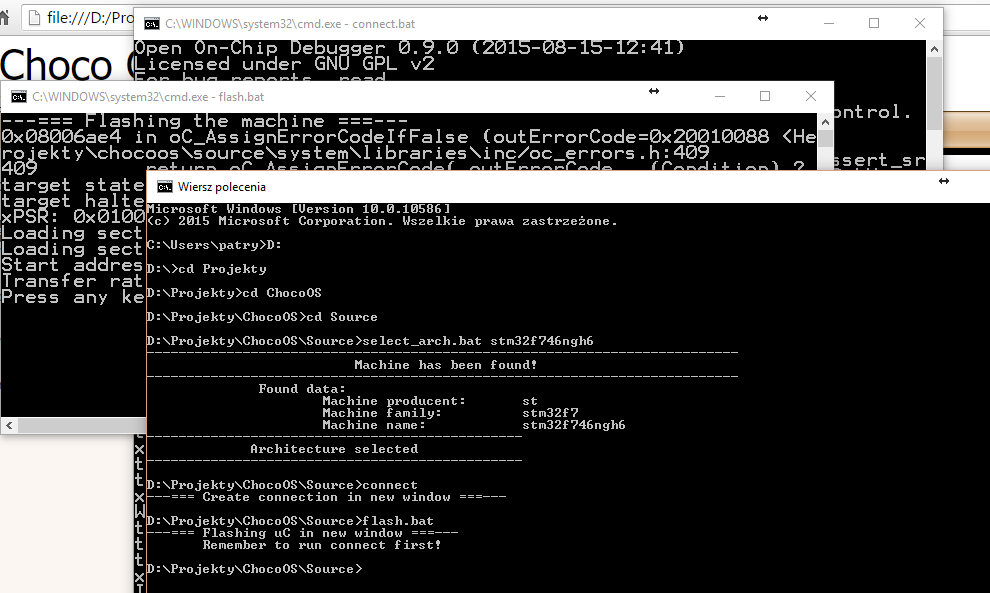
Discussions
Become a Hackaday.io Member
Create an account to leave a comment. Already have an account? Log In.