Results in different materials, starting with MDF:
Hardwood (Red Oak), this one only works with the grain. End grain is just too tough to cut easily with a razor blade.
Finally plastic, where the tool really shines the most. When you cut plastic on a saw or milling machine it usually leaves tiny burs on the corners that are surprisingly difficult to remove. This tool is great for shaving those off. In the pic below I did a large chamfer so it is easier to see, but typically I would do a tiny one just to remove the burs.
 Alex Rich
Alex Rich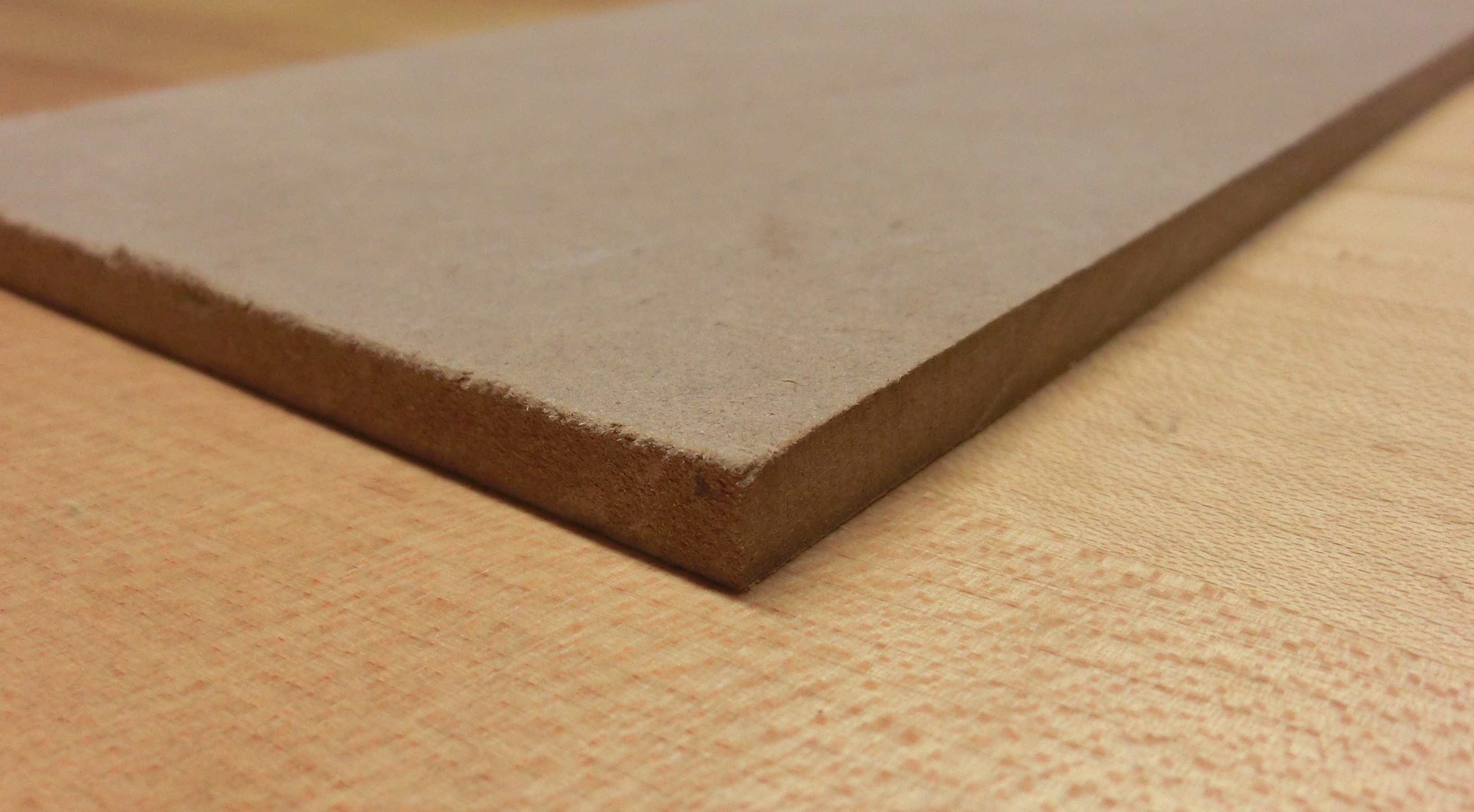
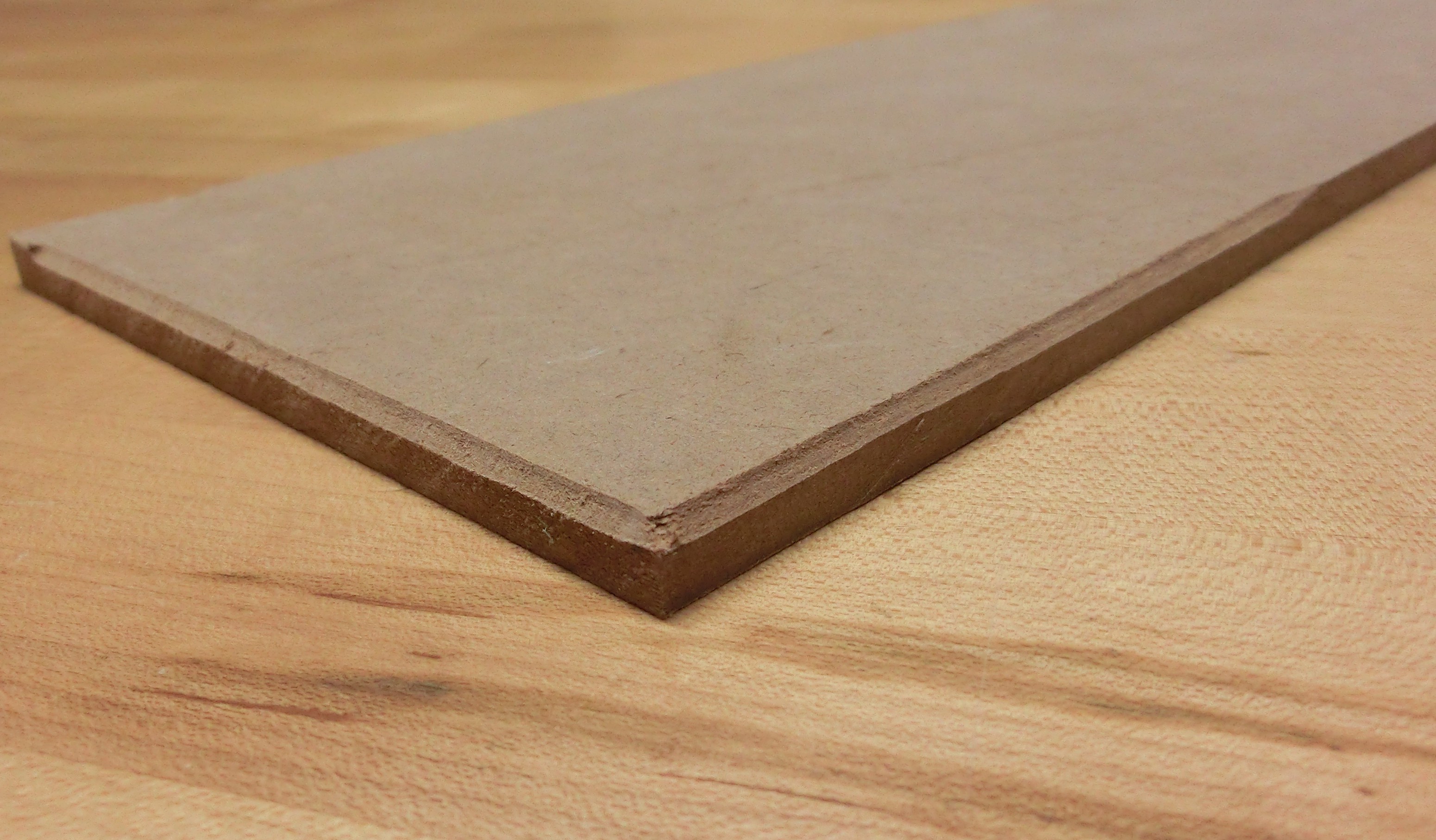


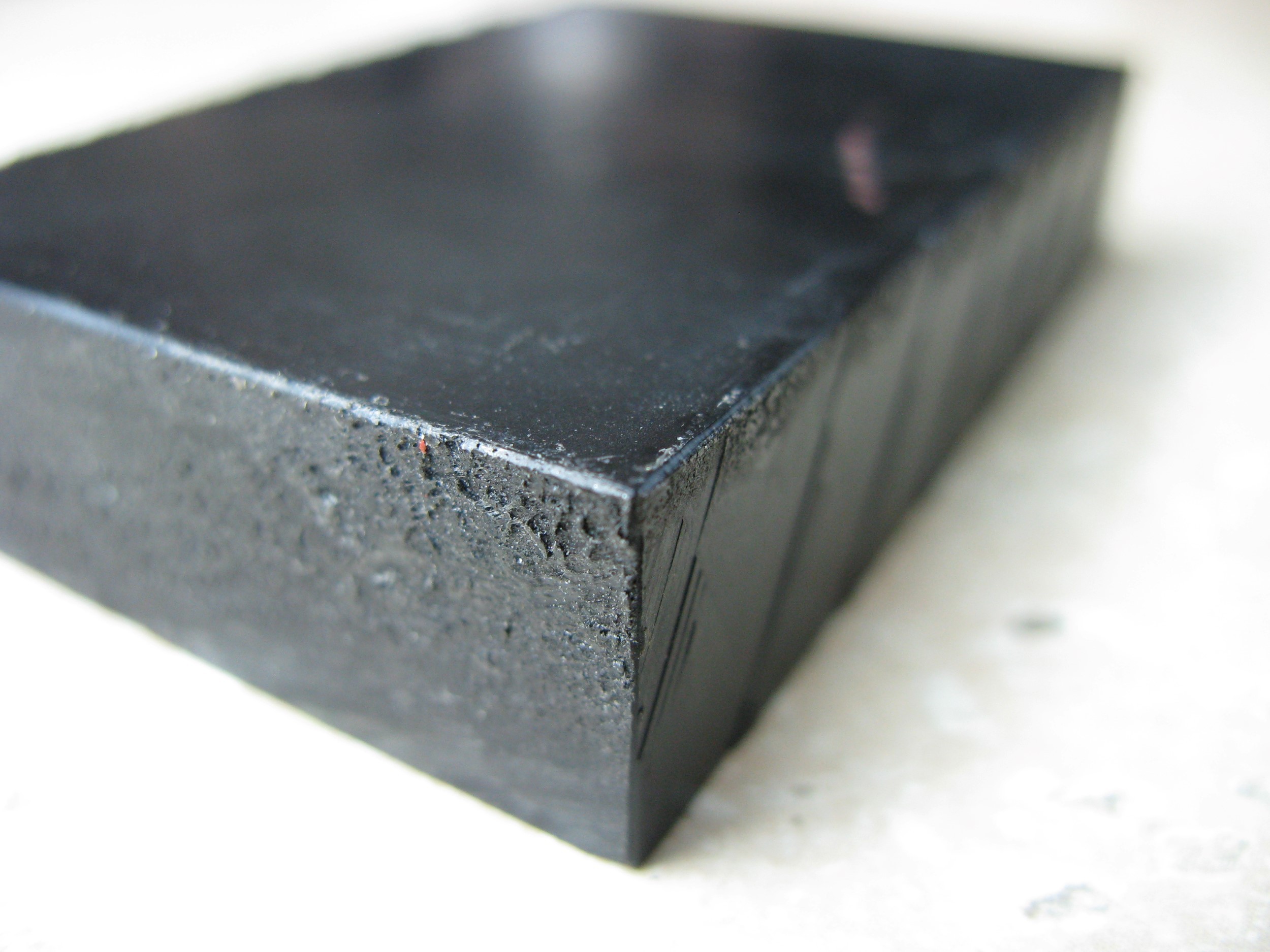
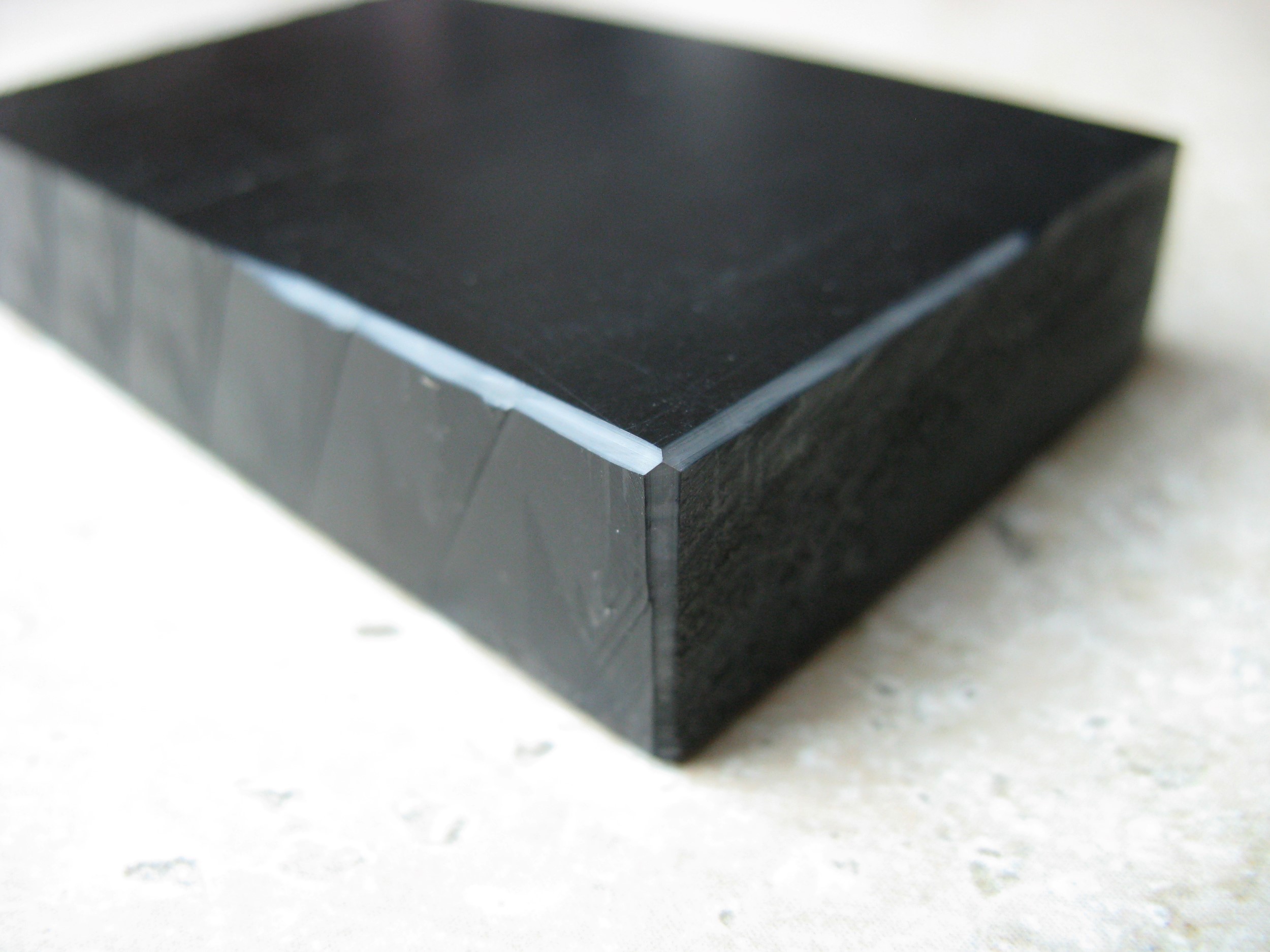
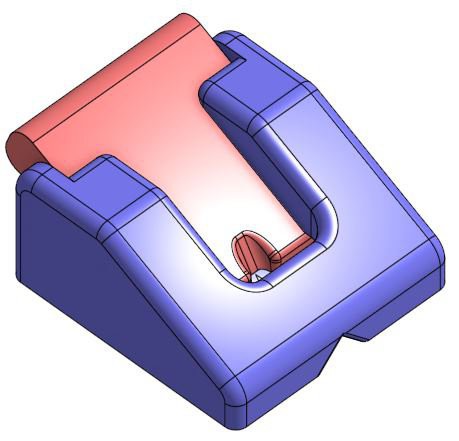
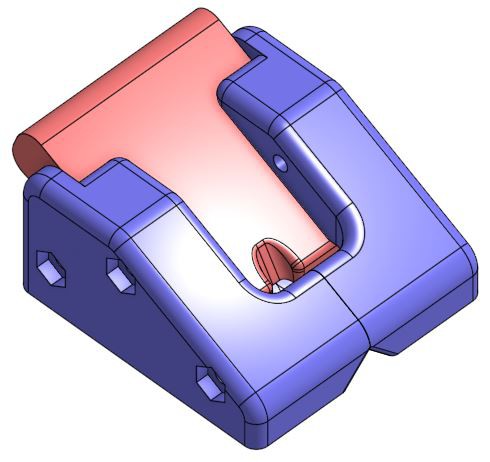

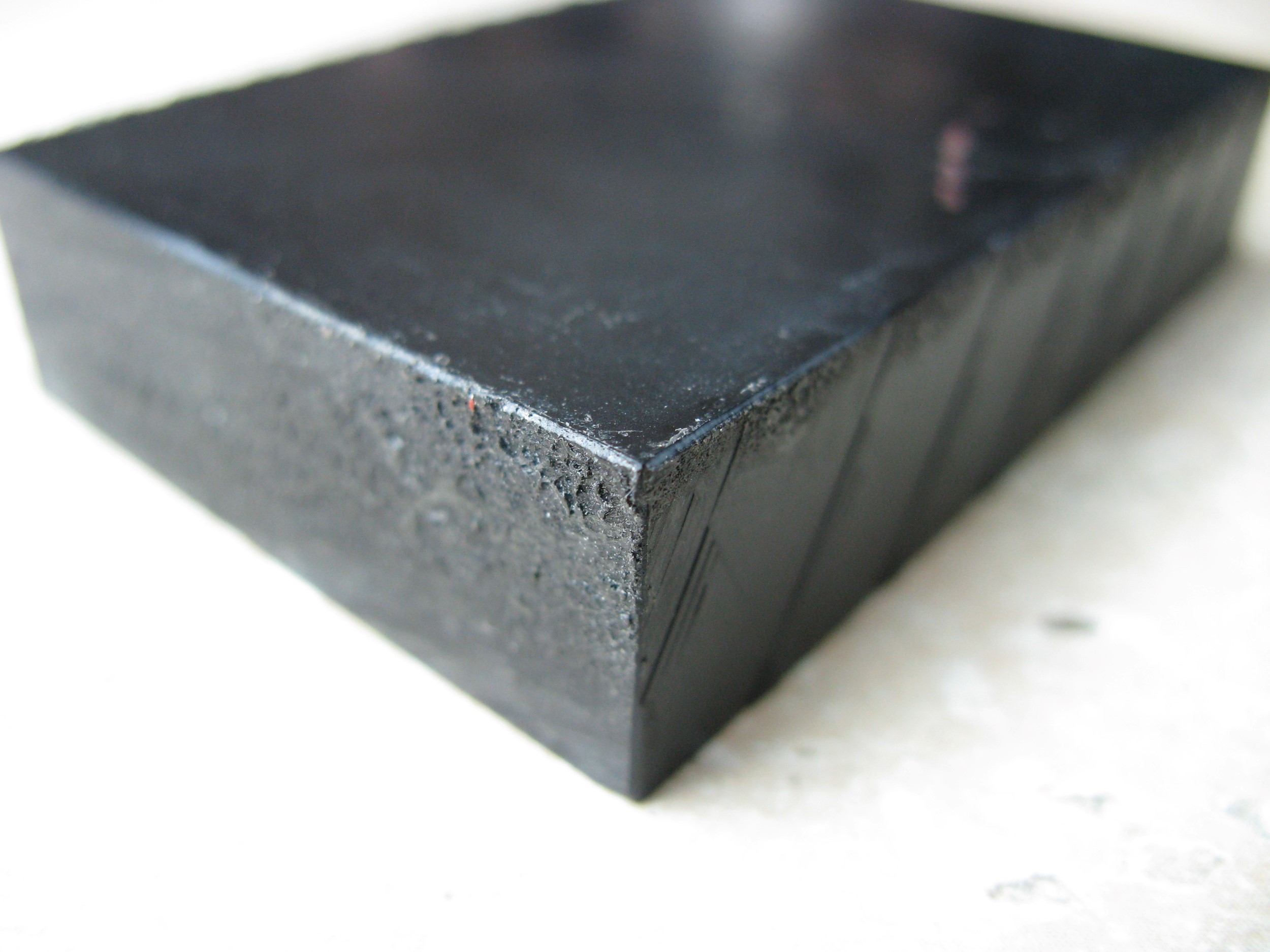



 John Opsahl
John Opsahl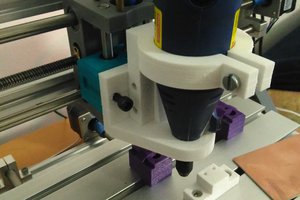
 Brandon Piner
Brandon Piner
 theschlem
theschlem
 Evan Li
Evan Li
To create a chamfer tool, employ 3D modeling software like Tinkercad, Fusion 360, or Blender. Design the tool head, handle, and necessary features with precise dimensions and angles to match your desired chamfer. Ensure accuracy in your design for effective chamfering. In Latest Video editors like Capcut Template, Canva , Inshot Are the Best Nowadays