I have decided on the final model for the weather station. In order to improve the automation , I have extended the use of Alexa voice control using the Skills Set. I have decided on using two Raspberry Pi computers. I also want to thank those who have shown interest and support for the project. I have learned a lot about the Internet of Things and deployment of data to the Cloud. This project has made me a better programmer !

Worker Pi
This Raspberry Pi is connected to IBM Bluemix and I have documented the steps to install the software to deploy the sensor data to the cloud. I will be testing extending the sensor network using Xbee in the near future so will leave the project open. I am using a slightly different version of Freeboard that works with Node Red in Bluemix. This will allow anyone to visualize the data delivered by the sensor tag on any internet connected device. I'm using the Raspberry Pi B. I also am using a USB hub.
Commander Pi
The Commander Pi can be placed at any location with a network connection. So if the Worker is in the barn the Commander may be in the house or at the office. As long as there is a network connection, it will be communicating with the Worker Pi using the Bluemix cloud and Amazon cloud. The Commander allows you to ask about the temperature, humidity and lux settings within the enclosure. You can still view the dashboard but this is a powerful way to quickly check the status of indoor weather conditions using voice commands. I have documented setting up Alexa on the Raspberry Pi but this time I will be using Skills to enhance the use of voice control. I'm using the Raspberry Pi 2.
The beauty of the model is its flexibility and low cost.
Let's get started !
Alexa Skills for Weather Station
Once you have Alexa set up on your Raspberry Pi (see log ) you can customize commands . I have demonstrated some basic commands in the video but the sky is the limit as to what you can do with the skills kit.
Node Red
For this final stage I am using the Bluemix Node Red rather than a local install on the Raspberry Pi. The setup includes nodes to connect Alexa to my FoxTracker project on Bluemix. I will just be focusing on temperature for now because of the deadline . I created a short video to show the properties of the nodes. I used two sessions of Putty to get this working.
Fire Up the Worker Pi to connect to Bluemix.
See my log entry for details on installing and running the program. You should see the following if the program did run successfully on Putty.
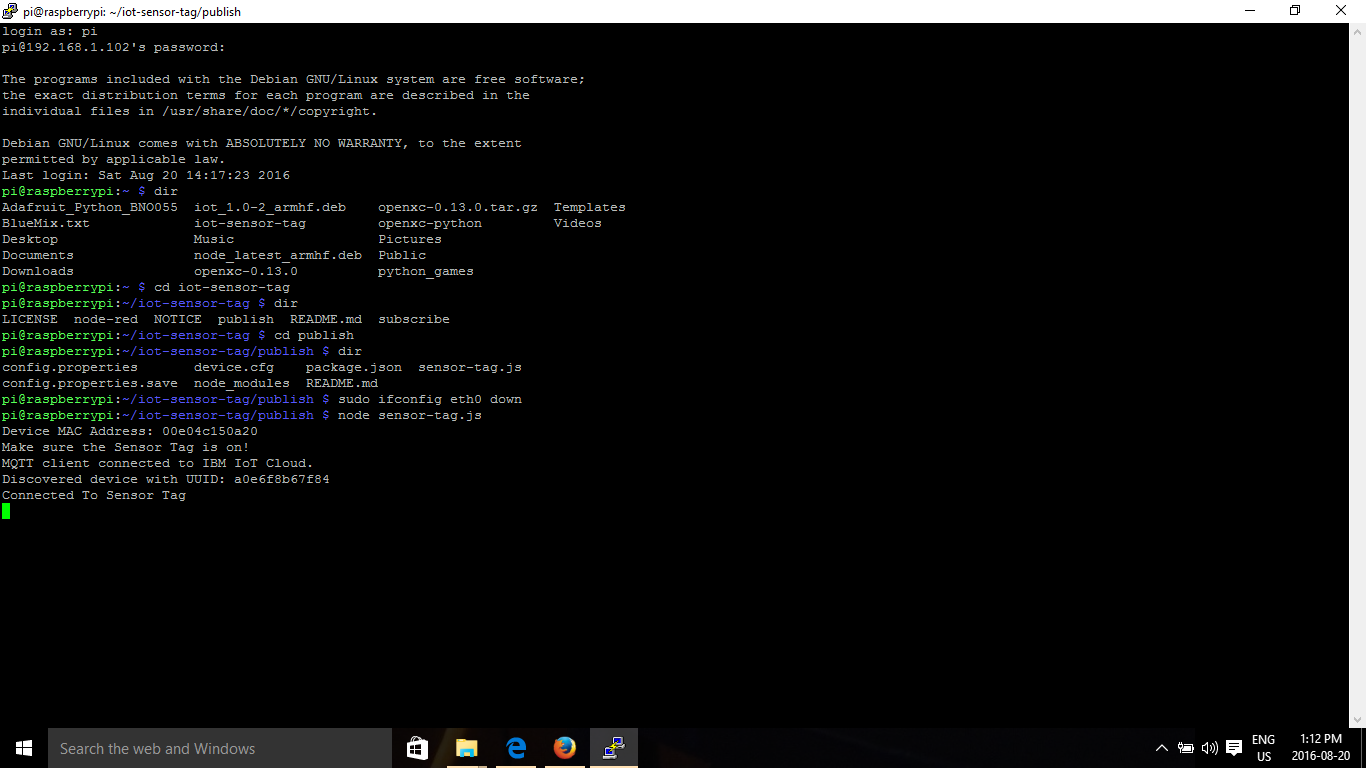
See my log entry for installing and running the program.

Setting up the Skill Sets
Log into Bluemix and select FoxTracker
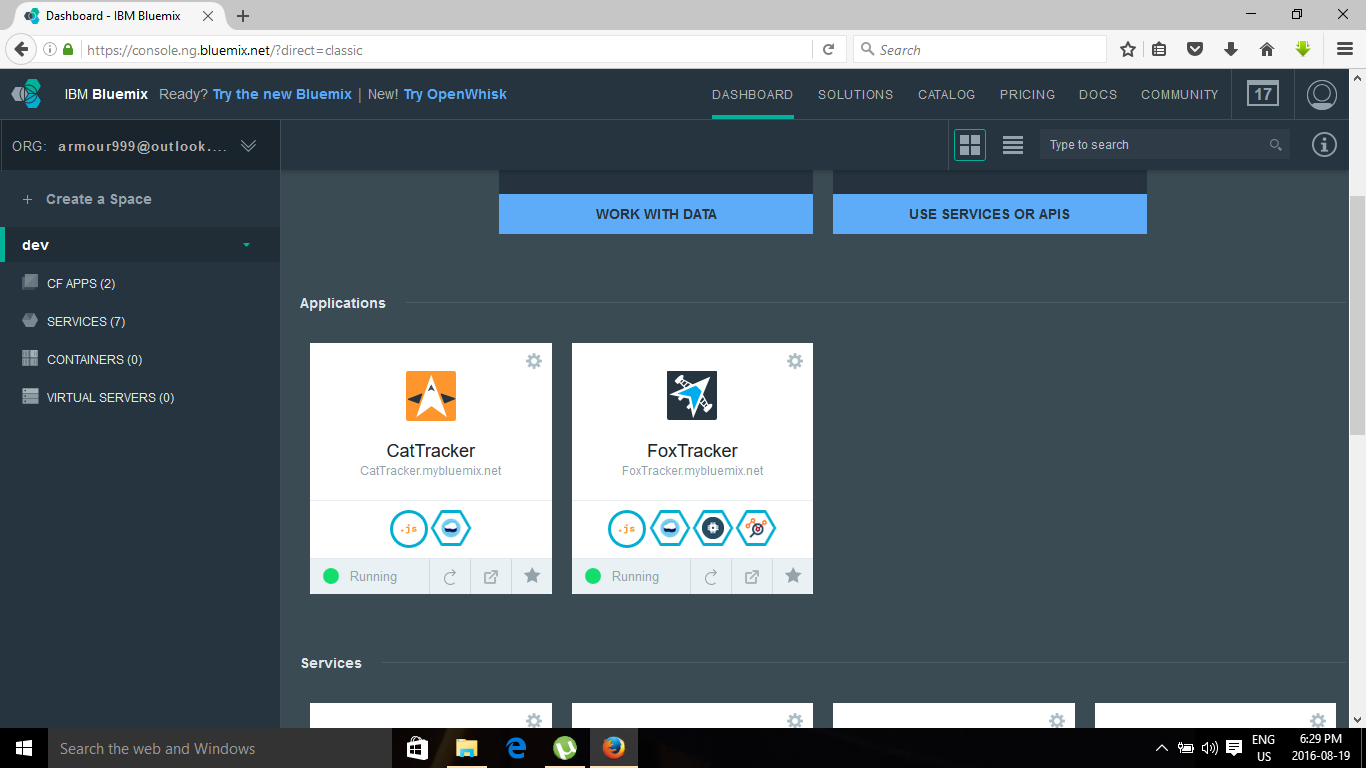
FoxTracker Dash Board includes the url for Routes. We are going to be using this as an endpoint in Alexa. My route is FoxTracker.mybluemix.net. Later I will use this url and the url I set up for the http node.
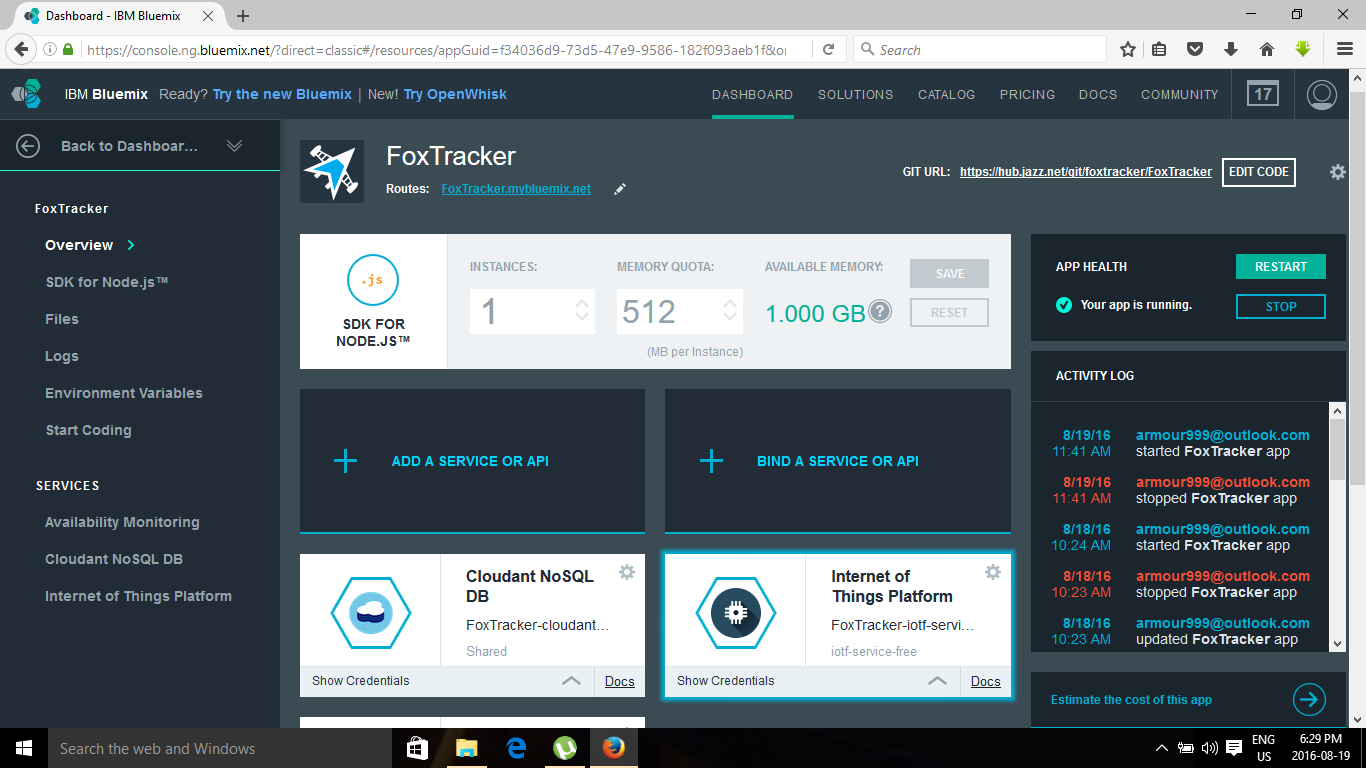
Log into Amazon Developer website and select Alexa Skills Set.
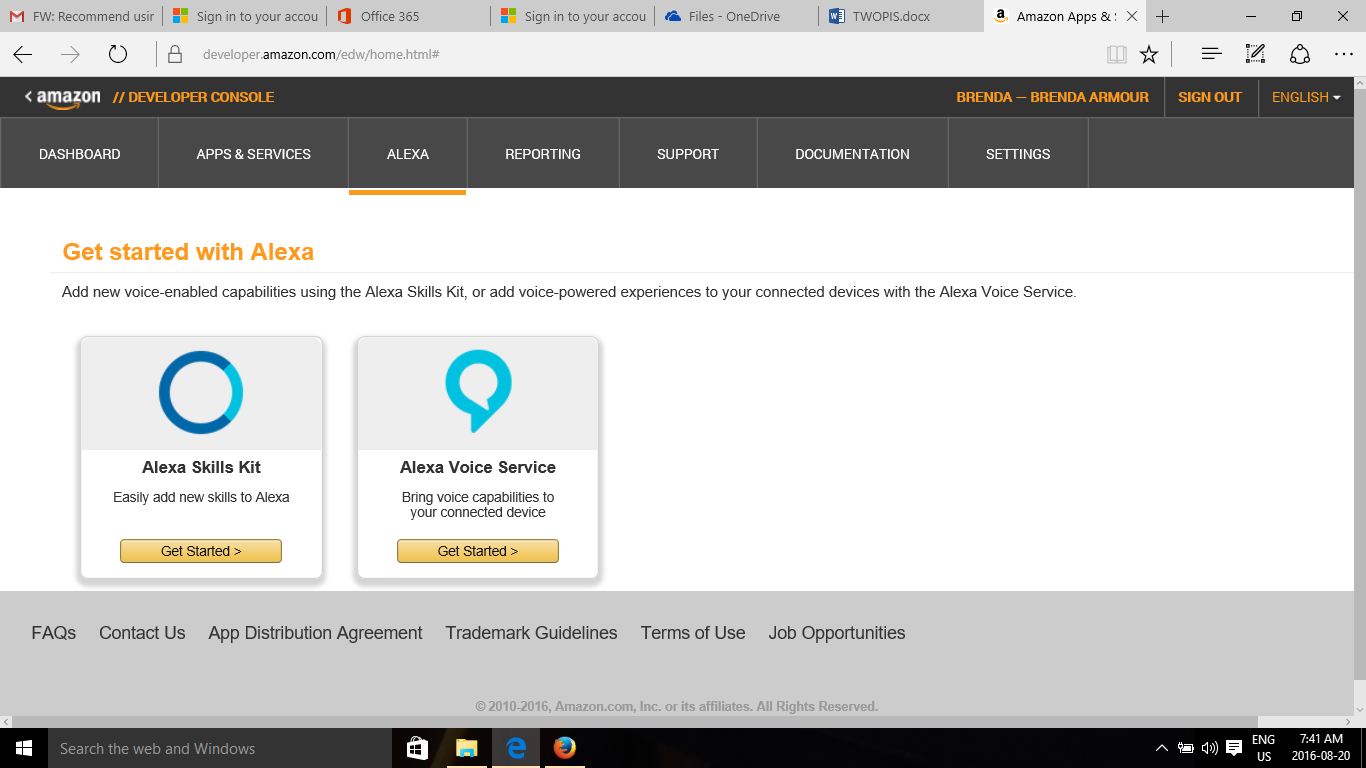
Name your skill and choose a Invocation Name. I simply called mine "the barn". So in this demo I will be saying "Alexa ask the barn what is the temperature ?"
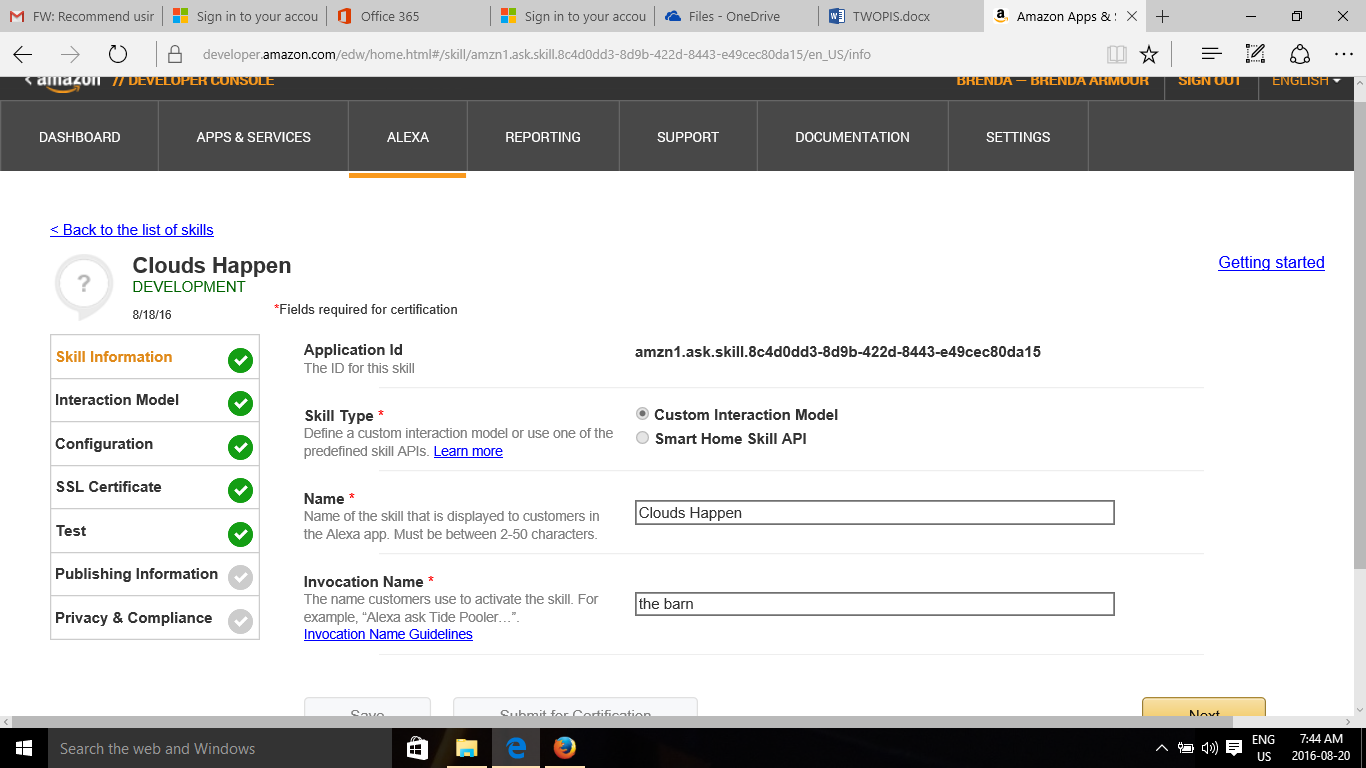
Set up the Intent Schema. This is flexible. I set up the parameters I wish to test.
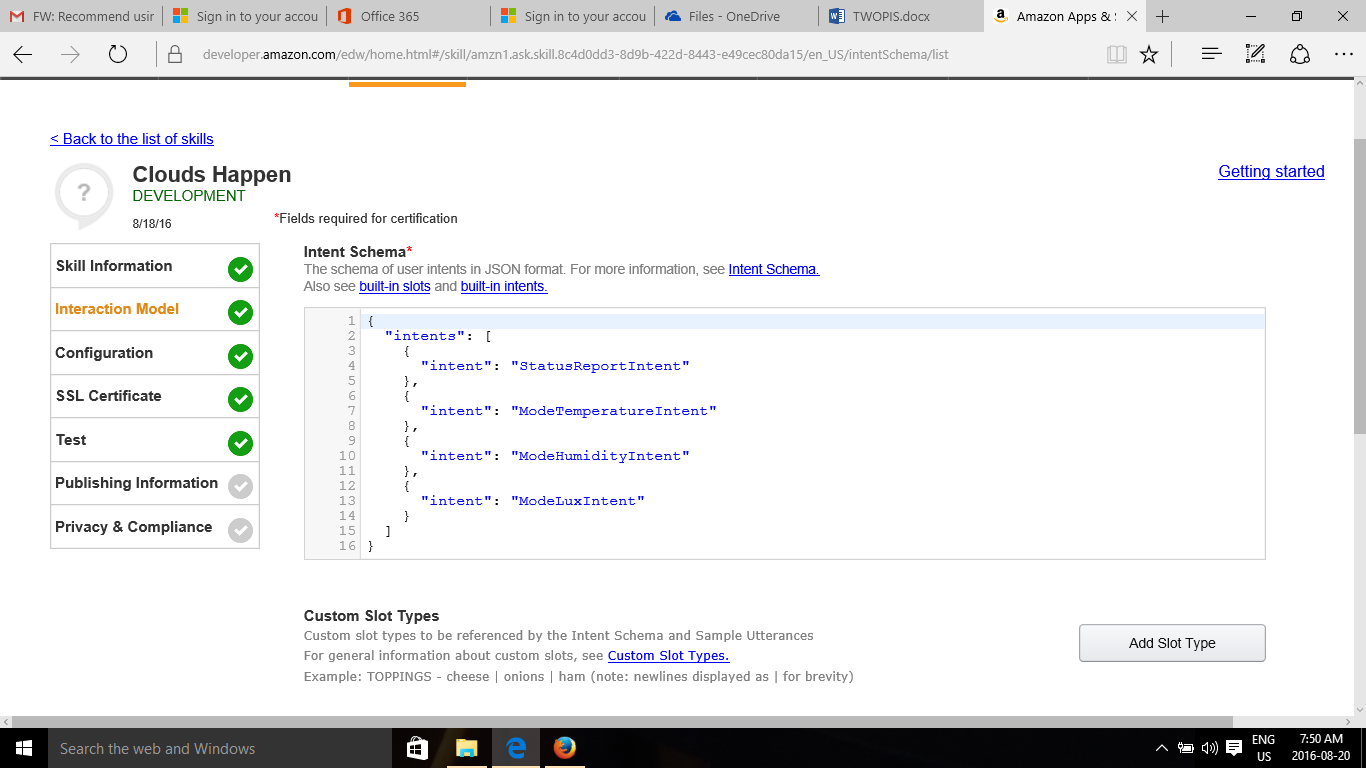
Set up Utterances for your Intents. I only included one for each intent but you can include a number of variations as to what someone may ask. i.e How's the temperature ?
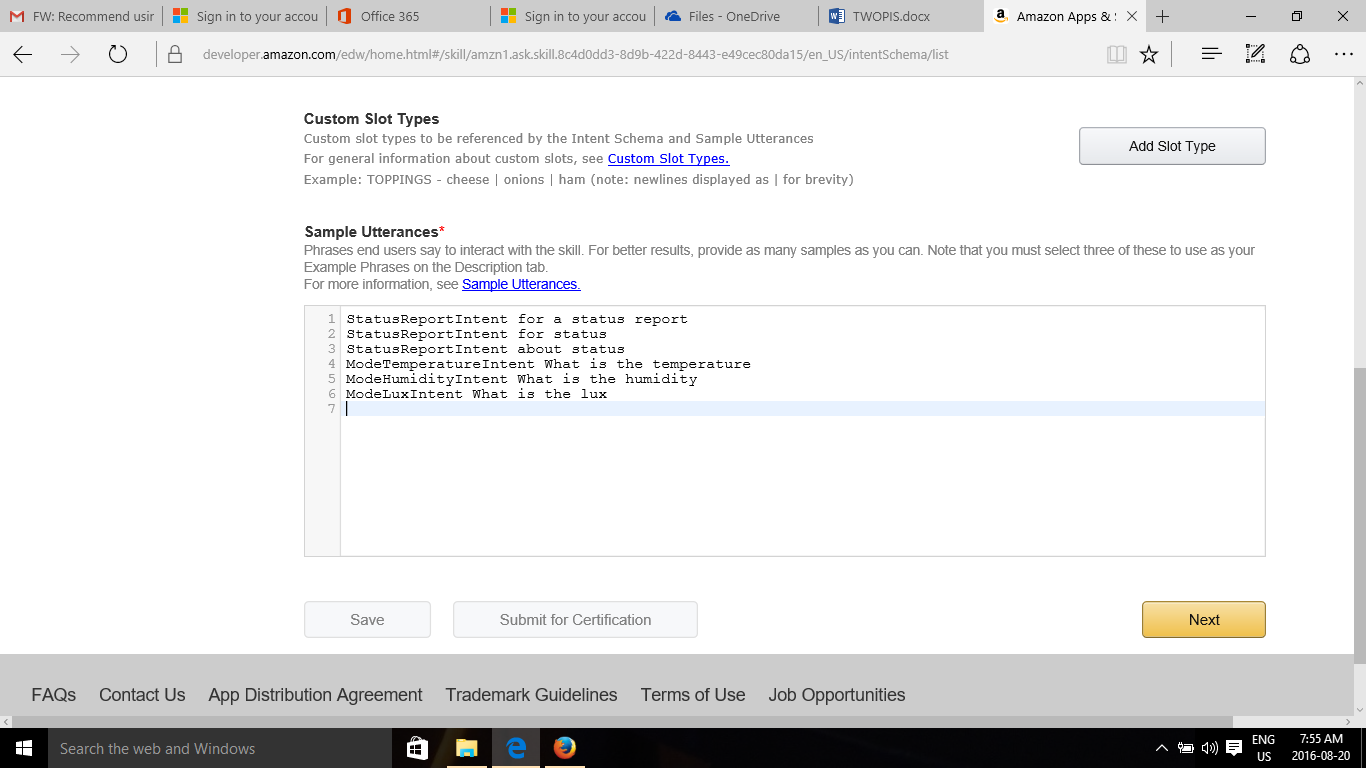
Setup your Endpoint. Copy your url from Bluemix and add the url you specified in Node Red.
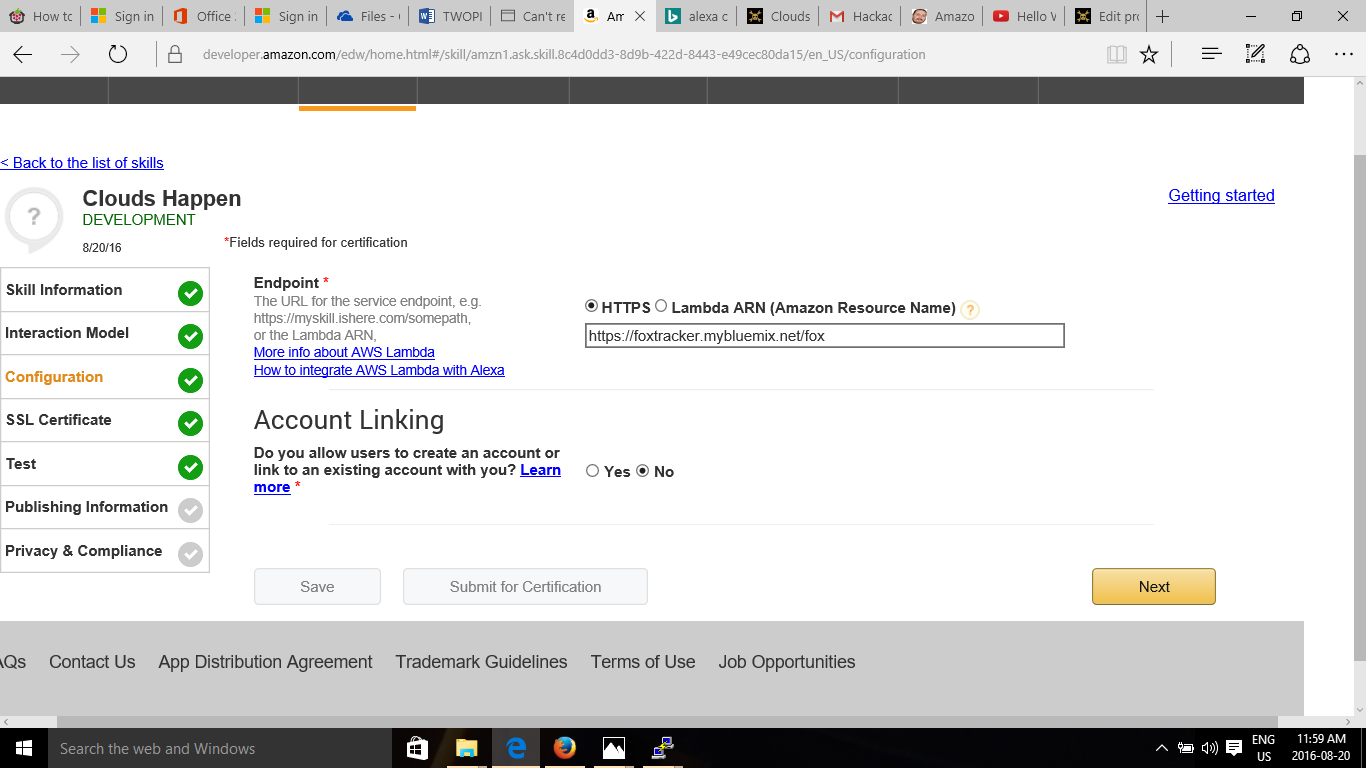
Select the second option for wildcard certificate.
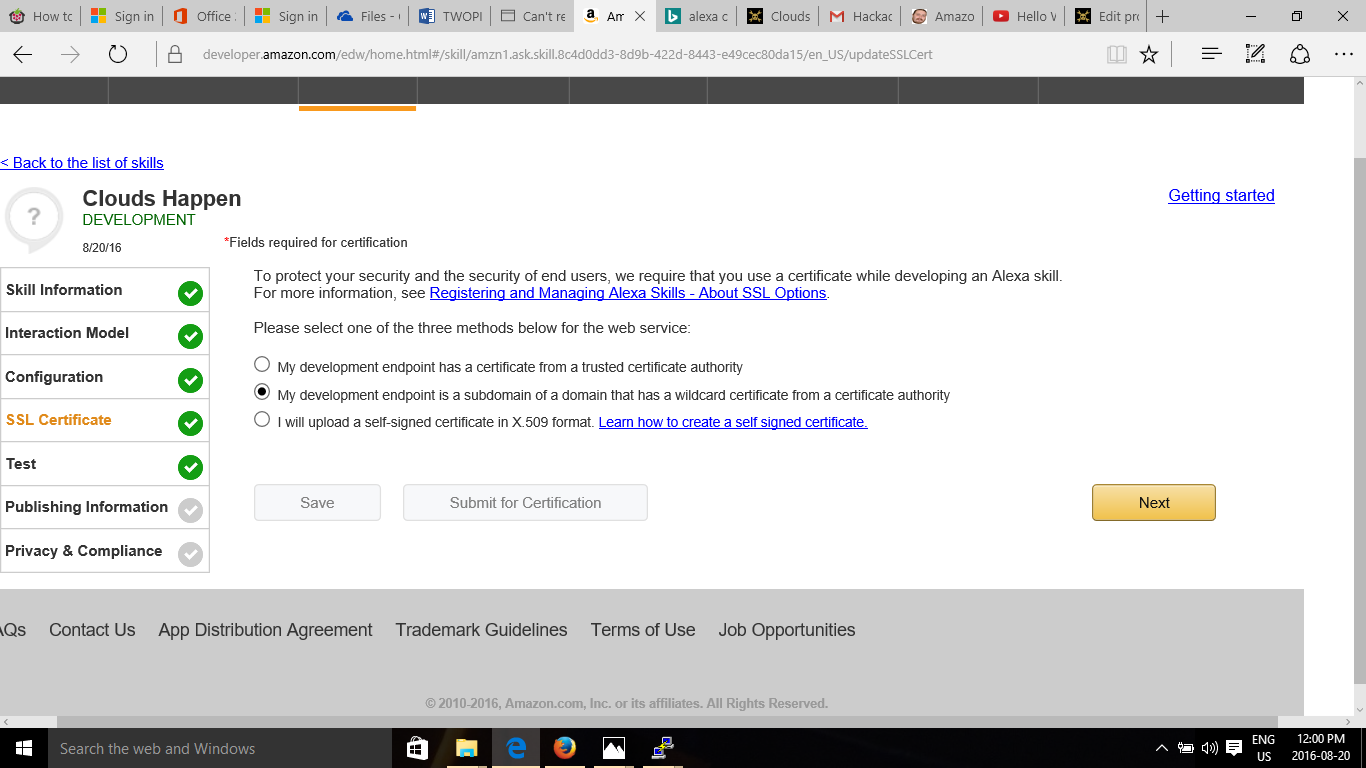
Test your Utterance ! Make sure your Endpoint is correct or it will not work.
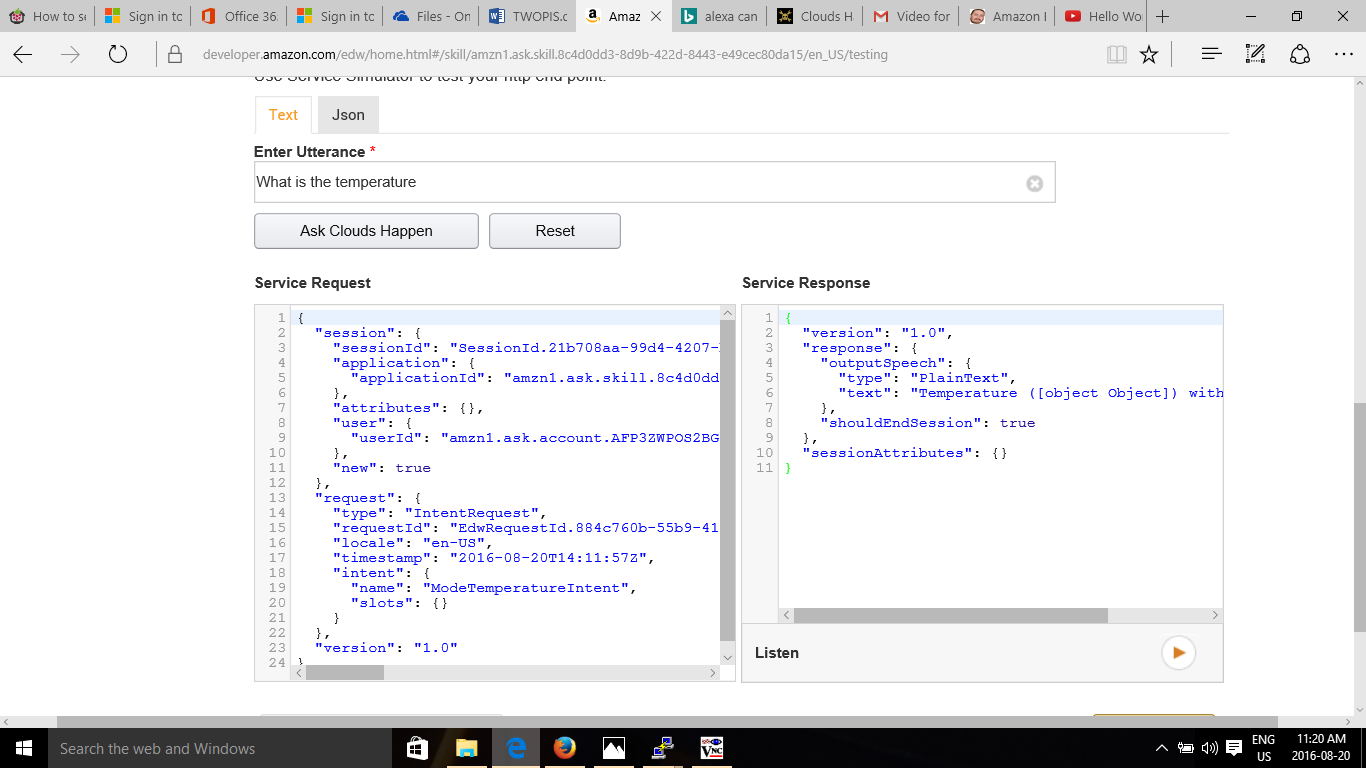
 Brenda Armour
Brenda Armour
Discussions
Become a Hackaday.io Member
Create an account to leave a comment. Already have an account? Log In.
hello sir, i am replicating this project and i am struck in sending data from sensor tag to ibm cloud and also i am not findig any application called FoxTracer which you used to generate URL , please help to fix my issue.
Thank You
Are you sure? yes | no