With a working menus system, the first thing to add is a clock.
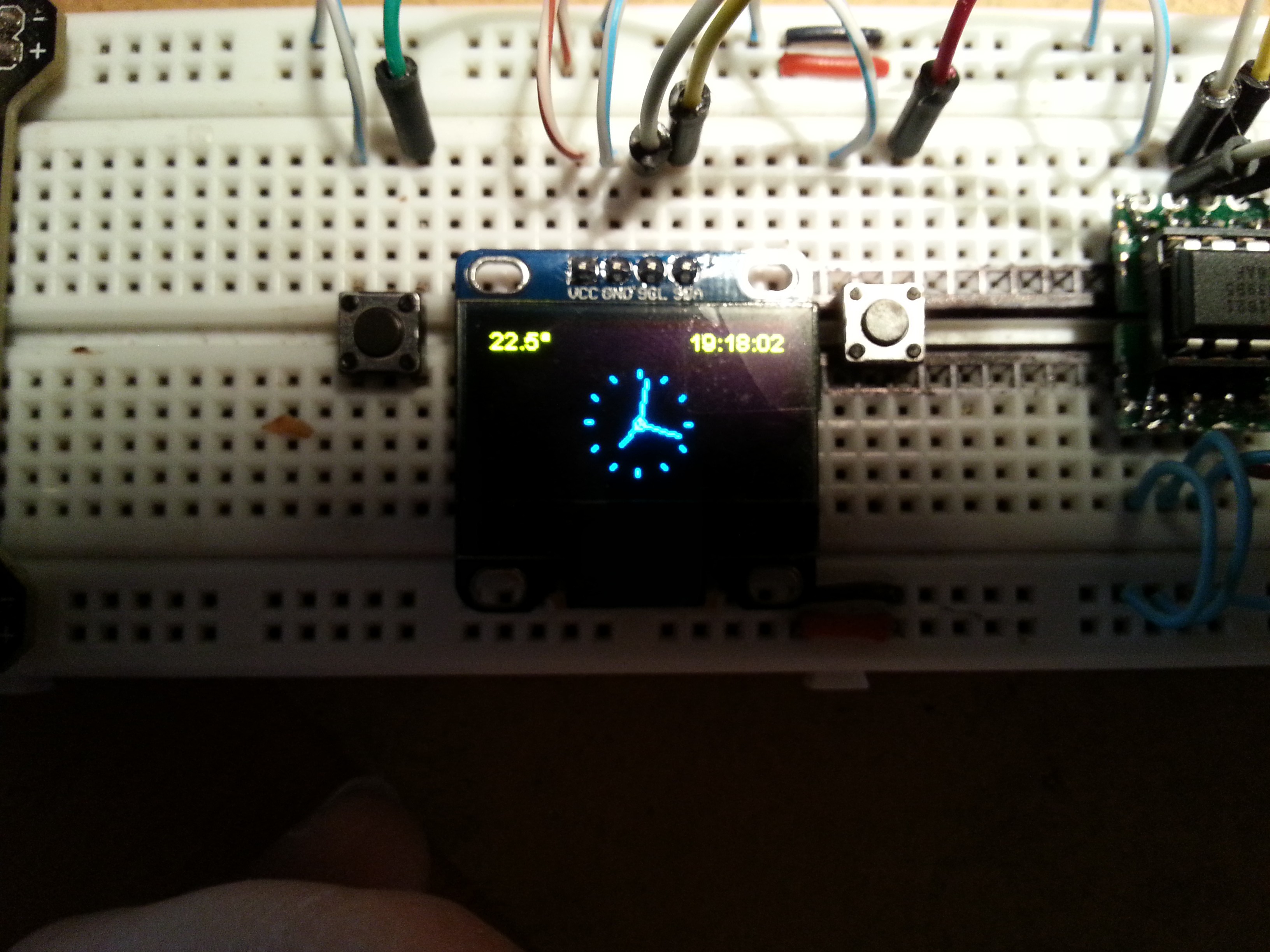
If possible, I don't want to add a RTC chip, so I have to find a way to get time.
Fortunately, we have NTP / Network Time Protocol. So I only need a working internet connectivity to set time.
Here is the piece of code to do just that :
unsigned int localPort = 2390; // local port to listen for UDP packets
/* Don't hardwire the IP address or we won't get the benefits of the pool.
* Lookup the IP address for the host name instead */
// IPAddress timeServer(129, 6, 15, 28); // time.nist.gov NTP server
IPAddress timeServerIP; // time.nist.gov NTP server address
const int NTP_PACKET_SIZE = 48; // NTP time stamp is in the first 48 bytes of the message
byte packetBuffer[ NTP_PACKET_SIZE]; //buffer to hold incoming and outgoing packets
// A UDP instance to let us send and receive packets over UDP
WiFiUDP udp;
unsigned long sendNTPpacket(IPAddress& address)
{
Serial.println("sending NTP packet...");
// set all bytes in the buffer to 0
memset(packetBuffer, 0, NTP_PACKET_SIZE);
// Initialize values needed to form NTP request
// (see URL above for details on the packets)
packetBuffer[0] = 0b11100011; // LI, Version, Mode
packetBuffer[1] = 0; // Stratum, or type of clock
packetBuffer[2] = 6; // Polling Interval
packetBuffer[3] = 0xEC; // Peer Clock Precision
// 8 bytes of zero for Root Delay & Root Dispersion
packetBuffer[12] = 49;
packetBuffer[13] = 0x4E;
packetBuffer[14] = 49;
packetBuffer[15] = 52;
// all NTP fields have been given values, now
// you can send a packet requesting a timestamp:
udp.beginPacket(address, 123); //NTP requests are to port 123
udp.write(packetBuffer, NTP_PACKET_SIZE);
udp.endPacket();
}
void get_NTP() {
Serial.print("Starting UDP\n");
udp.begin(localPort);
Serial.print("Local port: ");
Serial.println(udp.localPort());
//get a random server from the pool
WiFi.hostByName(ntpServerName, timeServerIP);
sendNTPpacket(timeServerIP); // send an NTP packet to a time server
// wait to see if a reply is available
delay(1000);
int cb = udp.parsePacket();
if (!cb) {
Serial.print(".");
}
else {
Serial.println("");
Serial.print("packet received, length=");
Serial.println(cb);
// We've received a packet, read the data from it
udp.read(packetBuffer, NTP_PACKET_SIZE); // read the packet into the buffer
//the timestamp starts at byte 40 of the received packet and is four bytes,
// or two words, long. First, esxtract the two words:
unsigned long highWord = word(packetBuffer[40], packetBuffer[41]);
unsigned long lowWord = word(packetBuffer[42], packetBuffer[43]);
// combine the four bytes (two words) into a long integer
// this is NTP time (seconds since Jan 1 1900):
unsigned long secsSince1900 = highWord << 16 | lowWord;
Serial.print("Seconds since 1 1 1900 = " );
Serial.println(secsSince1900);
// now convert NTP time into everyday time:
Serial.print("Unix time = ");
// Unix time starts on Jan 1 1970. In seconds, that's 2208988800:
const unsigned long seventyYears = 2208988800UL;
// subtract seventy years:
unsigned long epoch = secsSince1900 - seventyYears + timeZone * SECS_PER_HOUR;
// print Unix time:
Serial.println(epoch);
setTime(epoch);
}
}
get_NTP()Conversion from epoch to human time is easily done with the TimeLib library. For an example :String timeNow = String(hour()) + ":" + String(minute()) + ":" + String(second());Finally, here is the piece of code I'm using to display the analog clock :
int screenW = 128;
int screenH = 64;
int clockCenterX = screenW/2;
int clockCenterY = ((screenH-16)/2)+16; // top yellow part is 16 px height
int clockRadius = 23;
void analogClockFrame(SSD1306 *display, SSD1306UiState* state, int16_t x, int16_t y) {
ui.disableIndicator();
// Draw the clock face
// display->drawCircle(clockCenterX + x, clockCenterY + y, clockRadius);
display->drawCircle(clockCenterX + x, clockCenterY + y, 2);
//
//hour ticks
for( int z=0; z < 360;z= z + 30 ){
//Begin at 0° and stop at 360°
float angle = z ;
angle = ( angle / 57.29577951 ) ; //Convert degrees to radians
int x2 = ( clockCenterX + ( sin(angle) * clockRadius ) );
int y2 = ( clockCenterY - ( cos(angle) * clockRadius ) );
int x3 = ( clockCenterX + ( sin(angle) * ( clockRadius - ( clockRadius / 8 ) ) ) );
int y3 = ( clockCenterY - ( cos(angle) * ( clockRadius - ( clockRadius / 8 ) ) ) );
display->drawLine( x2 + x , y2 + y , x3 + x , y3 + y);
}
// display second hand
float angle = second() * 6 ;
angle = ( angle / 57.29577951 ) ; //Convert degrees to radians
int x3 = ( clockCenterX + ( sin(angle) * ( clockRadius - ( clockRadius / 5 ) ) ) );
int y3 = ( clockCenterY - ( cos(angle) * ( clockRadius - ( clockRadius / 5 ) ) ) );
display->drawLine( clockCenterX + x , clockCenterY + y , x3 + x , y3 + y);
//
// display minute hand
angle = minute() * 6 ;
angle = ( angle / 57.29577951 ) ; //Convert degrees to radians
x3 = ( clockCenterX + ( sin(angle) * ( clockRadius - ( clockRadius / 4 ) ) ) );
y3 = ( clockCenterY - ( cos(angle) * ( clockRadius - ( clockRadius / 4 ) ) ) );
display->drawLine( clockCenterX + x , clockCenterY + y , x3 + x , y3 + y);
//
// display hour hand
angle = hour() * 30 + int( ( minute() / 12 ) * 6 ) ;
angle = ( angle / 57.29577951 ) ; //Convert degrees to radians
x3 = ( clockCenterX + ( sin(angle) * ( clockRadius - ( clockRadius / 2 ) ) ) );
y3 = ( clockCenterY - ( cos(angle) * ( clockRadius - ( clockRadius / 2 ) ) ) );
display->drawLine( clockCenterX + x , clockCenterY + y , x3 + x , y3 + y);
}Disclaimer : this is part of the clock demo I added to the SSD1306 lib, here : https://github.com/CaptainStouf/esp8266-oled-ssd1306/blob/dev-branch-3.0.0/examples/SSD1306ClockDemo/SSD1306ClockDemo.ino Arcadia Labs
Arcadia Labs
Discussions
Become a Hackaday.io Member
Create an account to leave a comment. Already have an account? Log In.