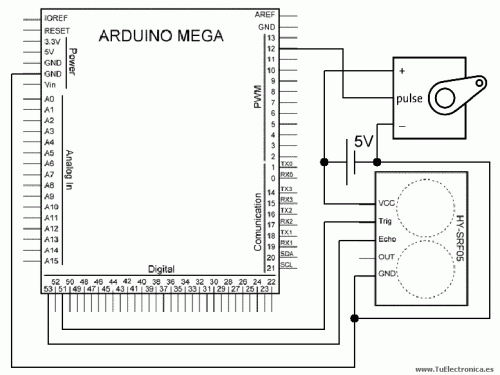
/*
Autor :Jose Pedro R. A. Ribeiro
Data :27/05/2016
Arduino versão 1.6.7
*/
#include <Servo.h> //
Servo leftRightServo; //
int leftRightPos = 0; //
int index = 0; //
long total = 0; //
int average = 0; //
long duration = 0; //
int distance = 0;
// CONFIGURACIÓN:
int echoPin = 53; //
int trigPin = 51; //
int servoPin = 12; //
int servoMin = 700; //
int servoMax = 2400; //
const int numReadings = 2; //
void setup() {
leftRightServo.attach(servoPin,700,2400); //
Serial.begin(9600); //
pinMode(trigPin, OUTPUT); //
pinMode(echoPin, INPUT); //
digitalWrite(trigPin, LOW); //
}
void loop() {
for(leftRightPos = 0; leftRightPos < 180; leftRightPos++) { //
leftRightServo.write(leftRightPos);
for (index = 0; index<numReadings; index++) { //
//
digitalWrite(trigPin, HIGH);
delayMicroseconds(10);
digitalWrite(trigPin, LOW);
duration = pulseIn(echoPin, HIGH, 17400); //
if (!duration){ //
duration = 17400; //
}
distance = duration/58; //
total = total + distance; //
delay(50); //
}
average = total/numReadings; //
total = 0; //
//
Serial.print("X"); //
Serial.print(leftRightPos); //
Serial.print("V"); //
Serial.println(average); //
}
for(leftRightPos = 180; leftRightPos > 0; leftRightPos--) { //
leftRightServo.write(leftRightPos);
for (index = 0; index<numReadings; index++) {
// Pulso de 10us para inicial el modulo
digitalWrite(trigPin, HIGH);
delayMicroseconds(10);
digitalWrite(trigPin, LOW);
duration = pulseIn(echoPin, HIGH, 17400);
if (!duration){
duration = 17400;
}
distance = duration/58;
total = total + distance;
delay(50);
}
average = total/numReadings;
total = 0;
Serial.print("X");
Serial.print(leftRightPos);
Serial.print("V");
Serial.println(average);
}
/*
Autor: Jose Pedro R. A. Ribeiro
Radar Ultrasonico
Processing 3.1.1
Data 27/05/2016 .
*/
import processing.serial.*; //
Serial myPort; //
float x, y; //
int radius = 350; //
int w = 300; //
int degree = 0; //
int value = 0; //
int motion = 0; //
int[] newValue = new int[181]; //
int[] oldValue = new int[181]; //
PFont myFont; //
int radarDist = 0; //
int firstRun = 0; //
int lf = 10; //
void setup(){
size(750, 450); //
background (0); //
myFont = createFont("verdana", 12); //
textFont(myFont); //
println(Serial.list()); //
myPort = new Serial(this,"com7", 9600); //
myPort.bufferUntil(lf); //
}
/* draw the screen */
void draw(){
fill(0); //
noStroke(); //
ellipse(radius, radius, 750, 750); //
rectMode(CENTER); //
rect(350,402,800,100); //
if (degree >= 179) { //
motion = 1; //
}
if (degree <= 1) { //
motion = 0; //
}
/* setup the radar sweep */
/*
We use trigonmetry to create points around a circle.
So the radius plus the cosine of the servo position converted to radians
Since radians 0 start at 90 degrees we add 180 to make it start from the left
Adding +1 (i) each time through the loops to move 1 degree matching the one degree of servo movement
cos is for the x left to right value and sin calculates the y value
since its a circle we plot our lines and vertices around the start point for everything will always be the center.
*/
strokeWeight(7); // set the thickness of the lines
if (motion == 0) { // if going left to right
for (int i = 0; i <= 20; i++) { // draw 20 lines with fading colour each 1 degree further round than the last
stroke(0, (10*i), 0); // set the stroke colour (Red, Green, Blue) base it on the the value of i
line(radius, radius, radius + cos(radians(degree+(180+i)))*w, radius + sin(radians(degree+(180+i)))*w); // line(start x, start y, end x, end y)
}
} else { // if going right to left
for (int i = 20; i >= 0; i--) { // draw 20 lines with fading colour
stroke(0,200-(10*i), 0); // using standard RGB values, each between 0 and 255
line(radius, radius, radius + cos(radians(degree+(180+i)))*w, radius + sin(radians(degree+(180+i)))*w);
}
}
/* Setup the shapes made from the sensor values */
noStroke(); // no outline
/* first sweep */
fill(0,50,0); // set the fill colour of the shape (Red, Green, Blue)
beginShape(); // start drawing shape
for (int i = 0; i < 180; i++)...
Read more » Jose Pedro R. A. Ribeiro
Jose Pedro R. A. Ribeiro

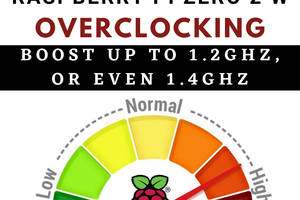
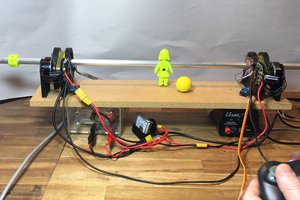
 Paul Gould
Paul Gould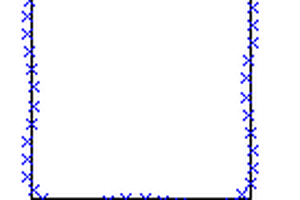
 Bruce Land
Bruce Land
As pessoas pode tambem aprender português
termos técnicos são de fácil compreensão.
vou refletir sobre sugestão .