-
3Step 3
All together
Slide the the sheetholder with the matrix upside down in the sliders.
With hot glue fix the pi zero on the bottem.
Cut a long usb cable and pass it through the hole of the lamp tail. Make a node in the cable as cable relief.
Solder the cable together again.
Hot glue the Wifi stick with the ogt cable in the body of the lamp
Ready to rumble
-
4Step 4
Modify the software
I use the matrix spi software from https://github.com/rm-hull/max7219.
I had to modify the led.py file before starting the setup.py. The original file scrolls the text from the right to the left, but as I placed the matrix upside down in the body, I hade to change the direction from left to right.
To control the IOT display I use an app called Raspberry SSH. You can simply execute commands on your pi from your phone.
And here the first test run
 Alain Mauer
Alain Mauer

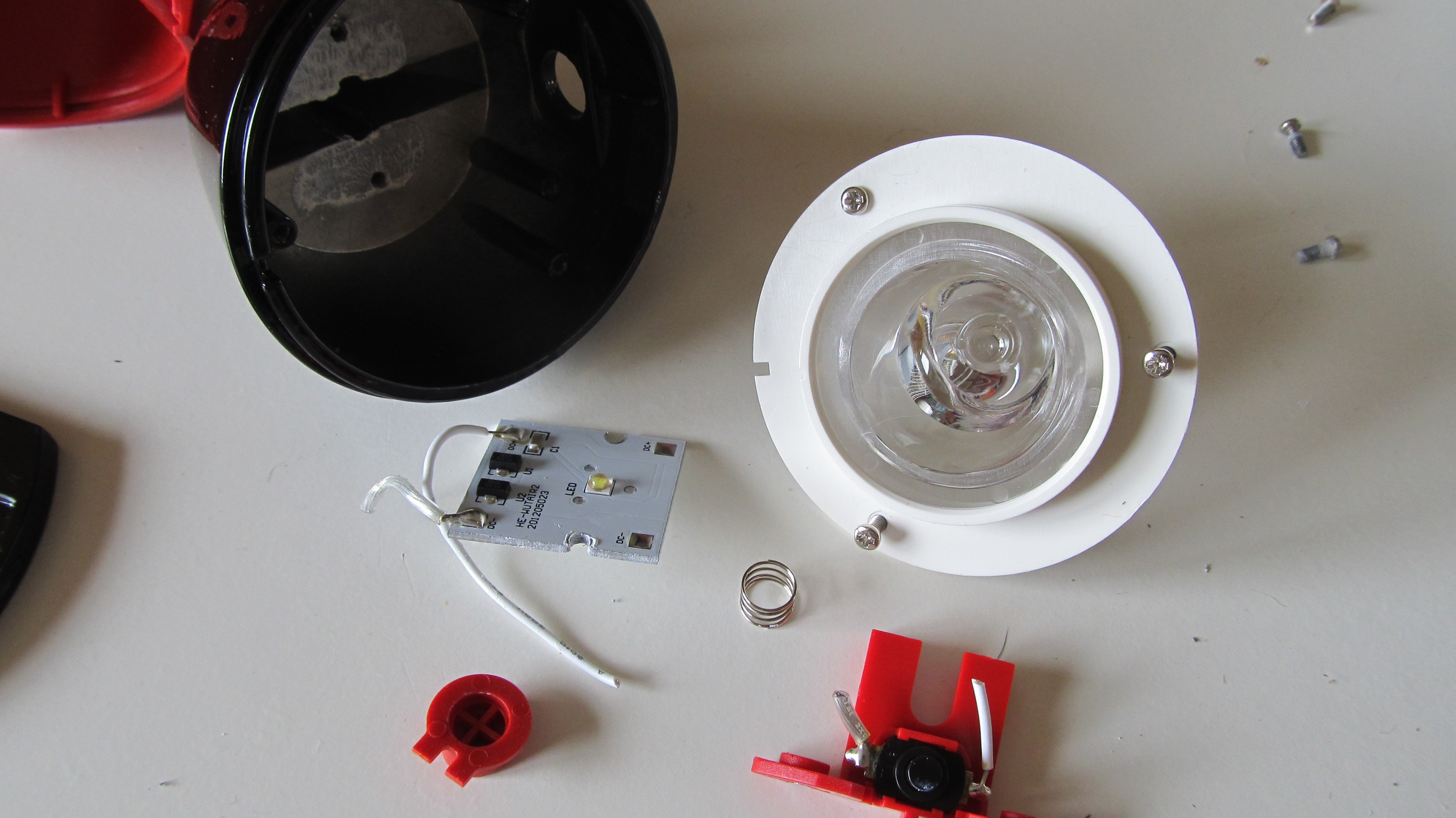
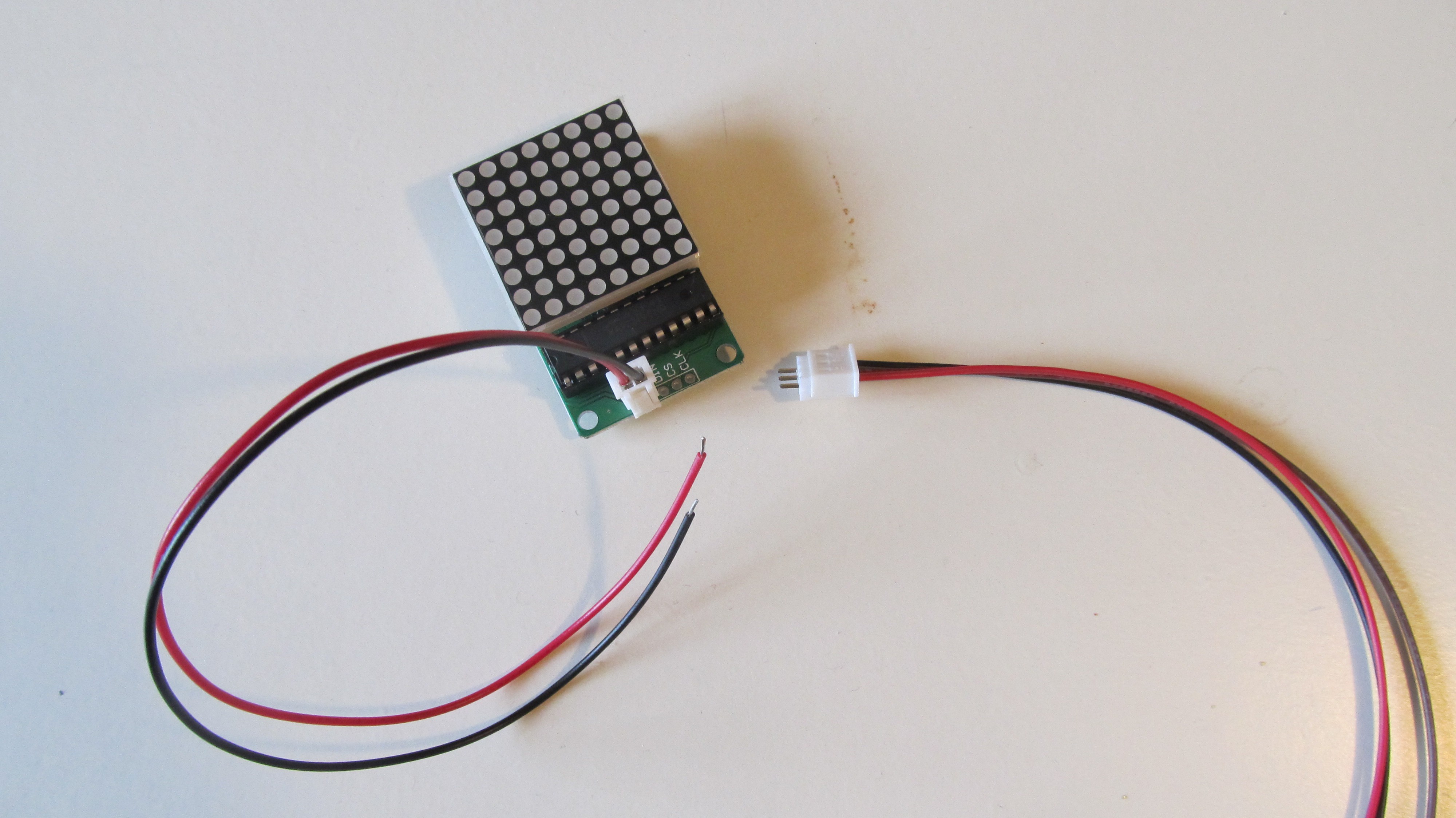
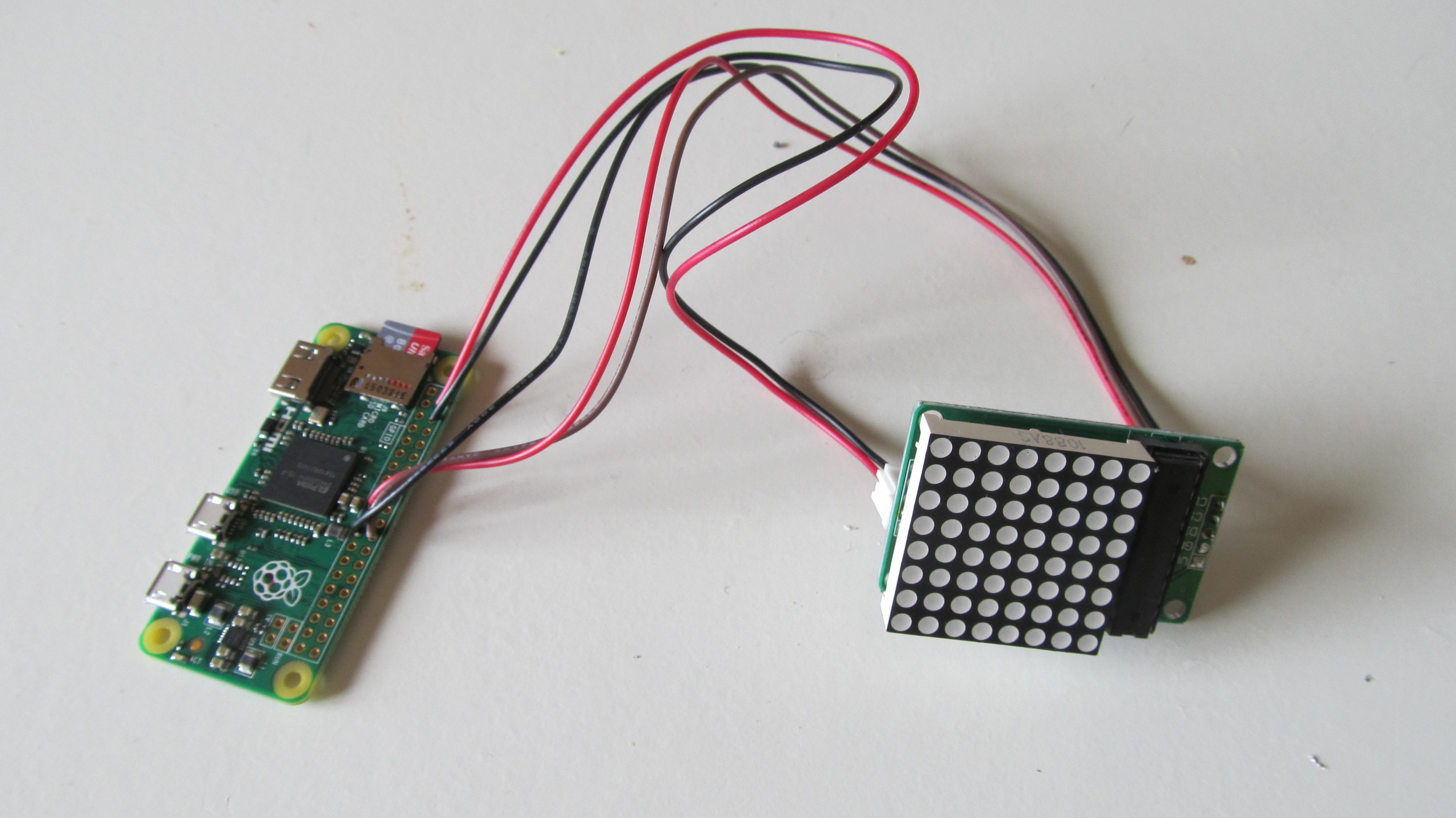
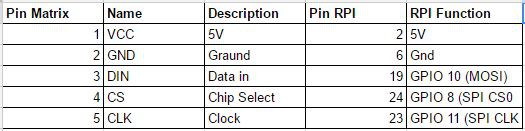
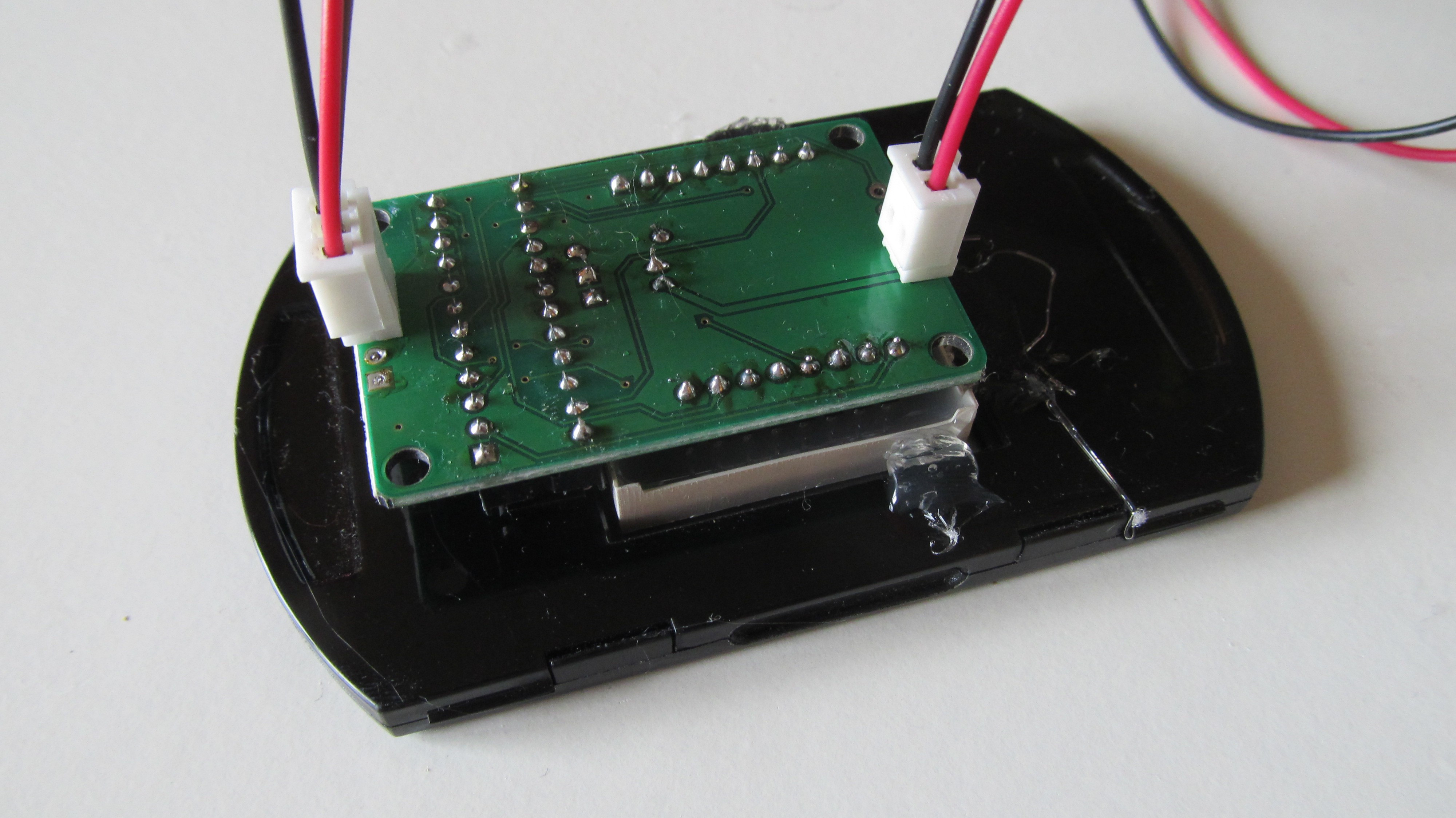
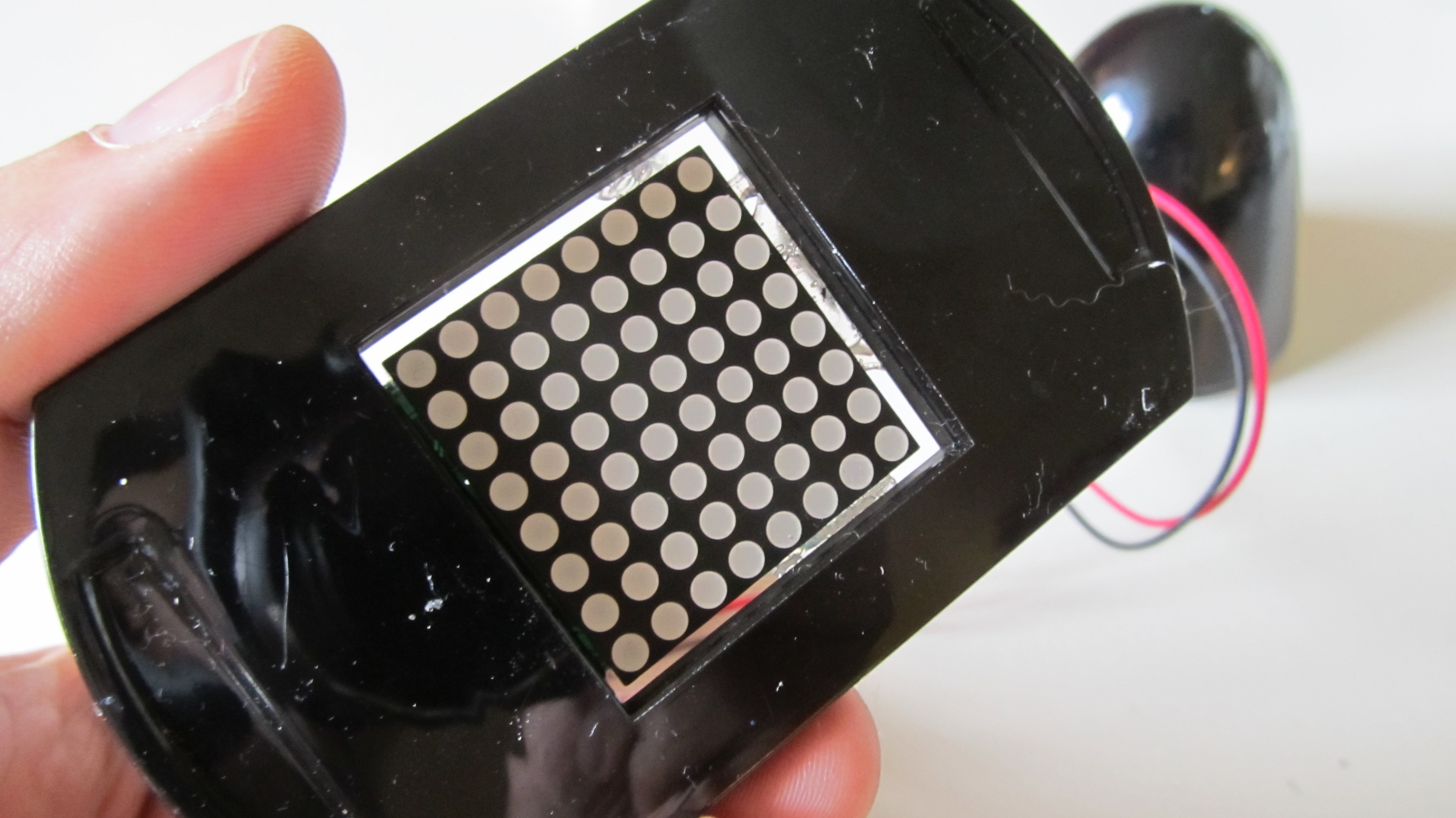
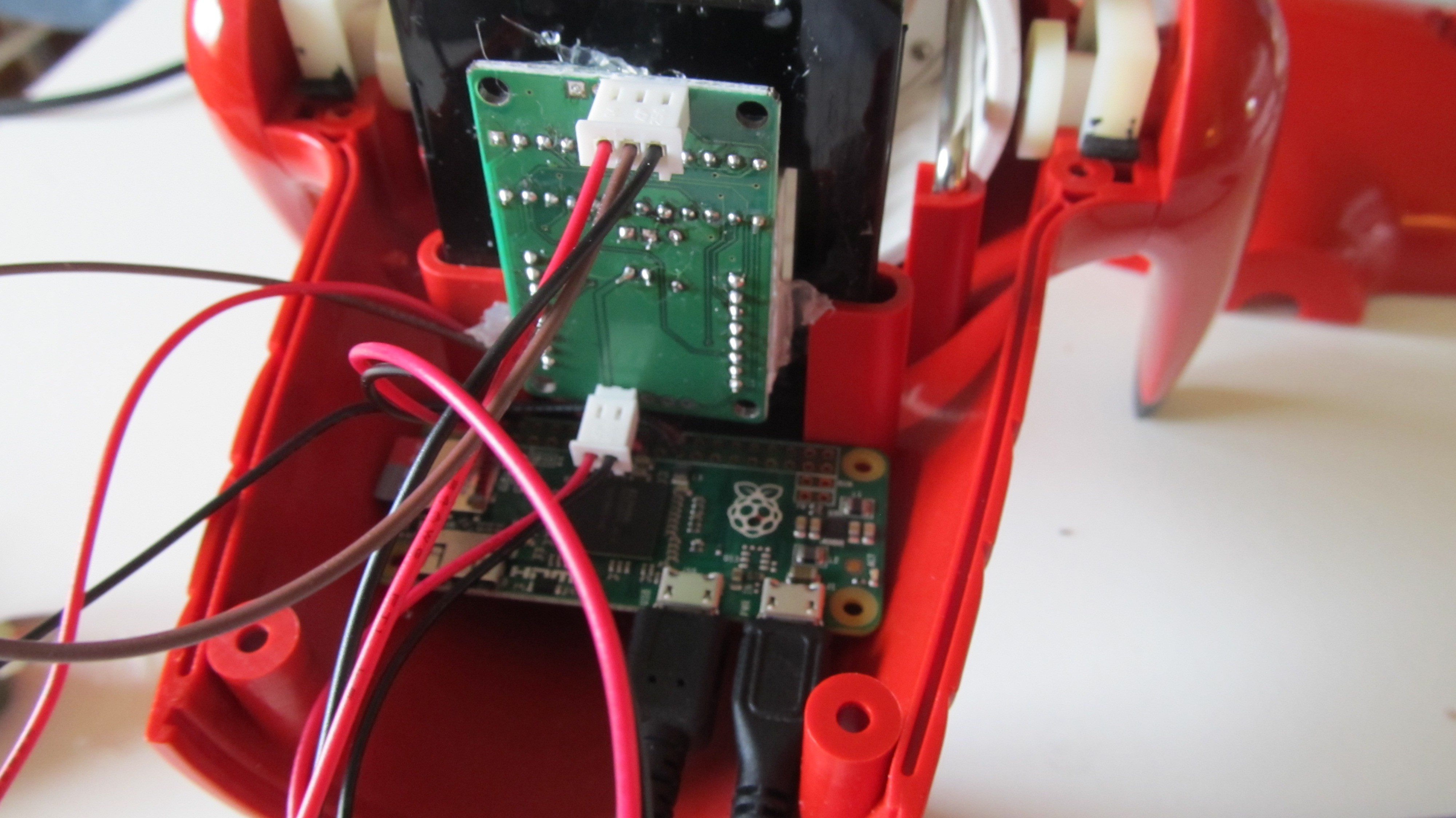


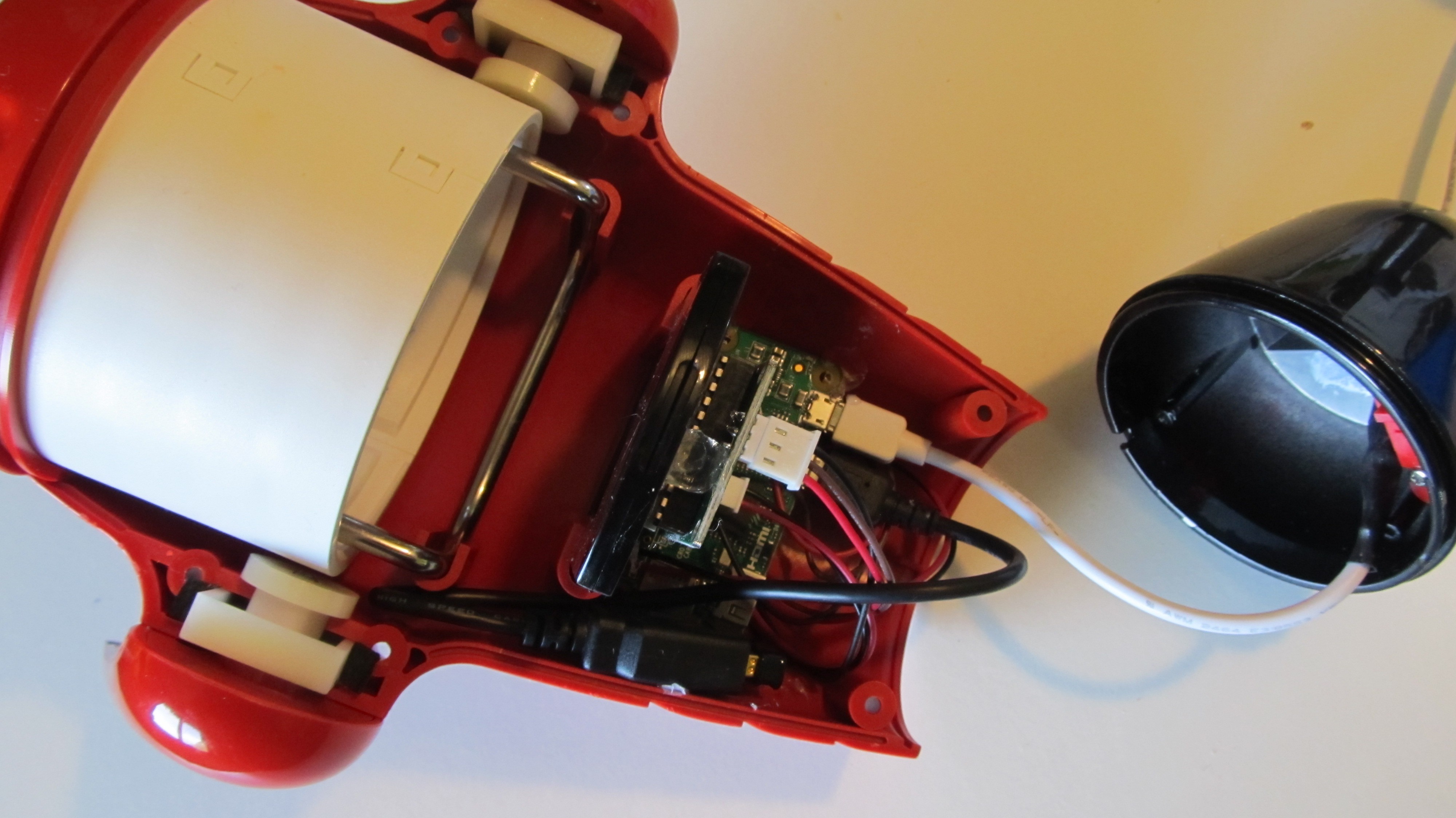

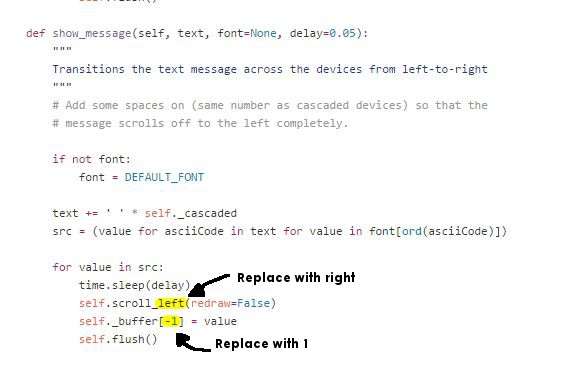
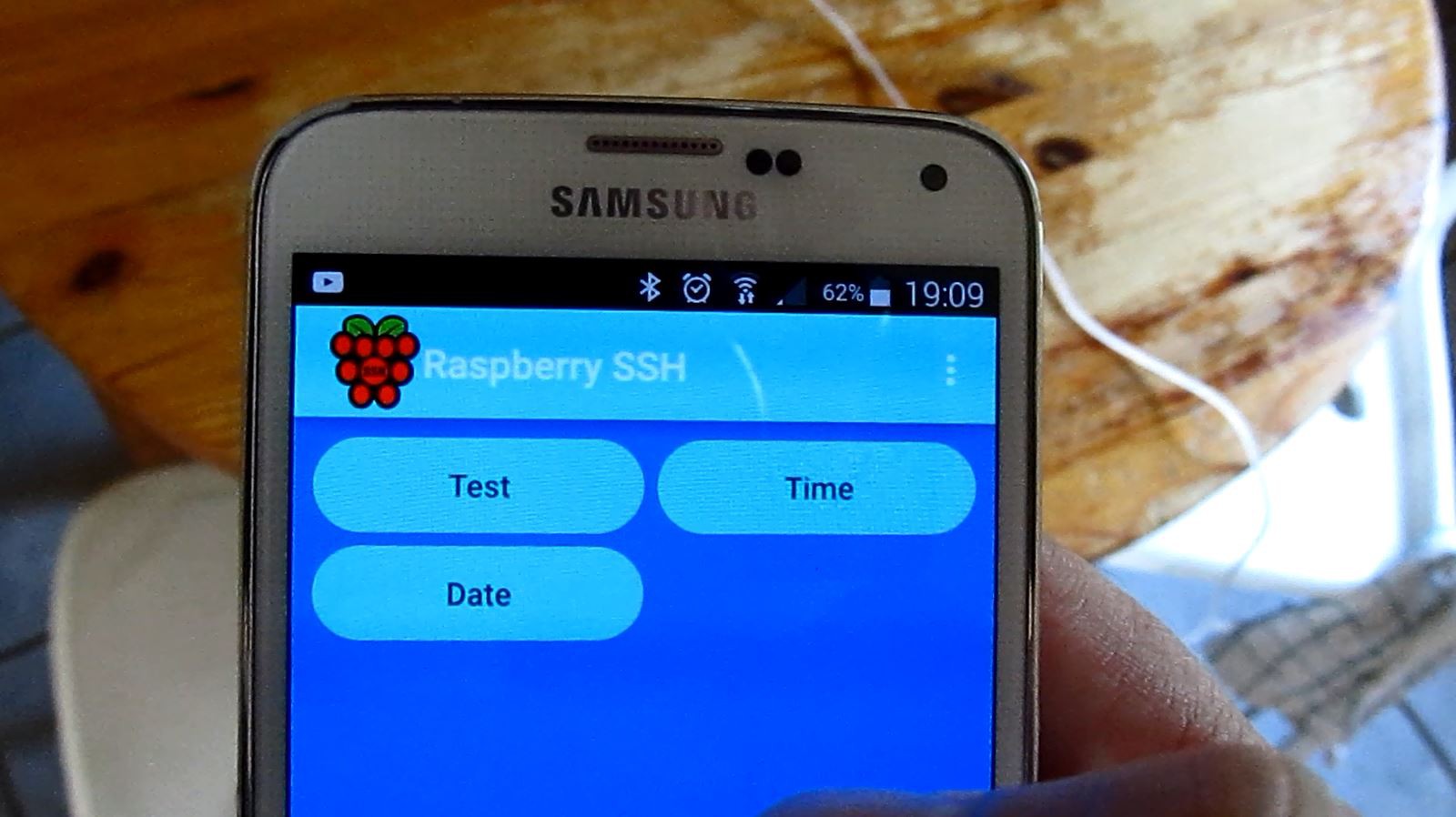
Discussions
Become a Hackaday.io Member
Create an account to leave a comment. Already have an account? Log In.