-
1Step 1
Get an Arduino, 6 pushbuttons, and 25 LEDs. Connect the pushbuttons to ground and to each of the analog pins.
-
2Step 2
Connect all the anodes together in each row and the cathodes together in each column like in the below schematic.
![]()
-
3Step 3
The anode rows should connect to digital pins 0-4 and the cathode columns should connect to digital pins 5-9. Based on the diagram in the previous steps, connect AN0 - AN4 to pins 0-4 and CA0- CA4 pins 5-9.
-
4Step 4
Upload the Arduino code from the Github page. Go to:
https://github.com/iScienceLuvr/arduinopi/blob/mas...
and copy and paste the code into the Arduino editor.
-
5Step 5
Run the Arduino program and have fun!
Arduino Pi: an Arduino computer for developers.
The Arduino Pi is a single board computer based on Arduino platform.
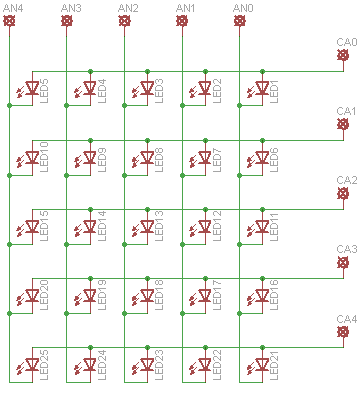
Discussions
Become a Hackaday.io Member
Create an account to leave a comment. Already have an account? Log In.