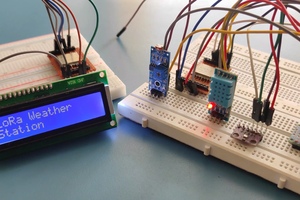Motivation
The initiative came from our friends at Cyclist Syndicate, a non-profit organization of about 3000 cyclists, who cycle at daily basis through most polluted streets. They were attempting to find actual air pollution data, but to no avail. Closest official air quality monitoring stations are kilometers away from their usual routes. And worse yet, they collect and display average values over large chunks of time (we're talking 8-24h). When it takes one 20min to traverse an area, such values are not particularly useful. One could easily be exposed either to much lower or much higher values depending on the time of day and year, wind direction and all sorts of factors. There's simply no way of knowing the exact exposure to pollution!
Goals
We aim to build a device which is essentially a poor man's version of one of those really expensive, completely not portable, super accurate measuring stations. Many a feature will fall sacrifice to that end, such as high accuracy, diversity of measurements and their continuity. In return, our device will be highly portable, able to produce rough measurements within a couple of minutes and cheap.
At the end, we intend to donate one of these to the Cyclist Syndicate for testing, and if it proves useful, we win.
Furthermore, developing a stationary version of these is as easy as making them run off the power grid, which means Aerotron is only a couple hours of coding away from being an affordable node in a potentially city-wide network for real-time pollution tracking.
Features
- portable
- fast measurements of several pollutants (CO, PM being the most notable)
- cheap to produce
- IoT enabled
Technology
For the prototype will be using an Arduino and widely available (read: cheap) sensors. All these sensors need a lot of juice though, for each of them includes it's own heater resistor, eating away 125 mA or so. There is no way an Arduino can provide that much current, so power supply is a major challenge in building the device. Second challenge is calibration of sensors. Professional calibration costs a lot, and we don't intend to do it, but making our own references is tricky and for some gasses dangerous. We will get out and compare our measurement to official ones, by monitoring stations around the city. If we get good average measurements at different times, we'll call it a day.
If possible, we will stick to Arduino UNO - the easiest development platform that still contains what we need. In case we run into memory issues, we will probably switch to Iteaduino Mega 2560, as it provides more memory and 5V logic level.
Source
As usually, we will publish the source under GPL v3 to our github page: https://github.com/mikrotron-zg, and all documentation under CC SA v4 license.
 mikrotron
mikrotron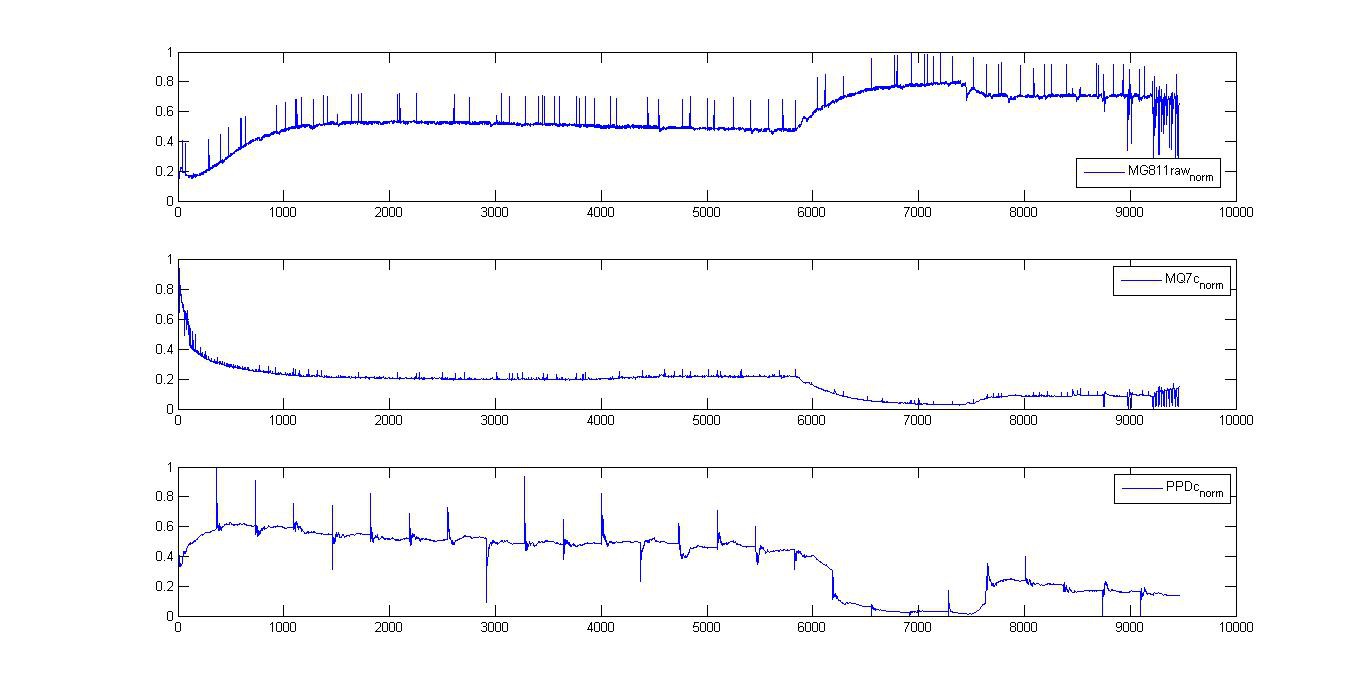
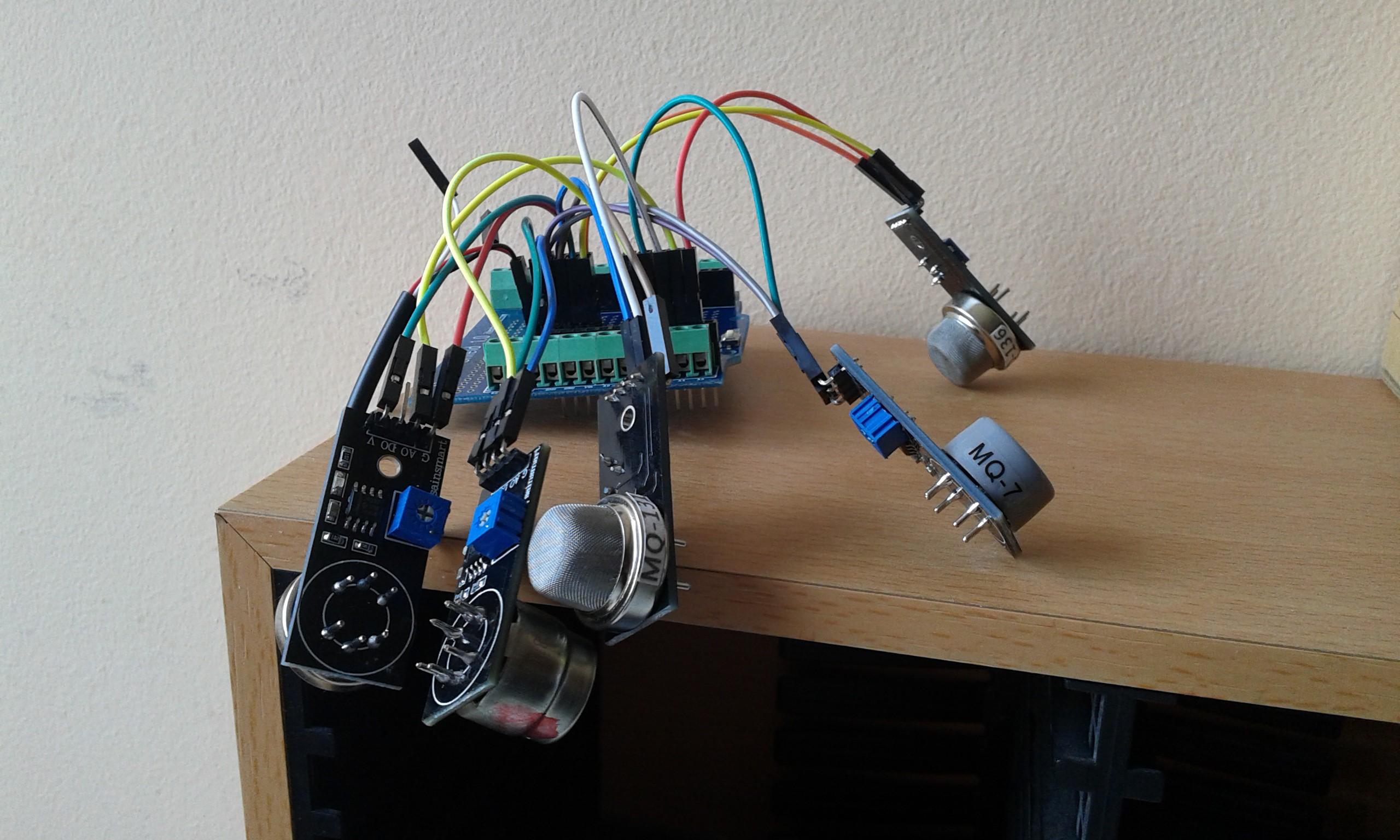
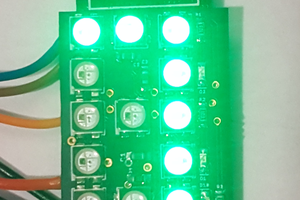
 Stephen Harrison
Stephen Harrison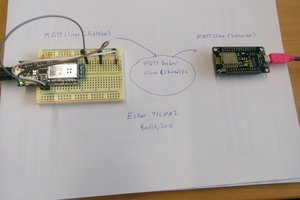
 erhanyilmaz.ytu
erhanyilmaz.ytu
 JP Gleyzes
JP Gleyzes