On bootup, the buzzer plays a little bit of "Never Gonna Give You Up". To access the console, connect to the ESP8266 Access Point and browse to "http://10.10.10.1/console" (default user/pass is admin/password). From here you can monitor all connections and see when someone gets Rick Roll'd by the device. The console also allows you to enter commands to get more info about the status of the device, change the SSID, get the Rick Roll count, beep the buzzer and lots more.
The "debug" setting is on by default and shows you all DNS and HTTP requests made to the device. It's kind of cool to see all the sites that the apps on your phone are trying to access. Check out the screenshots of the console for a glimpse of what it looks like. Some apps are very noisy. You can toggle the "debug" off to not see that stuff.
 jaime
jaime












Wow! What a great learning project. It's my first adventure with platformio and I'm in love with this widget already. Will be trolling the local plaza at lunch time tomorrow!
One question though - I cannot get the 'Upload SPIFFS' option to show when clicking on PlatformIO: Build button. I did get it to load via the command "pio run -t uploadfs' ut I was hoping some one might know how to fix this.
In the meantime i'll continue to RTFM (http://docs.platformio.org/en/stable/userguide/cmd_run.html)