This project is based on the idea of having a smartwach-like device, simple and small that, at a minimum, includes:
- Small screen, readable at night/day
- Embedded ARM microcontroller
- LiPo battery
- Charging circuit (micro USB port, rechargeable via solar panel charger)
On top of that, the device will eventually include:
- Simple sensors: odometer, temperature, accelerometer (bumpyness), etc.
- Bluetooth communication
The idea is to have something that does not entirely rely on an Android device but at the same time that it can take advantage of the fact that a smartphone:
- Already has a GPS
- Has many nice Apps
- Almost everyone has one
So, without using an Android smartphone, the device battery should last long enough and by unobtrusive. However, at the same time, if things get complex, this will be solved by Android apps (e.g. configuring the device, customizing it, adding high-level functionality such as GPS navigation, etc.).
Some driving requirements:
- Small enough that a small case could be used (maybe 3D printed) and mounted on top of a bicycle stem/handlebar
- Expose minimum number of ports/buttons to allow waterproofing
- Do not rely on custom PCBs or circuits, use off-the-shelf components and minimal wiring
The following, is a list of planned/possible features in no particular order:
- Measure speed/traveled distance (total, and since last reset) using wheel sensor. Remember maximum/average speed record (complete and since reset)
- Turn on/off automatically after activity/inactivity
- Nice GUI: use different views (switched using some buttons). Use gauge for speed and big numbers for main information in each view.
- SpeedForce bicycle computer could be used for inspiration
- Possible views, alternating main information in center (speed, current time, distance), simple settings, current weather (use on-board temperature sensor and forecast)
- Time, battery charge and some permanent informacion can always be displayed with small text on top
- Display battery charge
- Receive notifications from smartphone via bluetooth and Android app
- Turn-by-turn navigation (draw arrow, remaining distance total and to next waypoint, ETA estimate)
- Calls/message
- Weather updates (storm coming)
- Notify someone via messaging when bicycle detected in motion (ie, "I'm leaving work") or when arrived.
- Configure via Android app. Maybe configure simple settings using buttons
- LED(s) (maybe one rgb) for quick feedback without requiring constant looking at the screen (ie. inform on upcoming turn, incoming call, battery low, etc)
- Temperature sensor
- Ambient light sensor to control screen intensity / on/off
- Use BLE for reduced battery use
- External buttons click-able from handlebar grips (do not require to grab the device to activate it)
- Suggest something in the comments!
Other even more challenging features which would be cool but will not attempt to tackle for now
- On-board GPS for navigation
- Complex sincronization (for now, the display will only remember basic features in its internal EEPROM). Any reports would be saved via the App while connected via bluetooth
 Matias N.
Matias N.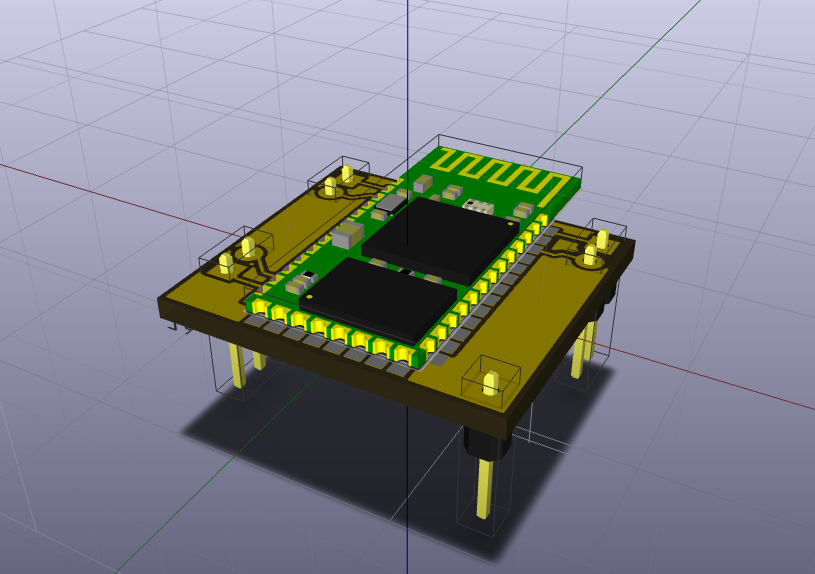
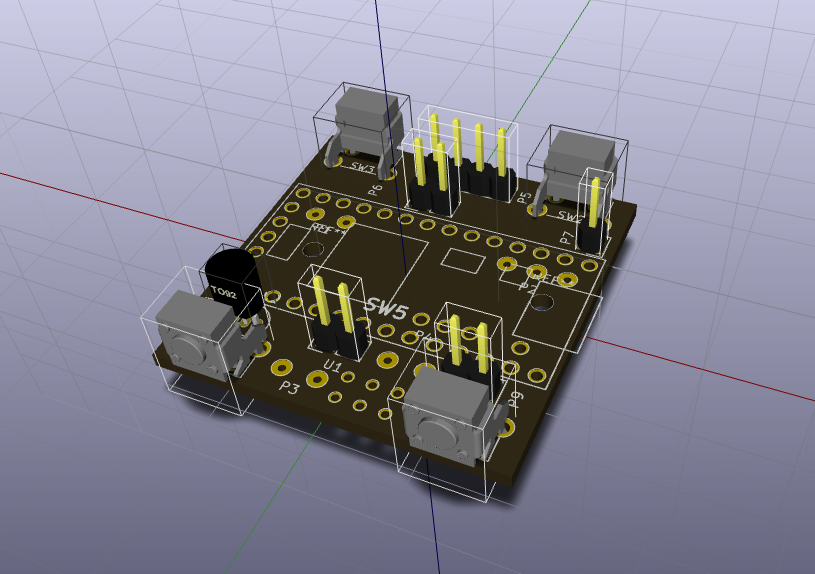
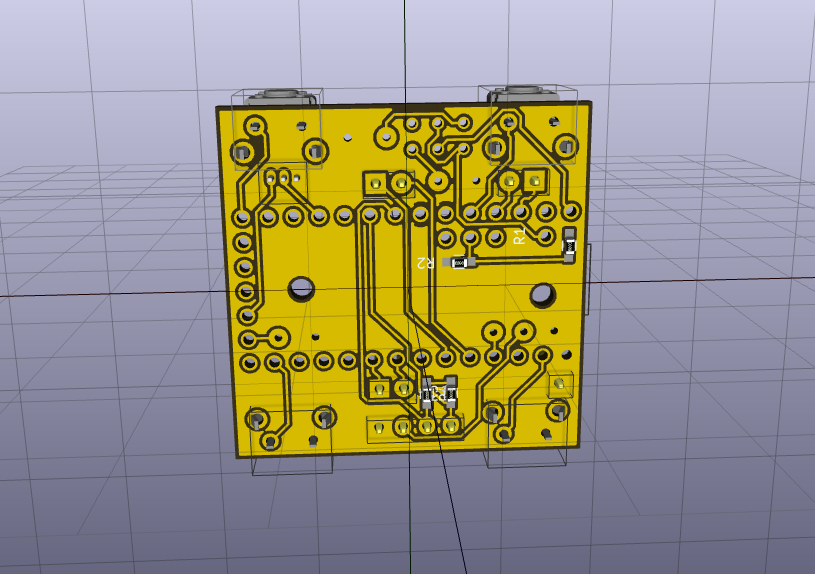



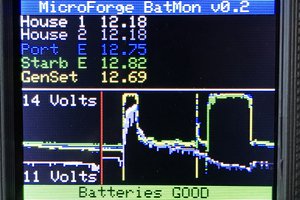
 Timo Birnschein
Timo Birnschein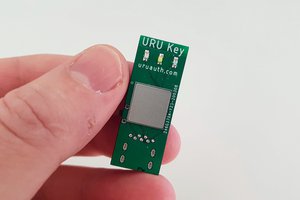
 Andrey Ovcharov
Andrey Ovcharov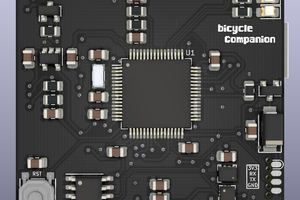

 Xasin
Xasin
One option could be the nokia 5111 lcd, which is cheaply available.
What do you mean by low refresh rate?