The problem with "classical" function generator is, that there are rather big and pricey, further they often has difficult control methods and are not able to be controled via a smartphone.
This project should solve these problems: It uses a smartphone or a Web GUI as a control method, which should be easier and faster to use than the classical function generator. Further because we dont need input controls and display, the generator can be small and dont need much energy. Additionally because it uses quite cheap, usual parts, its cheap (under 50$). Another favor is that this generator has an analog input, so it can be used for recording slow voltage changes or to measure filter curves of components. All in all this project could help to make function generators affordable for hobbyist makers and hackers, who needs an cheap and small sinus generator.
Features list:
- 0 - 50 MHz DDS Sinus Generator with 1 Hz Steps
- Controlable Amplitude of the Output
- Wifi controlable via a Website or smartphones apps (maybe even an Programming API for third party applications)
- Wifi readable ADC input (slow because of rectifing and filtering in the input circuit)
- You can program sequences of frequences and can create sweep outputs
- With combination of the sweeping Sinus output and an rectified and averaged input you should be able to measure filter curves of HF Parts like Filters or amplifiers
- You can calibrate the frequency to match the shown freq and the really outputted frequency. That data can be saved in flash storage.
- a duo-led that can be controled via web, for status infos in own applications.
 Jan B.
Jan B.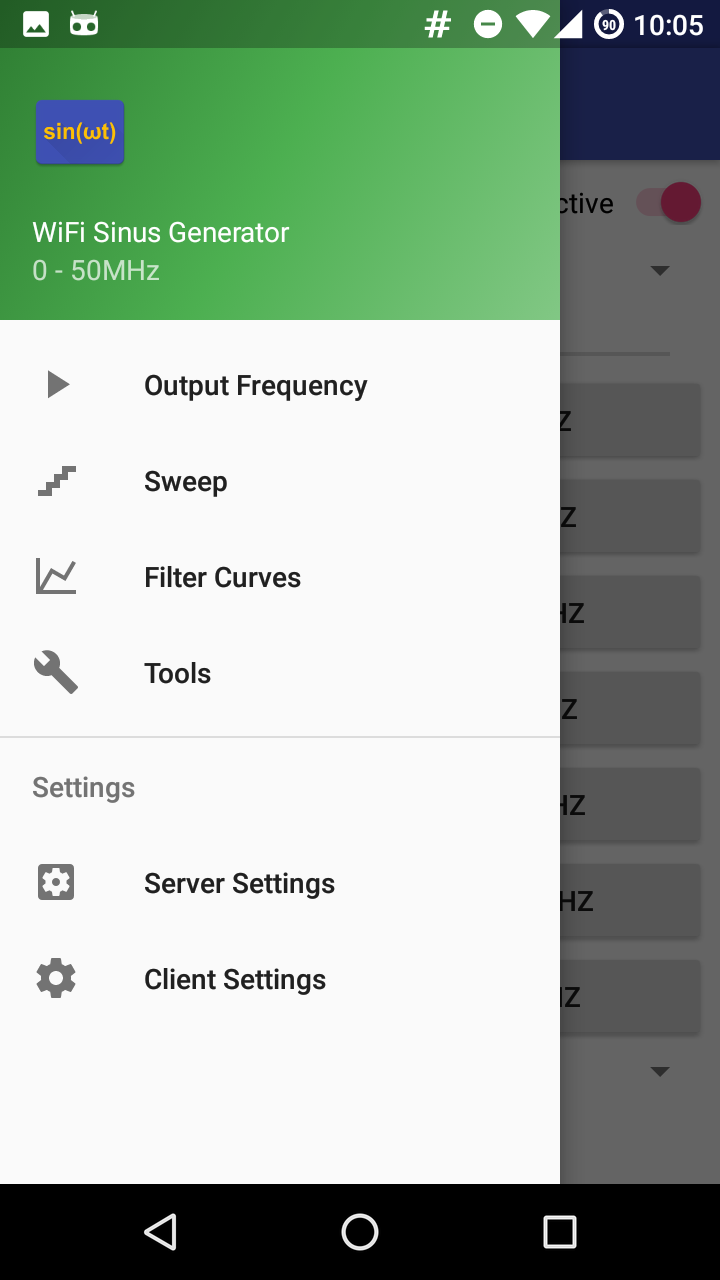

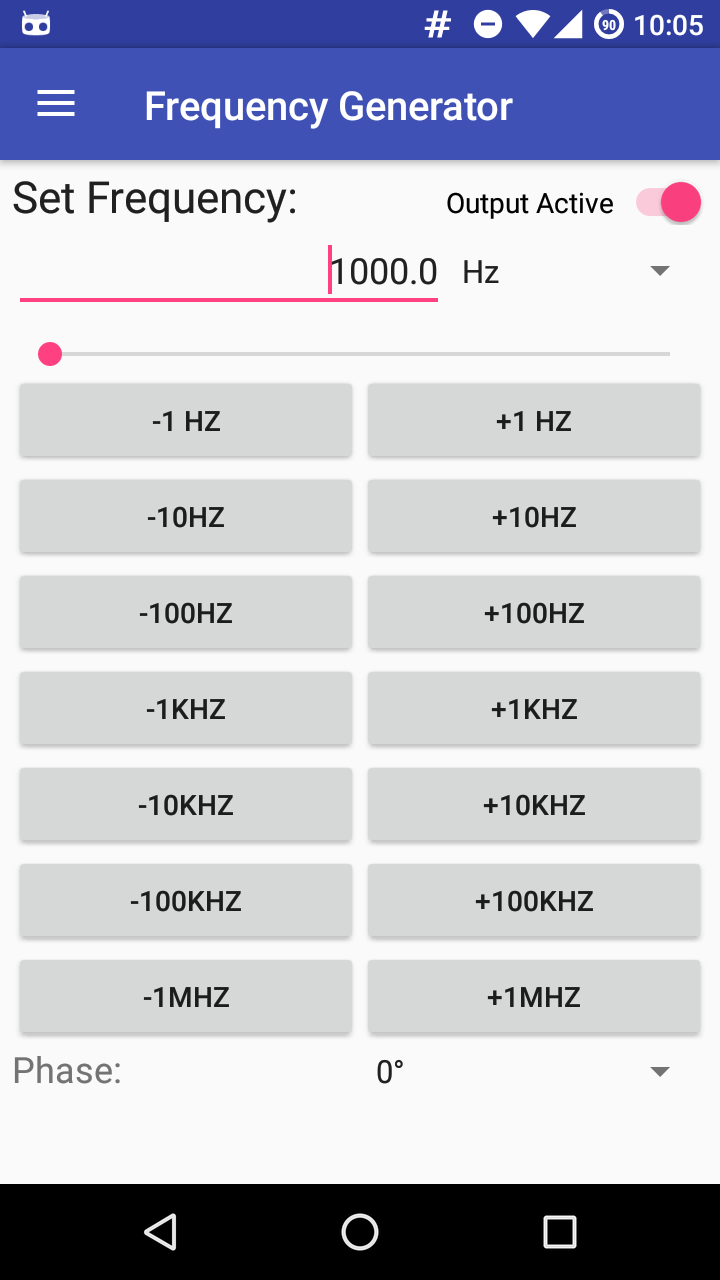
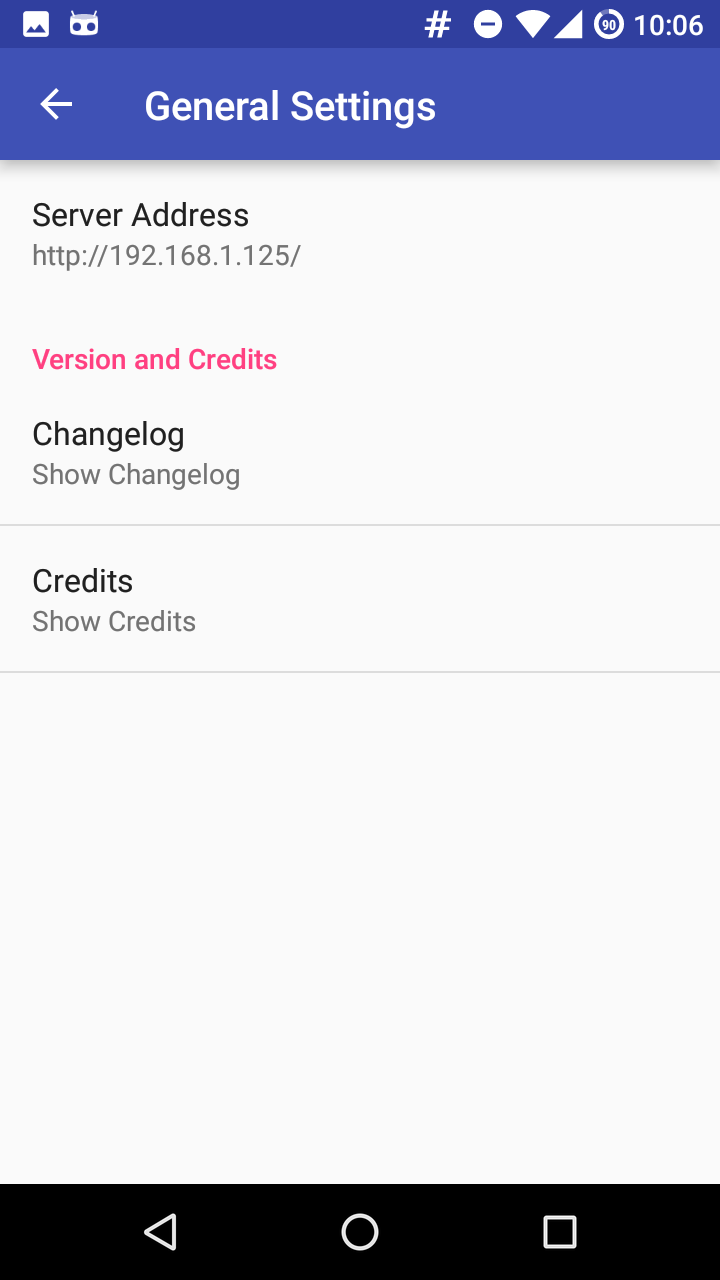
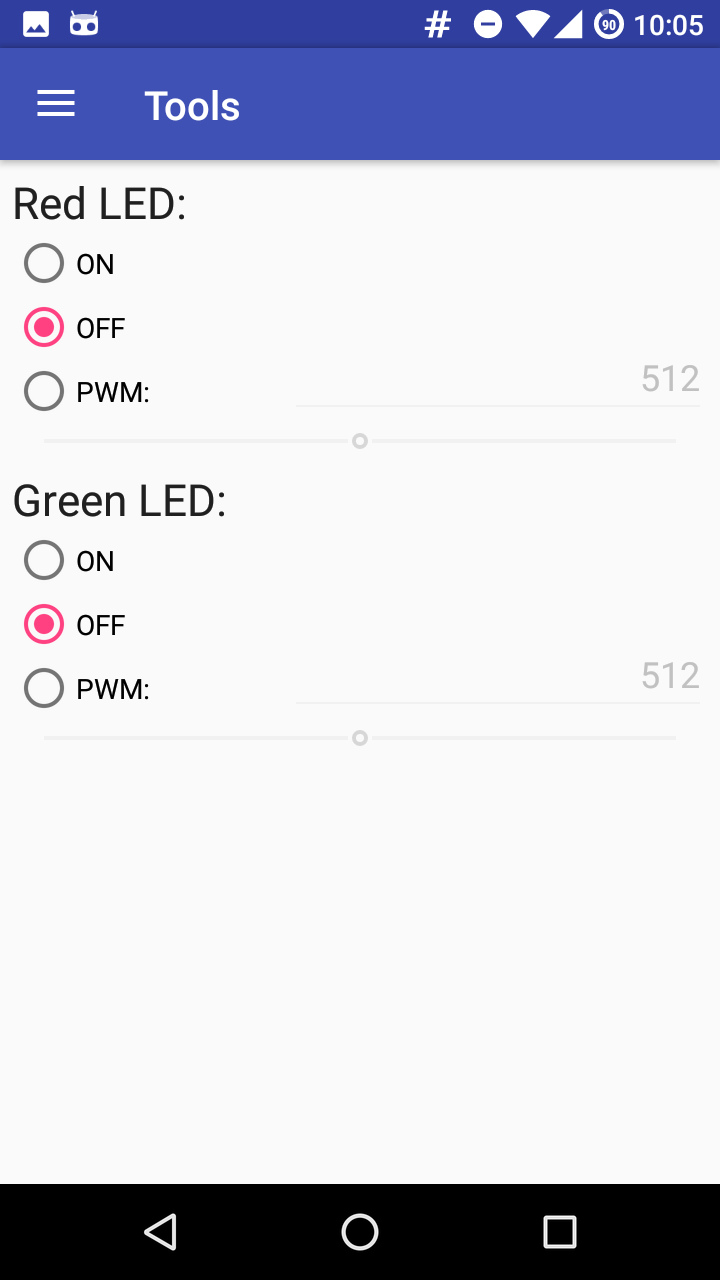
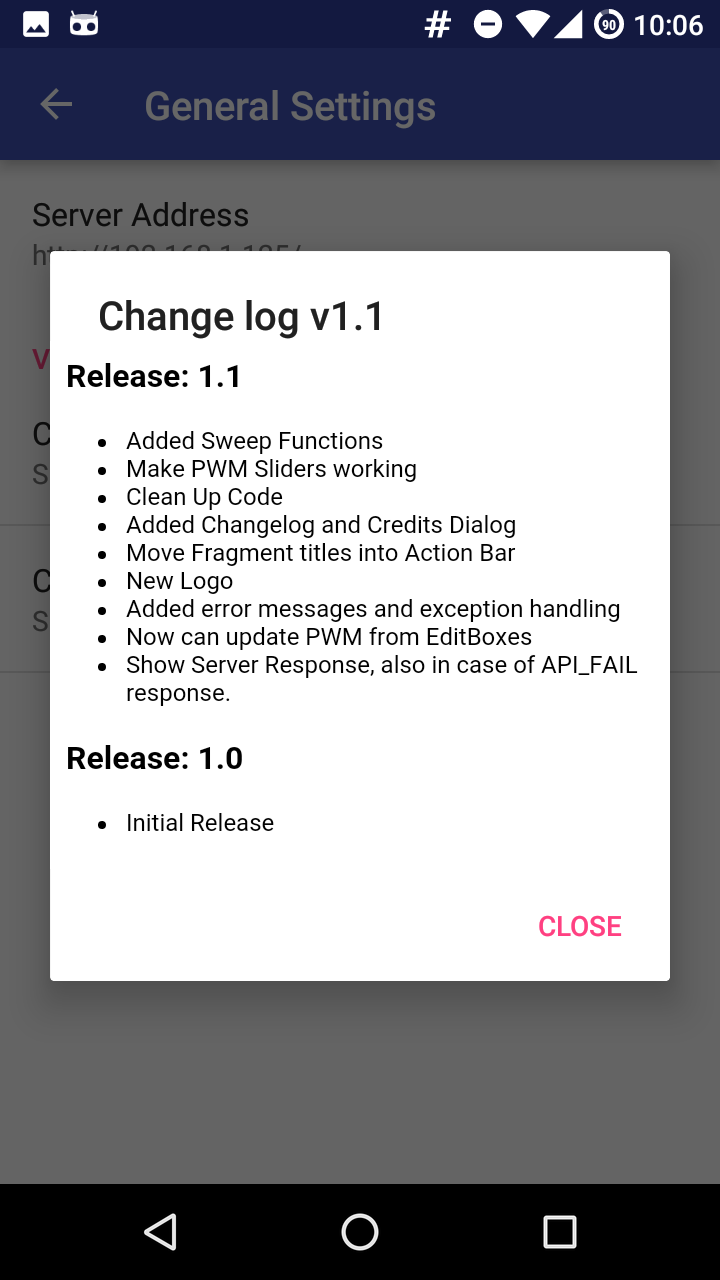
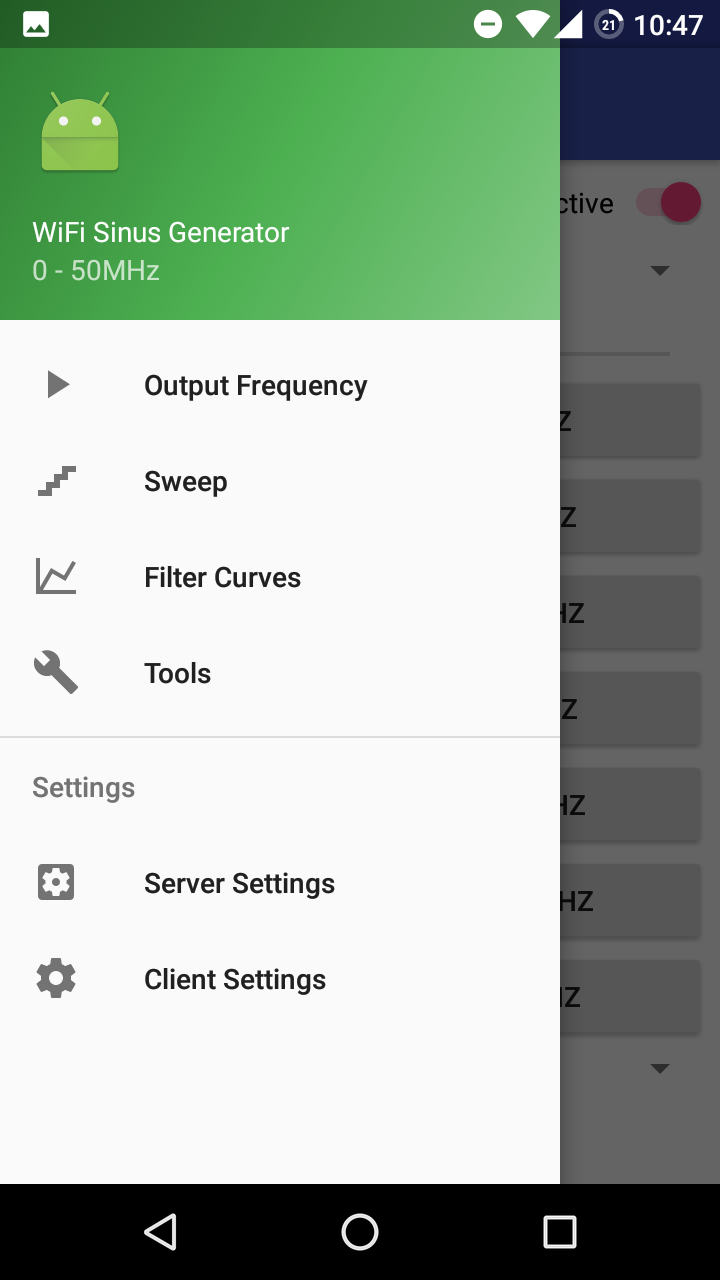
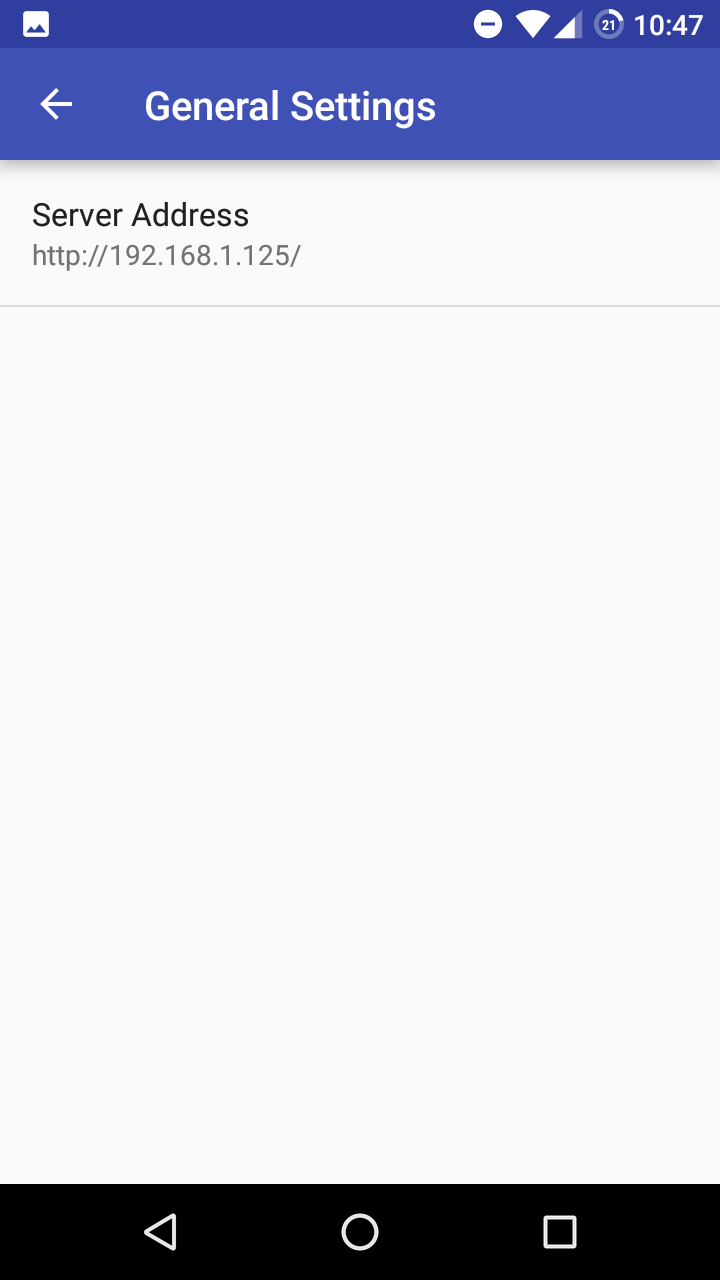

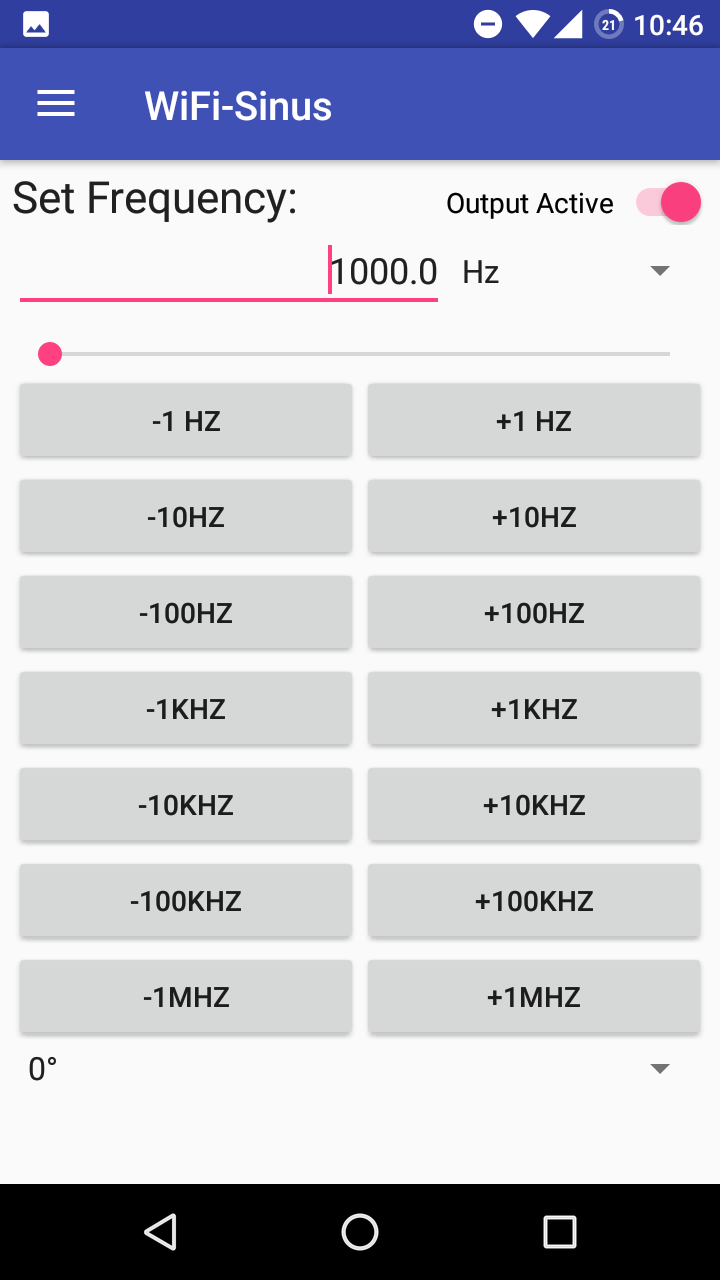
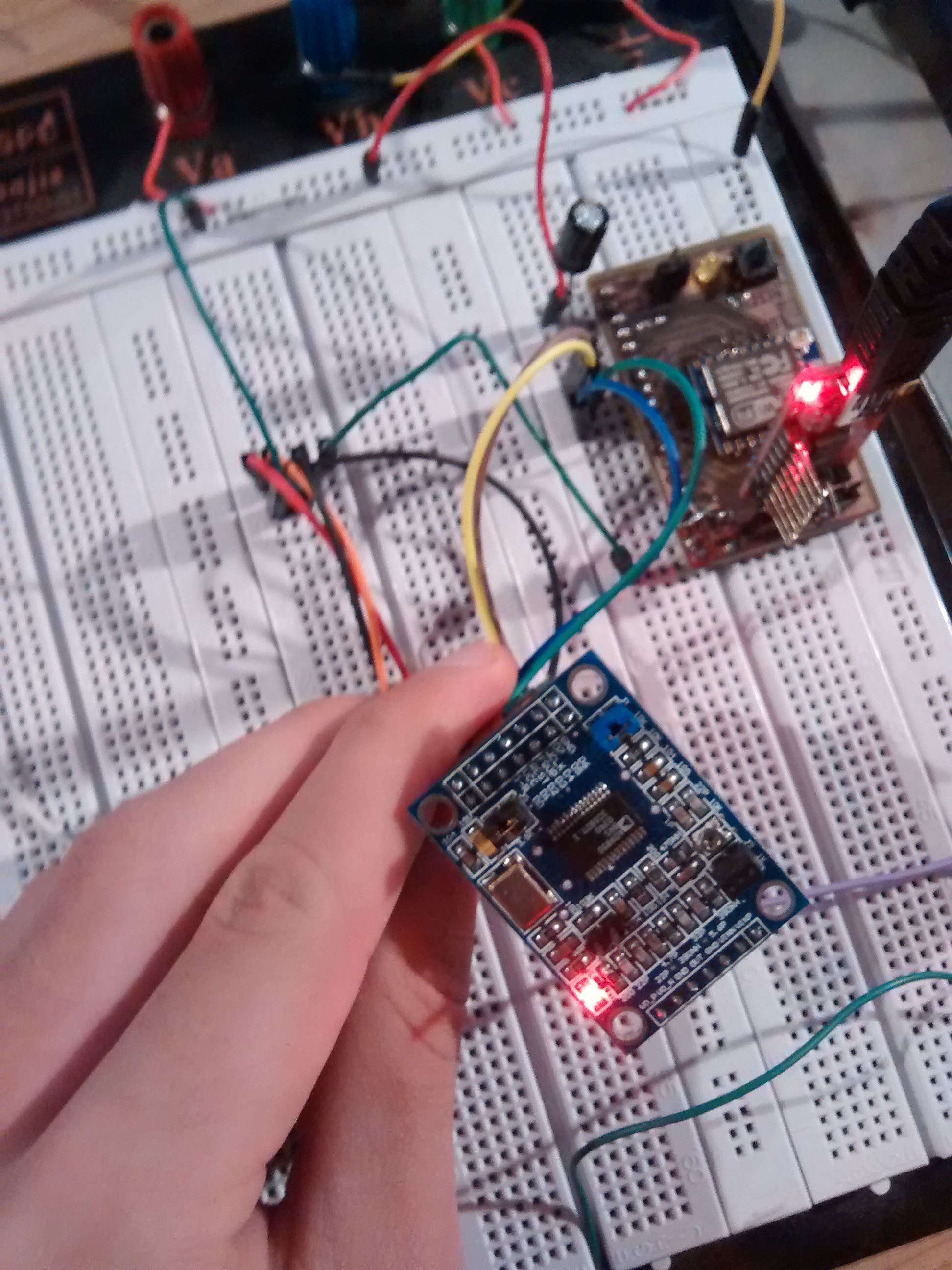
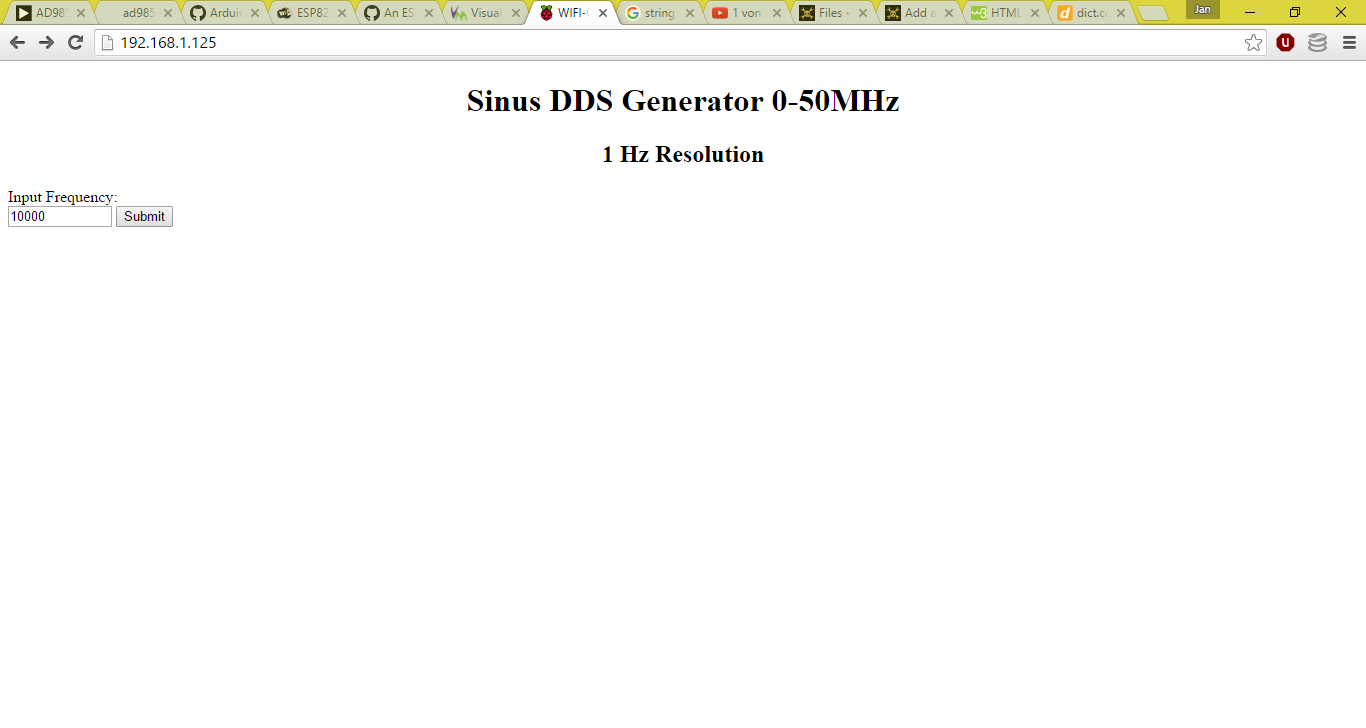

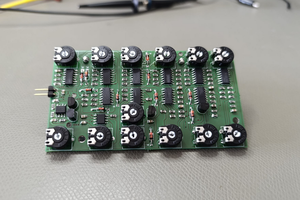
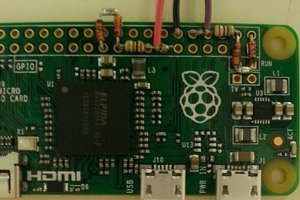

 Ted Yapo
Ted Yapo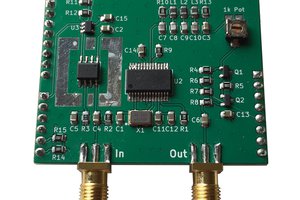
Your project is awesome.
I was building mine using an ESP32, keypad and LCD.
As soon as I saw yours, I ditched mine, and will build one like yours. I salvaged the AD9850 from my project. The rest can stay for another project.
I hope the software is not too buggy.
Thanks for the nice project.