-
1Step 1
Setup
For receiving the Data from the Multimeter, I used a Bluetooth V4.0 HM-11 BLE Module connected to an Arduino pro micro running on 3,3V and 8Mhz. The module is connected to the serial interface of the Arduino and the received data are transmitted to the Usb port of the same Arduino connected to the PC.
The same way I configured the BT Module over At commands
-
2Step 2
Config of the BT module.
I used a simple Arduino program to send and receive Data to and from the module.
First you have to set the module to Cental.
AT+ROLE1 moule = central AT+RESET reset AT+SHOW1 show Bluetooth name in response AT+IMME0 connect automatically AT+FILT0 scan for devices AT+DISC? Show devices To connect to the Owon B35T type AT+CONE0(Mac adress of the Multimeter)
Thats it.
 Alain Mauer
Alain Mauer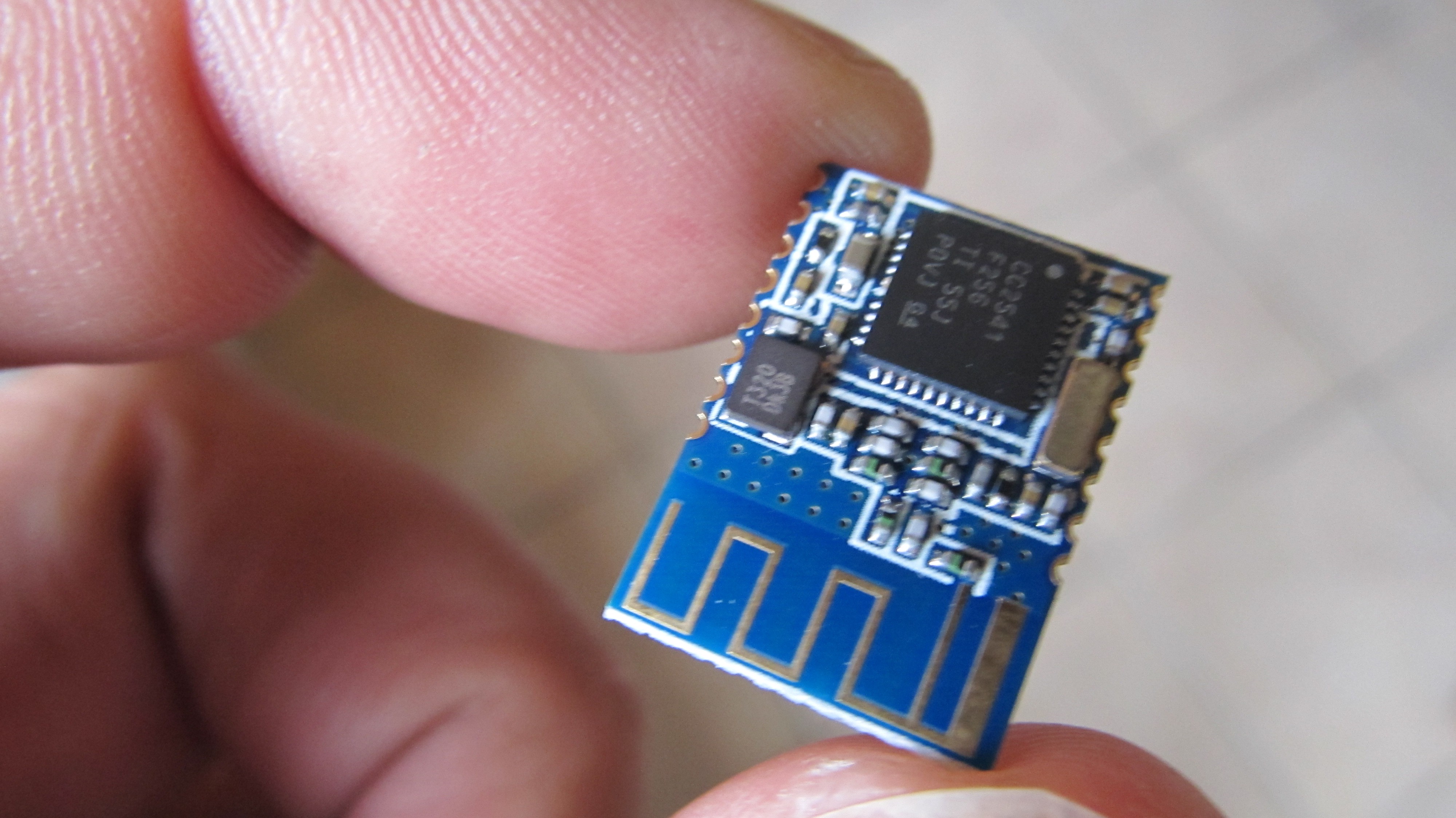
Discussions
Become a Hackaday.io Member
Create an account to leave a comment. Already have an account? Log In.