-
1Step 1
1. Installation
Get the logiREF-FACE-TRACK-EVK cross-platform Java JAR self-extracting installer. Make sure that you have JRE (Java Runtime Environment) version 6, or higher. Double-click on the installer's icon to run the self-installing executable to unpack and install the reference design on your PC.
Get the installation here:
2. SD Card Prep
In the installation folders, find the software/ready-for-download folder, and copy its content to the root directory of the FAT32 formatted SD card. To access documentation, or to alter the provided design, please use the start.html file located in the installation root folder as the jump-start navigation page for exploring the reference design.
3. Hardware Setup
- Plug the programmed SD card into the micro SD card connector J6 on the MicroZed board
- Setup MicroZed JP1-JP3 jumpers as shown on the bellow photo
![]()
- Plug the MicroZed board into the Carrier Card board (next photo)
![]()
- Attach the camera module to the Carrier Card (next photo)
![]()
- Connect the FullHD (1920x1080@60) PC monitor to the MicroZed Carrier Card (HDMI OUT CONN3)
- Connect the 5VDC power supply to the MicroZed Carrier Card and power the demo
Vision Based Face Tracking
Facial Features Tracking Demo on MicroZed Embedded Vision Kit from Avnet Electronics Marketing
 ggalic
ggalic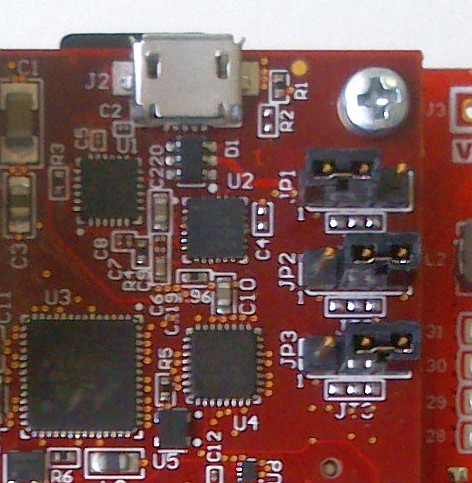
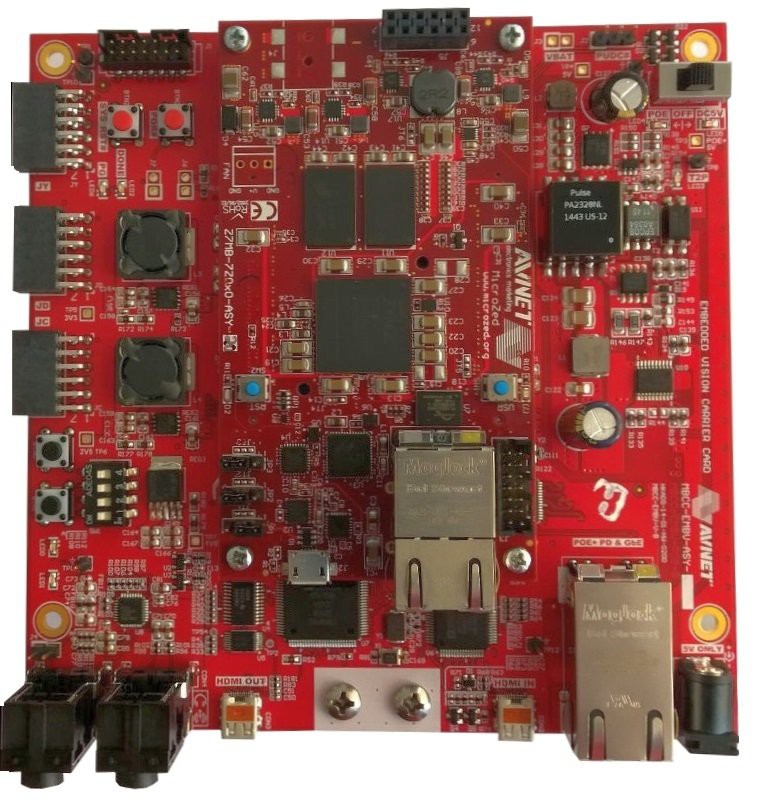
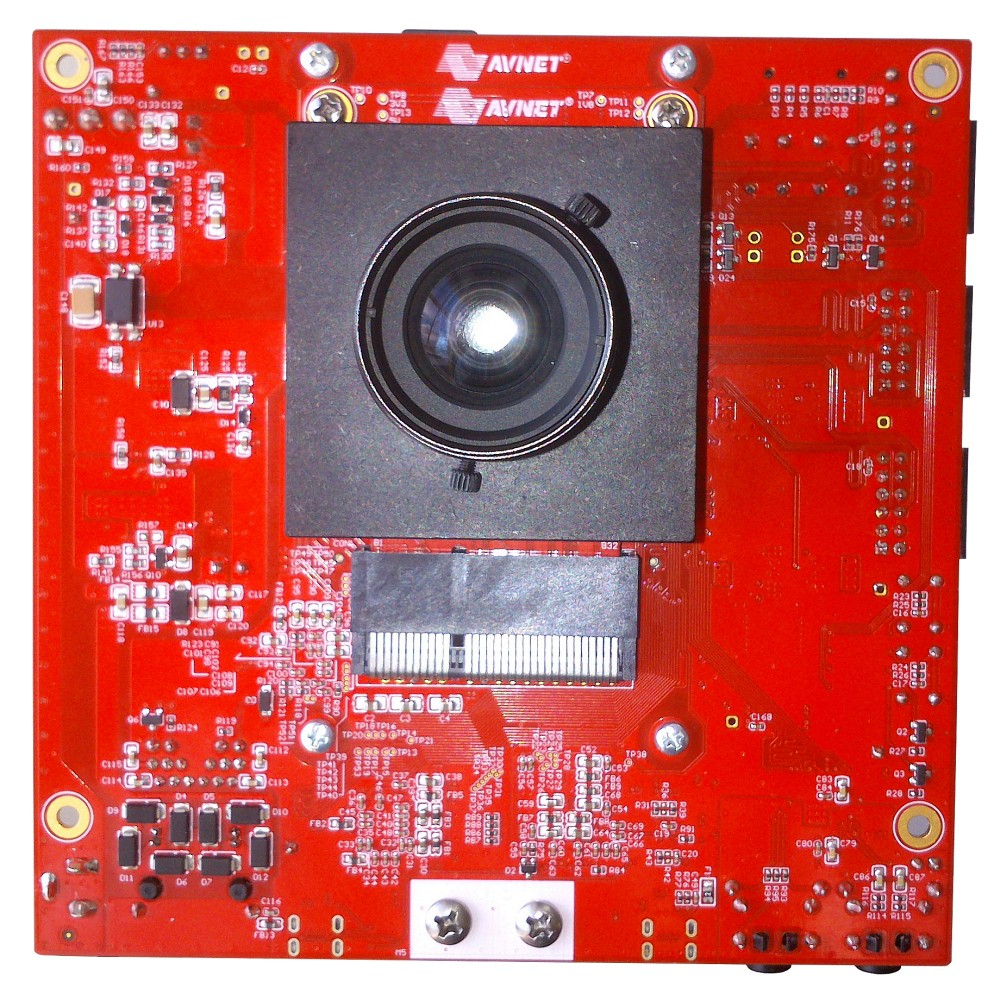
Discussions
Become a Hackaday.io Member
Create an account to leave a comment. Already have an account? Log In.