-
1Step 1
My Anker Astro E5 16000mAh powerbank has two USB connectors, but both were malfunctioning after some use. The batteries still have a lot of charge left in them. So I figured I should try to repair the powerbank.
Firstly, big thumbs up for the folks at Anker. I filed a RMA with them because I thought that on a Powerbank the USB connectors should be a bit more sturdy. The reply took a while, but I got full money back (Warranty is 18 months and I filed my RMA after 15 months). No questions were asked and I did not even have to send the powerbank back. Great job Anker.
-
2Step 2
Trying to pry this thing open is really hard without damaging the case. It got easier once I discoverd that behind the front and back panel are four screws that screw the cover tight. After removing the screws you can pry the case open with a screw driver around the edges. There are plastic clamps that hold the case togehter. Try not to damage the batteries and electronics inside while prying.
![]()
-
3Step 3
Inside was a nicely build pack. I thought there would be Panasonic cells inside, but this was not the case (those are green). But the cells are 3200mAh a piece.
![]()
You can try to remove the batteries, but they are stuck to the bottom side with double sided tape. Much easier is to desolder the three wires, remove the three screws and pry the PCB off.
After prying the PCB Off, remove the two USB connectors. This is very hard in one go, but if you solder the front contacts first, you can pull the case off the 4 USB pins, after which they can be removed one at a time.
Use a desoldering pump or Litze to clean out all solder holes.
-
4Step 4
Now the search begins for the new USB connectors. After some Googlefu the part was apparently named short body USB port 10mm. These are used in for example Lenovo laptops. On Aliexpress I found 5 connectors with the right dimension, the link can be found here. Sadly I could only find the right size connector with the 4 usb pins in SMT. But these pins can easily bent straight again for trough hole soldering. After waiting for them to arrive it was time to solder them in.
In the figure you see the new and old usb connectors (new on the left).![]()
-
5Step 5
Make sure the USB ports are soldered in as they should be. Put the PCB back and solder the battery wires back on the PCB. Then snap the casing back in place. (Don't worry, the pack won't turn on just yet. For that you first need to charge it to wake the battery protection). Screw the sidescrews back into place and stick the sideplates back on.
![]()
-
6Step 6
It is time for testing. The new USB ports work really well. The connector is (for now) much sturdier and harder to pull the USB connector out of.
Enjoy your now functioning USB powerbank which suddenly you got for free (not including work to repair it). Another item saved from the landfill!
![]()
Repairing an Anker E5 16000mAh Powerbank
How to replace the USB connectors and/or ferrite bead on your Anker pack.
 ClimbinElectronics
ClimbinElectronics

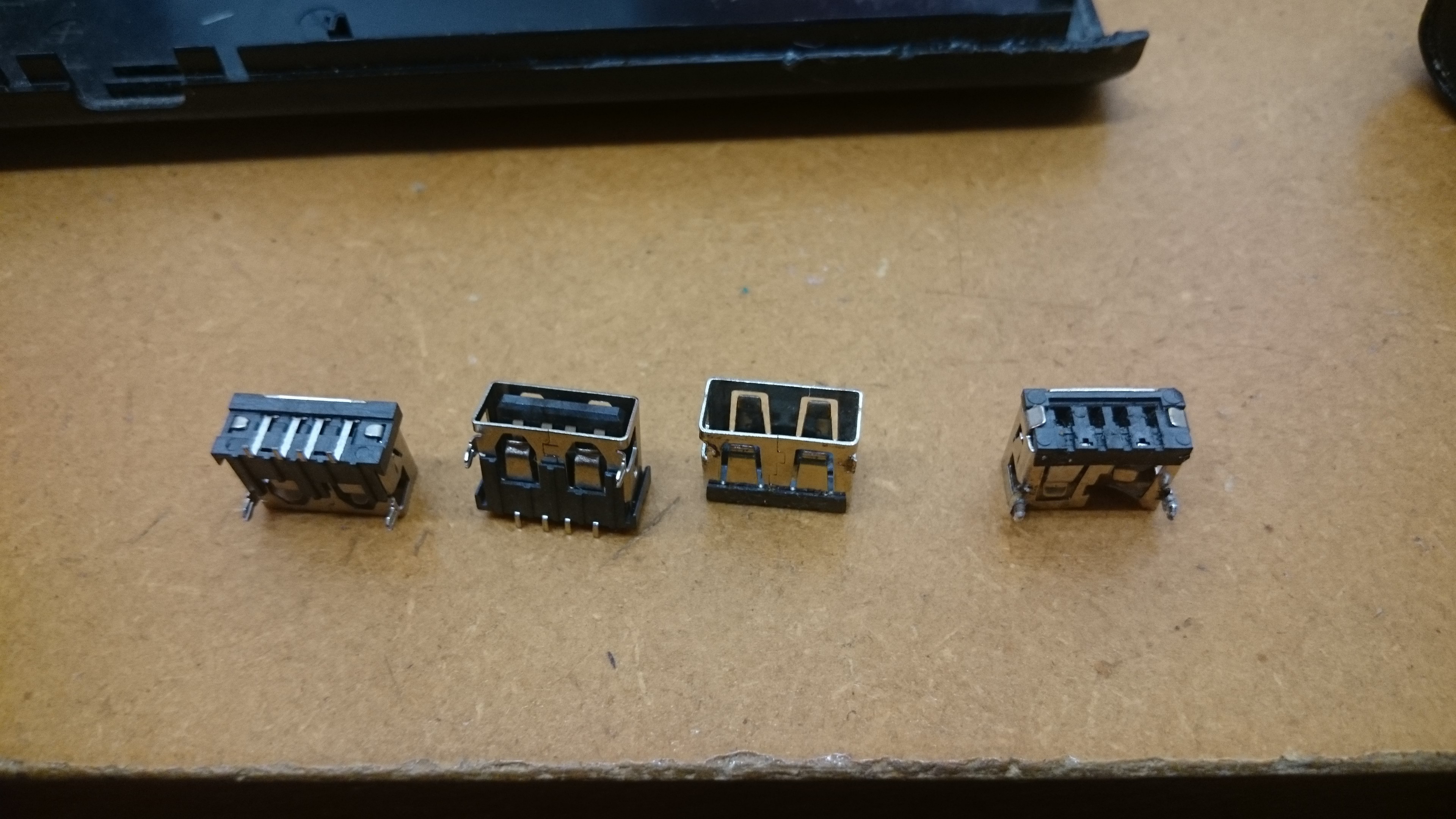


Discussions
Become a Hackaday.io Member
Create an account to leave a comment. Already have an account? Log In.
Be careful opening one of these. I had a puff of magic smoke; the PCB and cells were attached to opposite halves, and pulling the two apart caused the positive end's metal strip to cut through the insulation on the negative lead. It doesn't seem that any harm was done to the cells, as the negative lead's tab acted as a fuse. Still alarming though!
Are you sure? yes | no
Hello !
What type of batteries did you find?
Lithium or cadmium ?
Thank you
Rado M
Are you sure? yes | no
They are lithium cells - LG LGABE11865
http://keeppower.com.ua/download/lg18650e1.pdf
https://secondlifestorage.com/index.php?threads/lg-lgabe11865-cell-specifications.1750/
Are you sure? yes | no