For this project, I created a step-by-step video on how to assemble the arcade console, load the emulation software, map GPIO buttons to USB, and install ROMs.
I'm using RetroPie for the emulators and Adafruit's Retrogame executable to map GPIO buttons to USB. RetroPie is great because it works with many different ROM files.
I've also included a 3d printable case so that you don't have to drill holes in the electronics box. (See project file)
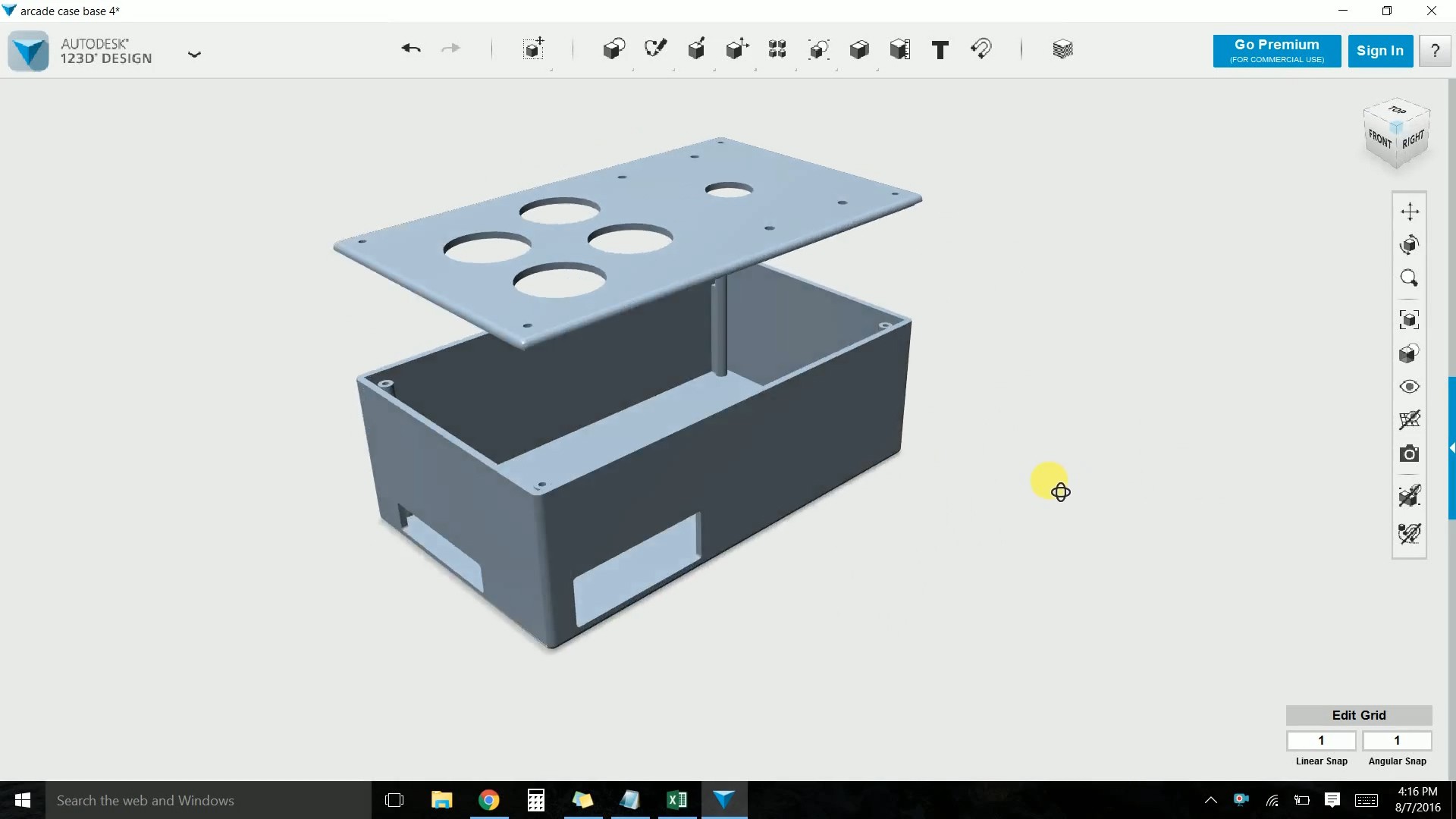
Here is the GPIO pinout diagram for joystick and button wires:
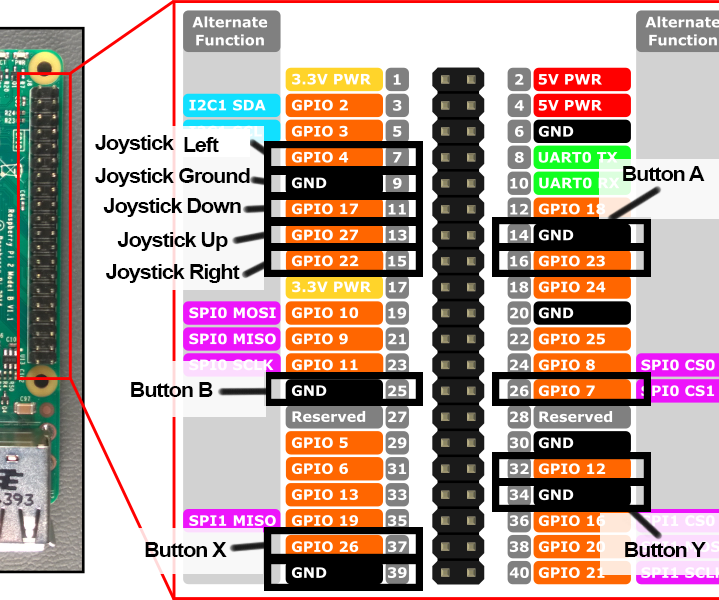
And a pinout diagram for the joystick:
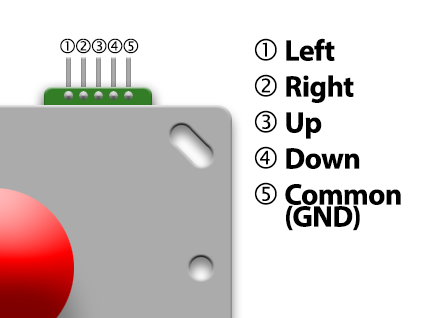
*Edit* Images of the completed wiring were also requested.
 Hacker House
Hacker House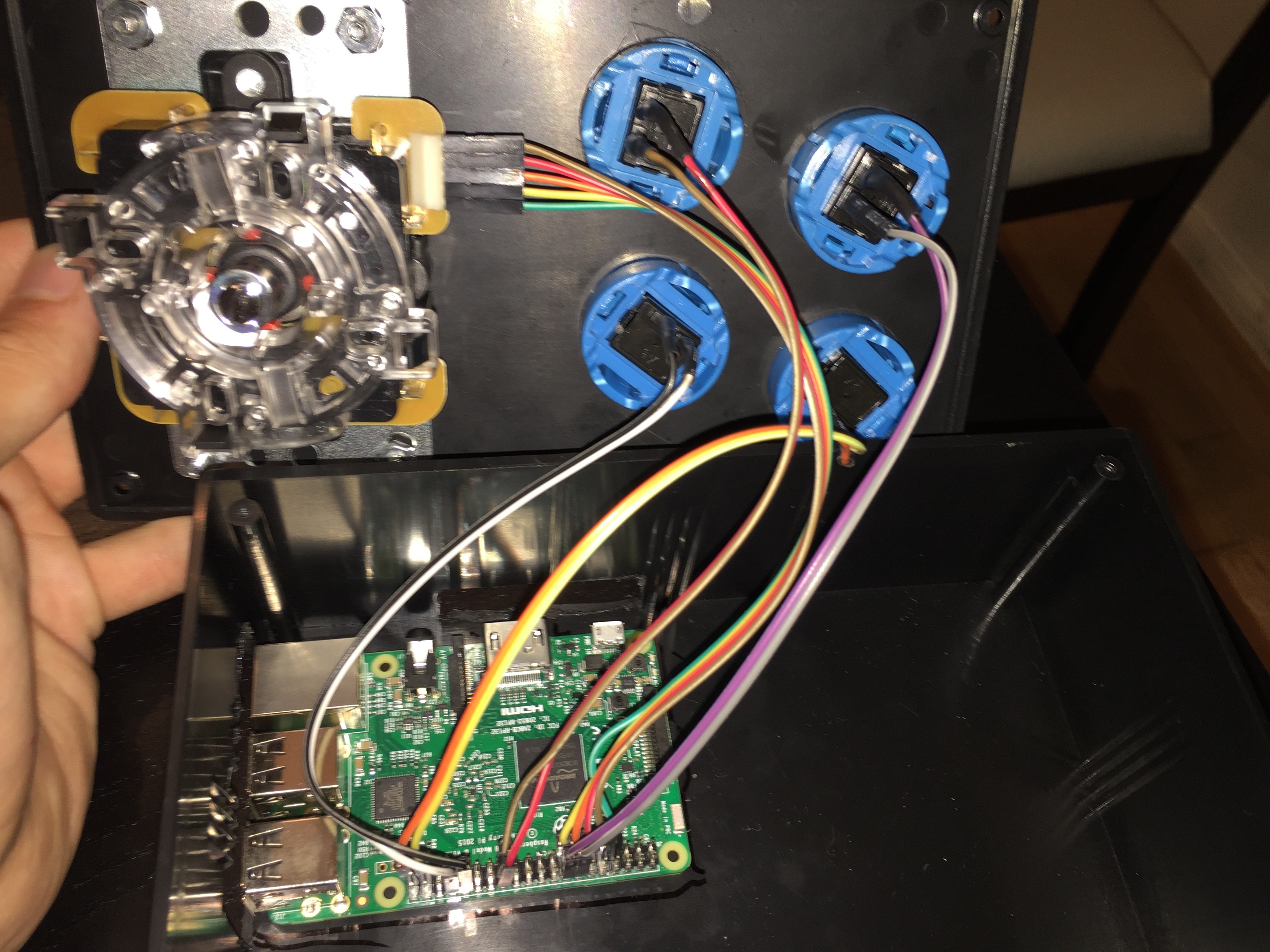
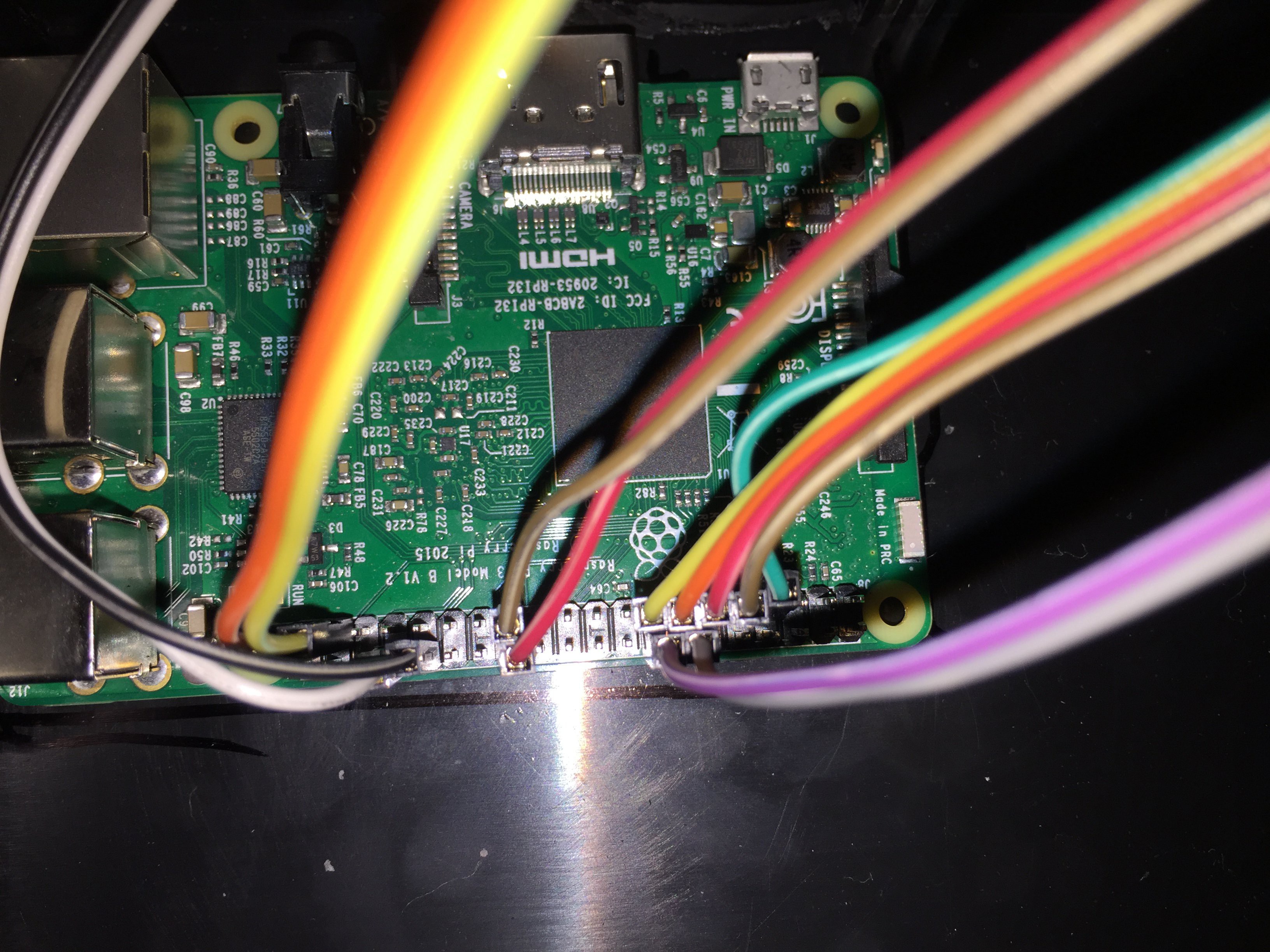
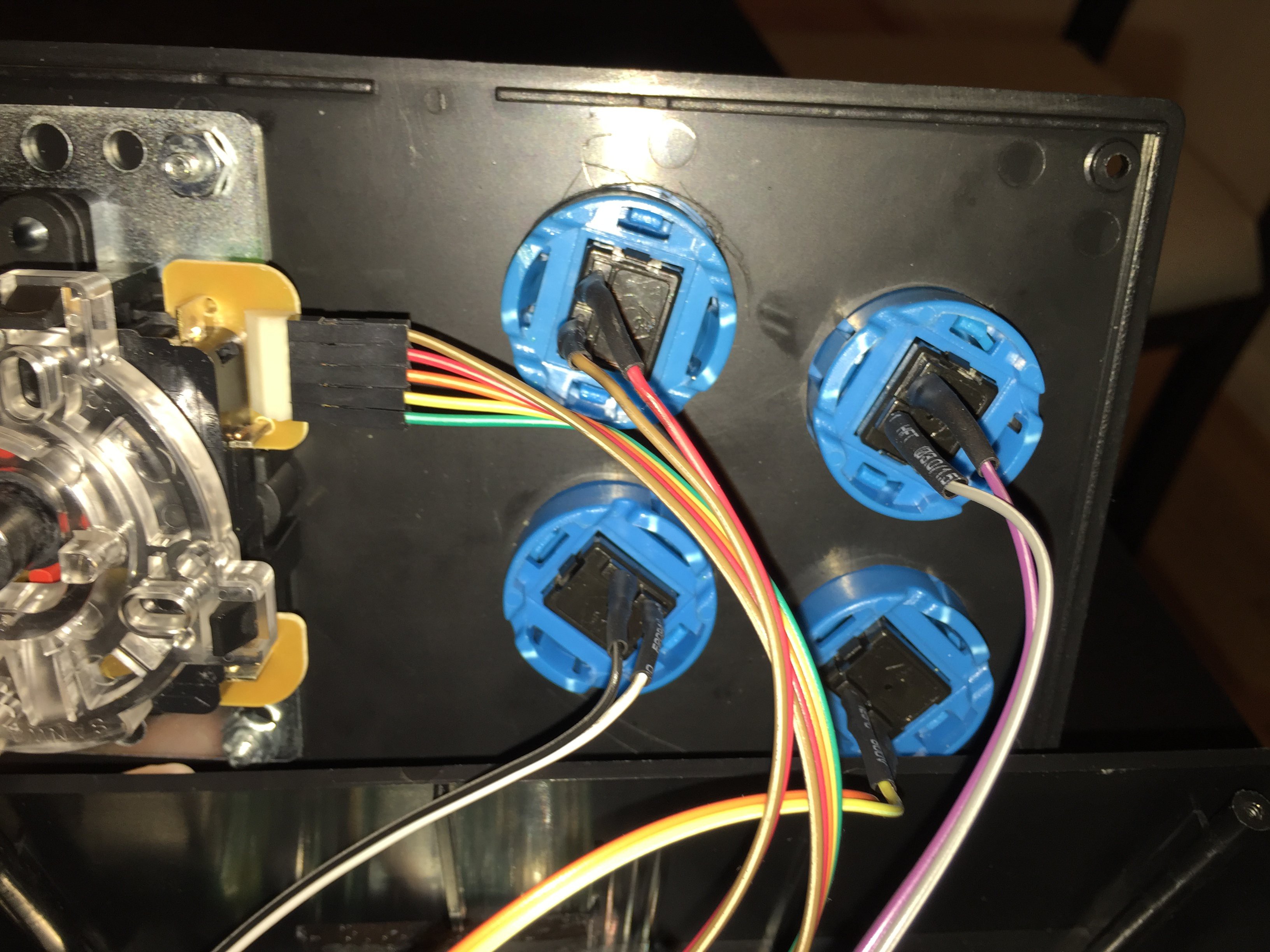
There were some changes to the GPIO interface and the cfg files. Do you have updated instructions? We cannot get the controls to mount. when we run the emulation simulator it doesn't see any buttons, and it doesn't see our wifi keyboard either. We don't know what we're doing wrong. Any help you can provide is greatly appreciated.