Maybe you know the problems of working with different keyboard shortcuts or key combinations which are often used.
You might experienced the same problem if you are located in a German speaking country and you have to program code: Most of the brackets are located on annoying positions (e.g. { is Alt Right + 7).
The solution is FABI!
You can setup 6 buttons in a part of wood and configure them to support your mainly used shortcuts.
It's possible to assign copy&paste, if/for/while combinations and also different shortcuts for other programs (e.g. Jump frames in a video editing software).
This is the setup I use:

Please note, that different keyboard layouts by your Host-PC are only supported by the Teensy microcontroller. The Arduinos don't provide different layouts by now.
Some extra pictures of the build:

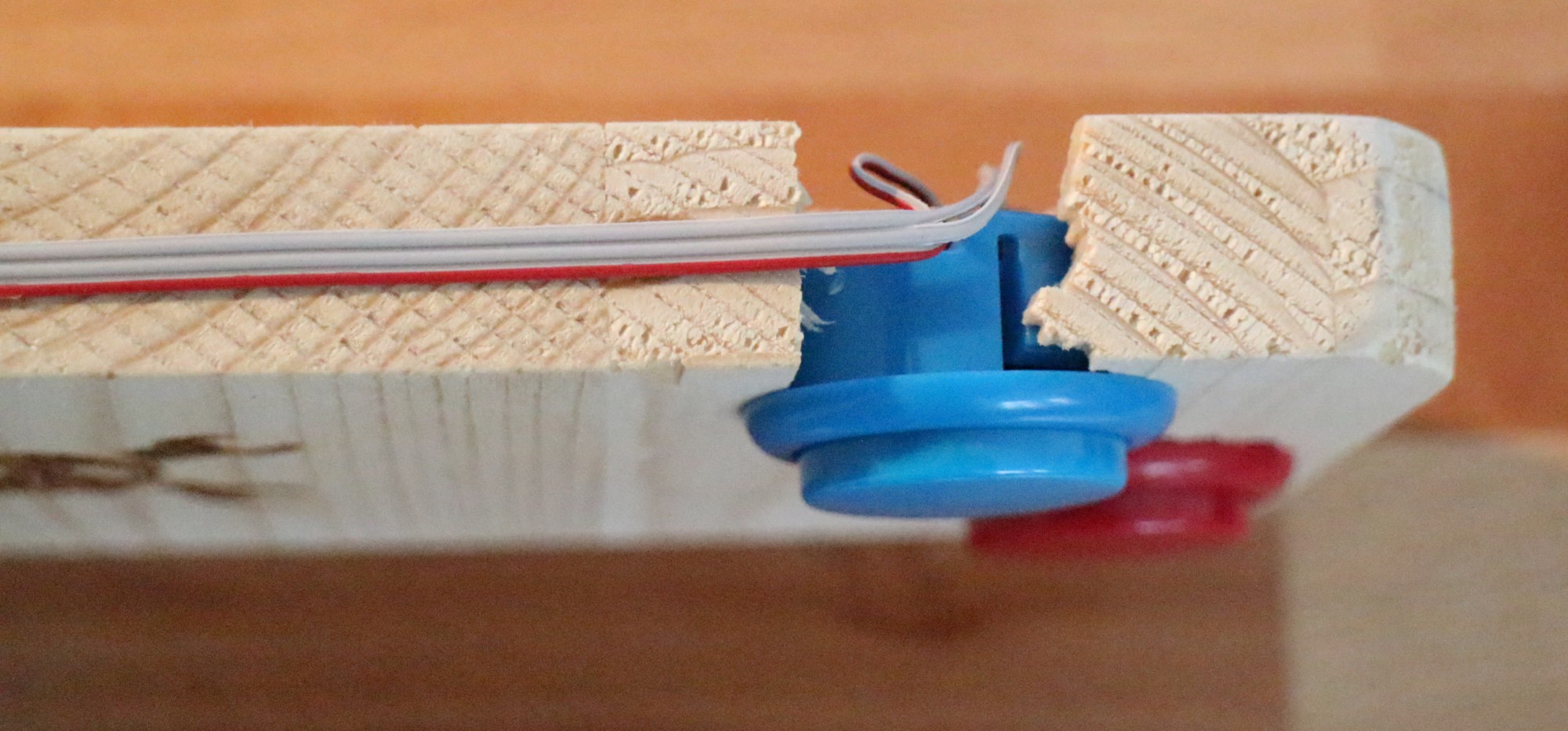

I know, this is more of a dirty hack, but it's quite useful for me :-)
If you dig a little bit deeper to the configuration software, you will find the possibility to use different key setups with so called slots.
 benjaminaigner
benjaminaigner
Discussions
Become a Hackaday.io Member
Create an account to leave a comment. Already have an account? Log In.